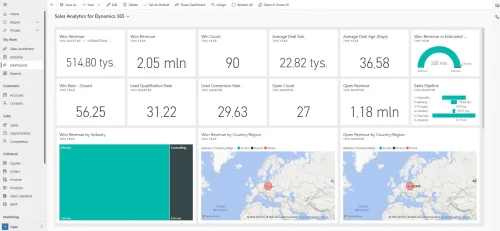Microsoft Dynamics 365 Sales CRM
Microsoft Dynamics 365 Sales CRM

What is Dynamics 365 Sales?
Dynamics 365 Sales is an advanced CRM system that helps you increase sales and build better customer relationships.
Quick access to key information, sales funnels and charts helps you make informed, data-driven decisions. Dynamics 365 Sales has extensive customisation capabilities to meet individual business needs. Intuitively described tabs facilitate navigation and everyday work. Process automation minimises repetitive activities and allows you to focus on sales.
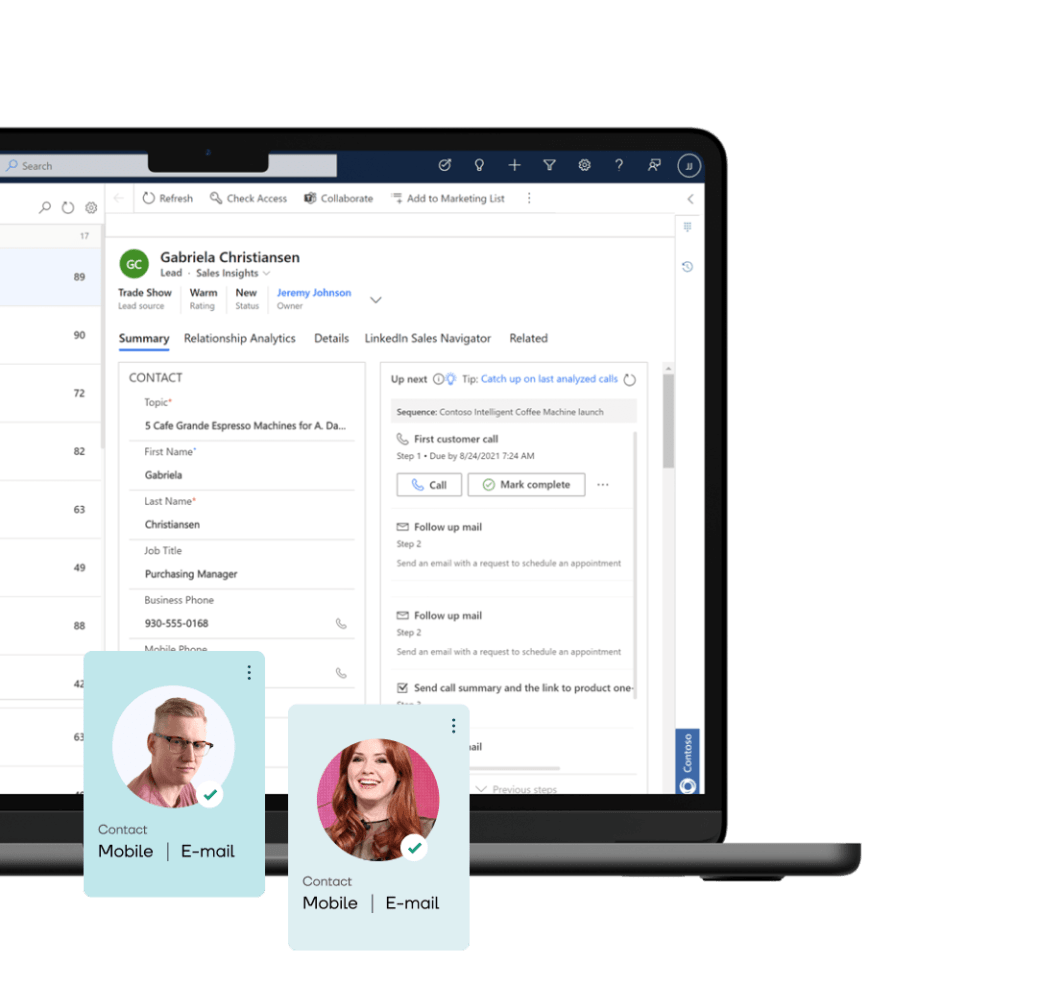
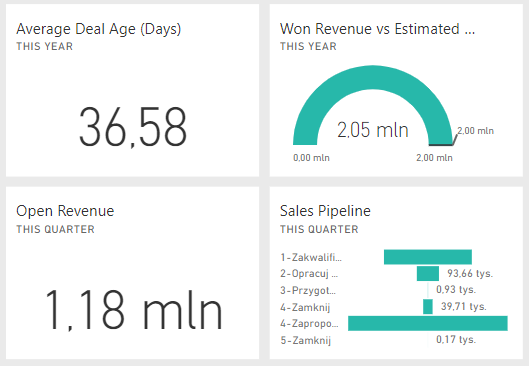
Microsoft Dynamics 365 Sales
Customer Service
Field Service
Customer Insights - Journeys
Dynamics 365 Sales is a CRM class tool belonging to the Microsoft Dynamics 365 family of products. The solution ensures efficient handling of sales processes and helps to build better relationships with customers.
Other Microsoft modules enable implementation of advanced marketing campaigns or service support and help in the effective management of mobile employees. All tools use a single database, so the entire team can work on the same records.
Using all the modules together, provides a powerful, integrated business solution.
Customer Service
The application provides full control over customer service processes. Based on the knowledge and experience of a given employee, the system assigns individuals to specific tasks. Using mechanisms based on artificial intelligence, you can provide personalised answers to customers in real time.
Thanks to access to detailed reports, the tool allows you to control and analyse data on customer behaviour and habits. In the system, you can also create articles on how to solve a given problem and share them with other service personnel.
Field Service
The tool helps organisations streamline the process of managing assets and on-site resources. Using this solution, you can effectively manage orders and work schedules. For example, the system allows you to assign orders to the most suitable resources, based on the employee's location, availability, skill set and the priority of the case.
Thanks to the information contained in the system, the customer can be informed, along with other details, about the exact time of the technician's arrival on-site. This helps to control the cost of orders and avoids wasting company time. Employees also have the ability to consult with other experts, in real time, to speed up the resolution of the client's problem.
Customer Insights - Journeys
Using this module, you can increase the effectiveness of marketing activities in your company. The application allows you to legally collect data on potential customers. Information obtained in this way can be used to conduct personalised mailing campaigns tailored to the customer's needs.
AI technology, allowing for the creation of relevant marketing messages, is fundamentally incorporated. Planning and publishing content on the organisation's social media accounts will no longer be a time consuming task. Webinars and online events can be organised with direct integration to Microsoft Teams.
What problems and challenges does Dynamics 365 Sales solve?
1 I am having trouble finding the customer information I need in my mailbox.
Thanks to the integration of Dynamics 365 Sales with Outlook, you gain full access to the scheduled meetings and exchanged messages history. You can reply directly to e-mails at the CRM level. If the messages have since been deleted from Outlook, nothing has been lost as all correspondence is available in the Dynamics 365 Sales customer card. Built in integration also provides full access to customer information directly from Outlook, saving the need to switch between applications.
2 I have a problem with managing the sales processes in my company.
The Dynamics 365 Sales system will allow you to effectively manage the sales processes in your organisation. The tool will support you in building a sales funnel. Opportunity filtering allows you to see where your potential customers are in the sales funnel. With access to insights about your prospects, you can focus on the activities with the highest priority and the strongest probability of a successful deal.
3 I want to easily create sales offers.
Dynamics 365 Sales allows effortless preparation of offers for your potential customers. The solution provides you with access to your entire product catalogue, along with pricing information. Creating an offer, without having to manually enter each product into the system, provides user comfort. If necessary, you can easily and repeatedly edit the offer.
4 I would like to check how my employees cooperate with clients.
By using Dynamics 365 Sales, you gain insight into key statistics about the work of your sales team members. The "Dashboards" functionality gives information about what tasks your salesperson is currently working on and the current status of sales opportunities, for which he is responsible. Using the opportunity filtering options, gives you the ability to see exactly where a potential customer is in the sales funnel.
5 I want to have access to sales data from any device.
Dynamics 365 Sales allows access to all important information from any device. The solution offers an interface readily adapted to mobile devices. Thanks to the possibility of configuring the views according to your preferences, you can display only the data that currently interests you.
6 I would like to automate repetitive processes in the sales department.
The sales accelerator in Dynamics 365 Sales will enable you to automate processes related to closing sales. The solution allows the sales department to standardise activities in order to achieve maximum effectiveness. Using the application, the salesperson plans a list of tasks to be performed, e.g. e-mails or phone calls. The lead or opportunity card provides information on what has already happened and what actions should be taken. Automatically sent notifications additionally support the activities of the sale department by reminding about tasks to be completed.
7 I want to identify the cause of lost opportunities.
Dynamics 365 Sales allows you to manage sales opportunities. With each lost opportunity, the system requests possible reasons for not completing the transaction. Authorised users can draw conclusions based on the information provided. A closed list of reasons will facilitate your analysis.
8 I am having trouble forecasting sales revenue.
Using the Dynamics 365 Sales application, you can forecast how much revenue your sales team will generate. The forecasting feature will allow your salespeople to track their performance against sales targets. You will also be able to analyse the performance of activities carried out by the sales team, allowing you to gain knowledge about the progress and current state of sales revenue.
9 I want to support sales with marketing activities.
Dynamics 365 Sales allows marketing campaigns to be executed quickly. The solution allows you to create a collective offer that you can send, for example, to customers in a given county. In addition, you have the ability to track the results of the campaign and respond appropriately. Using the solution, you can promote your company's services or products, reaching new customers and increasing sales.
10 I have a problem with team management.
Dynamics 365 Sales provides the ability to create a to-do list for a specific customer or opportunity. You are able to create tasks for yourself and other colleagues. Thanks to this, everyone knows what their duties are and can keep an eye on the tasks entrusted to them. In addition, connection to the ToDo solution application is simple and will allow notifications to be received about upcoming completion date tasks. If you require reports on completed work, you can use the "Dashboards" option or the Power BI service.
11 I don't know exactly what the meetings with the client were about.
In Dynamics 365 Sales, you can create notes on a customer or opportunity board. The integration of the solution with Microsoft 365 provides the ability to create recordings of business meetings held in Teams, and then attach them to the client's card in CRM. This allows convenient access to information from one place.
12 I am having trouble finding the information I need in my current CRM solution
Dynamics 365 Sales has a main search engine that will provide you with the opportunity to find information based on a given phrase, e.g. by phone number or address. The scope of the search is extensive, but eventually narrows down to specific data.
The Microsoft ecosystem provides access to the tools necessary to run a business effectively
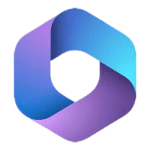 Increase the productivity of your sales activities with integrated Microsoft 365 tools
Increase the productivity of your sales activities with integrated Microsoft 365 tools
Microsoft 365 is a complete set of tools and office applications. The seamless connection, between Dynamics 365 Sales and M365 solutions, facilitates the performance of daily business duties and positively affects the quality of your team's work. You can conveniently share documents and presentations, work on them together and track changes. SharePoint allows you to manage documents directly from the CRM system. Integration with Outlook e-mail will give you access to the full history of communication with the client. Microsoft Teams provides you with the ability to organise meetings with clients.
 Attract more customers with integration to LinkedIn Sales Navigator
Attract more customers with integration to LinkedIn Sales Navigator
Connecting Dynamics 365 Sales to the world's largest social network, for professional and business contacts, LinkedIn just got much simpler. This powerful integration will provide members of your sales team with the ability to reach decision makers in selected enterprises and send them personalized messages. Salespeople will also be able to build long-term relationships with customers by responding to potential customer's business events. Observing the profiles of potential, and current, customers will allow your salespeople to conduct more effective sales activities.
Why should you choose Dynamics 365 Sales?
Discover some unique features of Microsoft's CRM system.
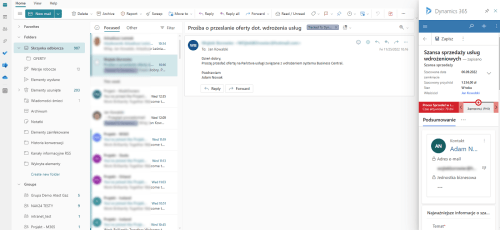
Email tracking
All e-mails from the Outlook application can be automatically uploaded to Dynamics 365 Sales, e-mail correspondence is then available on the client's wall. This allows salespeople to respond to messages instantly from the CRM system. Direct entry of a new contact, potential customer, or to create a sales opportunity is also possible from Outlook, there's no need to switch between apps.
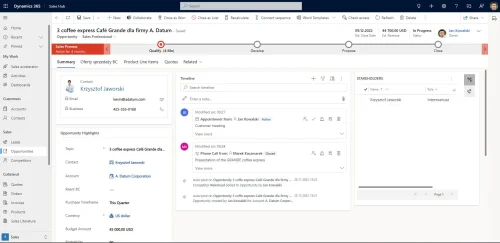
Create Tasks Quickly
The solution allows you to create a list of tasks to be done, not only for yourself, but also for other team members. Command lists can be saved on a customer-specific board where salespeople will always know what tasks they have to perform and be able to supervise their implementation. The sales manager, on the other hand, gains insight into his team's current activity.
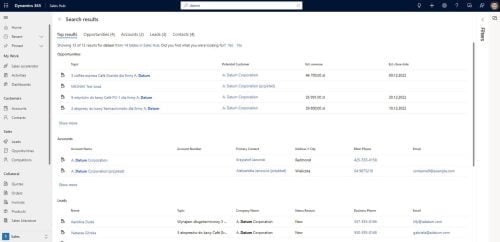
In-depth Search Functionality
Integrated into the system is the ability to find information in the system based on a given phrase, e.g. by phone number or address. The scope of the search is initially wide, but ultimately narrows down to the most important information that can be presented according to the preferences set. This is one of the most appreciated, and used, functionalities by traders, because it allows you to quickly access the information you need.
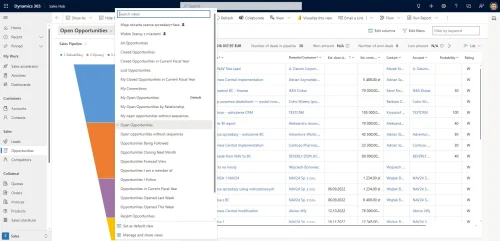
Sales opportunity filtering
With this option, salespeople can see where their potential customers are in the sales funnel. The system allows you to filter data by different categories. You can check, for example, how many opportunities a given salesperson has or how many open deals are related to a specific product. With this knowledge, sales managers gains insight into what their team is doing. Access to information provides the opportunity to take appropriate action when a decline in sales is apparent.
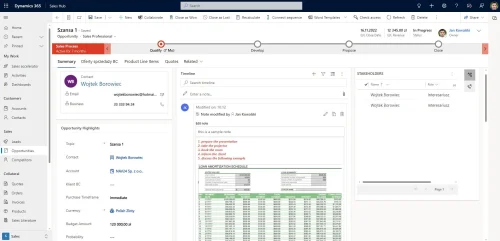
Create notes
Within the system, the possibility exists of creating customer specific notes on the timeline of activities. This feature is extremely productive as salesperson can easily share and add information, e.g. from a business meeting, etc, with other team members.
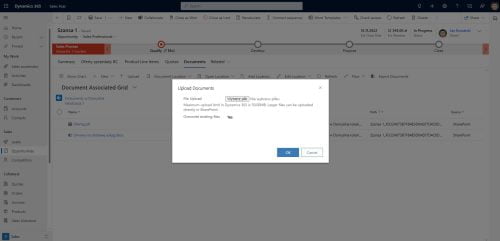
Add documents
Dynamics 365 Sales allows you to generate a quote directly from an opportunity and activate it. The same offer is used to quickly generate an invoice and mark the transaction as closed. Offers and invoices can also be emailed to the customer with just one click.
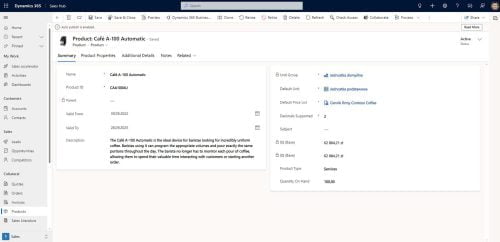
Product base
In Dynamics 365 Sales, a product catalogue, with pricing information, can be created. This saves having to repetitively enter product information when, for example, creating an offer for a potential customer.
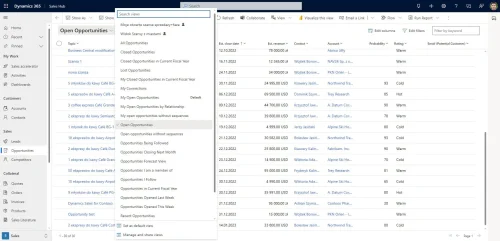
Configure views according to your preferences
Dynamics 365 Sales provides merchants with the ability to create personalised views in the system. Using this functionality, it's possible to select which columns to display and how the information is sorted. This allows you to display only the data that is necessary to complete the task. Data can be exported from the CRM system to Excel and shared with the rest of the team.
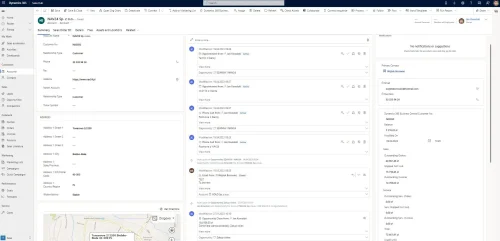
360° customer view
This function provides a view of the most important information about the client. By visiting the customer tab in Dynamics 365 Sales, you can get detailed information about the customer, including the actions that are taken as part of your cooperation. The Customer 360° view allows you to check, for example, how communication with the client is progressing and what is the status of individual transactions.
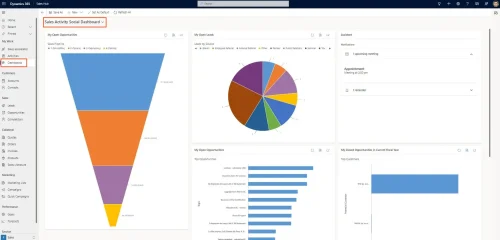
Dashboard navigation
Dashboards in Dynamics 365 Sales provide insight into your organisation's sales activities and team performance. They enable access to information about potential customers, sales opportunities or progress in achieving goals. All data is presented using clear charts, which ensures the possibility of conducting a detailed analysis. You can also create your own personal dashboards in the system and then share them with your team.
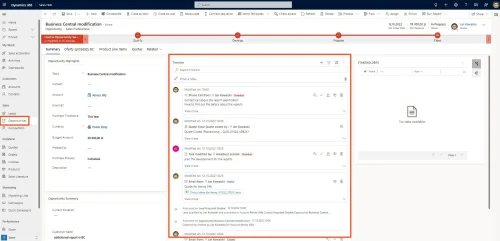
Timeline
The timeline provides quick access to knowledge about the activities performed and planned for a specific opportunity. You can create notes, insert information about telephone conversations with the client, add tasks to be performed or send e-mails. Thanks to this, all the necessary information about a specific customer or sales opportunity is in one place.
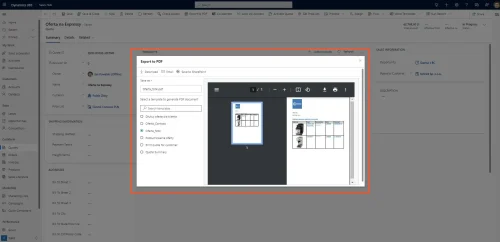
Document templates (Excel, Word)
This functionality ensures compliance of documents with the visual identification of the brand. All documents sent to the client have a uniform appearance and are consistent with the organisation's branding. Document templates can easily be created, exported to a pdf file, or shared with other team members. It is also possible to save documents in SharePoint or send them directly from Dynamics 365 Sales.
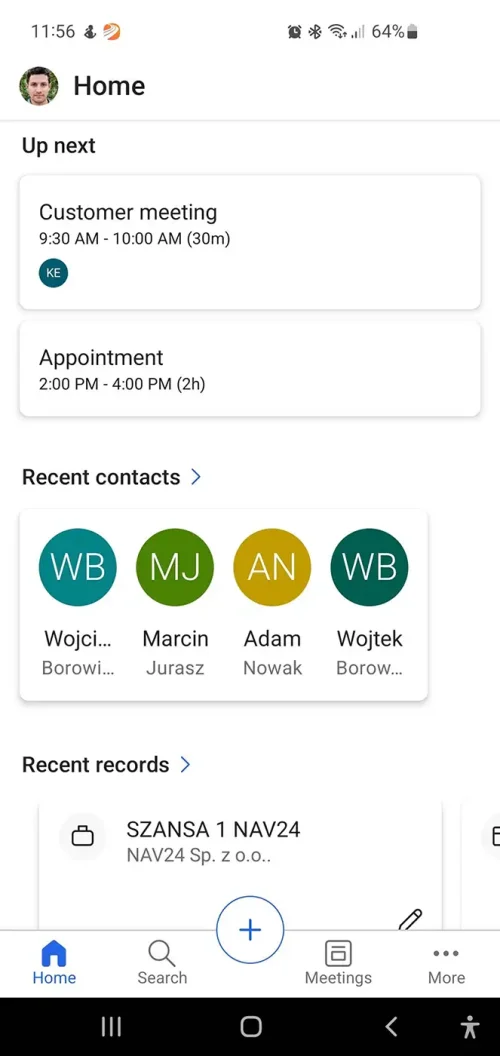
Sales data available from anywhere
Using a dedicated application, you can log in to Dynamics 365 Sales from your phone or tablet. The solution has an interface adapted to mobile devices, including push notifications and extensive search. In addition, all notes can be entered using voice functions, which greatly facilitates work, e.g. when traveling.
Integrating Dynamics 365 Sales with Microsoft Business Central
A solution to increase sales management capabilities in your company.
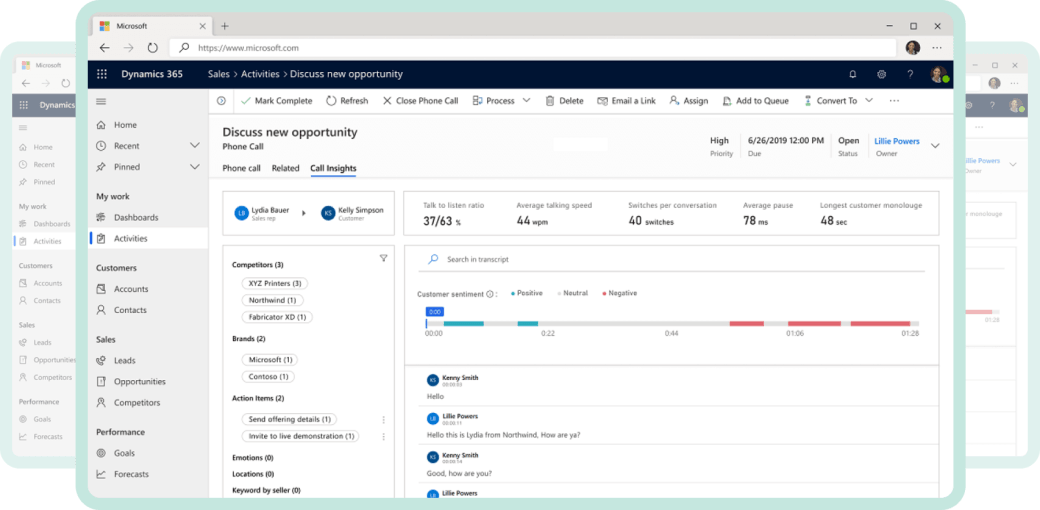
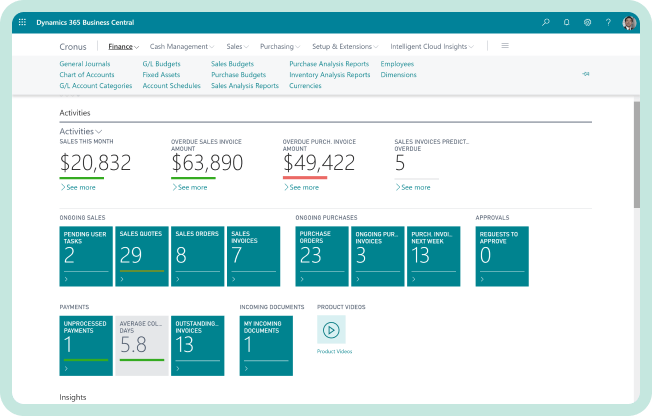
Dynamics 365 Business Central will provide you with access to basic functionalities in the field of customer relations management (CRM). When combined with Dynamics 365 Sales. it will enable more advanced handling of sales processes.
The combination of these two systems allows you to create a clear sales path, starting from the creation of an offer, through to order handling, ending with planning and finally delivering the product to the customer.
Whilst using Dynamics 365 Sales, access to data contained in the Microsoft Dynamics 365 Business Centralsystem may be needed. When preparing a sales offer in Dynamics 365 Sales, it is necessary to know about inventory levels required to fulfill the order.
With integration of both Dynamics 365 Sales and Business Central, you will have access to all data in one place. The combination of both solutions will provide a competitive advantage and improved team performance. Switching between the two systems will be unnecessary, saving time. Greater visibility and awareness of the activities carried out by all authorised people from within your organisation will be available.

Dynamics 365 Business Central
Dynamics 365 Sales
Dynamics 365 Business Central is an irreplaceable solution that provides support for the order fulfillment process, including purchasing, sales and accounting.
Dynamics 365 Business Central
Dynamics 365 Sales

Dynamics 365 Sales is the leader in the field of sales automation

Leading independent company Gartner named Microsoft Dynamics CRM a leader in sales automation (August 2021 Gartner® Magic QuadrantTM for Sales Force Automation report.2).
For a second consecutive year, CRM solutions from Microsoft have been ranked among the best in their class. The solution was also ranked highly by another recognised research company - Forrester, in the report "Sales Force Automation Solutions Wave.1"
Why implement Dynamics 365 Sales with NAV24?
We work with clients from various industries, nurturing close relationships to better understand the specifics of a given company. NAV24's company ethos is to advise clients on the careful selection of necessary solutions to build effective sales in their companies. Our competitors often implement unnecessary, and costly, solutions which have no impact on company growth.

Global companies which use CRM Microsoft Dynamics 365