Implementation Services We specialise in implementing the Dynamics 365 Business Central ERP software along with related solutions.

Nav24 implementation services
Microsoft Dynamics 365 Business Central deployments with modifications
Quick deployments of Microsoft Dynamics 365 Business Central

Microsoft Dynamics 365 Sales and Customer Service CRM implementations

Building customised Power Apps applications

Implementation of production panels

Power BI implementation services

Creating Power BI reports for Business Central
Implementations of Microsoft Dynamics 365
Business Central ERP
We implement Dynamics 365 Business Central software tailored to the individual needs of businesses. Complex integrations with other systems, or devices, are also carried out.
The Nav24 team has been successfully implementing ERP Microsoft Dynamics 365 Business Central (formerly Dynamics NAV) projects for over 10 years. Collectively, we have over 500 years experience in the field of ERP's! Our goal is to implement Business Central functionality as efficiently and economically as is possible, without the need for costly add-ons.
How do we work?
We carry out all implementation projects in accordance with the Microsoft Dynamics Sure Step methodology, developed on the basis of many years of experience of specialists from around the world. These are the most effective, and trusted, practices for the effective implementation of Dynamics 365 Business Central ERP systems, and other Microsoft business applications.

Diagnosis
Verification of the client's software requirements. Selection of the most suitable solutions and preparation of an individual offer, with a cost estimate.
Analysis
Detailed analysis of the company's processes, defining requirements and planning a detailed schedule of activities.
Project
The project consists of implementing the previously assumed processes, creating test environments and specifying the method of implementing individual solutions.
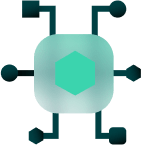
Development
Development and testing of system components, in accordance with previous assumptions. Creation of interfaces and test data migration processes. System configuration and tests.
Implementation
Transfer of processes to the new ERP system. Final testing and user training
Activation
24/7 support by Nav24 consultants in the use of the implemented Dynamics 365 Business Central system.

Make an appointment for a free, no obligation, consultation
Our consultant will help you determine the most beneficial type of implementation for your company.
Fast implementation of the Microsoft Dynamics 365 Business Central ERP system

Fast implementation is an ideal solution in the following situations: small and medium-sized companies that do not have an ERP system, the current ERP system does not meet their expectations or the organisation is planning to change its implementation partner.
What is the process of a fast ERP
implementation
Business Central practical and discovery workshops
Access to the Nav24 e-learning platform
Launch of the cloud (SaaS) version of Business Central
Execution of configuration packages
User training in the field of data import and business processes
Data migration assistance
User assistance during system start-up
What is Fast Implementation
We have enriched the standard Business Central solution with a number of functionalities created for the production, trade, distribution and design industries. It's the perfect solution to get started with your ERP system quickly. It was developed as a result of our experience in implementing Business Central in the aforementioned sectors and delivers the most important needs of companies in these industries. Fast implementation is not only tailored to the needs of the industry, but the methodology and tools have also been developed specially by NAV24 to speed up the implementation process.
What is Fast Implementation
Fast implementation is the best way to start using the possibilities offered by Microsoft Business Central in the shortest possible time. By launching the version without modifications, users will quickly learn how the system works and the possibilities of connecting individual elements of the Microsoft ecosystem (M365, Power Apps, Power BI, etc). The flexibility of this solution allows you to adjust the configuration to the current requirements of your company. There is no need to introduce individual modifications, that can significantly extend the implementation time and incur unnecessary expenses in, not only costs, but also time. Launching the ERP system in a short timeframe allows you to improve processes in the company and build a competitive advantage in your industry As your business expands over time, or you find that you need system changes, we can launch subsequent Business Central modules and modifications according to your needs.
Practical workshops for
Business Central
The main goal of the workshop is to ensure that Business Central’s functionality is sufficient to meet the client’s requirements. Based on meeting analysis, Nav24 consultants prepare a list of recommended processes and business requirements to be implemented. If, during the workshop, it turns out that an extended range of functionalities is to be implemented, or there are adjustments according to the client’s specificity, Nav24 consultants will analyse the possibility of extending the project scope or recommend postponing to a stage after the main system is launched.
During the next stage, the Nav24 team prepares a “clean” database, installs the required production improvements and a custom-made configuration package. Users, assisted by Nav24, manually enter or import data from a previously used system or excel files. The data will contain such information as: raw material information, semi-finished products, finished products, client and vendor information, purchase and sales history, etc.
Users will then participate in targeted training, in the areas of: purchasing, storage, sales and production. In addition, users responsible for the technical preparation of production, together with Nav24 consultants, determine and define product structures (BOM) and production processes (manufacturing routing).
During the entire implementation process, as well as during the first steps after starting the system, users receive access to Nav24 training materials, prepared in the form of interactive instructions and videos, which significantly improves the implementation process, and gives users the opportunity to consolidate their acquired knowledge.
Besides training in the field of file data and processes / transactions, Nav24 consultants prepare users to enter initial balances for warehouse stock and open purchase and sales invoices.
The final stage is the completion of the environment and preparation of users to launch the system. The implementation team conducts the final tests of the system’s business processes. The launch of GO-LIVE is the moment when key users register the first real transactions in the system. During this important time, Nav24 consultants actively support users and solve emerging problems.
Would you like to know if our fast deployment service is right for your business?
Make an appointment for a no obligation consultation and our specialist will advise which type of implementation will be optimal for your company.
03 Microsoft Dynamics 365 Sales and Customer Service CRM implementations
We implement solutions from the Microsoft Dynamics 365 family that help build effective sales and increase the quality of after sales customer service.
Dynamics 365 Sales is a CRM system, which allows you to build relationships with customers and streamline the sales process. It provides the ability to register potential customers, along with key information, in the sales process system and has a wide range of functionality for individual business needs. Access to key information, sales funnels and charts is offered, as is facilitation of making informed decisions based on data.
Integration with Outlook and other solutions, such as: Microsoft 365 (ToDo, Sharepoint, Teams) and Dynamics 365 Business Central is seamless. It allows you to automate certain activities and streamline the sales process in order to reach the right people in your organisation.
Customer Service provides full control over customer service processes. It allows definition of the customer communication method and registration of service requests from the customer. The system analyses the order and launches the appropriate problem solving process. Response times and problem resolutions are defined based on the SLA agreement, depending on which, you can plan further activities (e.g. e-mail, meeting, message in Teams). Communication with the client is supported by artificial intelligence mechanisms.
Due to precisely defined processes, the so-called adoption time, i.e. the implementation of a new person or process, in Dynamics 365, is starting to shorten.
03 Microsoft Dynamics 365 Sales and Customer Service CRM implementations

Implementation process for Dynamics 365 Sales / Customer Service
Stage 1
We start with getting to know the client's needs, verifying sales and/or customer service processes and recommending their mapping in the system. Together with the client, we determine how many users will use the system and whether it is necessary to implement Microsoft 365 solutions. At this stage, it is also important to establish the client's budget.
Stage 2
A presentation of the solution in demo version will be delivered.
Stage 3
An offer, containing suggested solutions, and a price proposal with an estimated implementation time will be prepared
Stage 4
After the client has approved, we will proceed to launch the solution.
Stage 5
The last stage of the implementation is training of the employees/users of the system.
Would you like to improve the quality of your customer service?
Make an appointment for a free, no obligation, consultation with our specialist
Building custom PowerApps applications (process digitisation)
Our business applications are based on Microsoft Power Platform technology. We digitise and automate processes using PowerApps and Power Automate applications.

How is the PowerApps application development process carried out?
The process of creating applications, or digitising procedures in organisations, begins with a meeting alongside a Nav24, Microsoft certified consultant, which aims to specify the client’s business requirements and properly map the Microsoft solutions needs.
The next step is to prepare a prototype of the target application, or business process, together with the presentation of an offer, for the development and implementation of the application (optionally, the purchase of appropriate Microsoft licenses). The offer includes a detailed functionality scope, agreed with the client.
- The implementation process itself lasts from a few to several days (depending on the complexity).
- Using the built prototype as a reference, the Nav24 team implements working functionality
- After the process is completed, the customer receives an application for testing. After the testing phase, the application is made available to end users along with the application manual, prepared by Nav24.
- During the launch of the application for end users, Nav24 consultants offer post-implementation assistance services, which provides a seamless transition when taking the first steps with the application.
Application Development Process
First week
Requirements mapping and application prototype development
Second week
Prototype presentation and determination of any additional requirements
Second week
Exchange of contracts with Nav24
Third week
Application design and implementation. Submission of the application for customer testing
Third week
Optional application fixes
Fourth week
Production launch of the application, in the client's environment, with the assistance of Nav24
Find out how quickly we can prepare an application that meets your business requirements.
Make an appointment for a no obligation consultation.
Implementation of the production panel
User Features:
Using the experience of the Nav24 team, and Microsoft Power Apps technology, we implement a comprehensive, ready-to-use solution that allows registration of production data in real time.
The implementation of the solution itself takes from a few to several working days, depending on complexity.

To implement the solution, we need to go through some necessary steps:
- Step 1: Presentation of the solution and potential identification of custom or industry/enterprise specific processes and integrations.
- Step 2: Delivery of a prototype version, to the customer, for the testing of production processes.
- Step 3: Making optional functional and visual changes.
- Step 4: Handing over the application for customer tests, together with working instructions.
- Step 5: Production launch and post-implementation assistance.
Would you like to improve production efficiency?
Make an appointment with our specialists and find out how NAV24 can help your company.
06 Implementing Power BI
We implement Power BI solutions and create individual reports, customised to the needs of clients.
Power BI allows you to create extensive reports that allow you to quickly analyse large amounts of data from various sources. The results are presented in the form of clear, interactive visualisations. You can build reports yourself using the available templates and the "drag and drop" method. The unlimited functionality of Power BI makes it an ideal solution for any company, regardless of the industry in which it operates, size or turnover. Knowing the needs of customers and the targets to be achieved by the report, we can select standard solutions or design new functionalities and modifications.
06 Implementing Power BI

07 Building Power BI reports for Microsoft Business Central
Reports can be purpose built, based on the needs of our clients, or we can expand existing ones.
Based on the most popular business scenarios, our experts have developed ready-made reports that can be quickly implemented, in almost every company. We can also prepare individual solutions customised to the needs of you and your organisation.
07 Building Power BI reports for Microsoft Business Central

What does the Power BI report structure look like?
Identification of needs
Identification of the customer's needs to be addressed by the Power BI report.
Presentation
Presentation of an interactive, sample report.
Preparation for development
Discussing the objectives of the report and gathering the most important requirements.
Solution design
Designing a solution based on the customer's needs.
Report creation phase
After the client accepts the proposed solutions, a fully functional report is created.
User training
Training users of the Power BI report.
