Another wave of updates in Dynamics 365 Business Central (and beyond) is just around the corner. As every year, before the official implementation of new features and improvements, Microsoft has published the so-called release plan. This happened on January 25, 2024. It contains information about the innovations we can expect in the services included in Dynamics 365 and the Power Platform, which the Redmond Giant will progressively implement from April to September 2024. What interesting things can we find in the mentioned plan?
In accordance with the Dynamics 365 Business Central lifecycle policy, which we described in one of our articles - we are approaching version "24". This time, special emphasis has been placed on aspects related to Artificial Intelligence (AI), but there have also been more practical improvements reported by system users. Without further ado - below we present selected changes and novelties within Release Wave 1 2024, which are to be implemented into Business Central, Dynamics 365 Sales, as well as Power Apps and Power Automate.
Sharing errors to obtain support
The first interesting improvement, aimed at sharing knowledge, is the ability to share errors that occur while using Business Central. Of course, we are not talking about system errors here. Rather, situations where, for example, we have a new person in the company who is just taking "first steps in the system" and got stuck in a particular process. In such cases, the system displays an error message, which is not always understandable for beginners. To save time and avoid searching for answers on their own, starting from April, they can share the error message with another person via Outlook or Teams, so that they can help and advise.
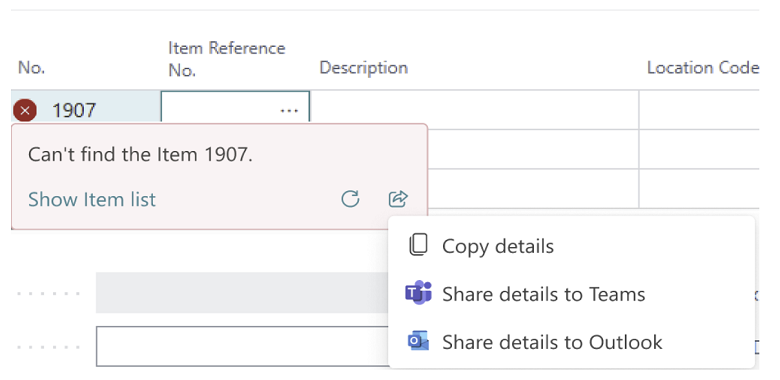
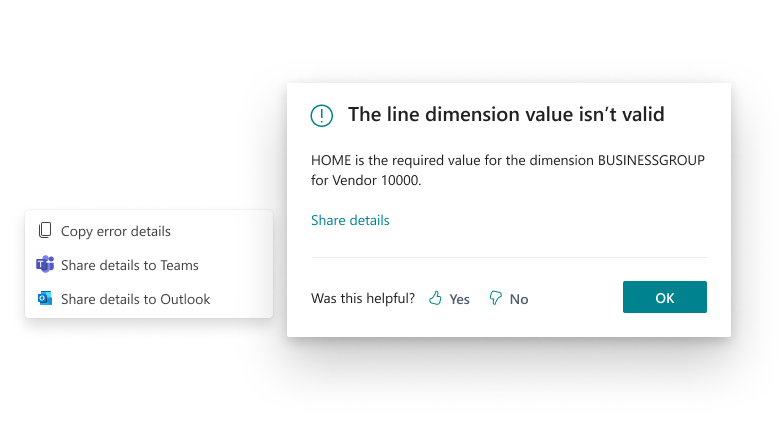
Transferring multiple files simultaneously
Small, but delightful. While the "drag and drop" method is nothing new, it has now received another enhancement, which actually speeds up work. We are talking about the ability to transfer multiple files using this method at once. Simply select several files by holding down the CTRL key, grab any selected file, and drag it to the Business Central window.
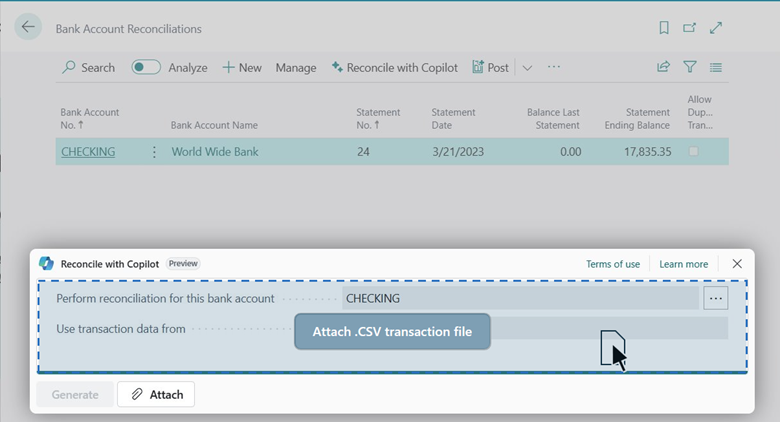
One invoice for multiple tasks performed under different projects
This option can also be considered a minor change. Nevertheless, it significantly simplifies the invoicing process by allowing sending one invoice for tasks performed within multiple projects. It is enough that during the creation of a sales invoice, we add planning lines from the projects we are interested in. This process is similar to creating a sales invoice from the project planning line and entering values in the "Append to Sales Invoice No." field.
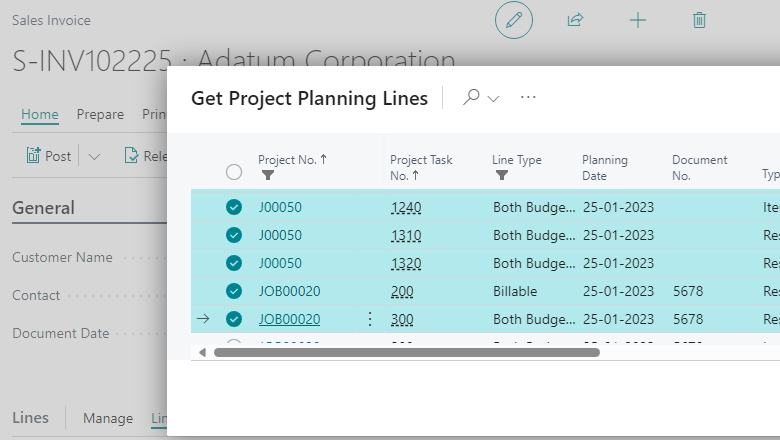
Sustainability - reporting activities in Business Central
The law often requires creators of IT solutions to make changes or implement functionalities that comply with specific standards and regulations. With the first wave of updates, Microsoft, aiming to comply with the EU directive on reporting activities related to sustainable business development (CSRD) and other ESG standards, decided to introduce dedicated functions for Sustainable Development Journals. They form the basis for collecting data on a wide range of sustainable development-related information - both quantitative and qualitative. As a result, we don't need to look for dedicated solutions or consider integration with a third-party product - Dynamics 365 Business Central has it as standard - and the company, based on the collected data, can take actions to reduce harmful emissions of various substances into the environment.
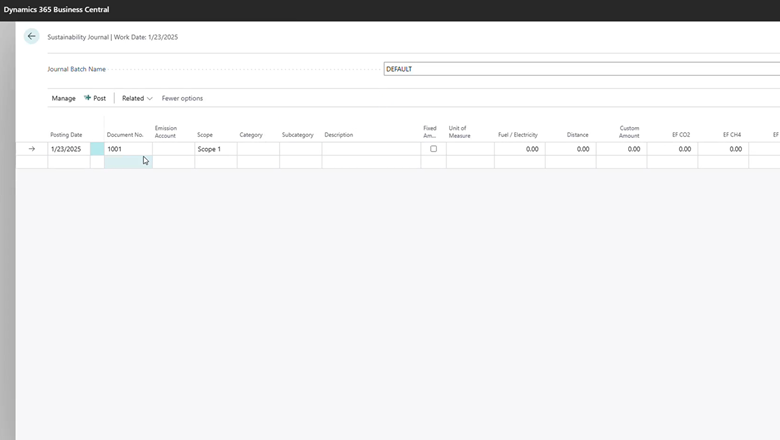
Streamlined approval processes using Power Automate
The fact that approval processes within Business Central can be created via Power Automate (without leaving the ERP system) is nothing new. Nevertheless, with each wave of updates, Microsoft makes it easier and improves their creation. While during the last release, additional templates for such processes were published, in the update scheduled for April 2024:
- additional schemas that can be used immediately when creating an approval flow have been made available;
- the setup related to defining approving users has been updated. Thanks to this, people who are supposed to act as approving users in the process do not have to be defined manually in Power Automate - everything can be configured directly from Business Central;
- the transfer of user activity information from Power Automate to Business Central has been defined, where they are appropriately recorded (a solution similar to the activity log).
AI in service of salespeople - support in creating email messages from Dynamics 365 Sales
The year 2024 has just begun, and it can already be boldly stated that it will be dominated by AI. And in the case of Microsoft - Copilot. One of the novelties, which has been available since July as a public preview in Dynamics 365 Sales, is Copilot, which helps salespeople create email content directly from the CRM system. Microsoft's AI assistant can generate personalized email messages tailored to the specific needs of each customer. This can contribute to better customer engagement, increased sales, and a better brand reputation while saving salespeople time on writing activities. The content proposed by Copilot can be manually modified, as well as the tone or length of the message. It is worth mentioning that this functionality depends on the geographic region of Microsoft Azure. While Europe is on the list, it should be noted that as of today, Copilot does not support the Polish language.
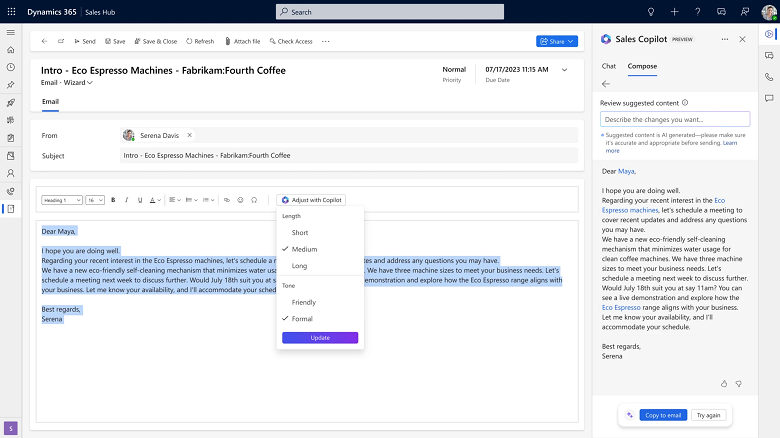
Recommendations for information about corporate products
Staying in the AI and CRM theme - a common problem for salespeople is wasting time searching for information about offered products in internal company resources. Thanks to the personalized content recommendation feature, Copilot searches for documents that are, for example, correlated with a given sales opportunity. It is enough that the Dynamics 365 Sales administrator configures any "knowledge sources", and the user uses the appropriate prompt in the chat window with Copilot. In response, we will receive files in various formats that may be useful in searching for information about a specific product or service offered.
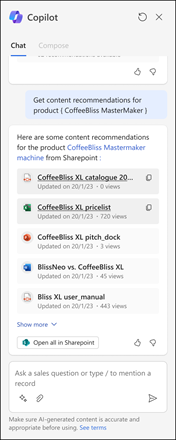
Power Apps - additional data synchronization settings on mobile devices
New features and updates have also reached Power Apps, a low-code tool for creating applications. One of them concerns mobile devices, specifically new synchronization settings when using model-driven applications via, for example, a smartphone or tablet. Power Apps mobile app users will have two new options on the "Device state" page, allowing users to control the intervals of automatic synchronization and the type of connection.
- Wi-Fi only: allows users to choose whether automatic synchronization should take place via cellular data transmission (using up data) and Wi-Fi connections, or only when a Wi-Fi connection is established.
- Automatic synchronization: allows adjusting the synchronization interval to synchronize more or less frequently, depending on individual needs. There is also an option to set synchronization only on demand, thus abandoning the automatic mechanism.

Find out how new features in the Dynamics 365 Business Central ERP system can help you in your daily work - just fill out the form below and schedule a free consultation with our advisor!