MobileNAV
Some workstations require tools with a specific interface that allows you to quickly enter data and access only the necessary information. This applies especially to warehouse and production employees, but also service technicians and traders. MobileNAV is an application that improves mobile work in the Dynamics 365 Business Central / NAV system.
MobileNAV allows for a significant increase in work efficiency, especially for employees who do not have convenient access to a desktop computer. With an internet connection and mobile device, it's possible to accept orders anywhere and anytime by downloading current data from your company's ERP system. The application also works offline and allows you to continue working even without an active network connection.
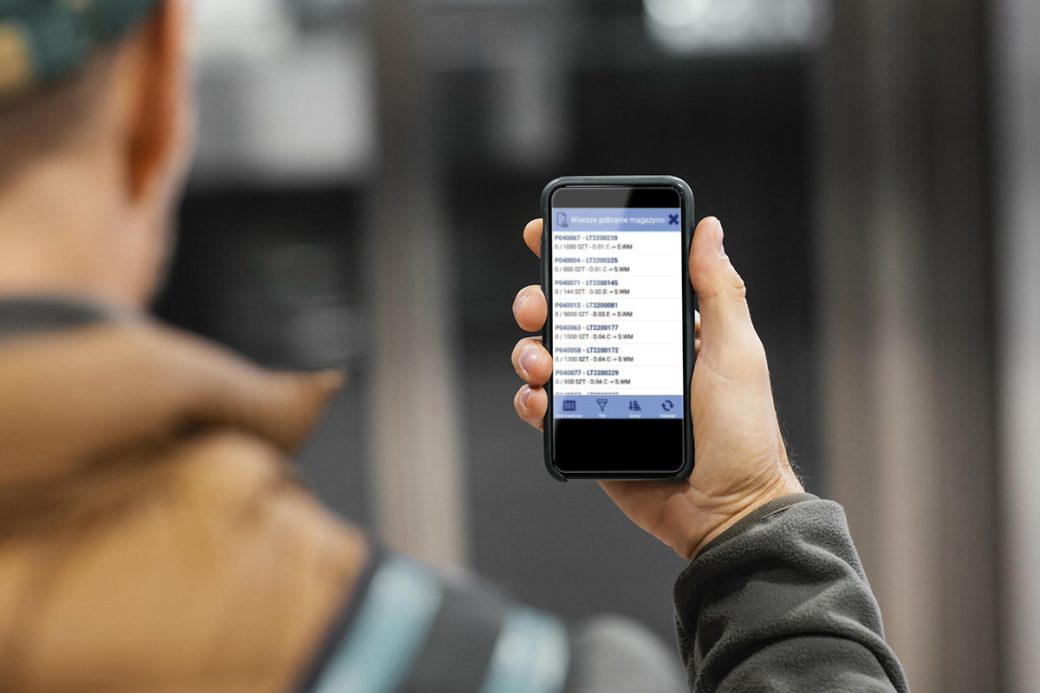
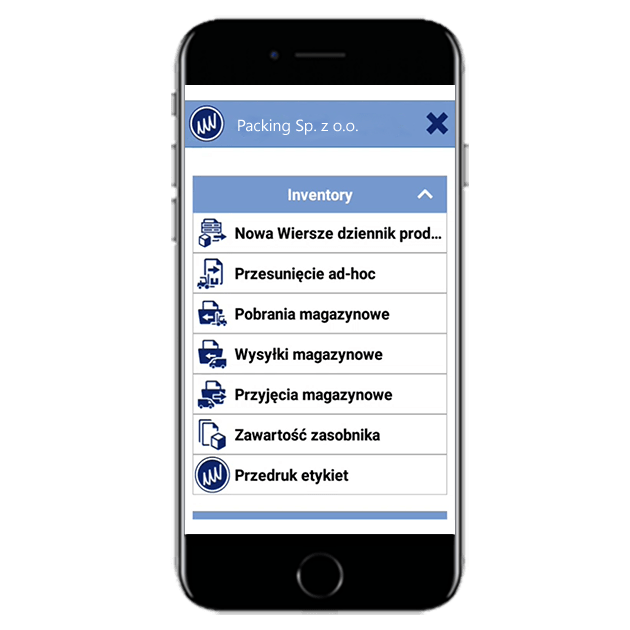
What are the benefits of MobileNAV?
With MobileNAV you can make adjustments to the interface that supports the ERP Dynamics 365 Business Central / NAV system to your own preferences and use additional functionalities. The solution offers native applications for iOS (iPhone and iPad), Android, Windows Phone and Windows Mobile/CE) platforms.
In practice, MobileNAV is most often installed on barcode readers and mobile phones. Data entered by employees is immediately available in the ERP system. This allows you to reduce unnecessary activities to a minimum and at the same time significantly accelerate work efficiency. MobileNAV can be customised to the individual needs of a given company, but also includes several pre-configured settings for the most common business scenarios. The interface of the solution has been optimised especially for barcode readers, mobile phones and tablets.
Selected functionalities and features of MobileNAV
- Barcode scanning - is possible via a smartphone camera or a code reader;
- Paperless - reduction to the necessary minimum or elimination of paper documentation altogether;
- Registering signatures - convenient registration of signatures in electronic form;
- Location tracking - GPS tracking and map integration;
- Reporting - the ability to report in PDF and Excel formats;

- Increase work efficiency - by improving on-site work efficiency of employees;
- Multilingual - support for various languages;
- Flexibility - the solution can be fully adapted to the specific needs of a given company;
- Security - secure communication (NTLM, SSL).


Improve warehouse work efficiency
MobileNAV significantly improves the workflow in the warehouse, thus warehouse employees can perform their tasks effectively. The solution allows for the elimination or reduction to the necessary minimum of paper documentation.
Barcode reading registration will minimise the risk of errors. The Inventory menu allows you to track items in the warehouse. You have access to current stock information (container contents, serial number, batch designation, expiry dates, etc.). The application allows management of the processes of putting away and picking up stock from the warehouse. Both inbound and outbound processes can be managed (receipts/dispatches from stock), and items moved using transfer orders or stock transfers. Barcode scanners will facilitate work efficiency, making the inventory process faster and more convenient. Key functions can also be accessed offline in case the warehouse loses internet connectivity.
Special features for service technicians
The application fully supports online and offline service, allowing all data to be saved in the system, hence important information will not be lost.
Within the service category, in the main menu, service technicians have access to "My service tasks" sorted by due date or priority. It only takes a few minutes to document the selected service task. After examining a failed service item, service technicians can immediately fill in the Fault Code and Solution Code fields. A placeholder can easily be entered using a barcode or QR scanner. At the end of the service process, a photo of the repaired item can be immediately saved in the application. The finished service item sheet can be previewed in PDF or Excel format and printed out for customer approval on site. If there is no printer nearby, the customer's signature can also be captured in digital format. The application also uses the functions of the phone. Calls and emails can be executed directly from the app, and the integrated map helps with route planning.

Work support for traders
Using the application, traders have instant access to customer information and the ability to quickly register data. It's possible to create offers on-site, at the customer's location and, once approved, easily convert it into an order.
In order to prepare an offer / order / return, the seller must select the desired customer. After selecting a customer, the billing and shipping address fields are automatically completed. The desired products can be easily added to the list using the barcode reader built into the application. After selecting the product, the system immediately displays the price with an option to apply a discount. A direct connection to the Dynamics 365 ERP system allows confirmation of the customer's balance and current stock levels. It is also possible to view and print an offer / order / return in PDF format. Using the MobileNAV application, customers' signatures can also be added.
Make an appointment for a free, no obligation consultation
Would you like to learn more about MobileNAV or our other production solutions? Call us today!
Show phone...