Subscription is a business model where regular fees grant access to specific products or services. When the commitment ends or we fail to settle payments for a given billing period, we typically lose access to them. While this might seem straightforward for entertainment-oriented solutions (no payment equals no access), in the context of running a business and sharing information or storing company data in the cloud, it becomes a significantly more complex issue. So, what happens when we don't renew licenses for solutions like Dynamics 365 or Microsoft 365? Join us in the next installment of the "Licensing Corner" series, where we'll break down the aspects of expiring cloud service subscriptions by Microsoft.
Cloud services—setting aside their business benefits—are convenient. We can access them from anywhere globally, provided we have an internet connection and a device with a browser. This also means that our device specifications don't need to be top-of-the-line to use solutions like Dynamics 365 or Microsoft 365. It sounds almost perfect. Almost, because there's one aspect we must remember. These services are based on a subscription model and need to be renewed in time. In the case of Microsoft solutions, licenses are available under annual commitment (paid upfront or monthly) and monthly commitment, as discussed in the first article of this series. Sure, someone might say that we can set up automatic renewal, and problem solved. True, but businesses have different requirements—one year we might need more licenses, the next fewer, or we might want to upgrade to a higher plan or switch to a different provider entirely. In all of this, the key is the renewal date of the subscription. So, how does this specifically work in the world of Microsoft cloud services acquired through the CSP channel?
Approaching renewal date — available options
Let's take Microsoft 365 Business Standard as an example—the most preferred plan by SMBs. While it's active, we can use all the cloud services it includes: Exchange Online, OneDrive for Business, SharePoint Online, Microsoft Teams, Planner, Forms, and many others. As the renewal date of this subscription approaches, and if it was acquired directly from Microsoft, the service administrator in our company will receive appropriate notifications. In the case of a subscription purchased through a partner, it's the partner's responsibility to inform about the impending renewal—at least, that's how it should work. Then, before the subscription expires, several scenarios are available:
- Setting up Automatic Renewal: If the license was acquired from a partner, informing them is sufficient. If purchased directly from Microsoft, this setting must be done directly in the Microsoft 365 Admin Center.
- Plan Change: Approaching renewal is a good time to change the subscription plan. With Microsoft 365 Business Standard, we can smoothly transition, for example, to a higher plan like Microsoft 365 Business Premium. In such a case, it's best to activate the Business Premium plan the day before renewal and then set it back to the previous plan to prevent automatic renewal. Alternatively, one can convey their intentions to the partner, who will handle the rest.
- Letting the Subscription Expire: This action is contrary to point 1. What does it entail?
Subscription expired—what's next?
First of all—don't panic. When we allow the subscription to expire, it goes through several stages before being permanently removed. This allows the administrator time to reactivate it or secure the data within (make a backup) if the decision doesn't change.
- Expired Status: This is the first stage when we miss or intentionally don't renew the subscription on time. For subscription, the "expired" status lasts for 30 days. During this period, users shouldn't experience any changes in the services they use—they still have access to them as before, and their data remains intact.
- Disabled Status: This is the next stage after "expired," lasting for 90 days. During this period, users lose full access to Microsoft 365 services—they switch to a "read-only" mode with limited functionality, and they see a notification about an unlicensed product. Additionally, they lose access to data (though it's not deleted), such as files in team sites—they are only accessible to administrators, who still have time throughout this period to reactivate the subscription or perform a backup.
- Deleted Status: This is the stage where the subscription and the business data stored within it (ranging from documents to email messages) are permanently deleted, with no option for recovery. At this point, the subscription cannot be reactivated, and adding a new one doesn't remedy the loss of data.
It's worth mentioning one more subscription status—when it's suspended. For partners selling licenses, this is a mechanism allowing them to suspend the subscription's operation, i.e., the cloud services included within it, when the client doesn't pay. Then, the client loses access to the services but still needs to pay for them. The crucial point, however, is that when the subscription is suspended, it immediately falls under the rules of the Disabled stage, giving the client 90 days to take action. Otherwise, if the subscription remains suspended throughout this period, it will be deleted along with the client's data.
Subscriptions under control with Nav24
The described possibilities and stages through which a subscription goes when it expires—Expired -> Disabled -> Deleted—provide fundamental knowledge in the field of licensing Microsoft cloud services. It's worth familiarizing oneself with it and using the following table, which provides a concise summary of the discussed topic.
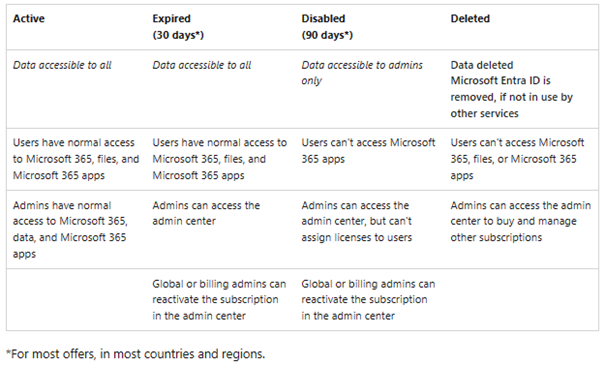
Of course, there are other scenarios, such as wanting to perform an upgrade during the annual commitment period. While such cases are feasible, they must be individually analyzed each time. These, along with many other situations and questions related to licensing aspects, make it worthwhile to acquire Microsoft subscriptions through a trusted partner who is up-to-date with all licensing changes and promotions that Microsoft periodically announces. Thus, they can advise on the best solution tailored to the business needs of our company. And if we already have licenses, it's worthwhile to analyze them for potential cost optimization.
If you have questions about Microsoft licenses, your cloud service subscriptions are up for renewal, and you'd like to receive a specific quote and recommendations—don't wait, contact us and schedule a free consultation with our advisor now!