Microsoft cloud services are delivered through a subscription model. Similar to popular streaming, TV, or phone services, here you pay a subscription fee and, in return, gain access to and the ability to use features offered by solutions from the Redmond Giant. However, it's worth mentioning that the licenses we acquire have their own rules. For many, licensing principles may resemble black magic, and the situation isn't made easier by the fact that they often change. So, how can we navigate through the maze of intricate nuances to choose the right solution? Welcome to the first post initiating the "Licensing Corner" – a new series dedicated to licensing selected Microsoft cloud solutions. In this article, we will focus on the current, fundamental principles that are common to the major product families, namely Dynamics 365, Power Platform, and Microsoft 365.
In the world of Microsoft, change is the only constant. Half-jokingly, half-seriously, there is a lot of truth in this statement. Just look at the history of distributing cloud services. Initially, a partner who wanted to sell them had to establish a partnership with the company and register in the "Cloud Partner Program." Then, they became a Cloud Solution Provider (CSP) and could already sell cloud licenses. Additionally, companies for which Microsoft solutions constitute a significant part of their business acquired competencies (at Silver or Gold levels) to stand out in the market. Currently, registration is done under a program called the "Microsoft AI Cloud Partner Program," and partners have significantly higher requirements to meet in order to obtain Solutions Designations – essentially enhanced competencies as mentioned earlier. However, their levels have been removed, and licenses are purchased through the New Commerce Experience (NCE) channel (formerly just "CSP"). This is actually just a small snippet of how Microsoft licensing – specifically in the cloud area – lives and evolves. However, there's no point in discussing history—let's focus on what's here and now, namely the currently applicable key licensing principles for Microsoft cloud services.
Customer segments and licenses
There are different types of organisations. Not everyone is engaged in commercial activities. Therefore, it's good to know that Microsoft offers dedicated licenses for different entities. Do you run a manufacturing company? Go for commercial licenses. Represent a public library? Non-profit licenses are for you. Licenses for a primary school? Microsoft offers educational licenses for that. Interestingly, non-profit licenses and educational licenses will only be available in the NCE channel in 2024—currently, they are purchased according to the old rules, as CSP.
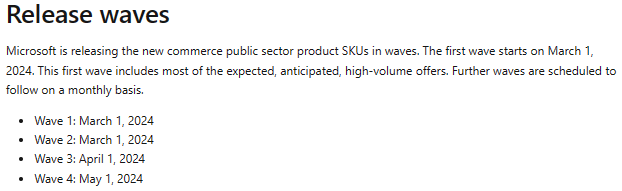
If there are segments, the question arises about prices. Generalizing: unless we choose free plans (available for educational and non-profit entities), commercial licenses are the most expensive, followed by non-profit licenses, and educational licenses are the cheapest.
Following this logic—if educational licenses are the cheapest, what are the requirements to purchase them? The answer is—our organization must be registered with Microsoft as an educational unit (e.g., nursery, preschool, school, university). The process must be initiated from the Microsoft page. It's also worth checking the manufacturer's documentation, which indicates that they have up to 10 business days to verify our registration. After obtaining educational qualification, it will be possible to apply for cheaper, dedicated licenses for schools. If the order is ultimately fulfilled by a partner, you can ask them for support in this matter.
For non-profit organizations, which Microsoft includes libraries and museums, the process is similar. It's best to start it from the manufacturer's page, where it's possible to check in advance whether our organization qualifies. If so, we proceed to the form and provide the necessary data. According to the documentation, the qualification process can take up to 10 business days. Once the "non-profit" tag is assigned to the organization, it will be possible to order licenses.
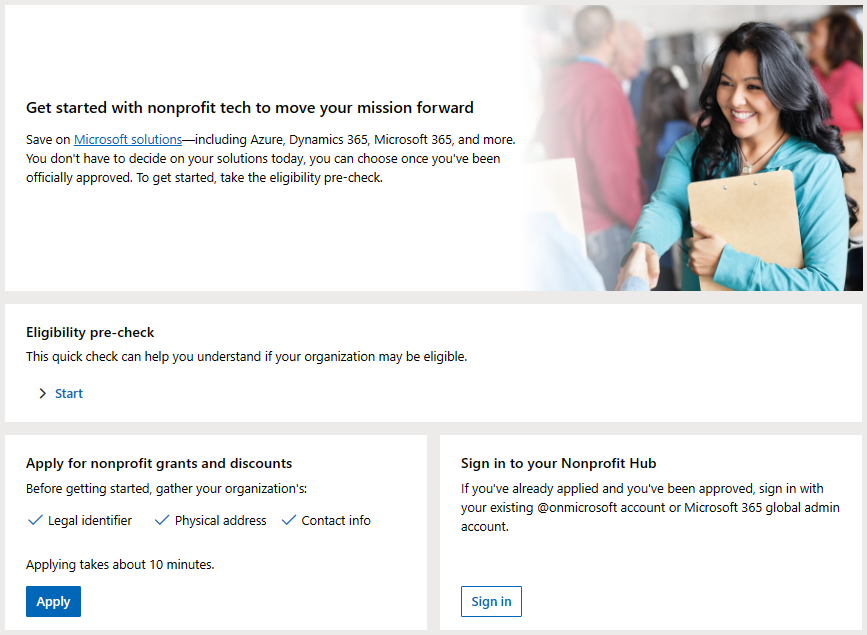
The simplest path concerns licenses for companies. In the case of purchasing from a partner—ignoring the "technicalities" on the partner's side—the company should receive an order and a Microsoft Customer Agreement (MCA). After accepting the documents, the order is processed.
Types of commitments
As part of the New Commerce Experience, Microsoft has provided three main types of commitments:
- Annual commitment with one-time payment;
- Annual commitment with monthly payment;
- Monthly commitment.
The annual commitment with one-time payment is a prepaid option, meaning payment is made in advance for the entire year for a given license (1 invoice). The annual commitment, but with monthly payments, is essentially the same, with the difference being that the price is divided into 12 monthly installments (12 invoices). However, the monthly commitment, which is the most flexible of the three, is also the most expensive (on average by about 20%). However, it allows for total discontinuation of the product in a given month.
It's worth knowing that some cloud services—especially from the Dynamics 365 family, such as Dynamics 365 Business Central—can be purchased as part of a three-year commitment, paying for them upfront for 3 years, in three annual installments, or monthly.
7-day "window"
But what does this mentioned flexibility entail? If a license is activated in any of the above-mentioned commitments, we have 7 days to cancel and/or reduce the quantity. Additional units can be purchased at any time. For example, if we activate two Microsoft 365 Business Basic licenses on 15.02.2024:
- In the annual commitment with one-time payment: from 15-22.02.2024, we will have the opportunity to cancel the purchase or reduce the quantity. After this period (from 23.02.2024 onwards), it will no longer be possible. The next opportunity will appear on the anniversary of renewal, i.e., from 15-22.02.2025;
- In the annual commitment with monthly payment: the situation is the same as in the example described above;
- In the monthly commitment: from 15-22.02.2024, we will have the opportunity to cancel the purchase or reduce the quantity. The next opportunity will be available on the monthly anniversary, i.e., from 15-22.03.2024, but in reality, it will be from 16-22.03.2024, because on the monthly anniversary (the 15th), Microsoft blocks the subscription, and usually, no action can be taken on it on that day (unless set up in advance, e.g., cancellation on the anniversary).
Trial versions and add-ons
In addition to paid licenses, quite a few services are available as trial versions. These are valid for 30 days, and they can be activated:
- From the Microsoft page;
- From your Microsoft tenancy—if you have one (meaning you have another cloud service running);
- Through a partner (not all).
Some Dynamics 365 and Power Platform solutions, such as Power BI, can be activated by users themselves. These are usually called viral trials, which can only be used for testing. They do not expire; however, if left unused, they will be deactivated by Microsoft after a certain period (for Business Central Viral Trial, it is removed after 45 days).
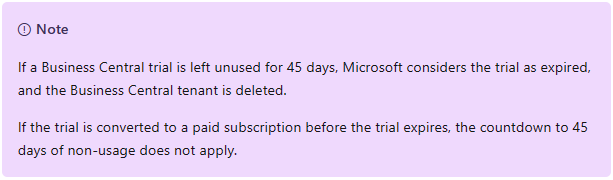
Microsoft also offers add-on licenses. However, it's worth mentioning how they were activated in the past. During order processing, you had to specify the subscription—the license—that would serve as the base for the add-on. Then it was "attached" to it. This required having both the base and the add-on with one partner (or distributor). Currently, this is no longer required, so you can purchase the desired add-on from any partner.
Summary
While the above-mentioned principles of licensing for selected Microsoft cloud services can be considered fundamental—meaning relatively stable—take them with a grain of salt and add an additional comment—current as of today. Why? Because licensing rules are regularly changed on many fronts. This can be seen very well in the monthly licensing guides for Dynamics 365 or Power Platform, specifically in the change log and in posts from our "What's New in Microsoft Business Applications" series. Sometimes these are purely cosmetic changes, e.g., renaming a product (Power Virtual Agents -> Microsoft Copilot Studio) or the right to use new services through the existing license (since December 2023, Dynamics 365 Field Service includes Guides and Remote Assist services), but there are also changes where a product is withdrawn and replaced by a new one with completely different licensing rules. There are also changes that allow for cost savings at renewal, e.g., the possibility to purchase Dynamics 365 Customer Insights as an attach option when you have a minimum of 10 licenses for another service (initially, this limit was set at 20 units).
Therefore, it's important to stay up-to-date with Microsoft licensing. It's difficult, but partners, such as Nav24, can help with choosing a solution or verify and optimize the costs of existing licenses. If you have questions about licensing now or would like to receive a specific quote and recommendations—don't wait, contact us and arrange a free consultation with our advisor!