Accuracy and efficiency in document posting in the system are key in any company. Both the correctness of the data and adherence to specific steps established by the company are crucial.
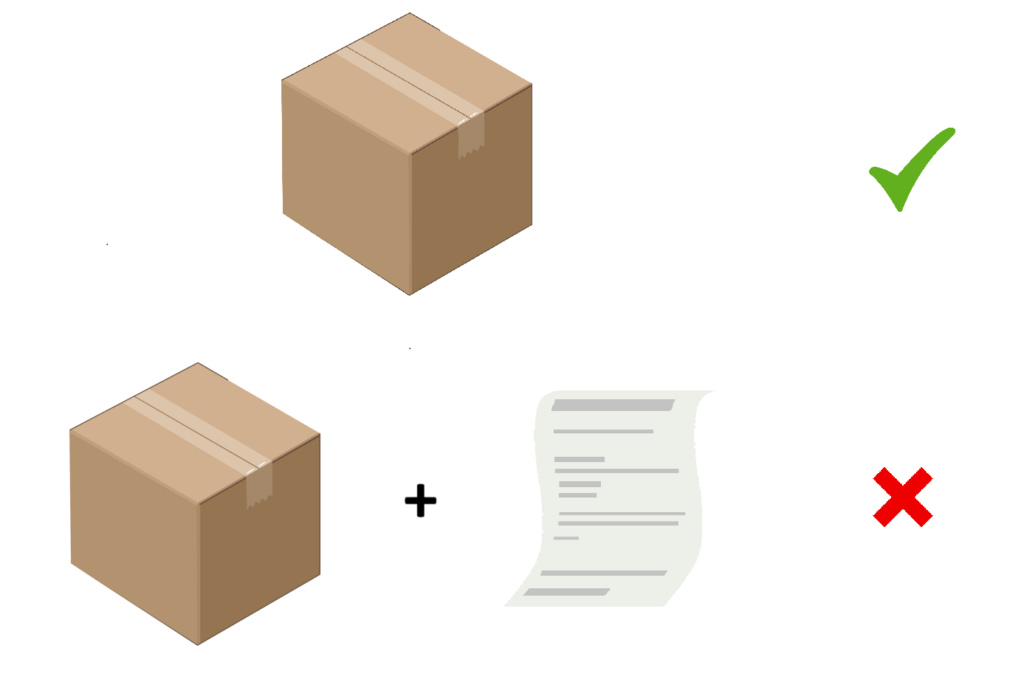
Mismatch of default posting pptions
Imagine that while working with a Sales Order in Business Central, we always want to post the Shipment first and then the Invoice after some time. However, the system persistently suggests the option of posting both the Shipment and Invoice as the default option. A moment of inattention, and we accidentally post the Invoice.
This mismatch between the default posting options and the company’s processes can often lead to such errors. These mistakes not only disrupt the workflow but also require additional steps to correct.
The key here is to prevent errors before they occur. When users need to quickly process an order, the risk of selecting an unintended option increases.
How can I deal with this problem?
The standard functionality in Business Central allows you to specify whether a user can post an Invoice at all. On the User Setup page, there are fields with several options to choose from:
- Allowed – Allows the user to post Invoices, either separately or together with the Shipment.
- Prohibited – The user can only post the Shipment.
- Mandatory – The user must always post the Invoice together with the Shipment.
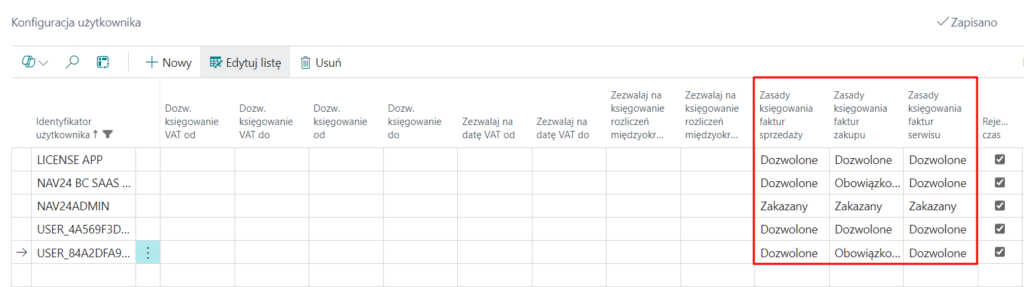
As you can see, the standard functionality allows some customization of the process by entirely blocking certain actions during posting for selected users.
However, this does not address the problem described at the beginning. A complete solution is provided by another feature — control over the default options selected during posting.
Thanks to the new functionality, users can now customize the default posting options not only for themselves but also set a general default option for all users in the organization, whether it involves sales, service, or purchasing. This flexibility ensures that the most appropriate options are automatically selected, reducing the risk of errors when performing tasks under time pressure.
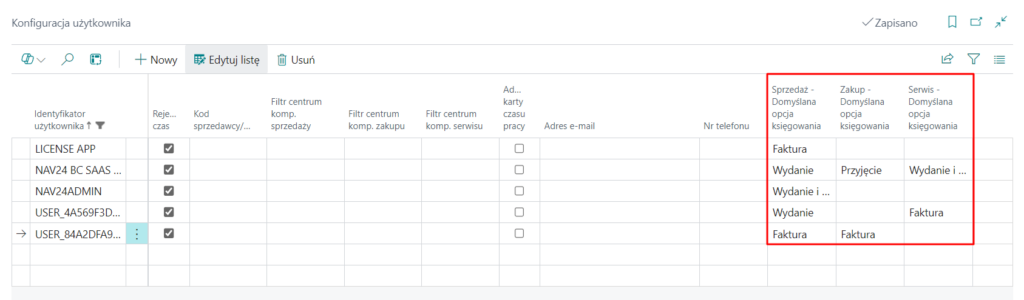
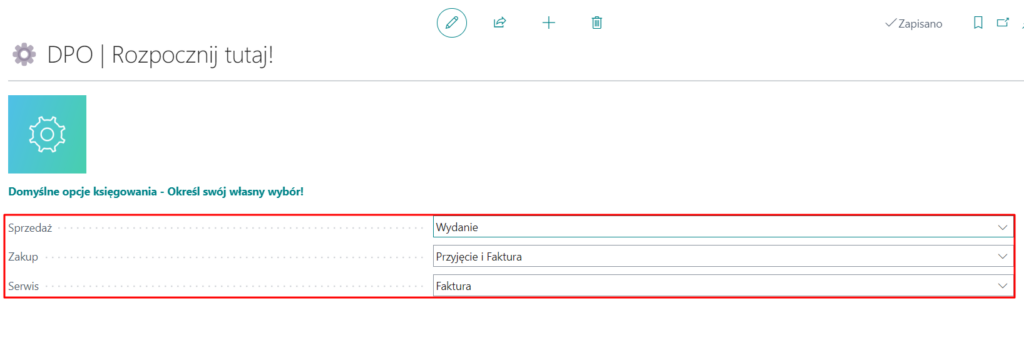
By setting the correct default option, you reduce the risk of accidental errors, such as posting both Invoices and Shipments/Receipts, when only one document was needed.
Focus on what matters!
Automation and personalization of these settings allow employees to focus on more strategic tasks, with the assurance that the risk of errors in the posting process sequence is minimized. This feature increases both productivity and accuracy, enabling your company to operate more efficiently.
Where can you find this feature?
The discussed functionality is available in our new product, N24 Default Posting Options. Whether you use the sales, service, or purchasing segment, this tool ensures that document posting is carried out according to your needs and the internal company process sequence.
The new solution is entirely free and available to everyone directly from the AppSource platform. You can install it yourself, but if you need any assistance with installation, fill out the form below to contact us.
You can find Default Posting Options on AppSource.