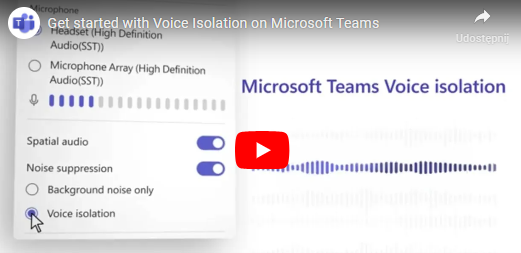Another month, more changes and new features in Microsoft business applications. Many improvements have been introduced in Microsoft Teams, with slightly fewer in Microsoft 365 Copilot. These changes might initially seem “invisible” or insignificant. However, they are worth noting. Additionally, the “Redmond Giant” has announced a range of new features in Power BI and, for balance, declared the retirement of the Teams Activity Analytics report. Minor changes were also made to other Power Platform representatives, such as Power Automate (Desktop version – PAD) and Power Apps. We invite you to read the latest entry in the series “What’s New in Microsoft Business Applications?”
What’s new in Microsoft Teams?
In the September summary, we mentioned the ability to rename the “General” channel, which is created every time a new team is formed in Microsoft Teams. In October, Microsoft introduced another improvement in team and channel management. It is about easier management through a refreshed view. This option is available by clicking the ellipsis icon at the top of the application, next to your avatar/photo. It allows:
- Viewing all channels of a selected team and deciding which should be displayed in the app view.
- Creating a new team.
- Filtering teams you own.
- Accepting pending requests to join.
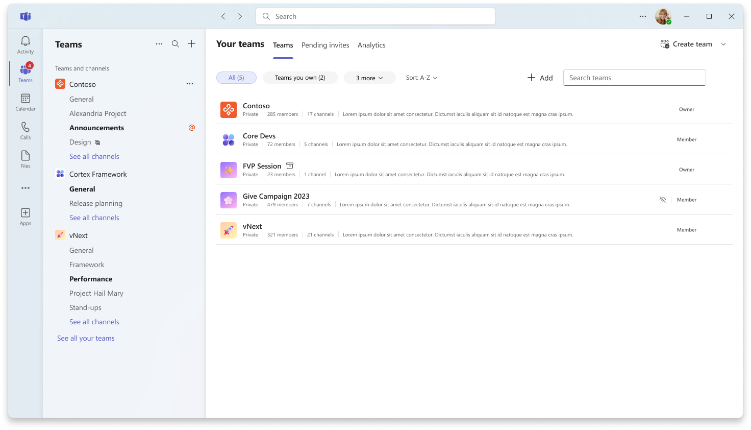
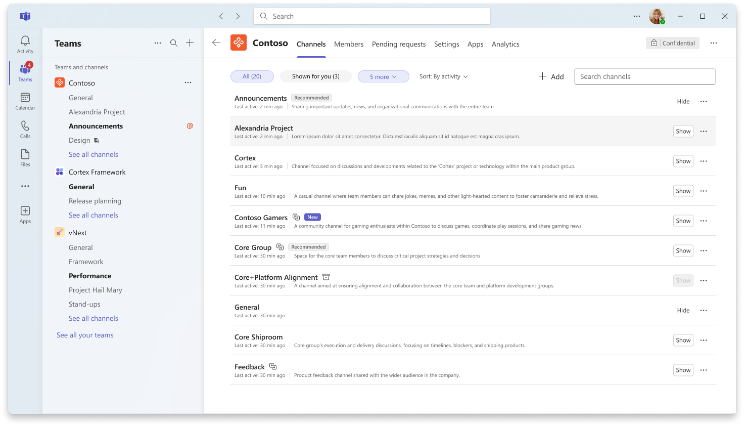
Another new feature concerns 1:1 and group chats. Chat details—specifically—are accessible by clicking the icon in the upper-right corner of the conversation window. Choosing this option will bring up a contextual window displaying:
- Chat participants (if it’s a group chat),
- Pinned messages,
- Recently shared files.
Thanks to this function, you can quickly access key data without having to leave the ongoing conversation.
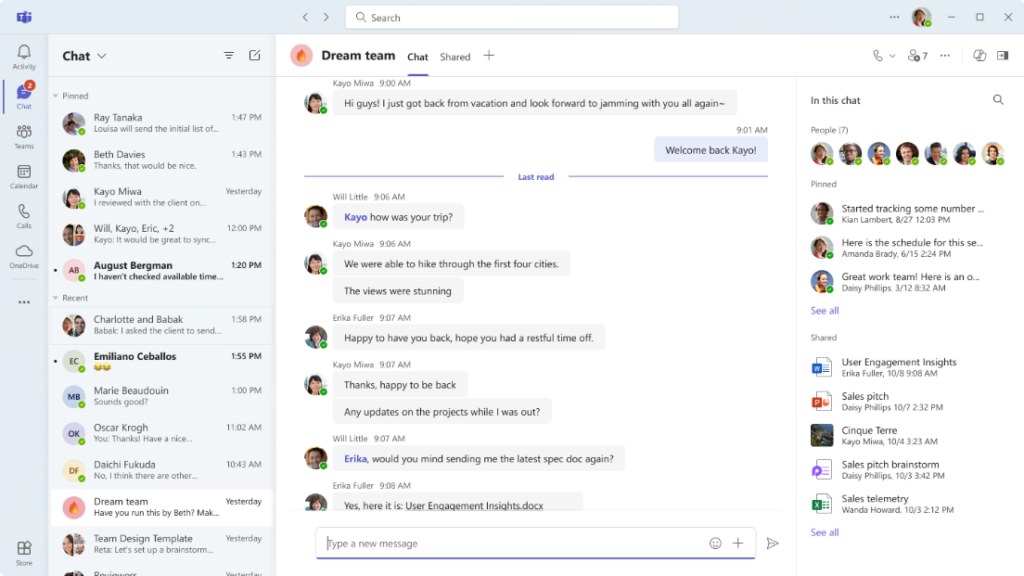
A small but needed change has been introduced regarding meeting scheduling. While it might seem obvious, this option wasn’t available before. It is now possible to choose who can admit participants waiting in the lobby. You can choose:
- Only organizers and co-organizers,
- Organizers, co-organizers, and presenters.
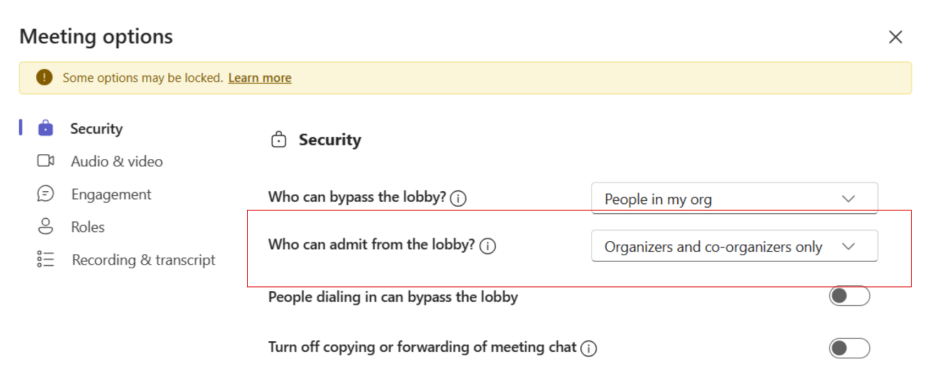
Great news for Teams users on MacOS. While attending a meeting in the Teams client on an Apple device, users can now take advantage of the Voice Isolation feature. This AI-based technology eliminates unwanted background noise, including other people’s voices. Thanks to this, attending meetings in crowded spaces is no longer a challenge.
Microsoft 365 Copilot – october update
Following the Copilot Wave 2 updates in September, which introduced a host of new features, the standard monthly summary of changes and improvements to Microsoft 365 Copilot doesn’t include much. However, it’s worth noting the few updates that may be crucial for some users. Particularly for those using languages like Bulgarian, Croatian, Estonian, Greek, Indonesian, Lithuanian, Latvian, Romanian, Serbian, Slovak, Slovenian, or Vietnamese—these 12 additional languages are now supported by Microsoft 365 Copilot. Currently, Microsoft’s AI assistant supports a total of 42 languages.
Another change includes new prompts within Copilot Lab. Their rollout is scheduled for November. These prompts are industry-specific. While Microsoft had previously introduced prompts tailored to the manufacturing and renewable energy industries, the new ones focus on sustainability, consumer goods, non-profits, and retail.
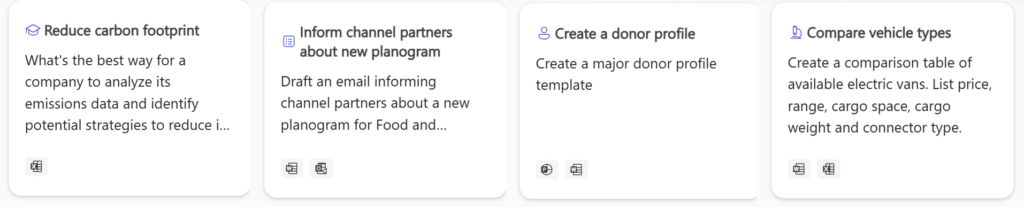
Subjectively, we believe the best Copilot within Microsoft 365 is the one integrated into Outlook. It can be used to summarize emails, compose messages based on guidelines, or suggest how a message should look. Additionally, you can respond to an email by scheduling a meeting. In this case, Copilot will propose a title, recipients, an agenda, and even summarize the email correspondence.
And speaking of meetings, there’s another new feature. When a meeting approaches, you can use the “Prepare” option—Copilot will help you prepare for the upcoming event by summarizing the agenda and displaying related files. It’s worth noting that this feature’s rollout is scheduled for December 2024.
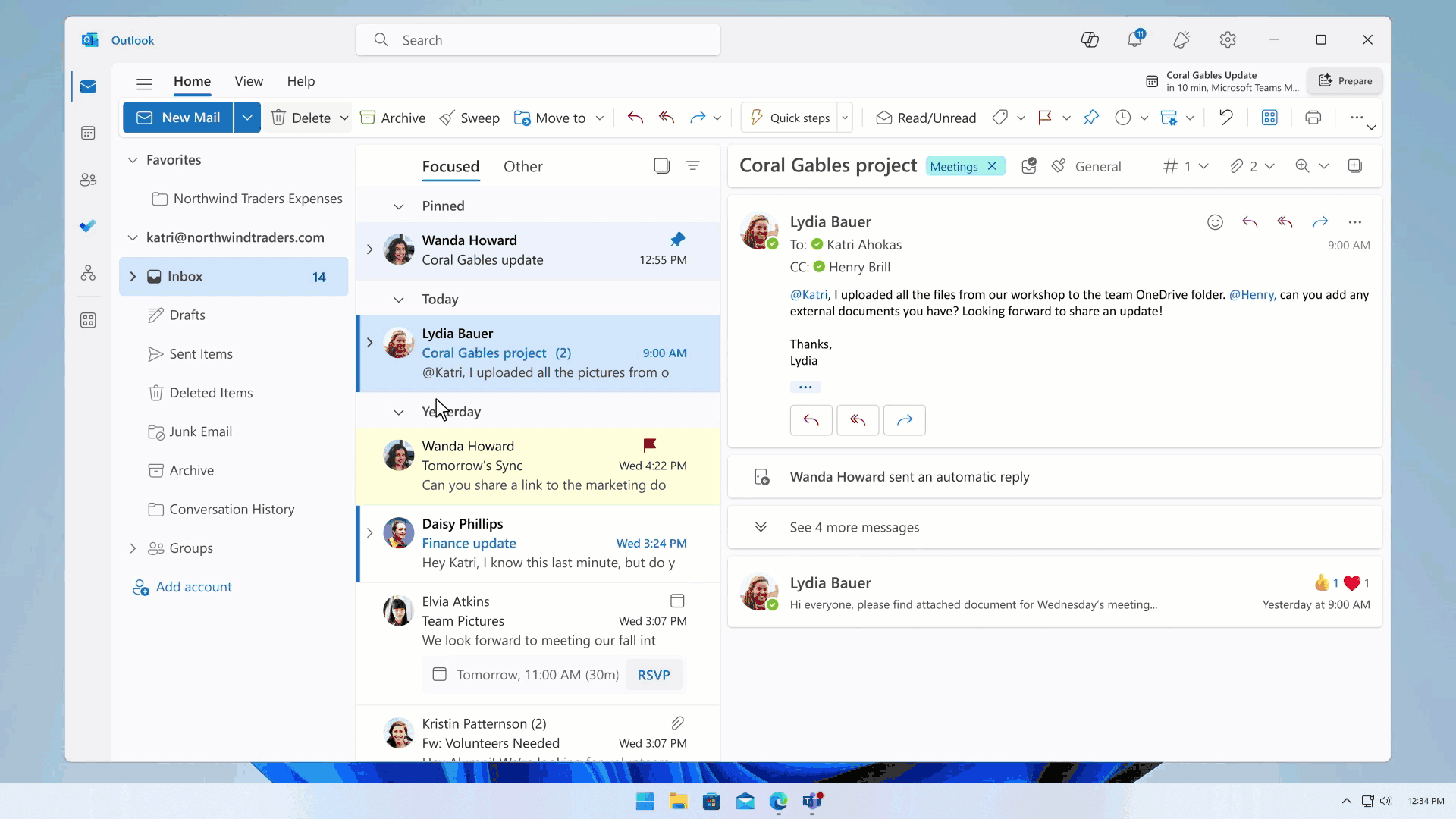
New improvements have also been introduced to Microsoft 365 Copilot in Word. After selecting text and choosing Copilot, you gain more options to modify the text, including using functions like Auto Rewrite or Get Coaching—the latter works similarly to its counterpart in the Outlook application.
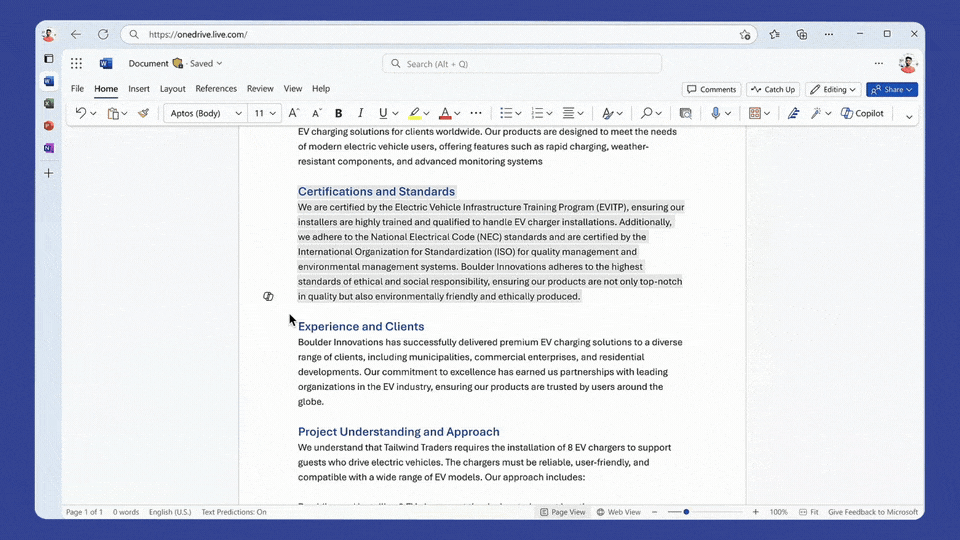
Changes in Power BI
Quite a few new features were announced for Power BI. Announced, because many of them are still in preview—meaning they’re not yet recommended for production use.
One such feature includes updates to Visual Calculations. Calculations can now be used for combo charts, which were previously unsupported.
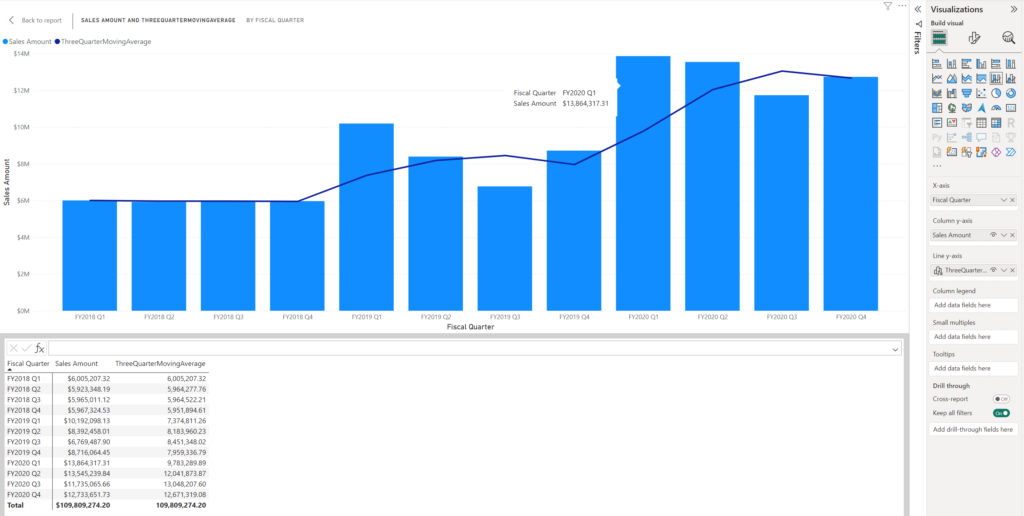
Another is the new List Slicer, also in preview. Microsoft strongly recommends using it for testing purposes only and deploying it in production environments only once it officially reaches General Availability (GA). Improvements over the previous version include support for images and labels, additional conditional formatting options, and improved default styles.
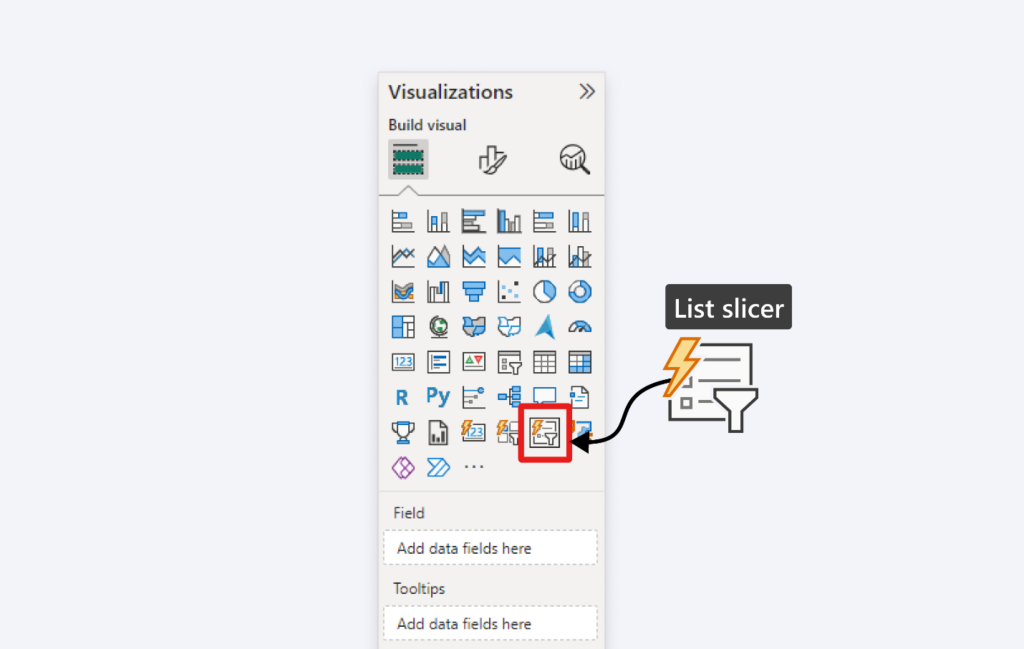
It’s also worth noting that Microsoft has decided to “retire” the Teams Activity Analytics report. This is a report that can be generated from Power BI within Microsoft Teams. As Teams continues to evolve and now includes its own native reports showing user activity, Microsoft believes there’s no longer a need to use Power BI for Teams analytics. Starting January 1, 2025, creating this report using the old method will no longer be possible, and existing reports will no longer be updated.
Power Apps and Power Automate Desktop – autumn updates
For other Power Platform representatives—Power Apps and Power Automate—it’s worth mentioning a few changes.
For Power Automate Desktop (PAD), a new Connectors tab has been introduced, although it’s still in preview. This enables access to an even greater number of connectors, including premium ones like Microsoft Dataverse (remember to have the appropriate license) for automating processes and connecting cloud systems with on-premises ones.
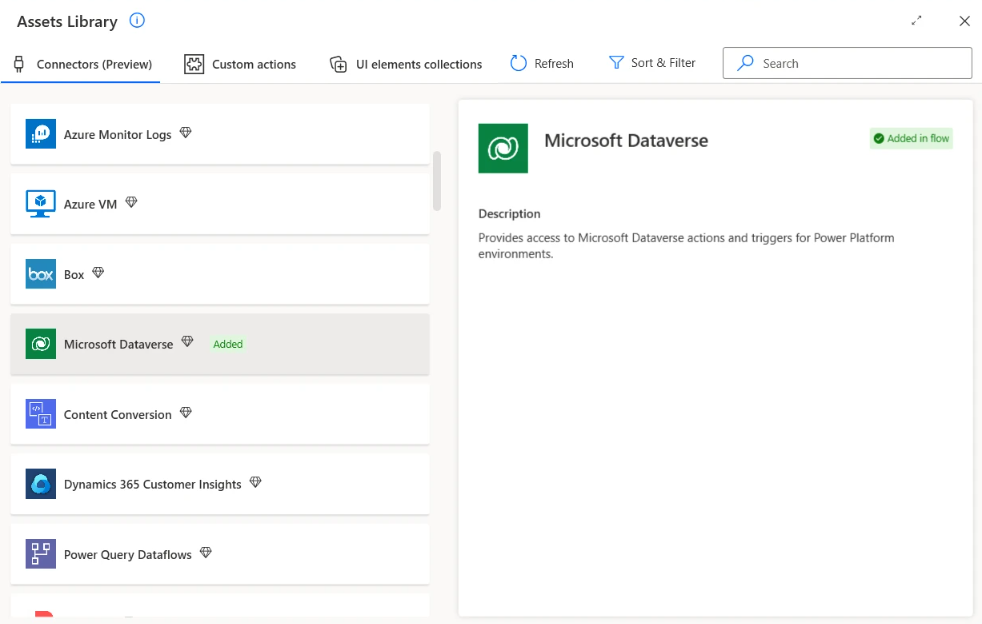
For Power Apps, most new features target solution developers. This includes AI-driven suggestions for creating table columns or managing the lifecycle of virtual tables. For users who aren’t citizen developers but have already dabbled in simple Power Apps, a notable new feature is the ability to generate formulas based on comments. And in multiple languages. If you’re familiar with Power Apps Studio but don’t consider yourself technical, all you need to do is describe in the formula window what behavior you want a button/field to exhibit under certain conditions. Copilot in Power Apps will generate the appropriate code for you.
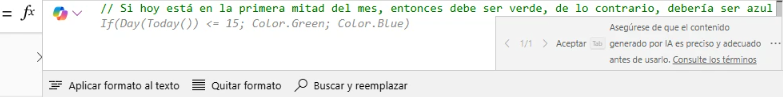
Find out how the changes and new features Microsoft is introducing to its cloud services can impact your business and improve user convenience—fill out the form below and schedule a free consultation with our advisor!