Last month brought interesting updates to Microsoft’s cloud services ecosystem that significantly improve user productivity. For its team collaboration platform, Teams, Microsoft introduced improvements to search for files by keywords and to quickly navigate them within chat. Microsoft 365 Copilot has been enhanced with one of the most anticipated features - the ability to ask Copilot in Excel to refer to web resources, not just information within a workbook. As a result, users can now search, compare and import up-to-date data from the Internet without leaving the spreadsheet, which definitely speeds up the data analysis process. In the Power BI area, quite a few minor improvements that optimize working with data and creating reports, including – faster application startup time. We present these and other news in this post – another in the series “What’s new in Microsoft business applications” – in which we summarize March 2025.
What’s new in Microsoft Teams?
Since the COVID-19 pandemic, Microsoft has not slowed down in its continued development of Microsoft Teams. At the Enterprise Connect 2025 conference in March, it announced a lot of changes and enhancements that are either already present or about to come to the said tool. One of the new features already available is the new chat and channels experience. A lot of emphasis here has been placed on simplifying the view as well as giving the user autonomy in terms of what to display and in what order. Is this a positive change? Opinions are pretty much divided, nevertheless – for the time being, there is an option to return to the previous view.
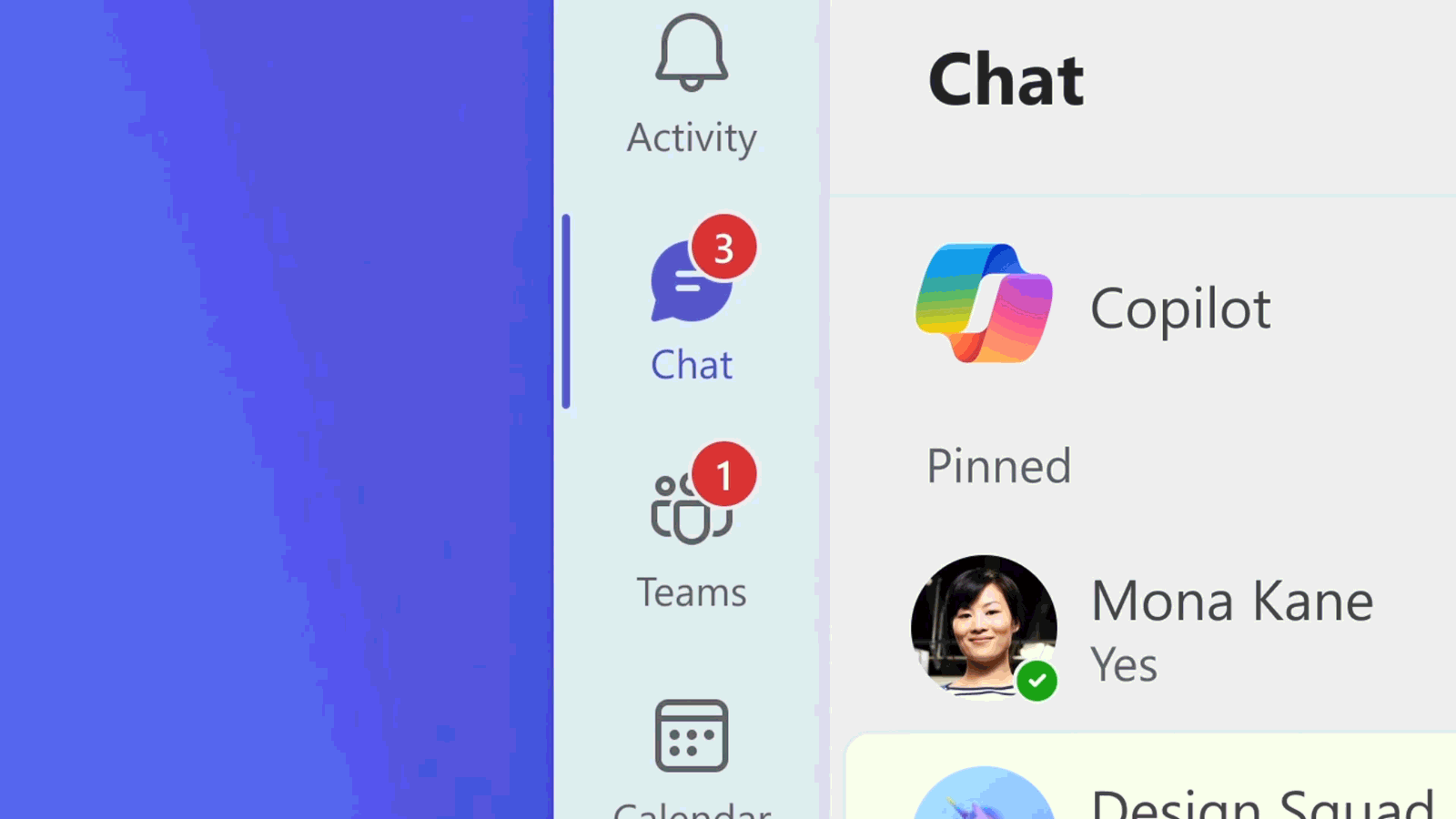
Another new feature, to be available starting this month as a public preview, is mention of @nearby (chat @nearby). It will work great if the company operates in a hybrid model. Using the @nearby mention, only people who are physically next to us, i.e. in the office, will get a notification of a chat message. This way, an “ad-hoc” meeting can be set up quickly.
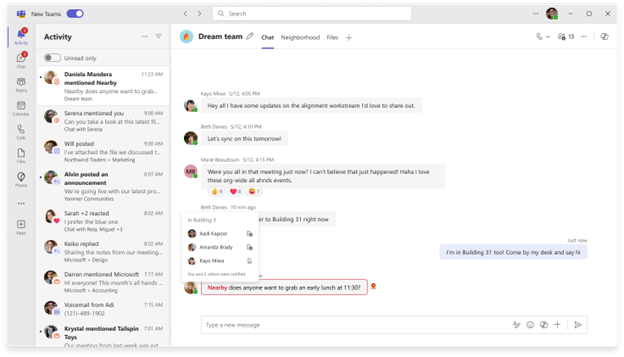
In addition, this option should dovetail very well with another Microsoft announcement – auto-update workplace presence with Wi-Fi. The idea behind it is that an administrator in a company can set up that when a user comes into the office and connects to the company’s Wi-Fi then, based on that, Teams will automatically set him or her to a status indicating stationary work.
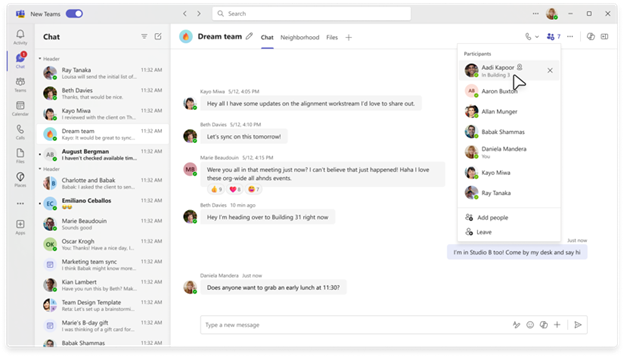
The next change concerns about resizing Teams windows and panes. For example – if you want to have Teams and another application on one screen at the same time, it is possible – by using the Win + Z shortcut – to set it in such a way that half the screen will be filled by the Teams window and the rest by the other content. In addition, the size of the Teams content view can be zoomed in and out – something like the percentage setting in Microsoft Word – and the width of the chat window can be increased or decreased, for example during a meeting.
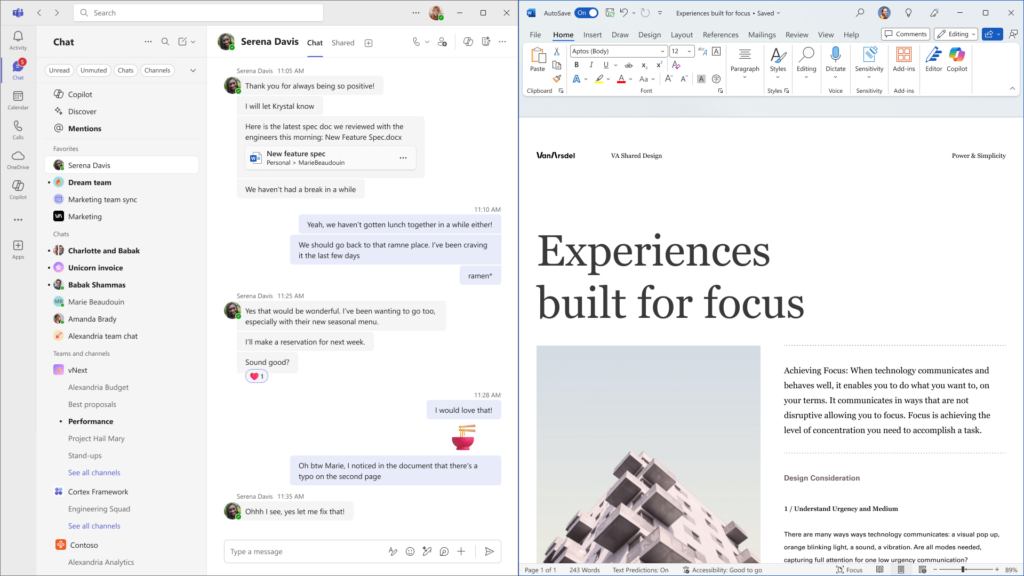
Another new feature, which is already in place, concerns the Shared tab, which is available within chats. It aggregates files that we exchange with others within a given chat. And there are two improvements:
- the ability to search for files by keywords – just type them into the search box in the upper right corner, such as the title, the name of the person who shared it, and even the time it was shared;
- the ability to quickly navigate to a file in a chat – while in the Shared tab, just hover over the file and click on the chat symbol – you will then be taken to a specific message, in which the said file was included.
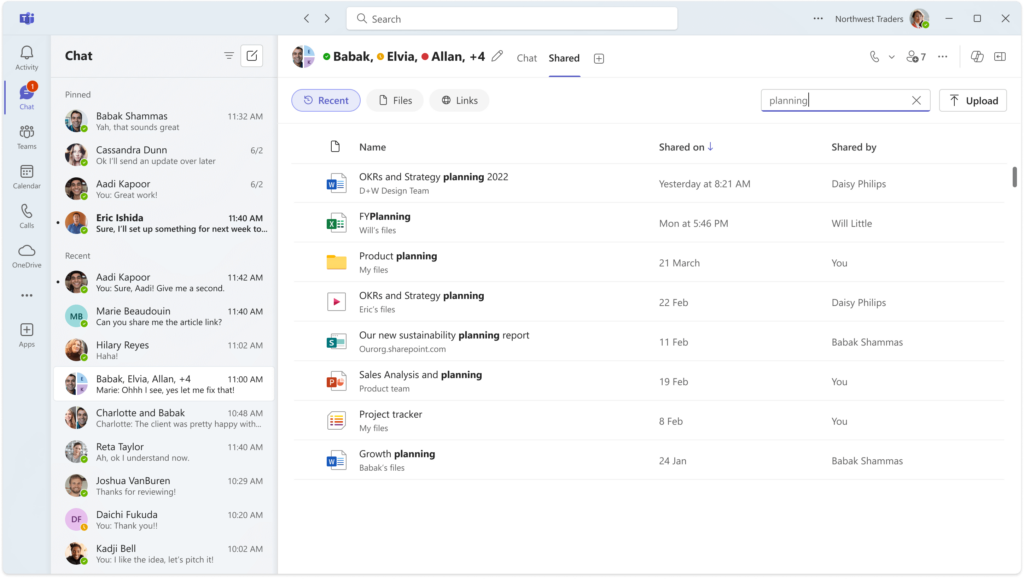
The announcement you need to keep your fingers crossed for is live chat. Why keep your fingers crossed? Because it is to be available for now to companies that have 25 users and are in the United States. This feature is nothing more than the ability to add a chat with an agent/ consultant to our company website – you’re sure to come across the chat symbol in the lower right corner of your screen very often when browsing through various web portals. Thanks to this, there is no need to use third-party tools, and we have everything in our teamwork center – Microsoft Teams. At this point, we don’t know more about it, nevertheless – it looks really promising.
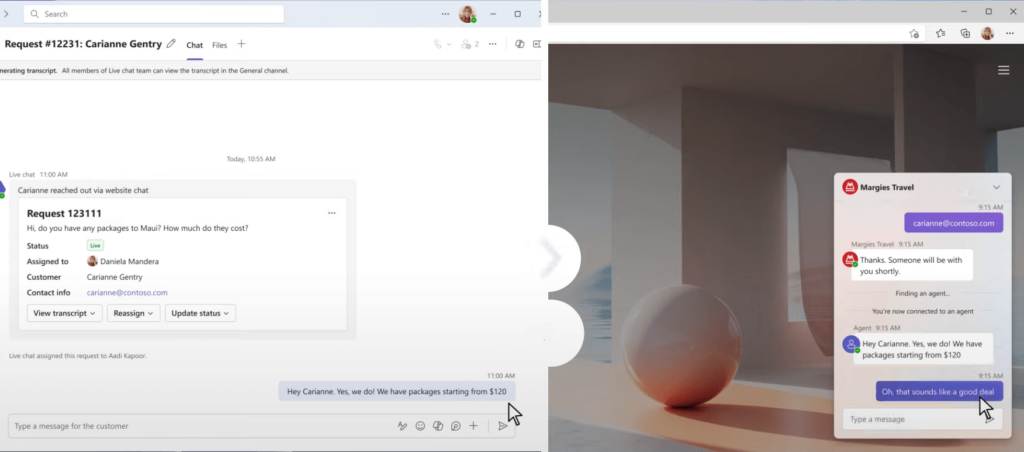
Copilot without transcription and recording? March news in Microsoft 365 Copilot
Staying a bit in the climate of Microsoft Teams while moving on to another hero of our article – Copilot – it’s worth mentioning a feature which rollout is scheduled for May 2025. We’re talking about the ability to use Copilot during Teams calls without turning on transcription or recording. There are times when we don’t want a conversation to be recorded, but nevertheless we could use an assistant to capture key findings and record them. That’s why Microsoft has decided to introduce such an option to Teams Phone. Practice will show how this feature will work out; however, it looks promising.
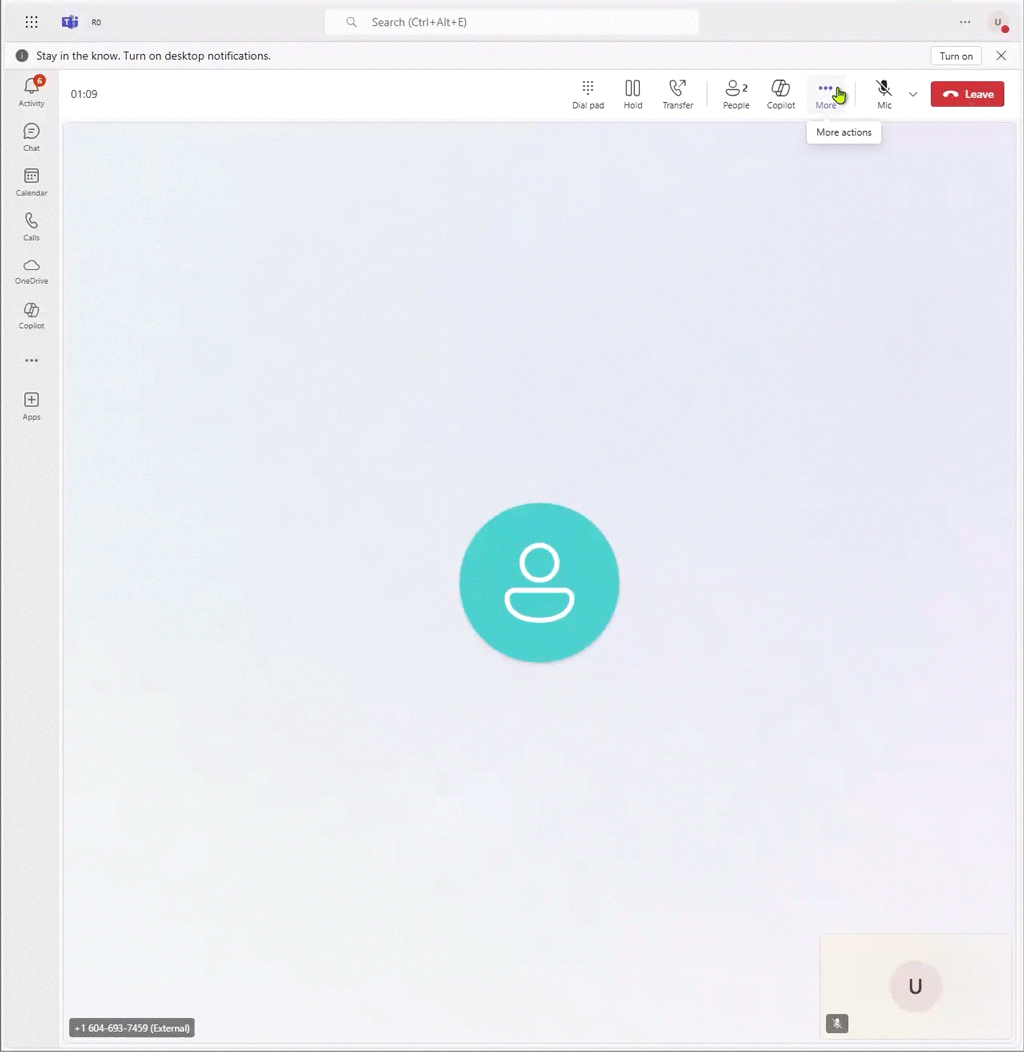
The second new feature is called Microsoft 365 Copilot Business Case Builder, which is designed for small and medium-sized companies. It is a calculator of sorts – a tool that, based on the data you enter it, can help you see what benefits the implementation of Copilot can bring to your company in terms of customer service, sales, marketing, and what it can do for revenue and savings. The solution is now available, but initial tests – to be honest – leave much to be desired. After entering data, in fact, in most cases, a window appears with the message “We need more information to help your organization build a business case for Microsoft 365 Copilot. Talk to a Microsoft 365 Copilot Expert” which redirects to a Microsoft contact form.
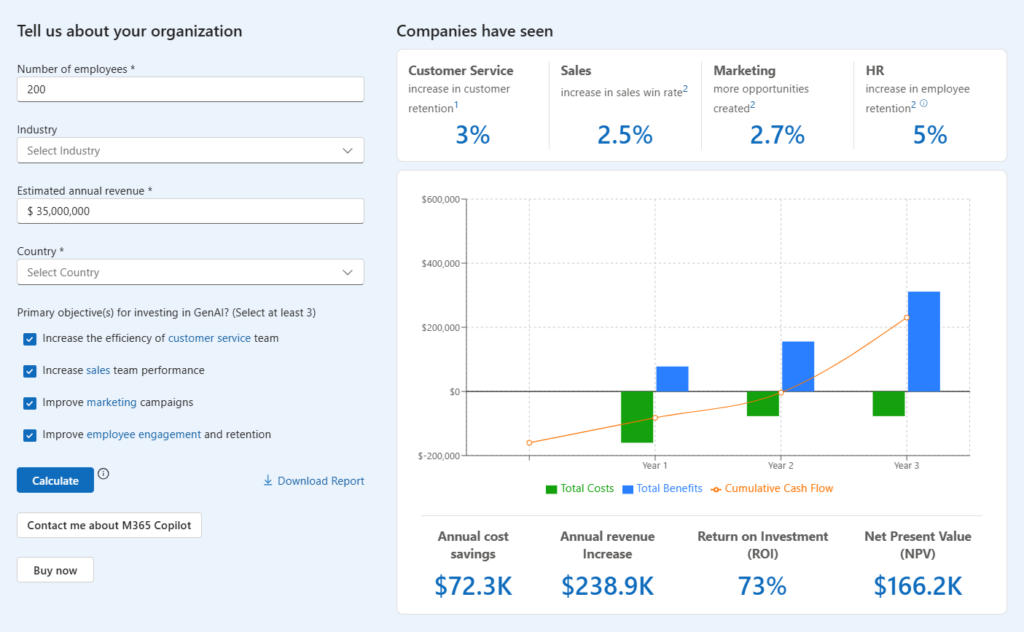
A very good piece of information is Copilot’s ability to access data from the web with Copilot in Excel. Thanks to this, without leaving the worksheet open, we can ask it, for example, for the exchange rates of the day and list them in a table. In addition, we can prompt by referring to information about our organization (who is whose manager) or files. It is also interesting to note that Copilot in Excel is supposed to support adding data from another file. Yes, this can be achieved through Power Query, nevertheless you need to have some skill in it. With Copilot, we will be able – using natural language – to ask it to support this process.
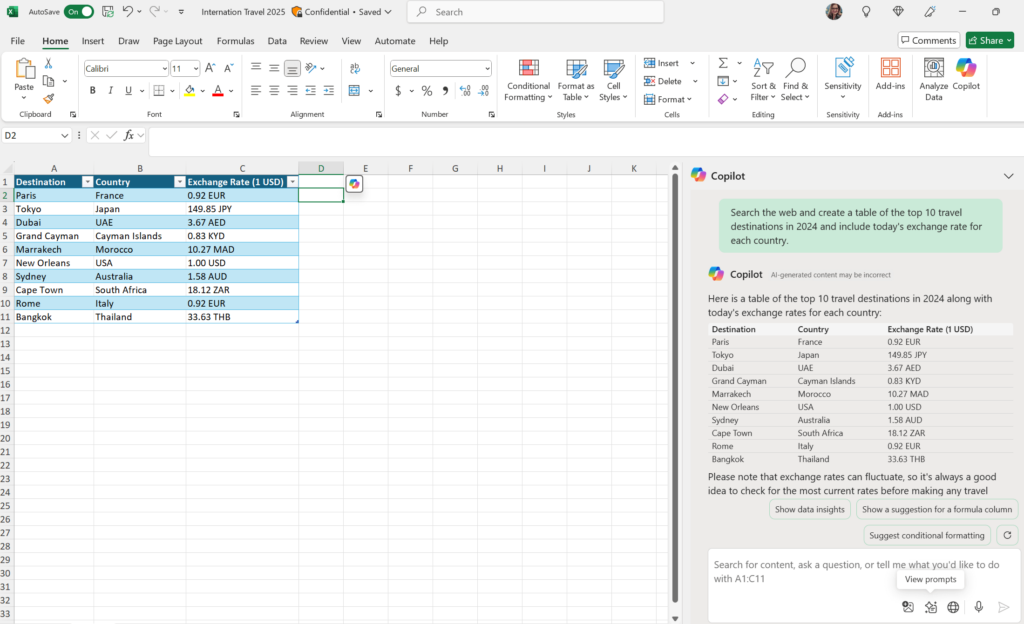
A minor point, but worth mentioning. Last month, Microsoft began the rollout of a feature whereby AI agents can be accessed from within the Copilot chat from the new Outlook. This way, the user doesn’t have to switch between solutions – if he or she is using the new version of the mentioned mail client then from there, by clicking on the Copilot symbol, he or she will access the agents created in the organization.
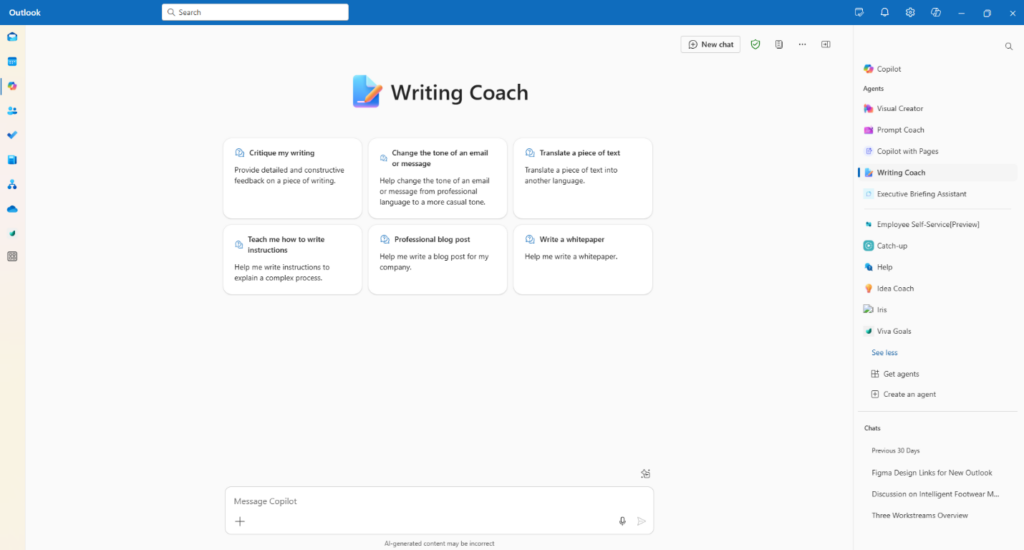
Having a photo stored in the company’s OneDrive (OneDrive for Business), the user can ask Copilot a question about its content, such as what it specifically depicts. Thanks to this, there is no need to search for information on the Internet – AI will provide the answer.
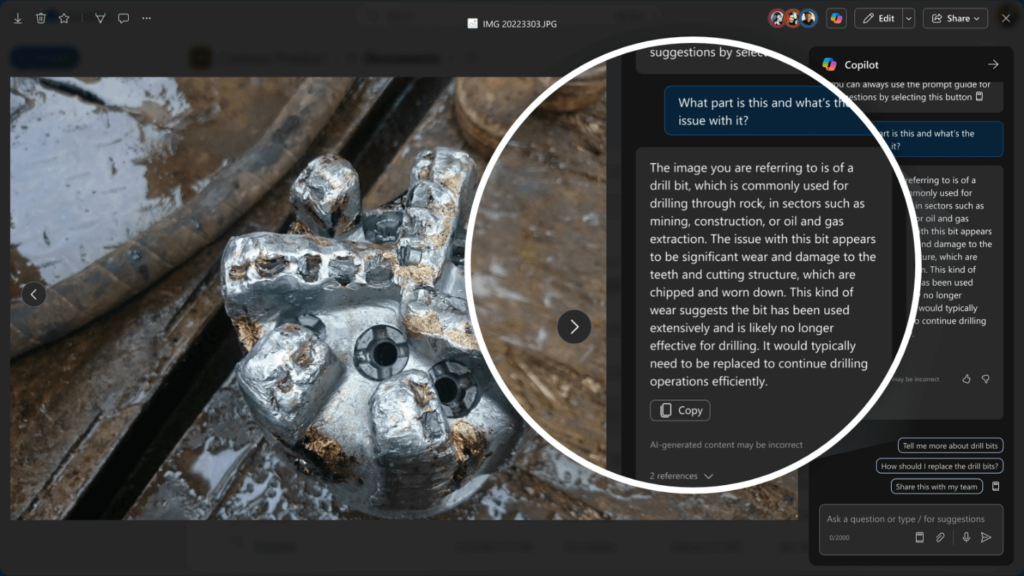
Co ciekawego w Power BI?
What’s new in Power BI?
In the case of Power BI, the vast majority of new features are available as previews. However, it is worth noting what is already working. Microsoft “brags” that it has improved the speed of launching Power BI Desktop app (a blank report) and the report file.

In addition, there is an interesting option that allows the user to define his own style presets for reports. This way, he or she can create a “style pack” once and use it for subsequent reports instead of doing it each time.
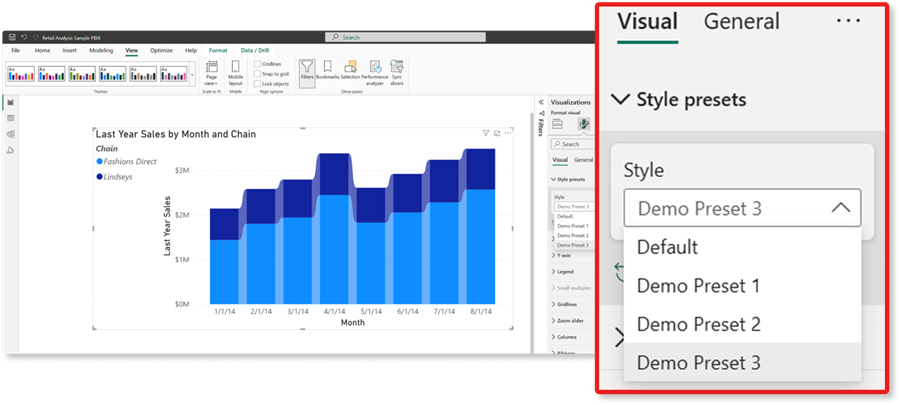
What’s more, there are finally Table View improvements in Power BI Desktop. Simply right-click any cell to access various options – including copying the entire table, a specific column, or just the value of a cell. Small, but gratifying.
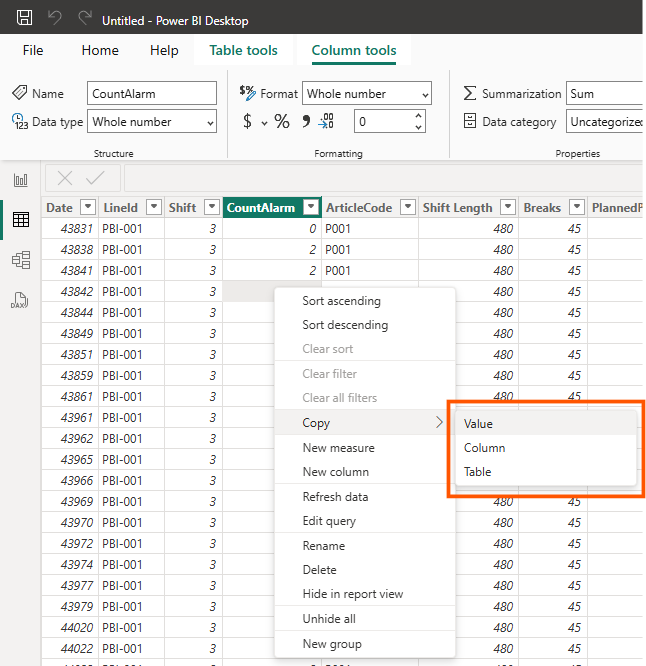
See how the changes and innovations that Microsoft is introducing to its cloud services every month can affect your company and improve the convenience of users’ work – fill out the form at the bottom of the page and arrange a free consultation with our expert!