A CRM system is essential for every company. This doesn't necessarily mean a highly complex solution—sometimes a spreadsheet will suffice. The key is to have a standardized sales process and a history of interactions with each client. Whether this is managed in Excel or one of the top CRM products doesn't matter much, at least initially. However, as more clients and technologies are added to the company, such as an ERP system, low-code applications, or an office suite, integration, automation, and modifications become important. That's when you might want to consider Dynamics 365 Sales, "Microsoft's CRM". What can it do, how is it licensed, and why choose the Enterprise version? You'll find answers to these questions in this fifth entry in our "Licensing Corner" series.
Dynamics 365 Sales – a brief overview
We've previously discussed what a CRM (Customer Relationship Management) system is on our blog. In short, it’s a solution that helps manage client interactions. An example of a CRM is Dynamics 365 Sales, one of Microsoft's cloud services within the Dynamics 365 family. This solution collects data about our customer relationships, records activities performed by our salespeople (e.g., emails sent, phone calls, meetings), builds sales processes, and forecasts sales. Additionally, the system integrates with Microsoft 365, allowing, for instance, tracking customer correspondence from Outlook, sending emails, and creating Teams meetings directly from the CRM. That's not all; information can be synchronized between the CRM and ERP Dynamics 365 Business Central, enabling Sales users to view invoices and their payment status without leaving the CRM. After reading these features, you might be wondering, "What's the catch?".
Licensing facts
Like any Microsoft solution, Dynamics 365 Sales has its licensing rules. However, compared to other cloud services from the Redmond giant, they are relatively straightforward.
- Dynamics 365 Sales is licensed per user. This means if your company has 10 people who need full access to Sales, each will require a license.
- No minimum licensing requirement – similar to Dynamics 365 Business Central, Dynamics 365 Sales doesn't require you to purchase a specific number of licenses to start. You can begin with just one full user (other than Team Members).
- Interestingly, purchasing Sales also grants access to Power Apps and Power Automate. This allows extending the CRM system's functionality with simple applications and automations without needing additional licenses. The key is that these must be created within the same environment as your Dynamics 365. This means you can't create, for example, a time tracking application that isn't linked to Dynamics 365 Sales.
- We mentioned full users earlier. Not without reason, because, just like with Dynamics 365 Business Central, Dynamics 365 Sales includes a limited user option, Dynamics 365 Team Members. This can help save on licensing costs – Team Members are ideal for board members who need limited system access.
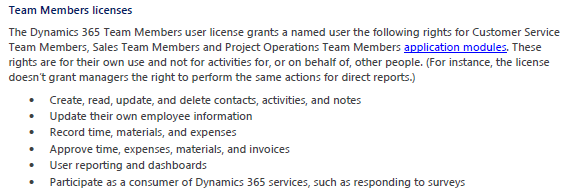
Dynamics 365 Sales is available in a base and attach model. This means that if you already have, for example, Business Central Premium, you can purchase Sales Enterprise at nearly 80% off the standard price. The various combinations are illustrated below.
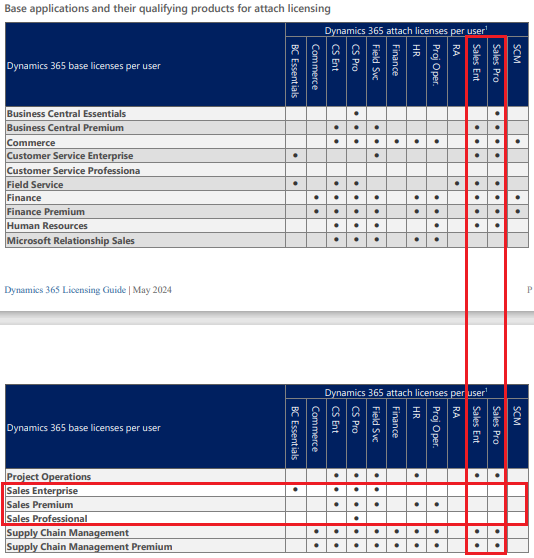
Microsoft wouldn't be Microsoft if it didn't offer the product in different variants. The same goes for Dynamics 365 Sales. You can get it in the basic Professional version or the Enterprise version. There are also "Dynamics 365 Sales Premium," which combines Enterprise with additional features and the Sales Insights add-on, and "Microsoft Relationship Sales," which combines Sales Enterprise with LinkedIn Sales Navigator. However, both are quite expensive for the Polish market, and MRS has a minimum licensing requirement (at least 10 units). So why choose the Enterprise version?
Why choose the Enterprise version?
Dynamics 365 Sales Professional includes basic CRM functionality. The Enterprise version covers this and offers several additional advantages:
- Unlimited Custom Tables: Sales Enterprise allows for creating unlimited custom tables (Professional limits this to 15). A table is a collection of information on a specific topic. Given the unique nature of business operations, the standard system may lack crucial information. Point for Enterprise.
- Flexible Licensing: Sales Enterprise can serve as a base license for Business Central Essentials, Customer Service Professional, Customer Service Enterprise, and Field Service. Sales Professional can only serve as a base for Customer Service Professional. Sales Enterprise offers richer functionality and is available as an attach license for nearly the same base licenses as Professional.
- Artificial Intelligence: Dynamics 365 Sales Enterprise includes several Copilot for Sales features (marked in blue) and serves as a base for the AI add-on of the same name (marked in green). Additionally, purchasing Copilot for Sales grants access to Copilot for Microsoft 365, an AI assistant available in popular office applications: Word, PowerPoint, Outlook.
- Enhanced Functionality: The Enterprise version offers several features not available in the Professional version, such as forecasting, competitors, product hierarchy creation, sales goals, sales territories, knowledge base management, business card reader, defining and modifying multiple business processes, and scoring.
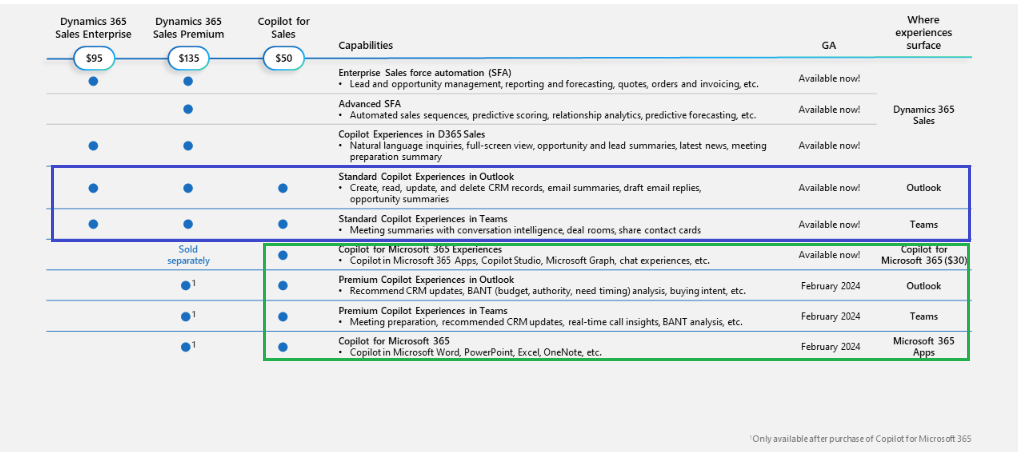
If you're considering implementing a CRM system like Dynamics 365 Sales but have questions, doubts, or want a cost simulation – don't wait, contact us and schedule a free consultation with our advisor, who will provide the necessary information.