Materials about the changes and new features that Microsoft announced in May appeared exceptionally early. This was largely due to the Microsoft Build conference, which took place from May 19 to 22. Interestingly, many of the new features, e.g. in Teams, were announced by the Redmond Giant some time ago – many of them came into effect this month. Nevertheless, we do not want to write about them again, hence we focus on those features that are actually new. Therefore, there will be no shortage of information about interesting facts in the mentioned collaboration tool, the AI assistant, Copilot, as well as the Business Intelligence solution – Power BI. Without further ado – we invite you to the next blog post in the series "What's new in Microsoft business applications" – May 2025 edition.
News from Microsoft Teams’ world
Microsoft is constantly improving and improving its teamwork tool. Importantly, in the case of Microsoft Teams, it does not focus solely on AI features. It also remembers about aspects related to conference room devices or solutions for the so-called frontline workers. A new, simpler default view of the mobile application has been prepared especially for them. The main view of the application is a dashboard, where the employee sees information about the shift and assigned tasks, and at the bottom of the screen can freely go to notifications or specific chats. A minor change, but definitely a positive one.
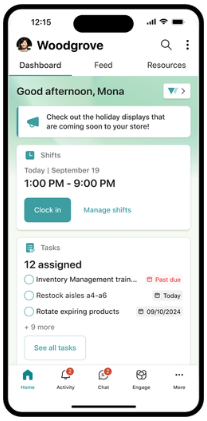
Another new feature concerns keyboard shortcuts. There is no point arguing – shortcuts help you work faster and more efficiently. In connection with this, Microsoft decided to give Teams users the possibility to customize keyboard to match shortcuts from other apps. The idea is that if we use one in another application and we are used to it, we can also set it and use it in Teams.
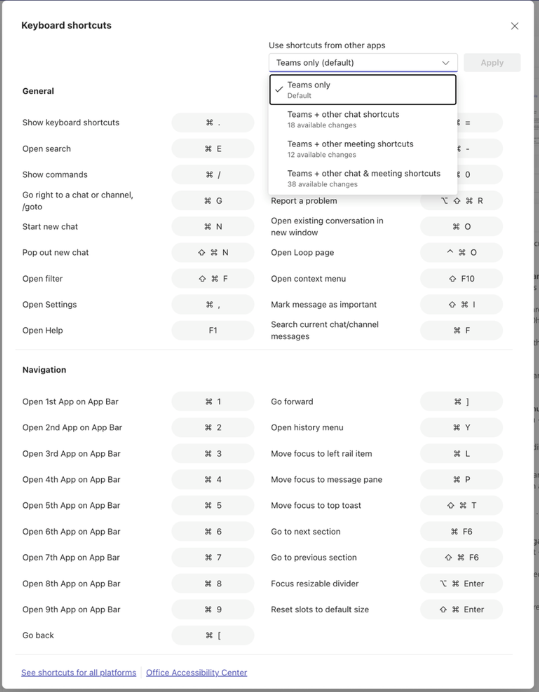
The next change concerns Teams meetings. Unfortunately, we warn you at the start – it requires a "Teams Premium" license for standard meetings or webinars. Nevertheless, if you have it, you can control shared content before sending it live. After making the appropriate settings at the stage of creating a meeting in the Teams calendar, you can – as a presenter – during the meeting select the content that needs to be visible in the main part of the screen for other users.
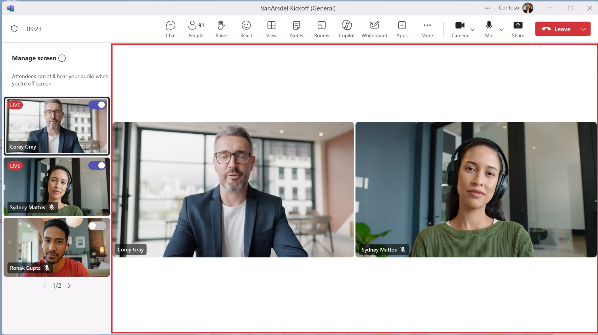
Remaining in meetings area – it is worth mentioning interactive agents that can be added to them and participate in them by performing useful tasks. These can be both agents created in Copilot Studio and available from the Teams Store. They can:
- join group or private conversations during meetings;
- suggest helpful prompts;
- assist in real-time without needing a prompt.
It must be admitted that it looks interesting – for now, the agents are available as part of the "public preview", so we should not implement them "in production".
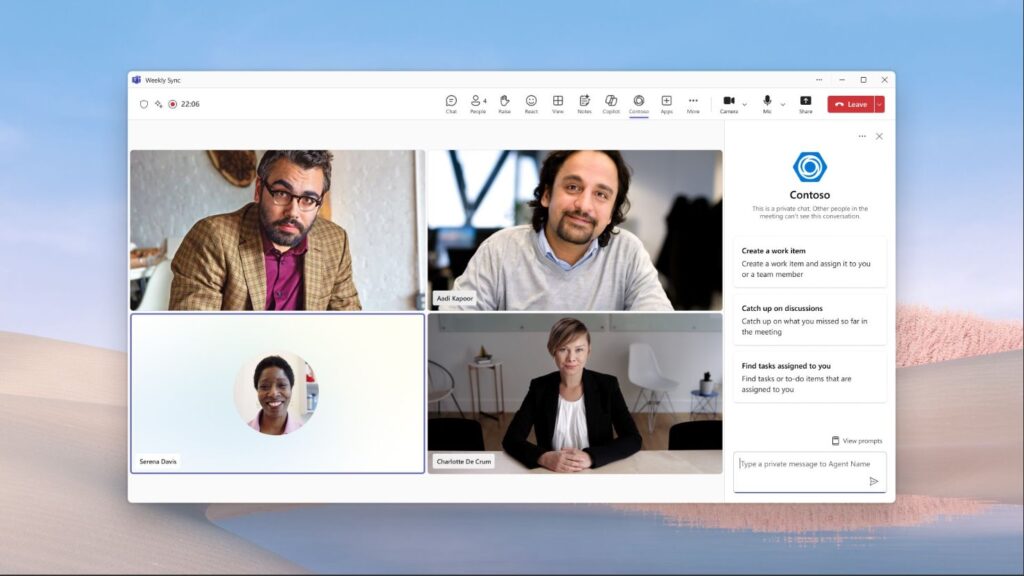
What’s new in Microsoft 365 Copilot?
Copilot is everywhere. Microsoft is improving and "polishing" it as much as it can so that users can get used to it. To this end, a feature enabling scheduling a prepared prompt is to appear soon. And that's not all. With its introduction, we will also have the ability to set recurring prompts from the standard chat with Copilot.
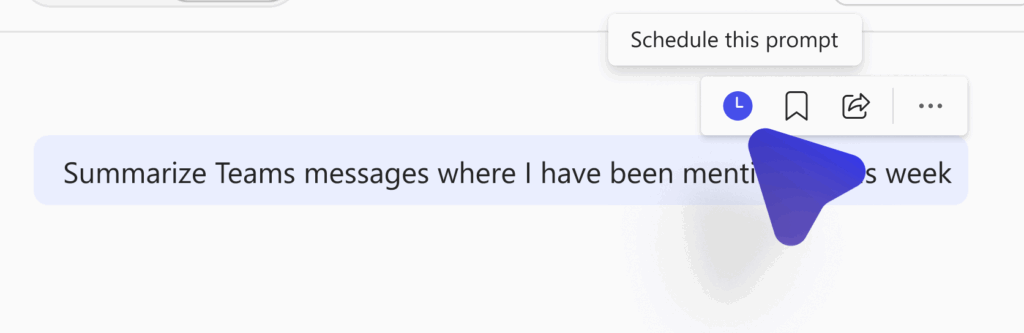
To make it even easier to work with Copilot, or rather with chats, the Redmond team has redesigned the chat history. The user can now search for historical conversations with Copilot based on keywords or browse old chats based on date, which should make it easier to find the desired information.
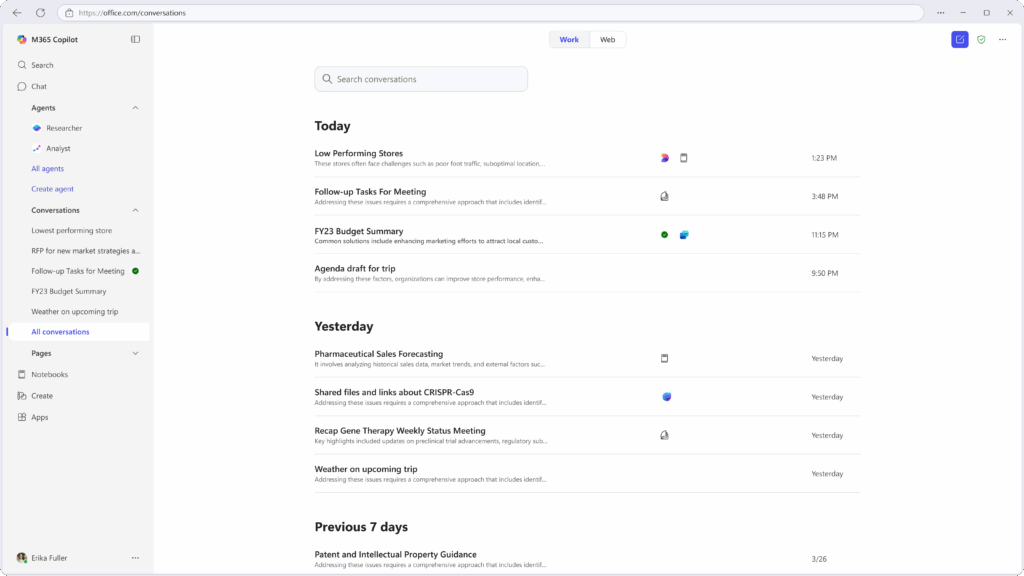
Additionally, the Redmond giant announced the introduction of the ability to dictate prompts in a chat with Copilot. The rollout of the feature is planned for June 2025. This is to further speed up work with the AI assistant and encourage its use even when on the go.
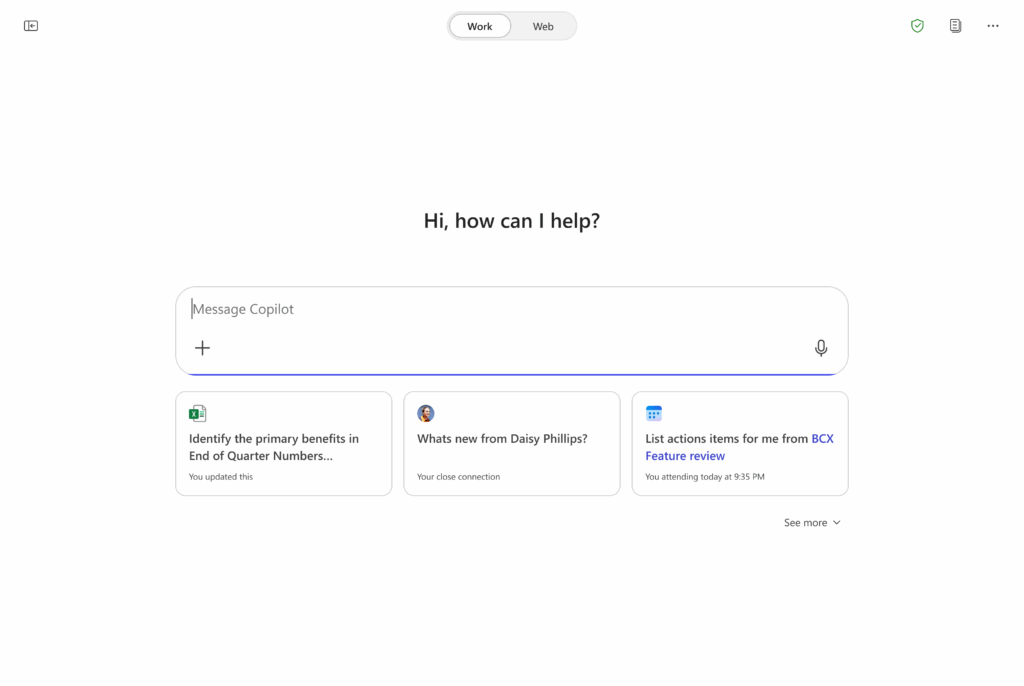
Usprawnienia trafiły również do Copilota w ramach Microsoft Word. Jedną z zapowiedzi jest to, że Copilot, generując treść, będzie w stanie cytować i tworzyć odniesienia do źródeł, z których zostały zaczerpnięte.
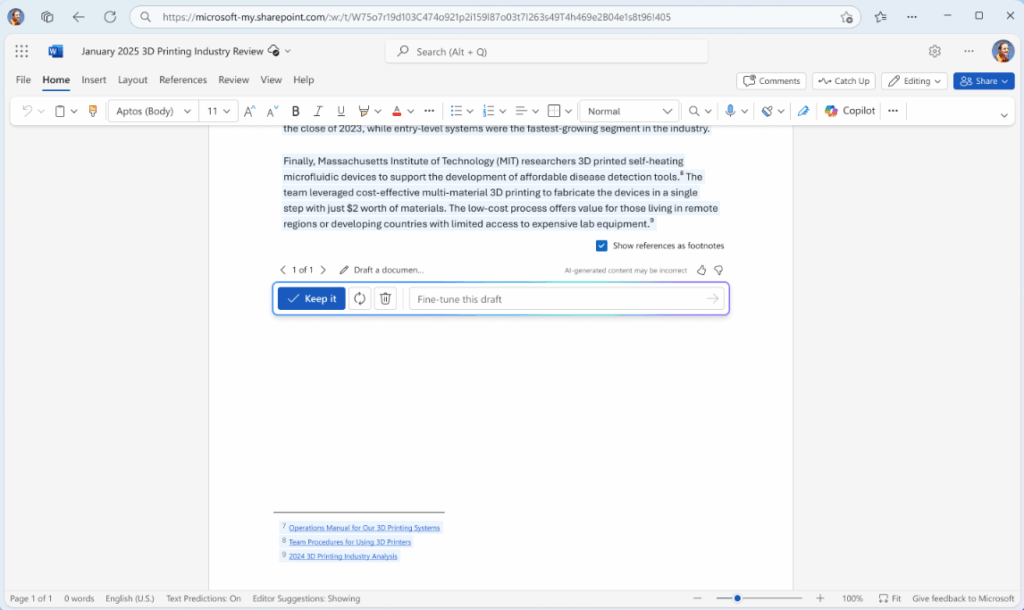
Improvements have also made their way to Copilot within Microsoft Word. One of the announcements is that Copilot, when generating content, will include citations in the text and reference the sources from which it was taken.
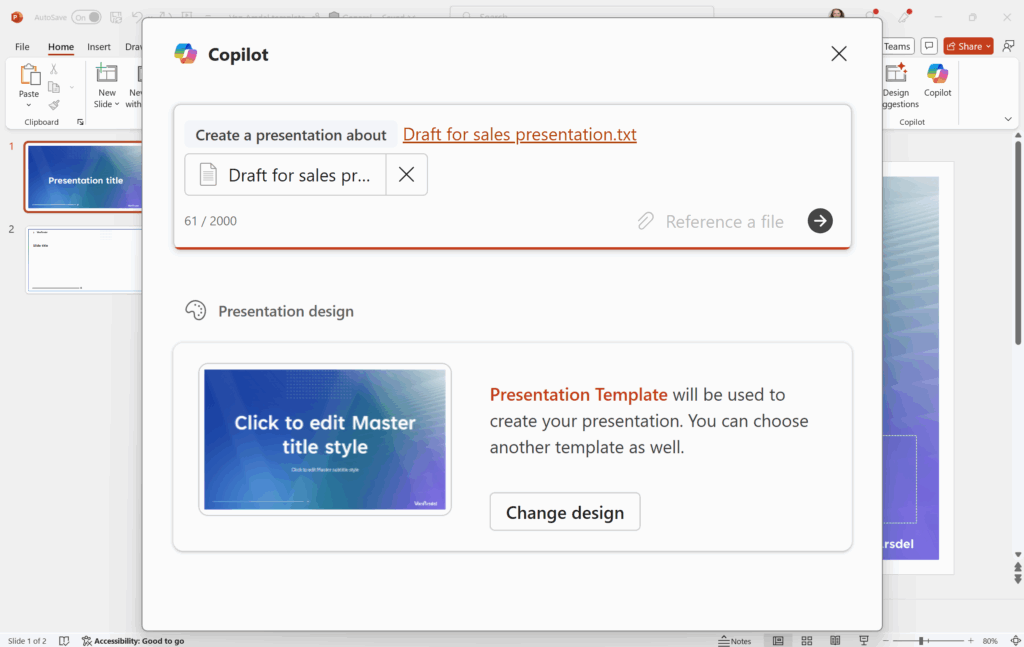
Another new feature that is supposed to appear concerns a quick start in creating presentations with Copilot. The idea is that the "Create with Copilot" option will be available immediately from the "Files" tab in PowerPoint Online – from the so-called backstage view. Access to it from Windows is supposed to be even faster than from PowerPoint on the web.
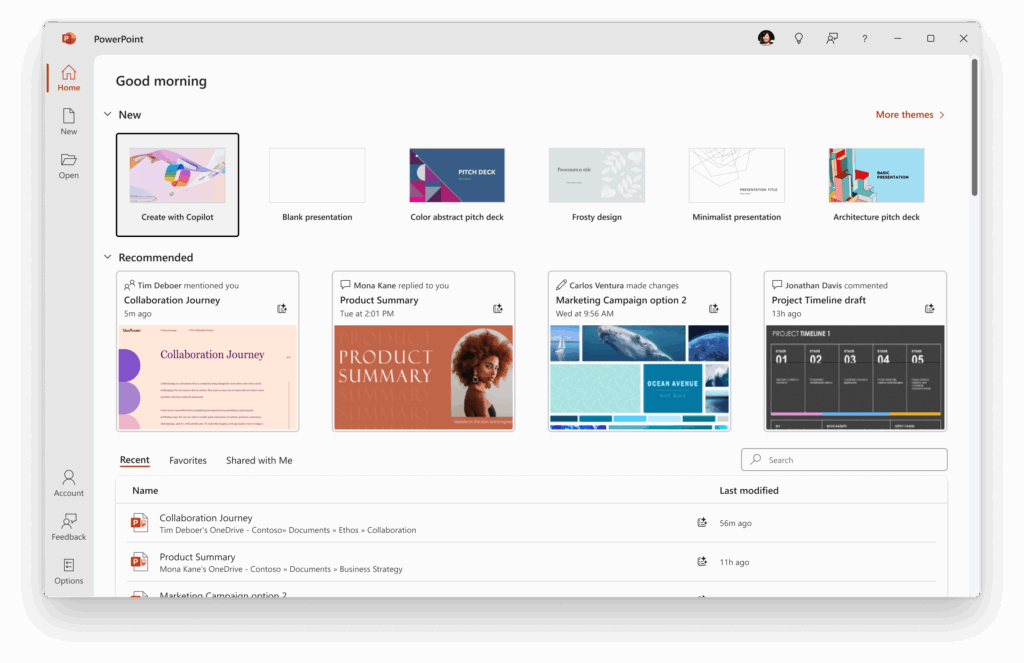
It is also worth mentioning a new feature that has arrived in Copilot in OneDrive. It concerns graphic files – images. If we have such files in our OneDrive, we can select them (max. 5), then start a chat with Copilot and ask it about their content to learn more about them. Where is the new feature? You do not have to open them – just select them from the file list in OneDrive.
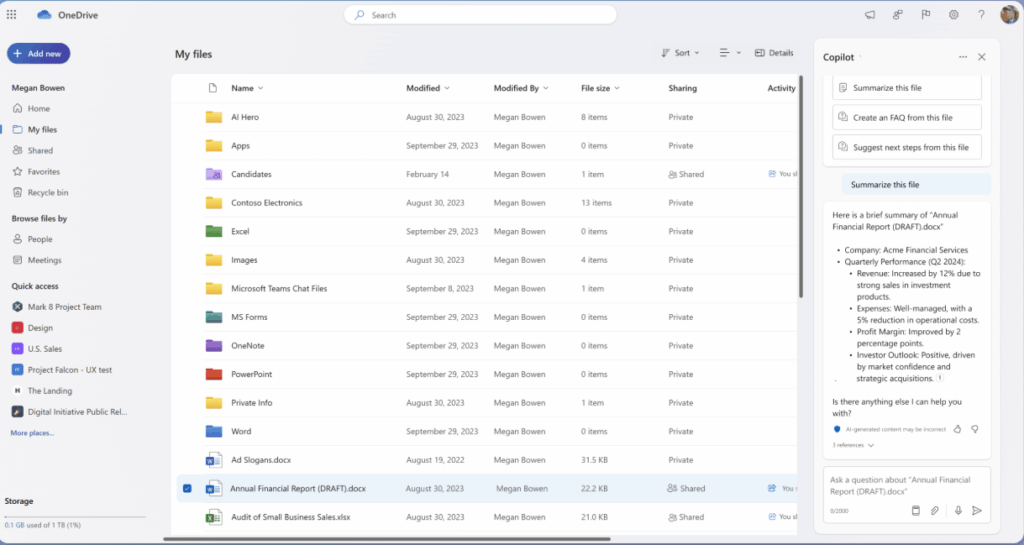
Power BI changes
Power BI is regularly updated by Microsoft – every month – with new features, as well as fixes and improvements to those already introduced. In the May summary, it is worth paying special attention to the standalone Copilot. It is nothing more than a chat with Copilot embedded within Power BI. You can use it to search, ask about your data, get summaries or even attach Fabric data agents. After logging in to Microsoft 365, the chat with Copilot is displayed to the user by default. In the case of Power BI, it was not so obvious – however, a dedicated space for chatting with Copilot is to appear in the Power BI Service in the coming months. Of course, you should remember about the licensing requirements – the report or dashboard for which we will query Copilot must be in the Premium/ Fabric capacity tier.
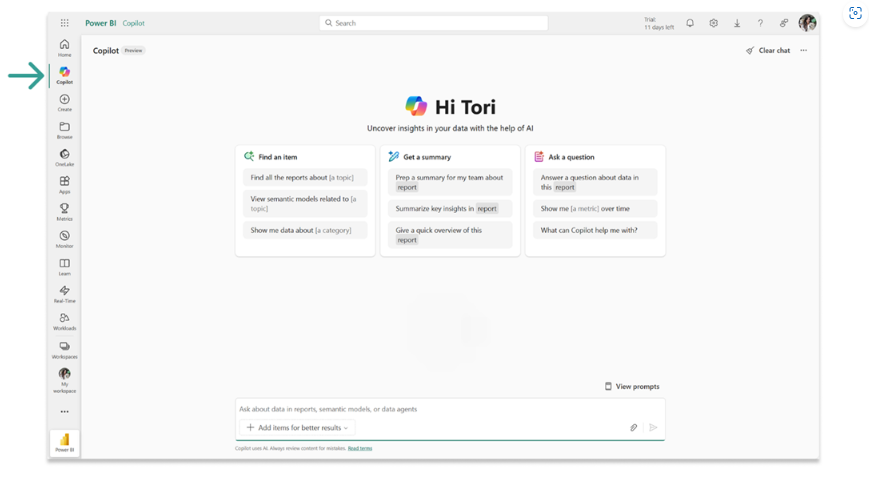
In addition, Power BI users have been given the ability to customize line segment colors in the line charts. Just as you can assign a specific color to a single bar in a column chart, it has also been possible since May – according to the official Power BI blog – to change the color of a specific segment of a line chart, allowing you to easily highlight interesting points and areas of data.
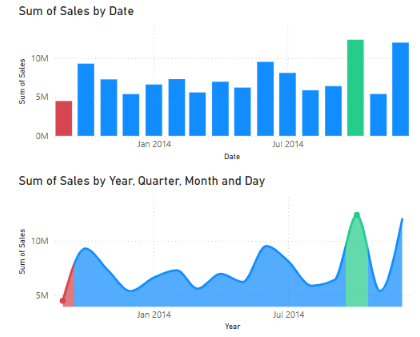
See how the changes and innovations that Microsoft is introducing to its cloud services every month can affect your company and improve the convenience of users’ work – fill out the form at the bottom of the page and arrange a free consultation with our expert!