The visual aspect of documents is just as important as their content. It's a company’s business card, reflecting professionalism and attention to aesthetics and detail. Modern client expectations demand not only personalized documents but also visual consistency. To ensure clarity and customization that meet client needs, a flexible tool for modifying both the appearance and content of documents is essential.
Customer requirements vs. system capabilities
Clients often need to change the visibility of elements in documents, such as headers or footers. For example, different documents may require displaying varying contact information, logos, or identification numbers. In standard system reports, these elements cannot be hidden or edited.
The same issue applies to document lines. Standard line descriptions may lack detail, while contractors might require more comprehensive information, such as data from item cards. Excessive data can hinder interpretation and matching to the correct positions. Visually separating this information would improve document readability, enhancing collaboration and customer satisfaction.
Another challenge is the inability to modify fixed text in printouts. Default system printouts come with predefined section, column, and field names that cannot be edited, limiting customization options.
How can you manage printout design globally and for specific documents?
usiness Central’s standard functionality allows printing documents in Word format, but the layout remains fixed. Although it's possible to edit this layout, you can't create formatted templates for multiple documents, requiring changes to be made from scratch each time. Additionally, Word printouts may lack access to certain fields and information due to data limitations.
For more advanced customization, N24 Core PrintOuts is the ideal solution. It addresses these challenges, making it easier to manage various documents.
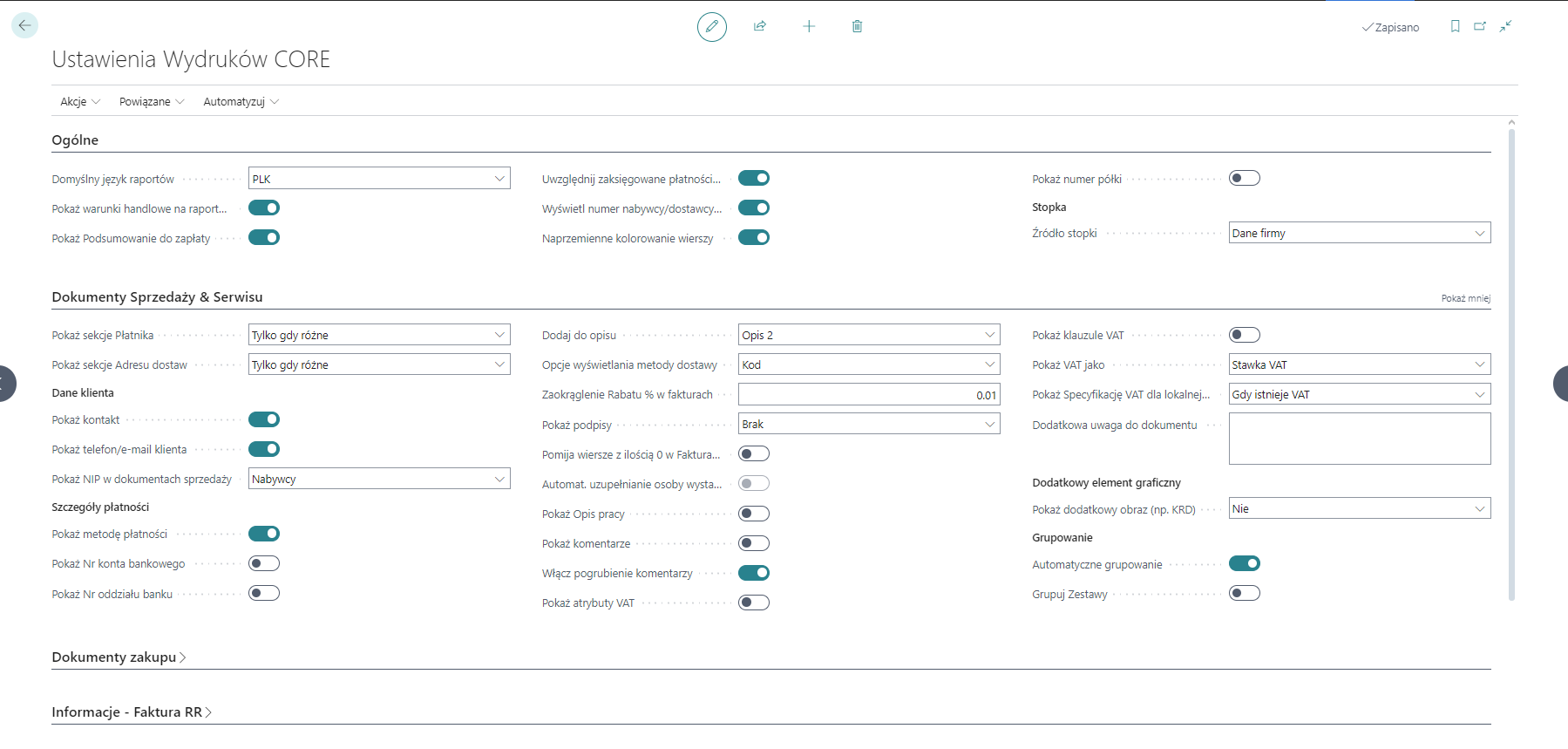
Our product allows for easy customization of all mentioned elements to suit different scenarios. Adjustments can be made globally, without needing additional steps before each printout. Specific elements can also be modified for individual documents to meet unique requirements. All customizations are centralized on a single page with a clear section layout, making it easy to locate and adjust necessary elements.
Full control over headers and footers
Users have complete control over which information appears or is hidden in headers and footers, allowing full document personalization. Each printout can display a tailored set of fields, avoiding the need for a uniform field list.
Enhanced document readability
Features include:
- Bold Comments – Emphasize key details.
- Alternating Row Colors – Improve readability.
- Automatic Hiding of Zero-Value Rows – Streamline information.
These improvements make documents clearer and easier for clients to understand.
Expanded line descriptions
Add extra fields from item cards to the description section for more detailed information. This feature is perfect for companies wanting to meet client needs with full transparency.
Editable standard text
Quickly and easily modify fixed, standard printout text, such as column names in rows. Changes can be made in any language, giving full control over document content.
Where to find this product?
N24 Core PrintOuts is available on AppSource and can be subscribed to like our other products. It’s designed for all Dynamics 365 Business Central users, regardless of industry. If you need help with installation, fill out the form below to get in touch with us.