May was filled with updates and changes in Microsoft solutions, largely due to the annual Microsoft Build conference held at the end of the month. Many new features were announced, though exact release dates for some are yet to be specified. Besides the conference, Microsoft, as always, provided summaries of new developments in their most popular cloud services: Teams, Copilot, and Power BI. This post is part of the "What's new in Microsoft Business applications" series, focusing on these updates.
Microsoft Teams - May updates
Microsoft continues to accelerate the development of Microsoft Teams, aiming to make it the central hub for team collaboration and reducing the need to switch between solutions. Everything is designed to be in one place. The ability to use commands, which will be available to users starting in June, fits perfectly into this concept. Users can initiate actions with a slash command, such as opening a chat in a new window, changing availability status, or accessing settings.
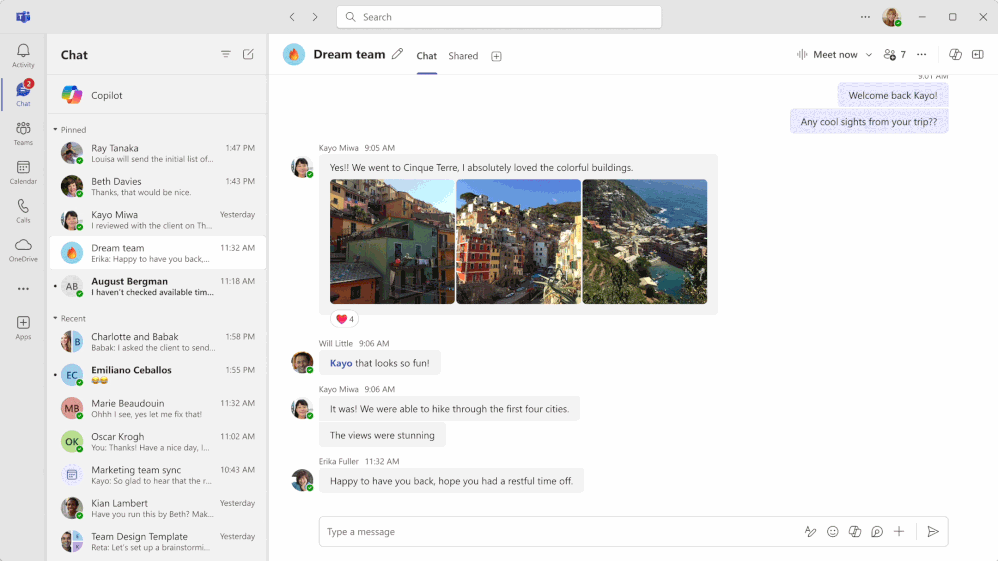
Another announcement is the image generation feature. This integrates Teams with Microsoft Designer, already known from Copilot. In a chat, you can mention Designer ("@Designer") and define a prompt describing the desired image. Designer will handle the rest.
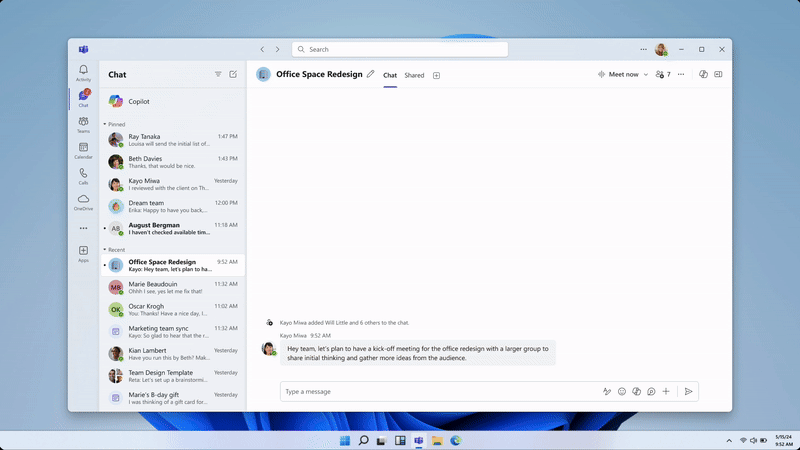
An additional improvement pertains to sharing contact information of someone not participating in the chat.
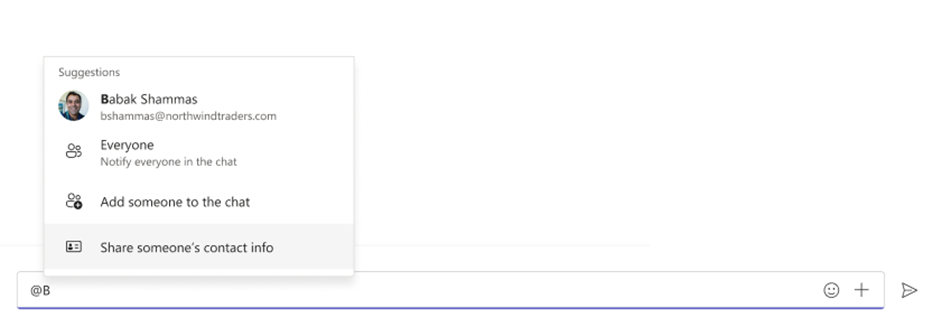
Additionally, there are expanded activity statuses. While currently, they indicate if we are busy or away, a new status "nearby" will soon be available. Knowing someone is nearby in the office or building allows for face-to-face meetings. Mentioning "@nearby" will notify everyone with that status.
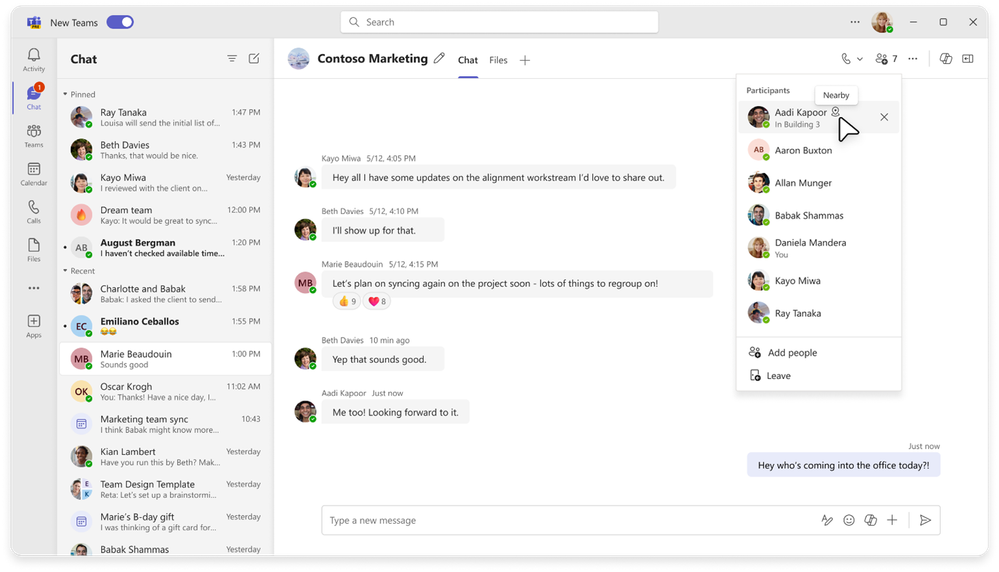
Another change that will please administrators is the ability to set and use a different domain for sending email notifications in Teams. Moreover, they can configure a "no-reply prefix" to monitor user responses.
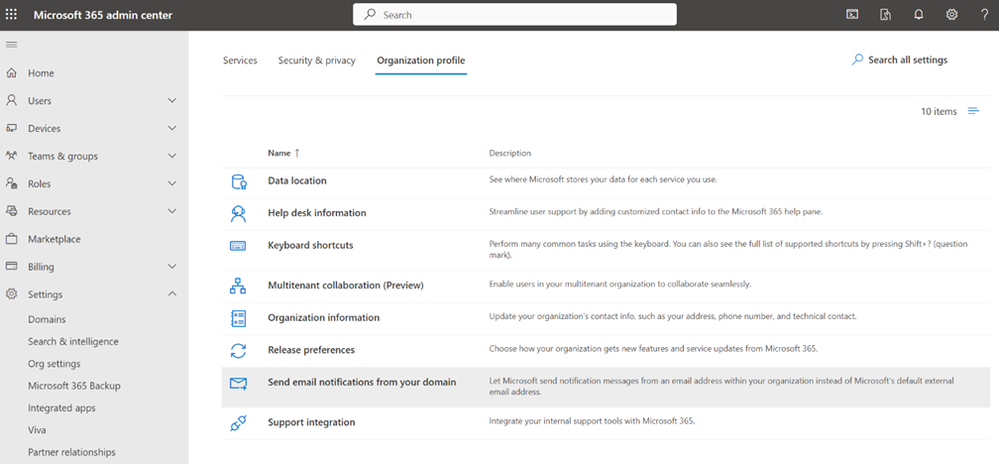
What's new in Copilot for Microsoft 365?
Exciting updates are coming to Copilot for Microsoft 365. Notably, the ability to create extensions for Copilot (called extensions). Admins can add functionality to Copilot for Microsoft 365 directly from the Microsoft 365 admin console, catering to specific company needs.
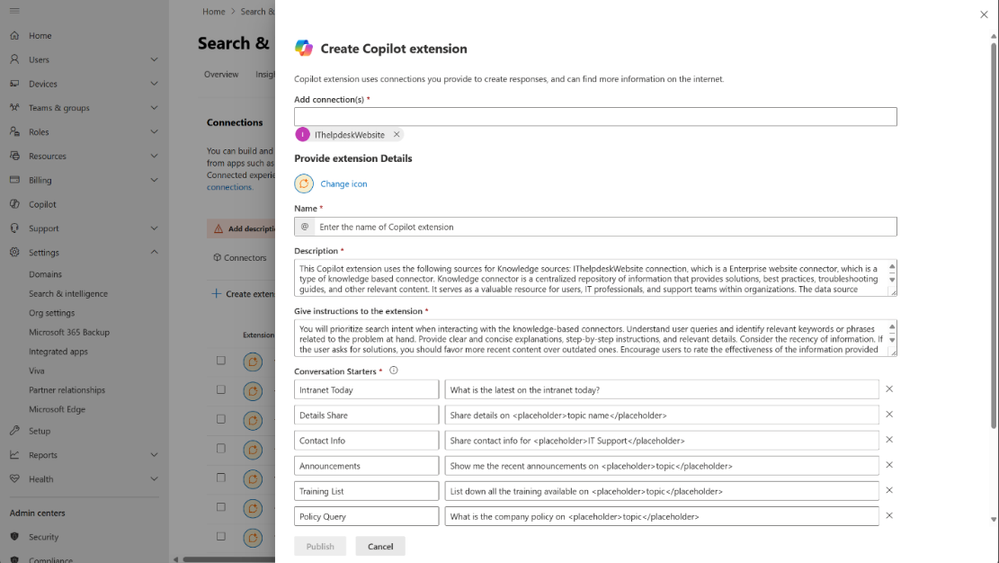
Once defined, these extensions can be published within Microsoft Teams. For example, an HR system can be integrated to allow users to ask Copilot about remaining vacation days.
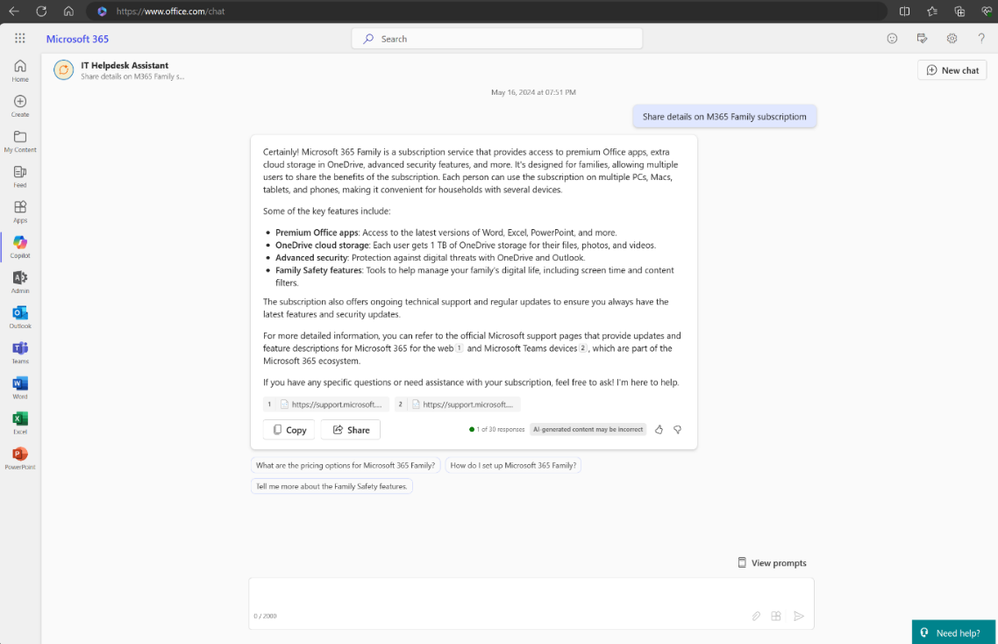
Another new feature is Copilot Lab, perfect for learning how to create prompts. This area offers ready-made query suggestions. New prompts based on role and industry have been added, making it easier to see what queries might be relevant for marketing or HR departments, or for industries like retail, manufacturing, or financial services.
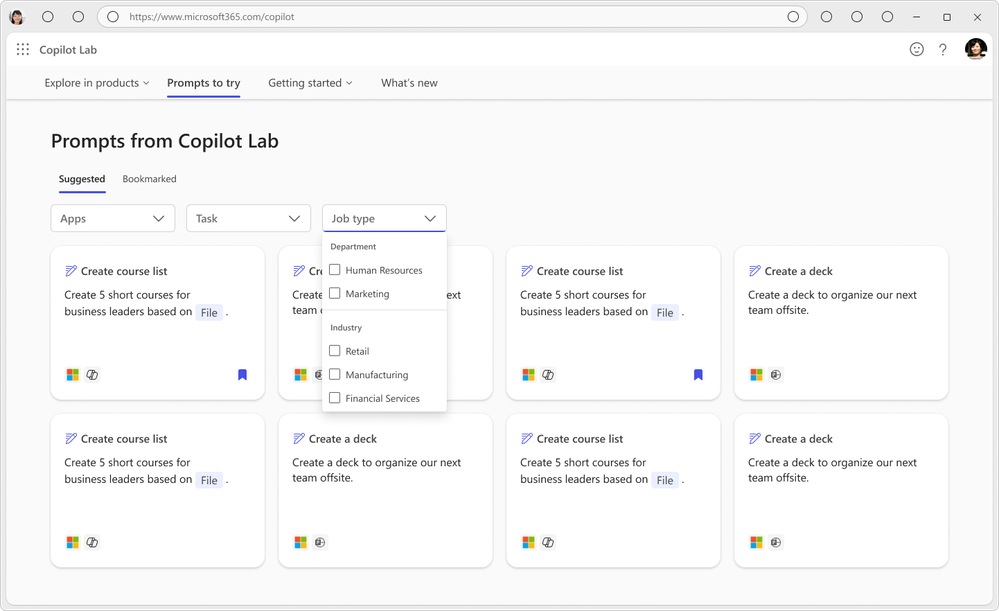
A significant improvement is in the "Draft with Copilot" feature in Microsoft Word. Previously, if you wanted to modify a script created from a presentation file, Copilot would recreate the entire text. Now, Copilot can work on text fragments, allowing you to select a portion and request changes like converting it into a list, changing the tone, or summarizing it.
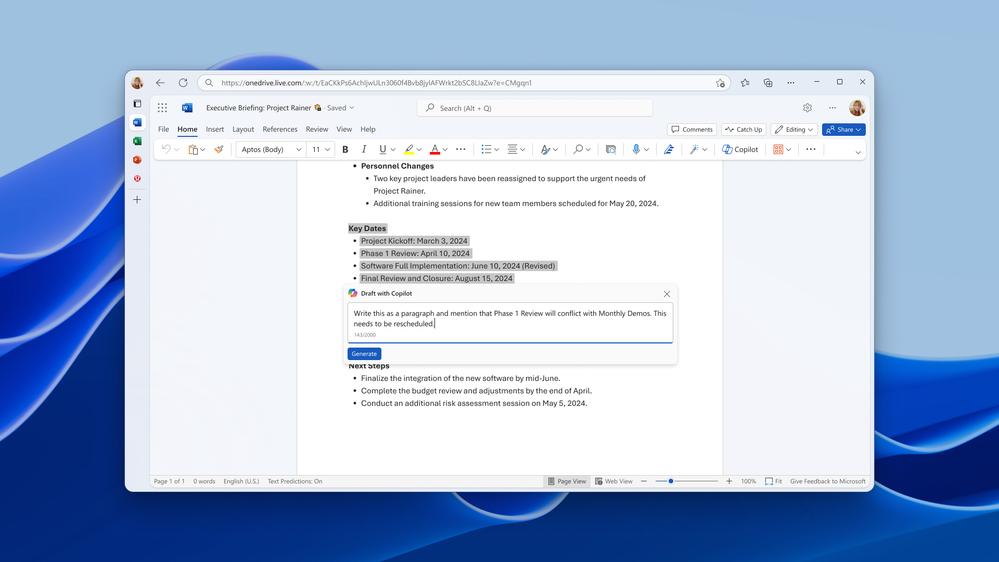
Smart reminders have been added to Copilot in Forms. This helps maximize responses to surveys or quizzes. For example, if only three out of 100 people respond within three days, Copilot will send reminders to the rest. Conversely, if a high response rate is achieved, Copilot will notify the owner that there are enough responses to draw conclusions and take action.
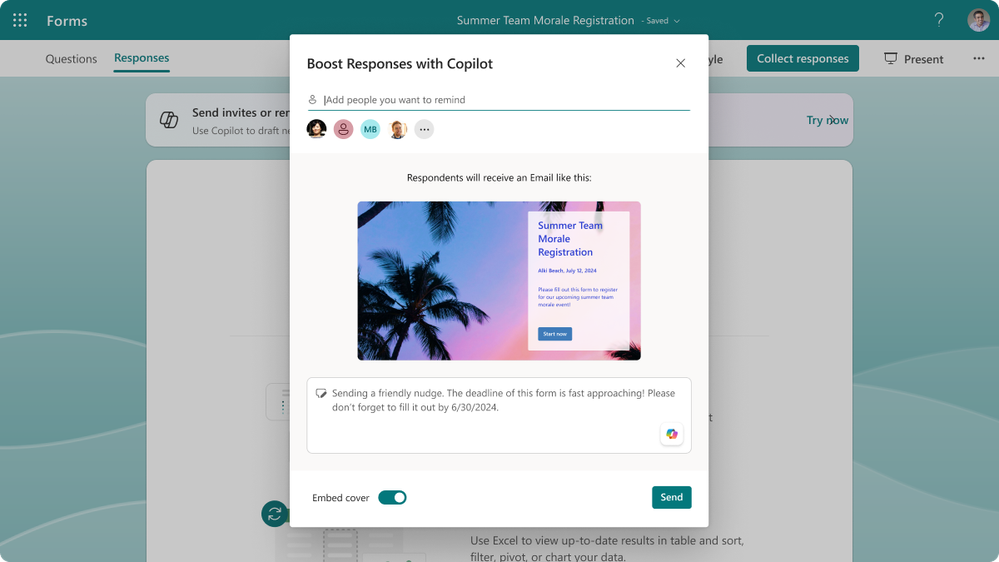
Chat with Copilot about corporate report data - new features in Power BI
Power BI is another tool receiving monthly updates and improvements. One of the preview features is the ability to ask Copilot about data in the model. This allows for questions about a report, and if information is missing, Copilot will find it. To use Copilot in Power BI, your Business Intelligence solution must be licensed on a capacity model.
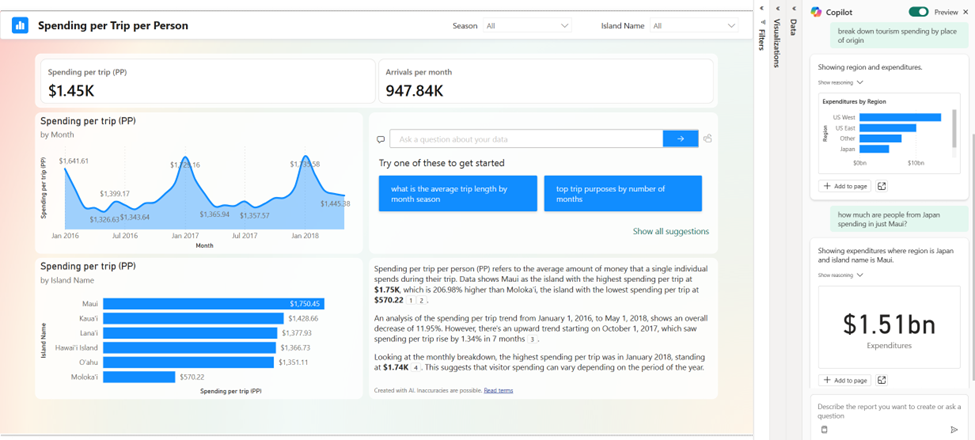
Another new feature to maintain order in workspaces is the ability to publish reports to specific folders within a workspace. This enhancement helps build a hierarchy of reports, making management easier and more efficient.
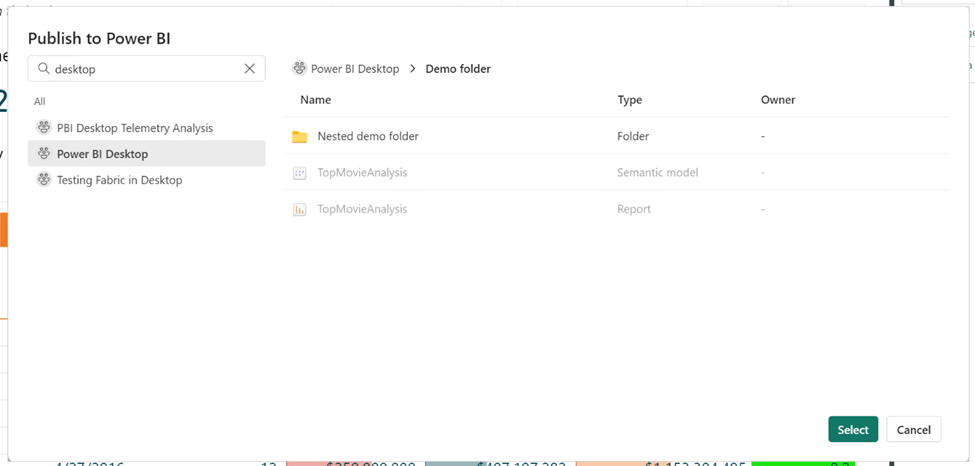
In terms of management, there's an improved option for managing relationships between tables used in Power BI reports. This feature is accessible from the ribbon and opens a window showing a comprehensive view of all relationships with their key properties. The centralized view allows for creating new relationships or editing existing ones from the same place.
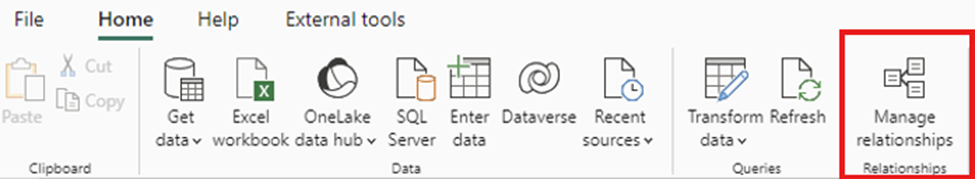
Upon selecting it, a window will open, providing a comprehensive view of all relationships along with their key properties. Everything is composed simply and clearly, and the centralization allows us to create new relationships or edit existing ones from the same place.
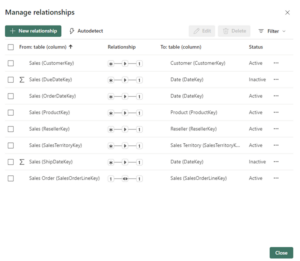
For even easier relationship creation, Power BI can detect and create relationships automatically using the "Autodetect" option.
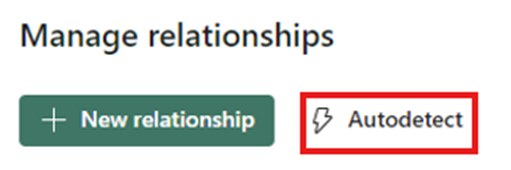
Discover how Microsoft's cloud service updates can enhance your company's operations and improve user convenience. Fill out the form below and schedule a free consultation with our advisor!