ollowing the first wave of updates earlier this year in April, it's time to preview the changes and new features set to appear in the second "release." However, it's important to note that not everything announced by Microsoft in the release plans will be available immediately. Nonetheless, it's a good idea to get a preliminary understanding of what's coming to the ERP system Dynamics 365 Business Central, as well as other Business Applications tools, including other Dynamics 365 solutions and services within the Power Platform. So, what can we expect from Release Wave 2 2024?
Just like with the first wave of updates in April, Microsoft has placed a strong emphasis on artificial intelligence. Copilot is increasingly asserting its presence, not only in Business Central but also in Dynamics 365 Sales, Customer Service, and Power Platform solutions. Moreover, Copilot Studio, which replaced Power Virtual Agents, is receiving dedicated updates similar to those for Power Apps or Power Automate. Additionally, several features have been announced to simplify everyday tasks, such as the ability to upload multiple files simultaneously or retain links pinned to records during migration from on-premises to cloud solutions. Without further ado, here are the selected changes and new features in Release Wave 2 2024 that are expected to appear in Dynamics 365 Business Central, Sales, and Customer Service.
Subscription module in Dynamics 365 Business Central
First up is something for companies that base their business – or part of it – on a subscription model. In other words, subscription services. Microsoft has announced the introduction of a subscription module in Dynamics 365 Business Central, available as a preview from September and in production from October. This module is designed to manage products and services billed on a recurring basis, such as equipment maintenance, IT support, cleaning services, etc.
Additionally, templates will be available to facilitate the creation of subscription agreements and manage pricing. From an accounting perspective, the posting of accruals will be automated, and revenues and costs will be allocated to the appropriate periods in the profit and loss statement. The module includes:
- the mentioned contract templates;
- billing schedules;
- consumption-based billing;
- automatic invoicing;
- deferral integration;
- revenue recognition based on billing schedules;
- contract updates (details and pricing);
- Power BI reports for subscription products and services.
Copilot enabled by default in Business Central
A small but welcome change. As we all know, Microsoft is adding its AI assistant – Copilot – to every possible solution, including Business Central. Until now, in order to use Copilot in BC, the administrator had to enable an option in the system that allowed data to be collected from the ERP environment outside of it – in the region where the Azure Open AI service is available. Starting from version 25.0, this option will be enabled by default, so the administrator won’t need to do anything to enable Copilot – it will be active by default. However, if there are concerns about the required "data movement" for Copilot, the admin can always disable this option – but Copilot will stop working. It’s likely just a matter of time before the Azure Open AI service becomes available in the Polish region – currently, with this option enabled, data is stored in Azure regions located in Switzerland or Sweden, according to the documentation.
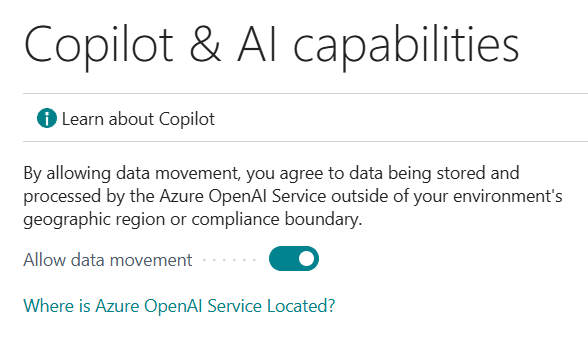
Creating number series with Copilot
Another new feature will arrive in the ERP system in October as a preview, so it shouldn't be taken for granted, especially since no date has been specified for when it will be generally available. It's worth mentioning, though. This feature involves creating and updating number series using Copilot. The system will include a "Generate" action that opens the "Generate Number Series with Copilot" window, where users can enter a prompt to create a brand new number series or edit an existing one.
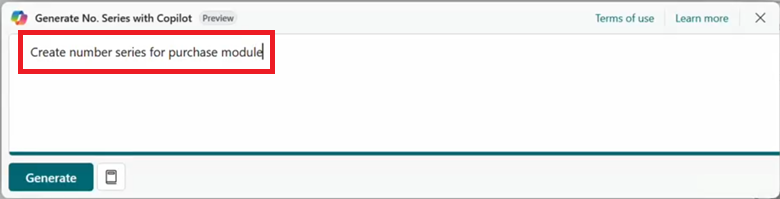
Just as with creating commands in Word or PowerPoint, Business Central will have a prompt library available to assist in writing them. So, if you're unsure how to start, it's worth using it. Nonetheless, Copilot always generates a response in preview mode, allowing verification of whether it correctly understood and responded to your command. Only if the result is satisfactory do you confirm the response.
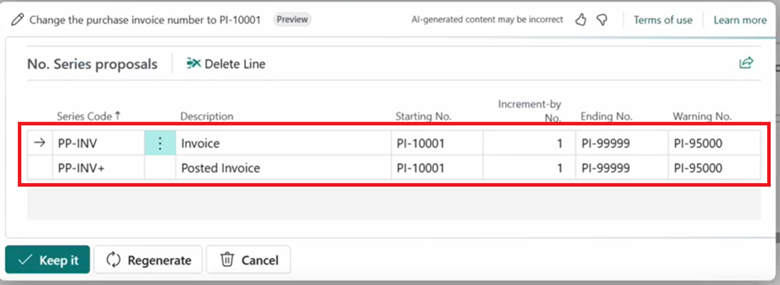
Migrating links and notes to the cloud
This new feature will be appreciated primarily by administrators and those responsible for migrating on-premises NAV/Business Central solutions to the cloud. What's it about? Users often add links and notes to records in Business Central. The problem arose during the transition from on-premises to the cloud, as these elements couldn't be transferred automatically – they had to be manually re-entered. With the second wave of updates, Microsoft is introducing a mechanism that, with minimal effort, will automatically migrate links and notes from an on-premises solution to its cloud counterpart.
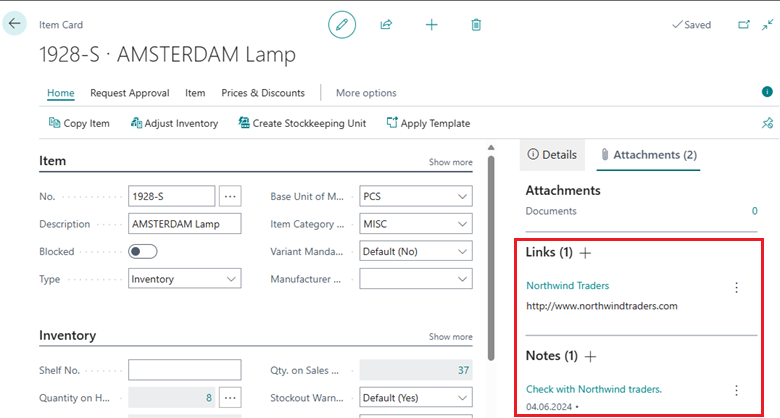
Uploading files to the ERP system could be a hassle. Uploading each file individually was – to put it mildly – a significant inconvenience, which Microsoft has decided to address by introducing the ability to upload multiple files simultaneously.
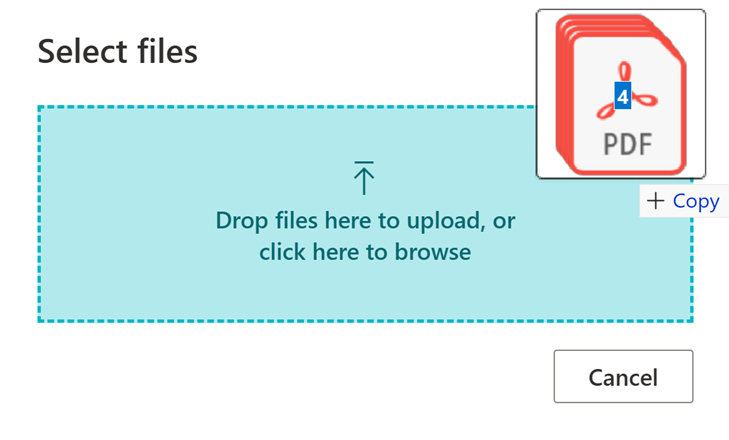
This applies to documents available in the so-called FactBox next to a given record in Business Central or in the email message editor under the "Add Files" option.
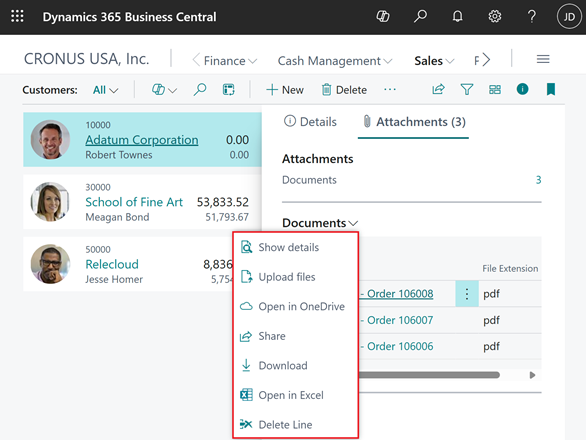
Copilot Homepage in Dynamics 365 Sales
Release Wave 2 2024 isn’t just about updating Business Central functionality; it also includes a host of changes and new features for other Dynamics 365 and Power Platform solutions. One of these is the Copilot Homepage in Dynamics 365 Sales.
For users with Copilot for Sales licenses and the Dynamics 365 Sales CRM system, starting in October 2024, they will have access to a homepage where Copilot will aggregate key data on:
- suggested actions worth considering in the context of customer interactions;
- goals and their achievement levels;
- key sales opportunities worth attention;
- upcoming meetings.
Additionally, at the bottom of the page, there will be a chat window with Copilot, allowing the creation of prompts to obtain detailed information about customers, transactions, or meeting schedules.
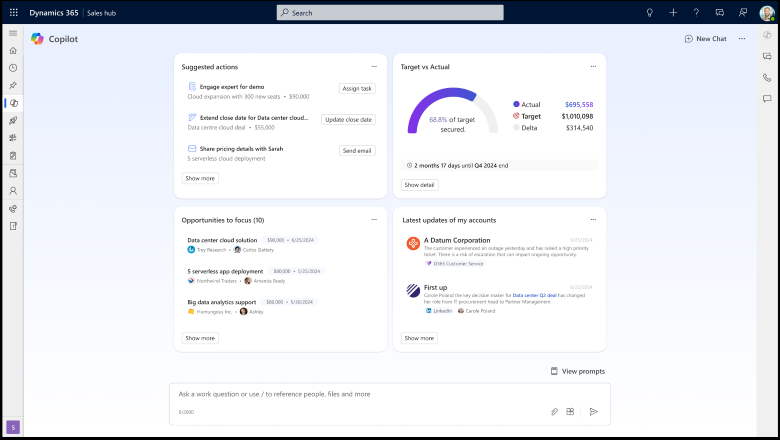
Easier email creation in Dynamics 365 Customer Service with a focus on attachments
Dynamics 365 Customer Service is a solution designed for customer support agents. It allows them to respond to customer emails without switching to an email client like Outlook. However, they often had to do so because attachment handling wasn’t ideal. This will change in October 2024, with a series of improvements related to attachments being introduced to Customer Service, specifically:
- the ability to add attachments via drag-and-drop;
- copying attachments from multiple emails and pasting them into a draft;
- batch downloading and deleting;
- previewing the size of attached files;
- the ability to switch their view from "tile" to grid;
- the ability to add previously used attachments or export their data to Excel.
Additionally, the system will notify the user – the agent – if the context of the message suggests that an attachment should be included but is missing.
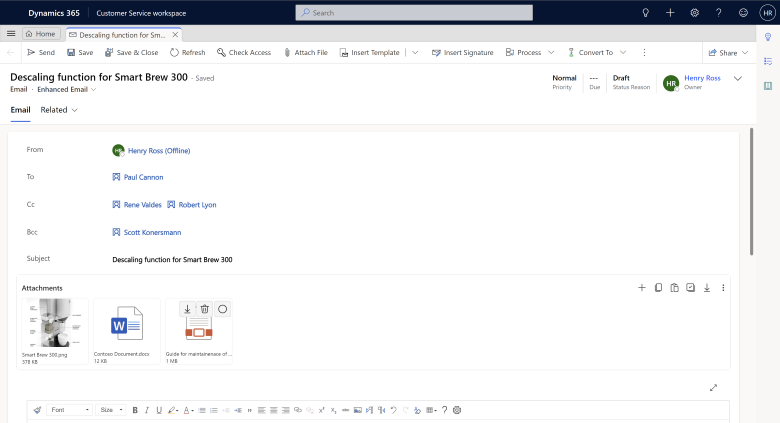
See How the Announced New Features Coming to the ERP System Dynamics 365 Business Central and Other Integrated Solutions – Dynamics 365 Sales, Customer Service – Can Help You in Your Daily Work.