As the summer relaxation slowly comes to an end, Microsoft continues to enhance and improve its cloud services with new functionalities. Some of these deserve special recognition, which is why we've decided to highlight them in the next part of our series "What's New in Microsoft Business Applications." Here they are:
SharePoint News for Email
We begin with a "fresh" feature called "SharePoint News for Email" in SharePoint, which Microsoft mentioned in its roadmap. This option allows you to distribute new posts from your corporate SharePoint intranet among your colleagues in the form of email messages. This enables employees to directly access these posts from their email inboxes. The functionality doesn't require any administrative work. The author of the SharePoint post only needs to use the "Made for Email" template, create the post, and specify the recipients. The appearance of the post in Outlook is reminiscent of a newsletter and presents itself quite well. Furthermore, sending the post via email doesn't change the permissions defined on the specific site and doesn't grant access to individuals who don't have access. They can only read the post. Interestingly, views of the post sent via email contribute to its overall view count visible in SharePoint.
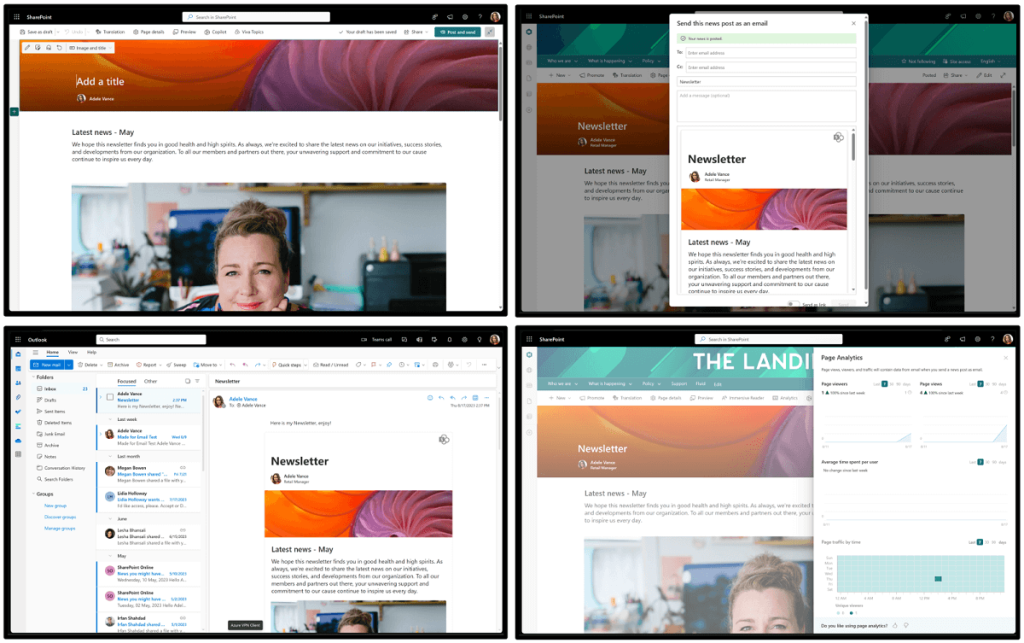
Multi-tenant in Microsoft Teams
Inviting a partner who uses Microsoft 365 to collaborate is a great solution. However, the devil is in the details, as after receiving such an invitation, we used to switch between organizations in the Teams application. Worse still, if someone messaged us while we were on the wrong organization, we wouldn't receive any notifications. This inconvenience disappears with the introduction of multi-tenant functionality. It's currently available in the desktop application as part of public preview. With the latest Teams client version, you can work in multiple organizations simultaneously in separate windows without the need to log in again. For instance, you can participate in a meeting in one organization while chatting with someone from another.
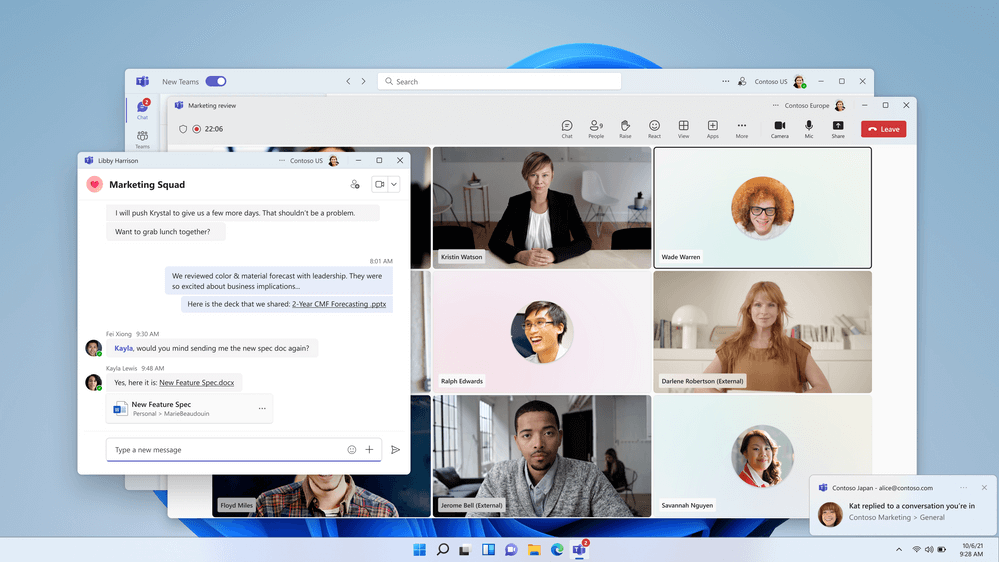
Additionally, the search feature has been improved, so you don't need to switch between organizations to find the right person. If you're collaborating with someone, you can find them from within your own company. This functionality needs to be configured by an administrator; otherwise, you won't be able to use it. However, there's a catch – the current maximum number of tenants within a group (organizations you can work in) is five. There's also a limit on the maximum number of users within a specific tenant, although it's large enough to likely be overlooked (100,000 users within an organization that is part of a multi-tenant group).
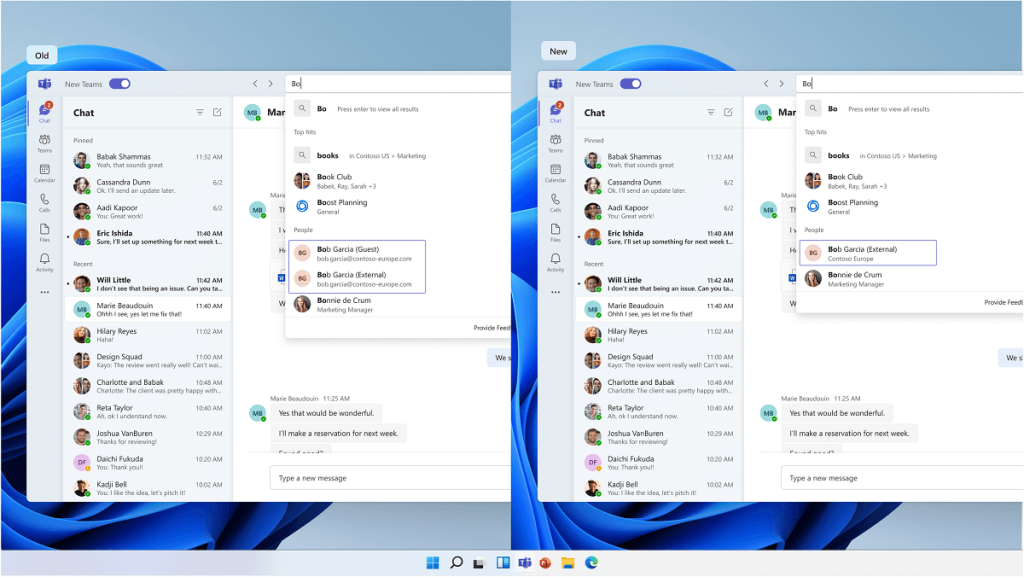
Dynamics 365 Business Central Wave 2 2023 (BC 23) Available as Public Preview
September 1st is a significant day for partners implementing Dynamics 365 Business Central. On this day, they gained the opportunity to test the changes and innovations that Microsoft is introducing to its ERP system as part of a major biannual update. This enables us to verify their impact on existing extensions and integrations (e.g., with Power Apps) and prepare accordingly. Sometimes, this update might necessitate the remodeling of certain processes or changes to existing modifications. Thanks to the early testing possibility, we can plan everything optimally. Having a partnership agreement with Nav24 ensures a smooth transition through the update process.
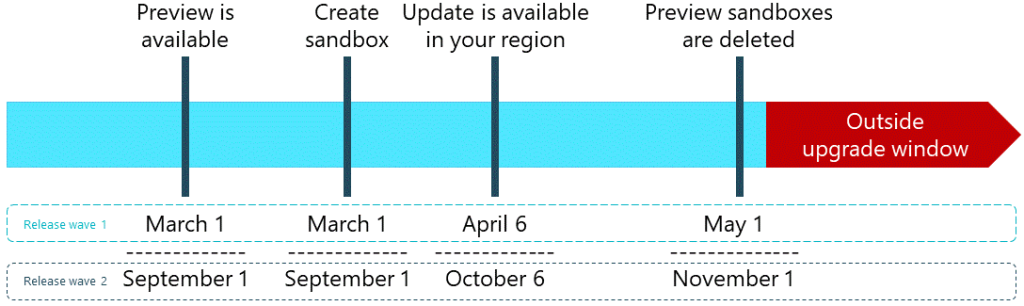
Dynamics 365 Business Central as the Base License for Field Service
In July 2023, Business Central Premium became the base license for other solutions within the Dynamics 365 family, specifically Dynamics 365 Sales Enterprise and Dynamics 365 Customer Service Enterprise. Consequently, Premium is also the "base" for these services in Professional versions (Sales Professional and Customer Service Professional). Starting from August, the Dynamics 365 Field Service joins the licenses available for purchase at a lower price due to having Business Central Premium. This solution aims to improve the management and planning of field technicians' orders, providing services to customers.
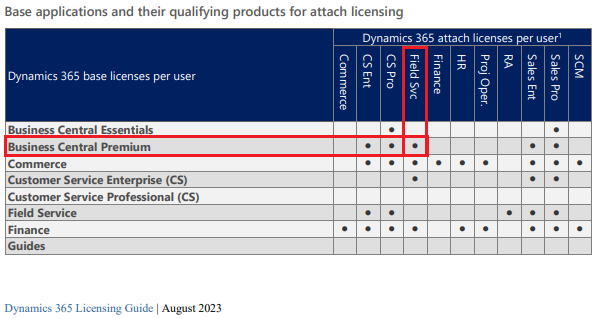
Interactions on Objects in Power BI
Another novelty is targeted at Business Intelligence enthusiasts, specifically Power BI users. This refers to the "on-object interaction" capabilities, currently in preview phase. While it may sound mysterious, it's a significant enhancement, particularly for report creators. This feature allows resizing the menu bar, which is especially useful when dealing with long names and labels.
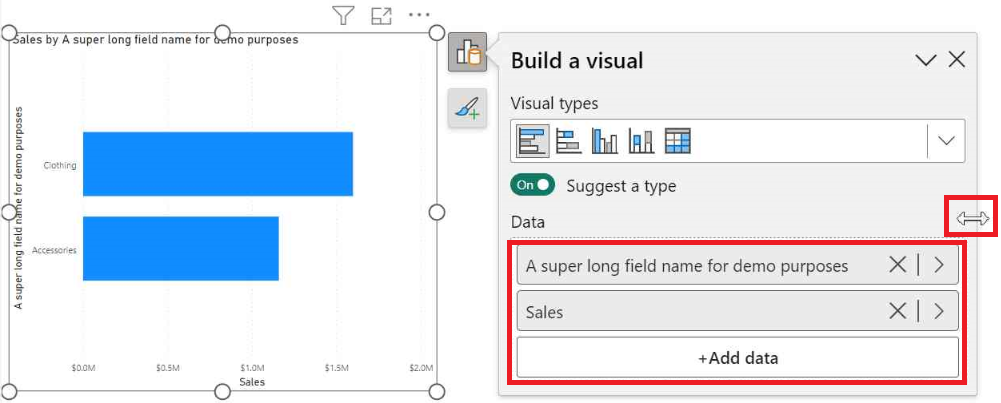
Additionally, the added option improves the positioning of the options bar within the workspace. Previously, when a visualization was close to the edge, the bar would become very small, requiring scrolling to navigate its functions. This inconvenience has been resolved, and it can be said that the bar is now responsive and adapts to where it's enabled.
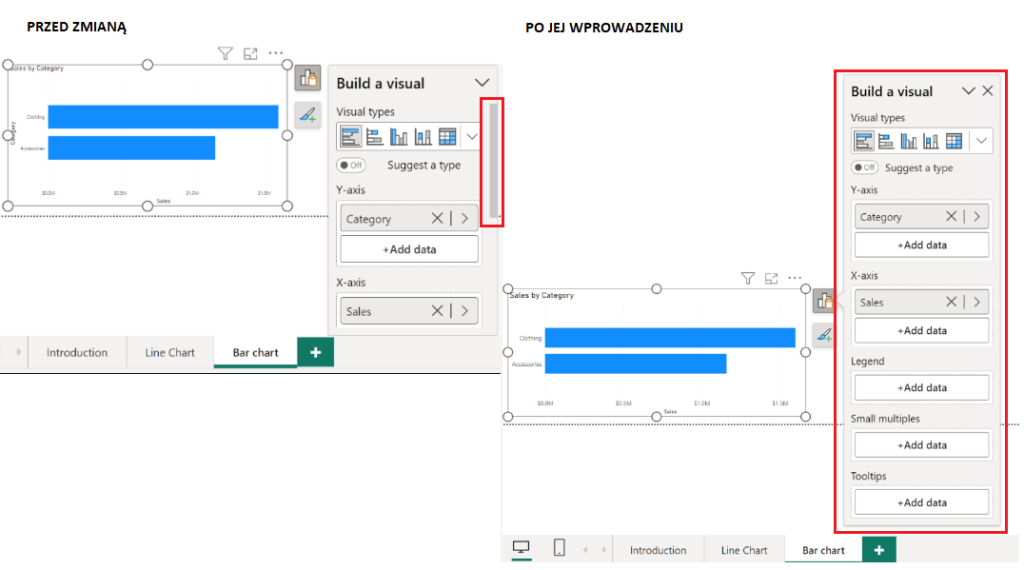
Moreover, during intensive work, it's easy to lose track of the mode you're currently using for the report and the formatting you've applied. To address this, Microsoft introduced a small but very helpful enhancement – adding information (in the form of a button) about the current mode. Clicking on it allows you to quickly return to the original mode.
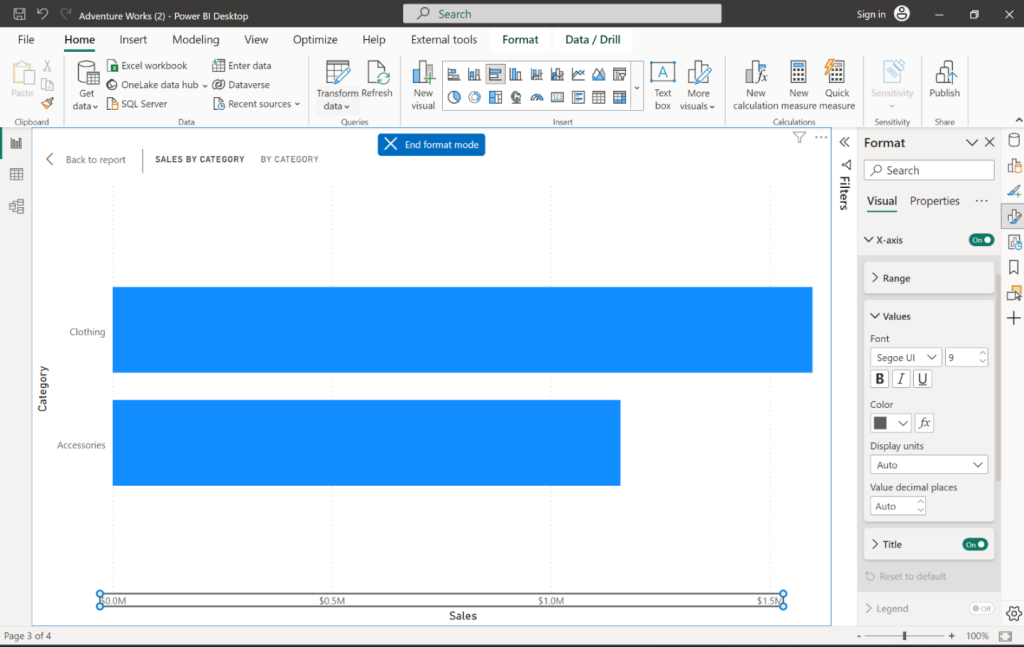
Discover how the new features and changes introduced by Microsoft in their cloud services can impact your company's operations and enhance user convenience. Schedule a free consultation with our advisor by completing the form at the bottom of the page!