The holiday season has come to an end, and it's time to gradually return to the regular work rhythm. What changes in Microsoft business applications can help you with that? In our series “What’s New in Microsoft Business Applications,” we focus on updates that have been announced or introduced to the cloud services of the tech giant from Redmond. This August roundup includes interesting features in Microsoft Teams, improvements in Copilot, and new capabilities added to Power BI.
Microsoft Teams – what’s new in august 2024?
As with every month, August brought several new features to Microsoft Teams. One of the key updates affects both Teams and Copilot, allowing the use of time-based prompts. Instead of spending time searching through chat histories, you can open a chat window with Copilot and use phrases like "yesterday," "last month," "six months ago," or "December 2023." Copilot will efficiently provide the information without wasting time. By default, Copilot can search up to 30 days back, but this can be extended if needed.
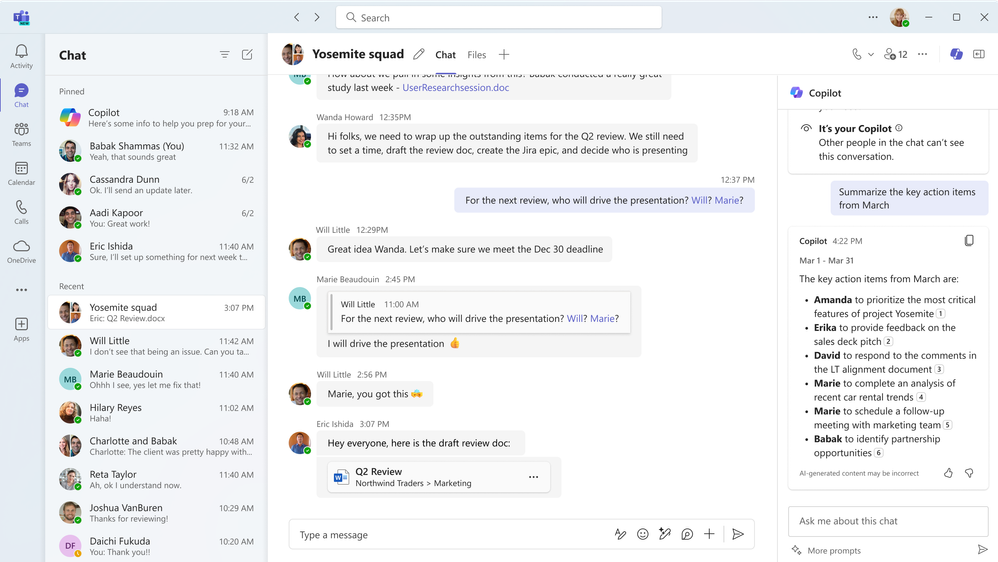
Shared Channels were introduced to facilitate smoother information exchange between users from different organizations (tenants). If you are a guest in tenant A and added to a specific "shared" channel, it will now appear in your own Teams environment, eliminating the need to switch between organizations. The August update brings a new feature: if you need to add another person from your company to the shared channel, you can send a request to the channel owner for approval, reducing the workload for admins and speeding up collaboration.
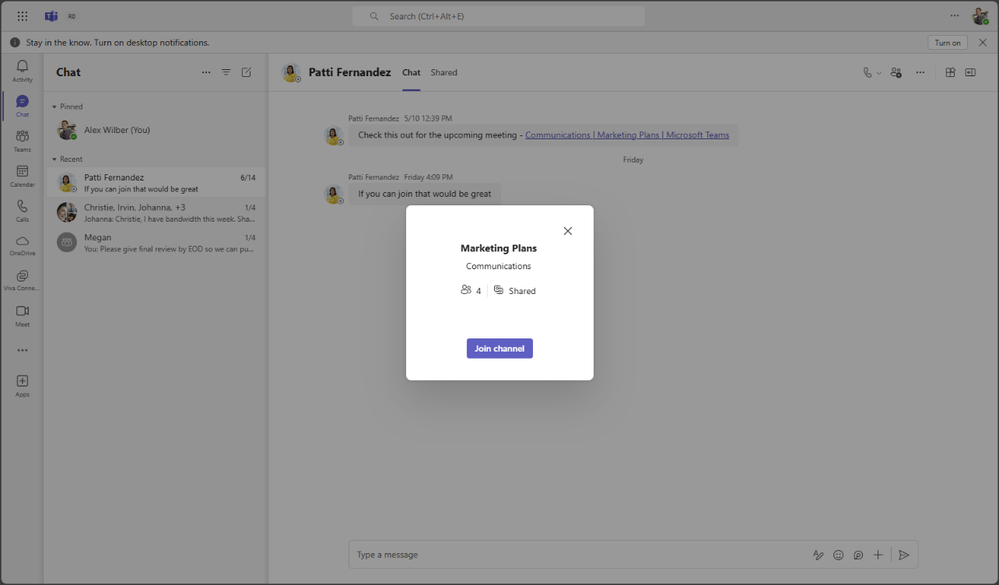
When opening Teams and navigating to "Teams," a new option called Discover appears at the top. This personalized dashboard shows the latest updates from channels that are relevant to you. However, since some users find this feature annoying, Microsoft now allows you to turn it off with a simple toggle in the settings.
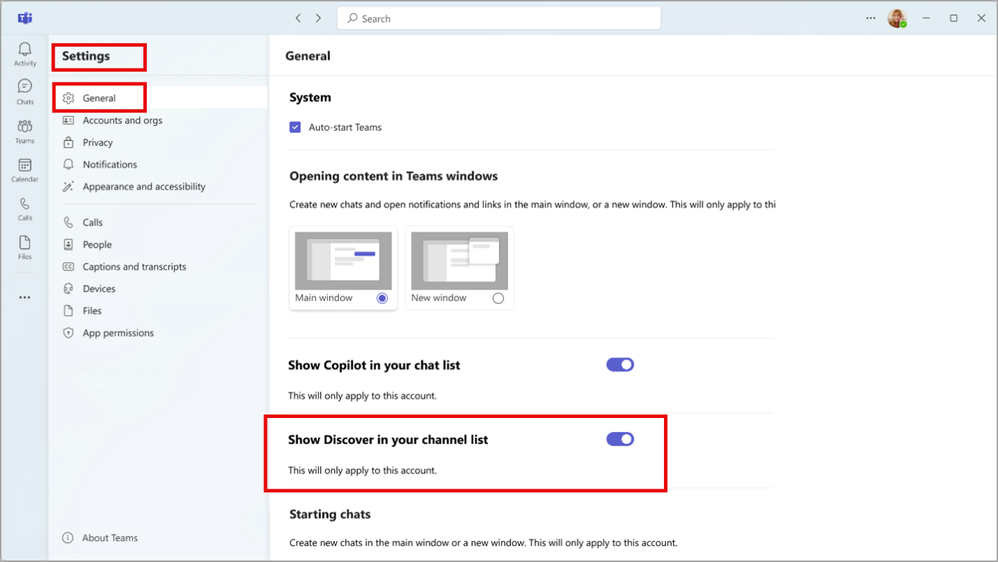
Another new feature is the channel info card. When you hover over someone's initials or photo in Teams, you can see details like their email address, phone number, and manager. Starting in August, similar detailed information will also be available when hovering over a channel avatar.
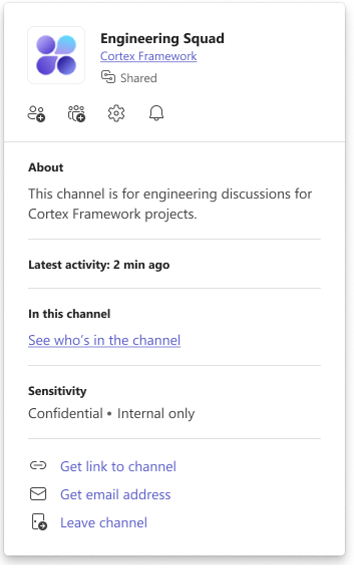
While custom backgrounds in Teams meetings are not new, they weren’t available everywhere. There were limitations for Teams Rooms devices running on Android. Now, with a Teams Rooms Pro license, you can set a custom background for the main room or a touch console. Popular file formats like .png, .jpg, and .jpeg are supported.
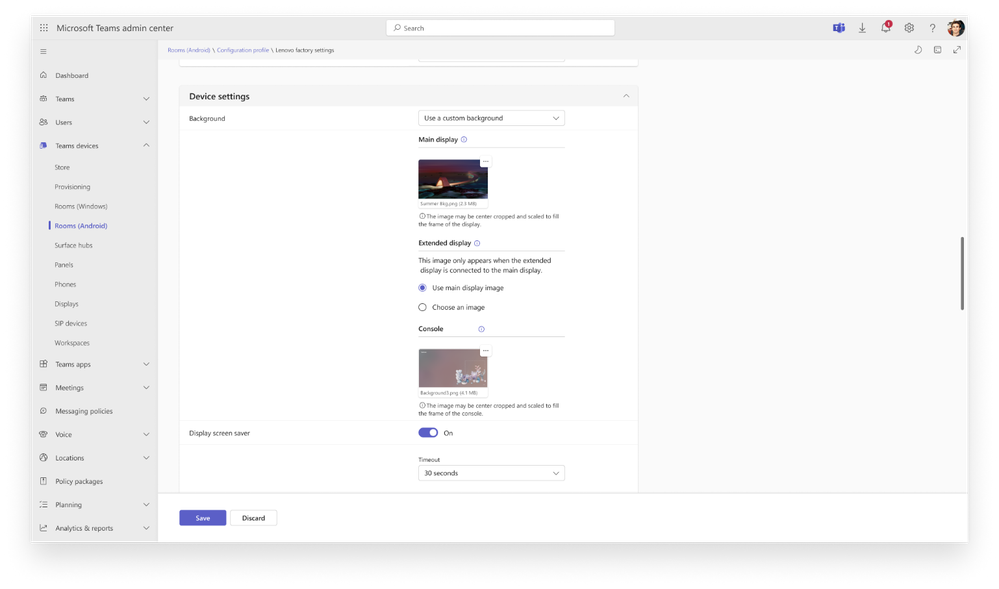
Additional languages and prompt suggestions – what’s new in Copilot for Microsoft 365
While the initial wave of new features for Copilot for Microsoft 365 was almost daily, the pace has now slowed. However, Microsoft continues to update its popular AI assistant regularly. In August, Microsoft announced that Copilot for Microsoft 365 will soon (rollout planned for September 2024) support an additional 12 languages, including Bulgarian, Croatian, Estonian, Greek, Indonesian, Lithuanian, Latvian, Romanian, Serbian (Latin), Slovak, Slovenian, and Vietnamese. Additionally, Copilot will now better understand regional language variations, such as Swiss German, Canadian French, and Mexican Spanish.
Another improvement can be found in Copilot Lab, which now includes new industry-specific prompt suggestions for finance, sales, and manufacturing sectors. You can access Copilot Lab (cloud.microsoft) and filter prompts by the relevant industry.
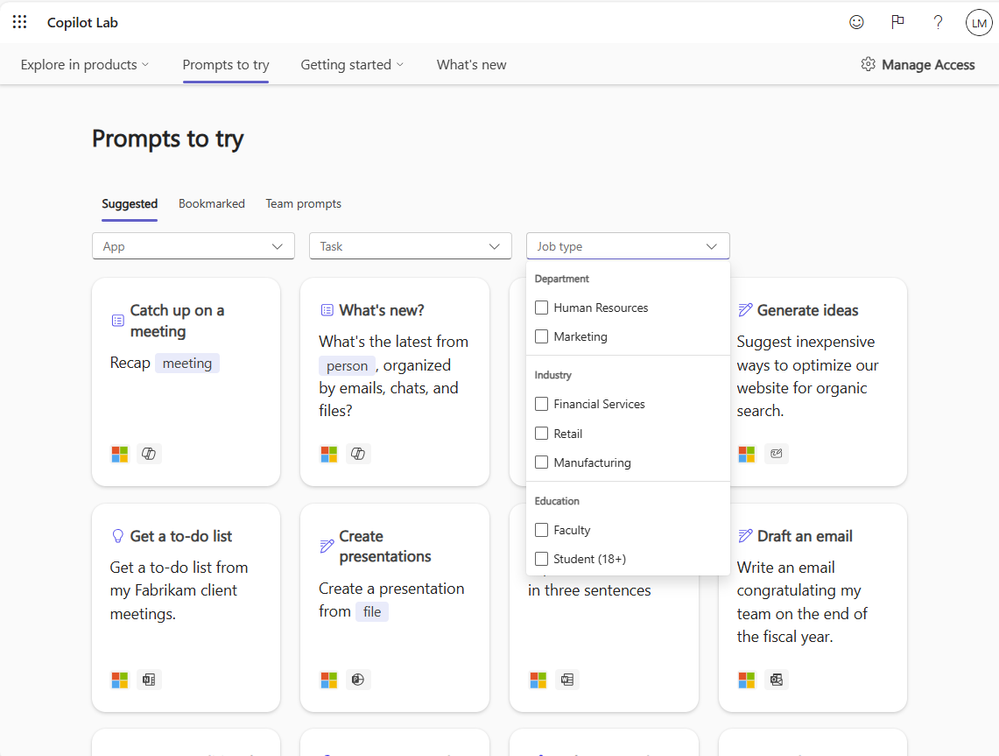
Microsoft is also enhancing grounding within Copilot. In Outlook, for example, Copilot will base its responses on both your current and archived emails. In Teams, it will better analyze group chats. Additionally, starting in September 2024, the maximum prompt length will increase from 2,000 characters to 16,000.
An exciting feature has been added to Copilot in Word, though it’s currently only available in Word Online. The feature is expected to roll out to desktop and Mac versions soon. When pasting copied content into Word, you can use the "Paste with Copilot" option, which allows you to format the content, open a prompt window, or even rephrase the text automatically.
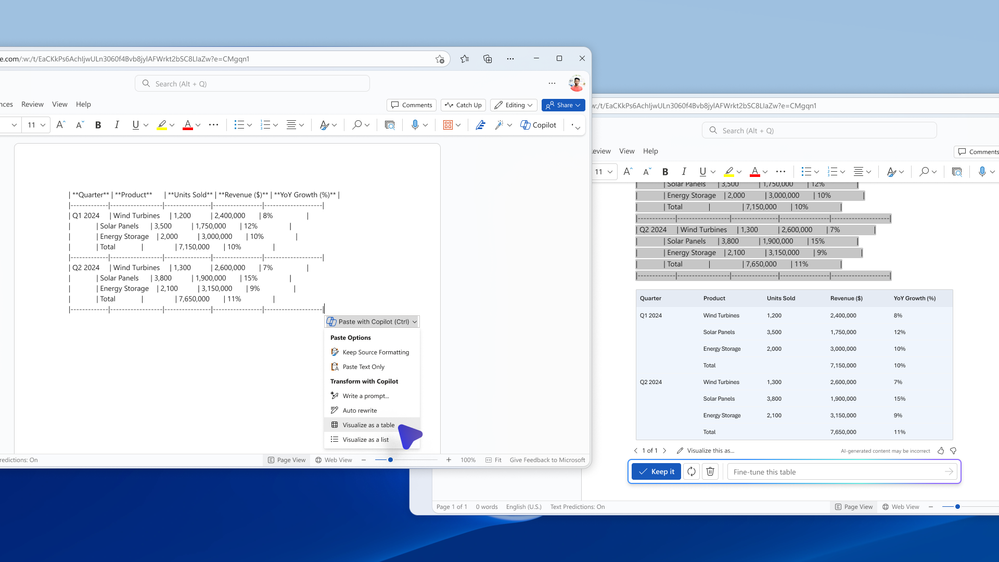
Search, sort,filter – Copilot in Power Apps
A noteworthy feature has also been introduced in Power Apps. If you have a Power Apps Premium license (including the “per app” plan), and you’re creating a canvas app based on a SharePoint list, you can now sort, filter, and search the gallery using Copilot. Administrators don’t need to enable anything, as this feature is turned on by default. Once filtered, a tag will indicate "Filtered," and the context panel will show which filter was applied.
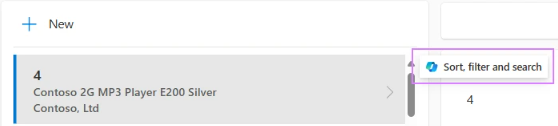
Just display the list, select an element, and then enter or choose the filter criteria.
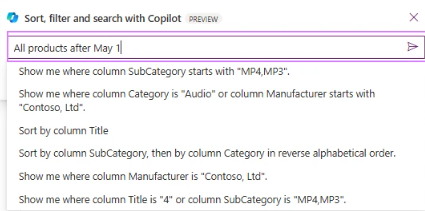
Once filtered, a tag will indicate "Filtered," and the context panel will show which filter was applied.
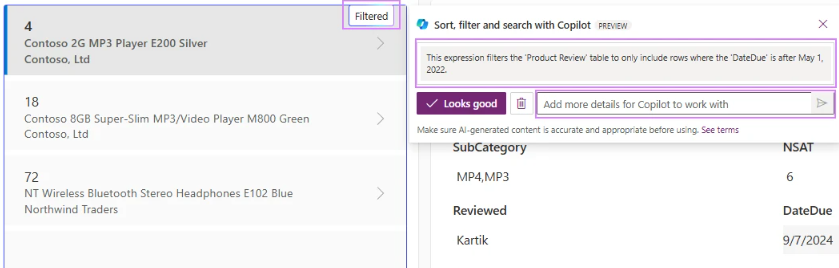
Power BI – updates in the Business Intelligence tool
Data is crucial for making informed business decisions, which is why we recommend considering the implementation of a tool that can help with this. Power BI is such a tool, and Microsoft regularly releases updates, bringing new features. One highlight from August is the Dynamic per recipient subscription. This feature allows you to schedule reports (or parts of them) to be sent regularly to specific people, either as an attachment or via an email with a link. A detailed guide can be found on the official Microsoft blog.
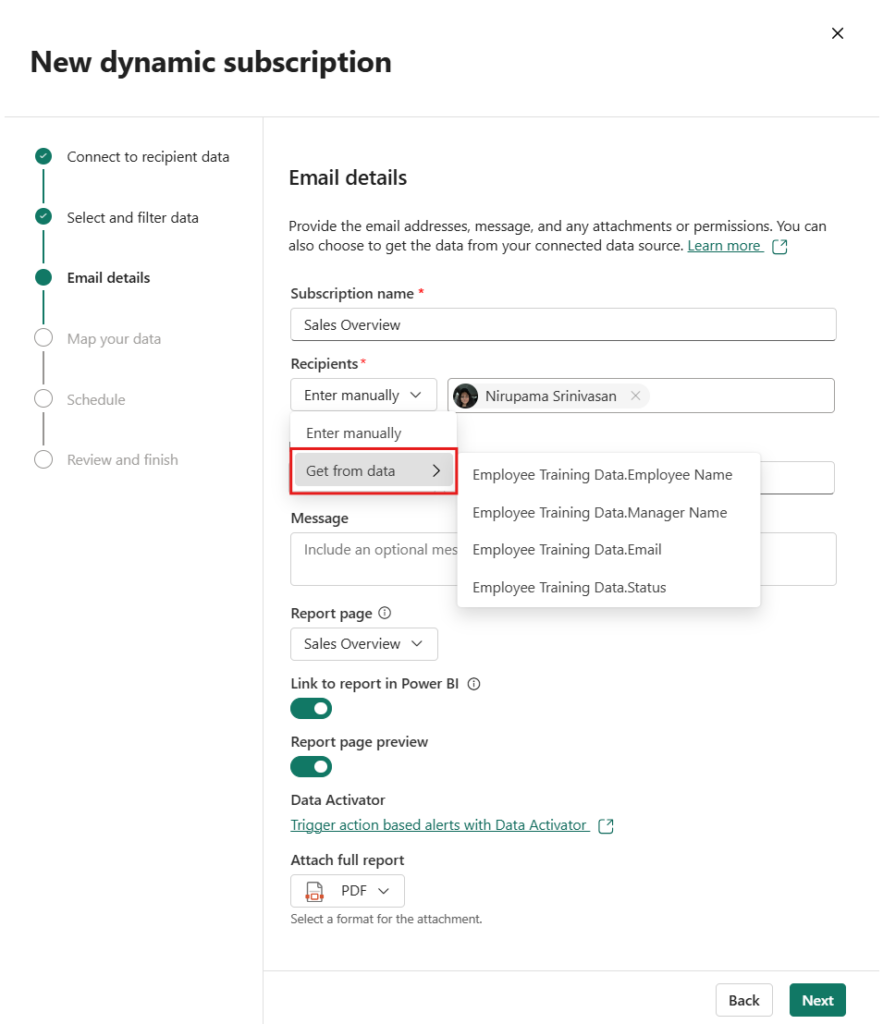
If the report is too large to send as an email attachment, another new feature comes in handy: Deliver subscriptions to OneDrive or SharePoint. While configuring a subscription, you can now choose a specific person’s OneDrive or a SharePoint site as the delivery location.
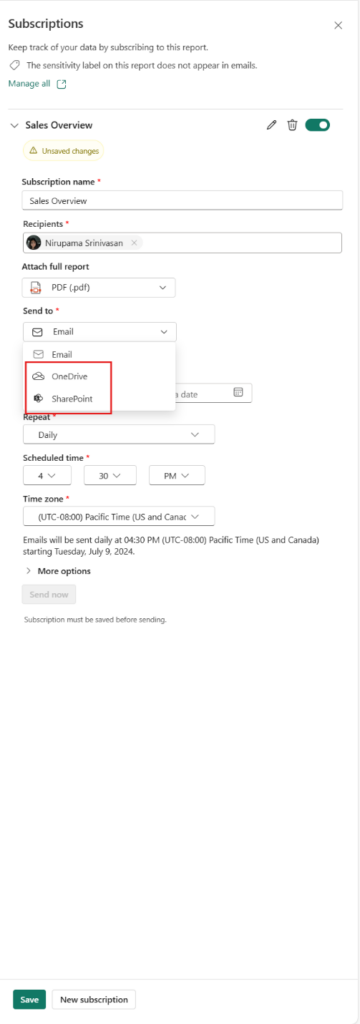
Another update allows you to set a data visualization limit for individual sessions, improving report and visualization performance. Although it may seem minor, this feature gives users more control over the smooth operation of their reports.
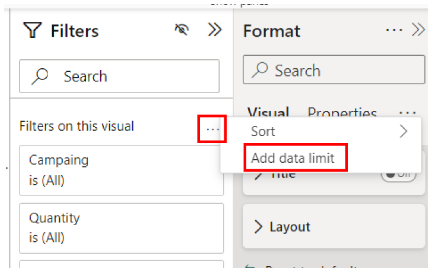
Find out how the updates and innovations Microsoft is introducing to its cloud services can improve your company’s operations and enhance user convenience. Fill out the form at the bottom of the page to schedule a free consultation with one of our advisors!