February has passed, marking another month where Copilot was the talk of the town. It's time to get accustomed to this, as the innovations related to Copilot also affect other products, including Microsoft Teams, Power BI, and Power Apps. Moreover, Copilot will soon be available in Polish. Join us in exploring the latest installment of "What's New in Microsoft Business Applications," focusing on the updates announced or launched by Microsoft in their solutions last month.
Updates and enhancements in Microsoft Teams
Microsoft continues to accelerate the development of Microsoft Teams. Last month, new functionalities were introduced for chat when you have the Copilot for Microsoft 365 license. The first of these is the Copilot icon in the chat view, allowing quick access to conversations with our AI assistant. Compared to its predecessor, Microsoft 365 Chat, the new Copilot application enables:
- Access to the prompt library within Copilot Lab;
- Review of "chat" history with Copilot;
- Use of pre-made, enhanced prompts about ourselves.
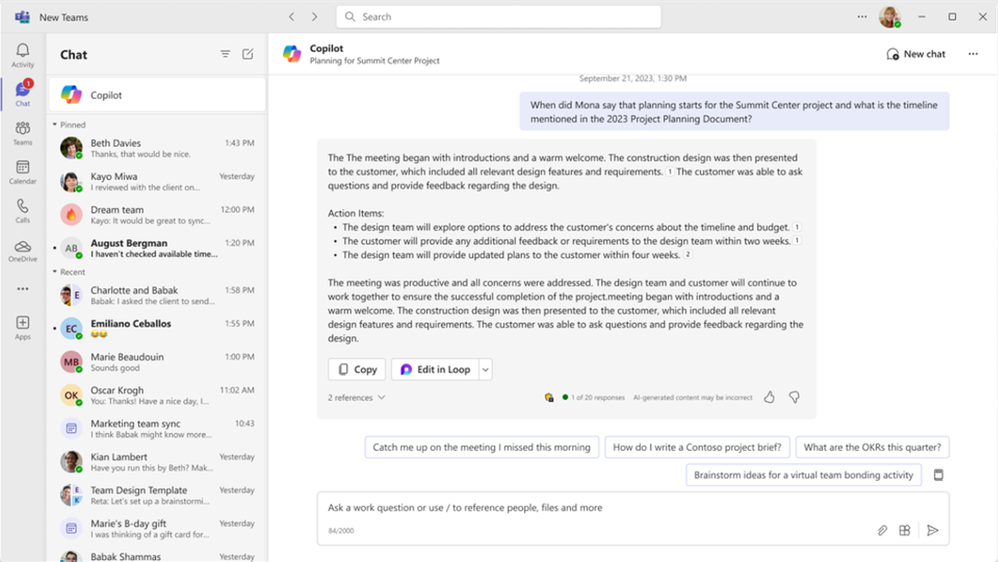
In addition to the above change, there are a few minor updates that may not be immediately noticeable. One is the ability to remove items from the Activity tab, including various mentions and information about us. This allows us to focus on what's most important.
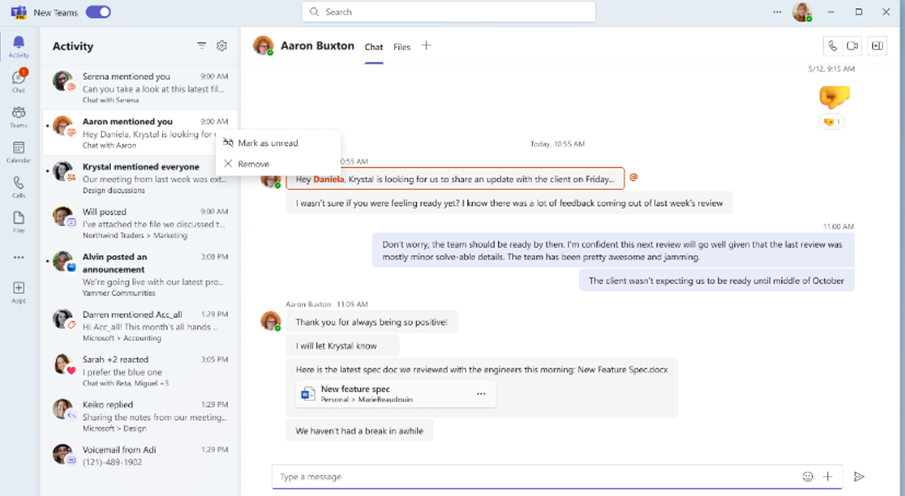
Another update, within the "Activities" section, offers more options for managing notifications. Clicking the ellipsis next to an item opens settings, where you can configure notification sounds or display methods.
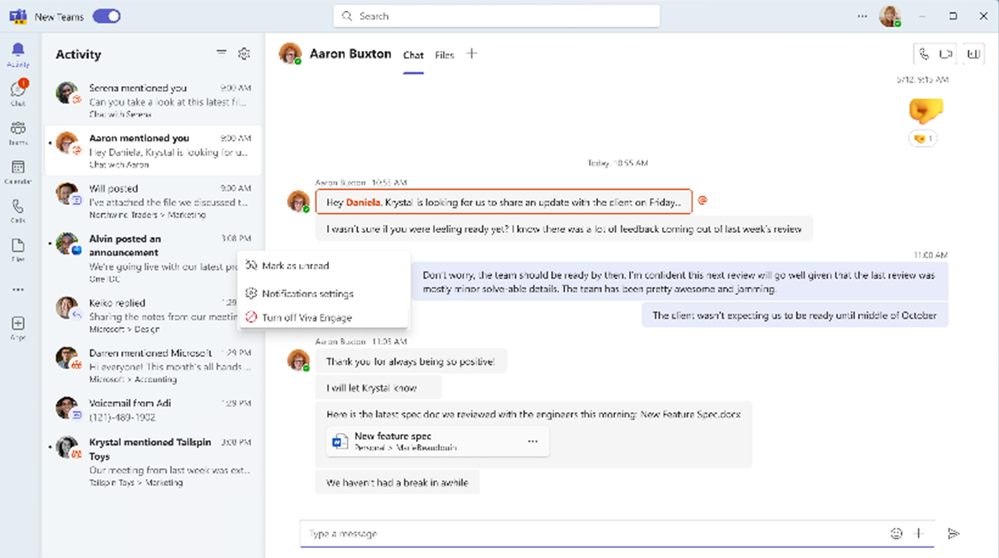
An interesting new feature is the way shared content is displayed in Together Mode during meetings.
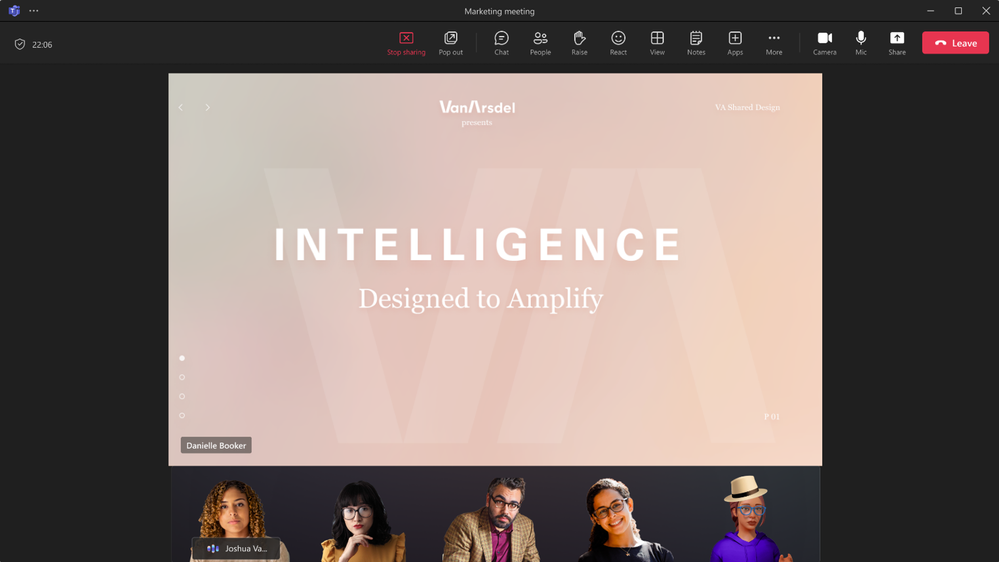
Also, Teams administrators now have the ability to assign a second (private) phone number to a user. This enables them to receive incoming calls directly, without involving assistants or delegates, with calls from the second number featuring a special notification and ringtone.
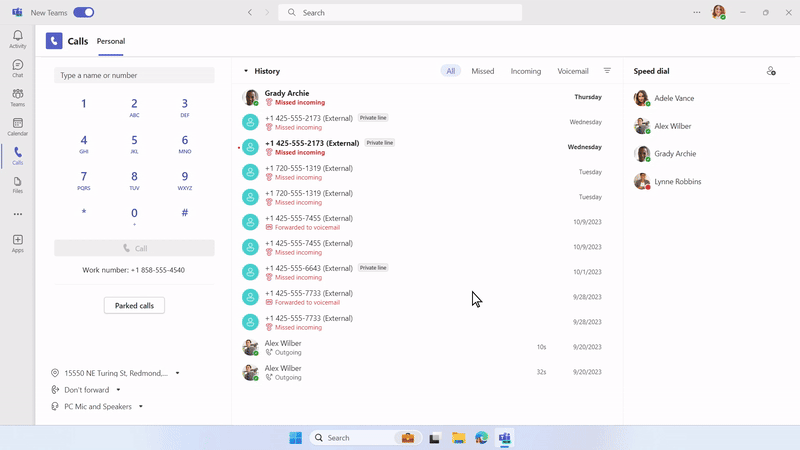
What's new in Copilot for Microsoft 365?
February 29 marked the initiation by Microsoft of a new series of monthly posts about changes and news in Copilot for Microsoft 365. Reflecting on February, it's worth mentioning that Microsoft announced support for additional languages, including Polish, expected to arrive in Copilot in March and April 2024, except for Excel, where Polish support will take a bit longer.
Moreover, Copilot has been integrated into the Microsoft 365 mobile app, as well as into dedicated Word and PowerPoint apps. This complements the earlier introduced Copilot app, a mobile equivalent of the AI assistant accessible through the web browser at https://copilot.microsoft.com.
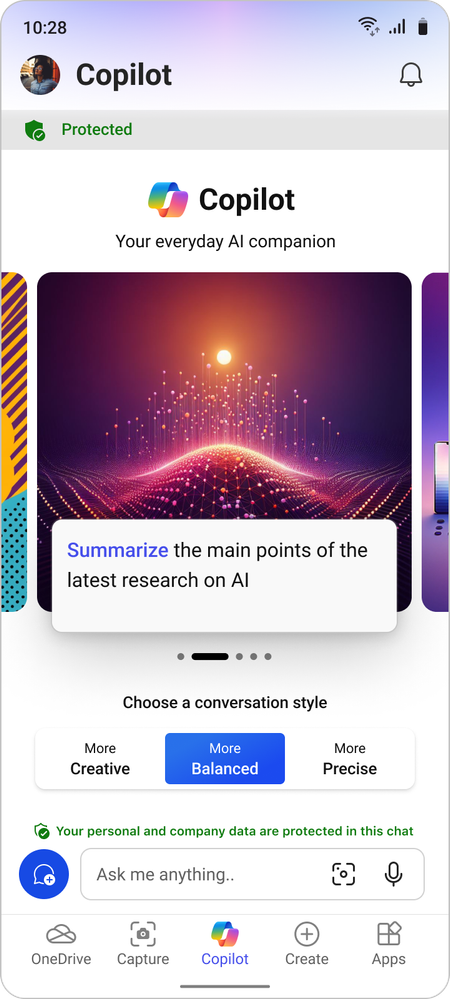
Another announcement concerns Copilot in Microsoft Forms, expected to be available in March. Microsoft's animation shows that it can, based on a prompt, prepare a draft version of a survey, quiz, or form. If lacking ideas, users can utilize suggested queries. The preliminary draft form just needs verification, graphical editing, and... it's ready!
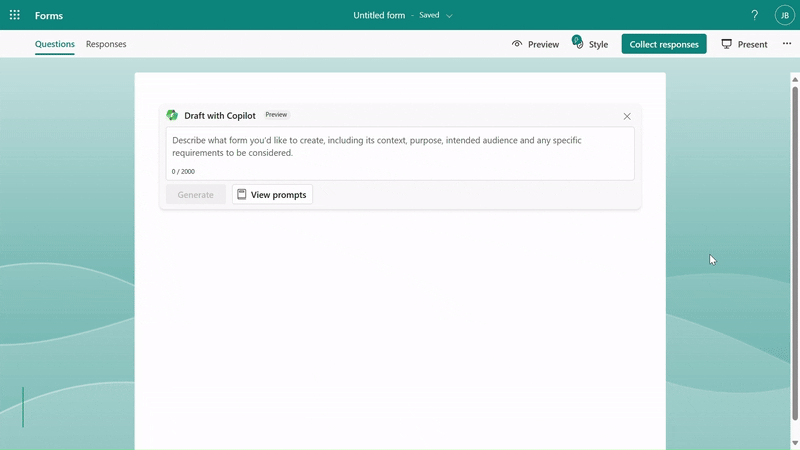
Classic Outlook enthusiasts haven't been forgotten. While Copilot summaries have been available in Outlook for Windows since last November, this month introduces additional functions: Draft with Copilot and Coaching by Copilot. The first helps save time on email composition, while the second reviews the message's content and suggests improvements, identifying the tone and potential reception of the email.
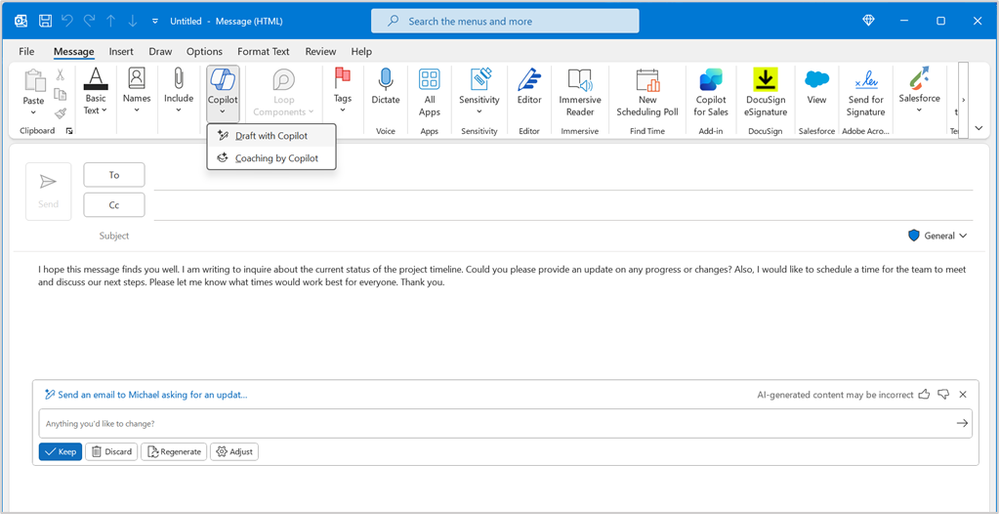
Power BI – February update
There's plenty of news from Power BI, with many features still in preview but showcasing Microsoft's commitment to developing the solution. One such feature is visual calculations, changing how calculations are created for specific visualizations within a report. Additionally, the email subscription for a Power BI report has been enhanced, allowing for more customized distribution to team members based on specific sales data relevant to each.
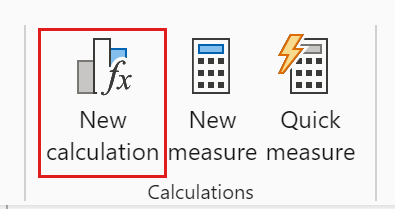
In the next step, you should input the calculation expression relevant to the specific visualization. For instance, for a visualization including sales amount and total product cost by fiscal year, you can add a visualization calculating profit for each year by simply entering: Profit = [Sales Amount] - [Total Product Cost].
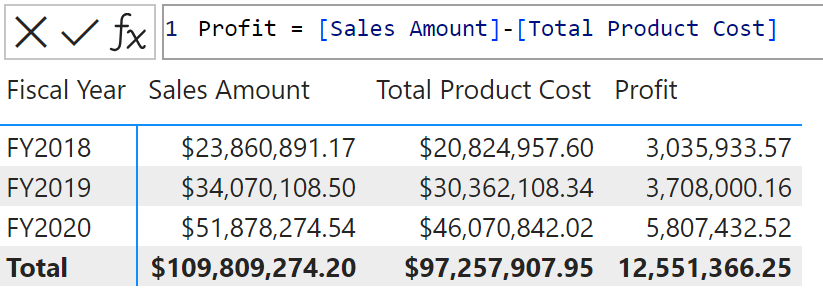
Additionally, by adding the parameter “RUNNINGSUM([Profit])”, we can achieve a visualization as described below.
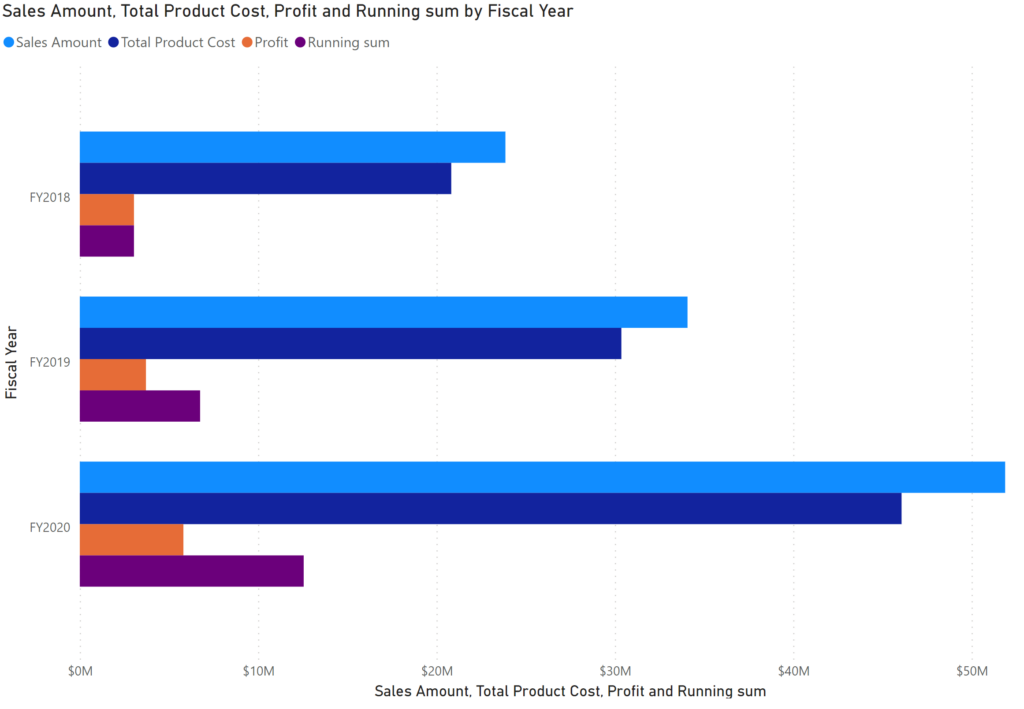
Another innovation pertains to the email subscription for a specific Power BI report. Translating this functionality directly into Polish might lead to slight confusion, so it's better discussed with an example. Imagine we have a sales data report intended for every team member. We plan to send out emails weekly containing a PDF copy of the mentioned report for each salesperson, where the report is filtered to only show sales results relevant to them. The email subscription allows connecting to the semantic model (formerly the Power BI dataset), which defines the mapping between recipients and relevant filter values. As a result, our salesperson automatically receives a filtered report with only the values relevant to them.
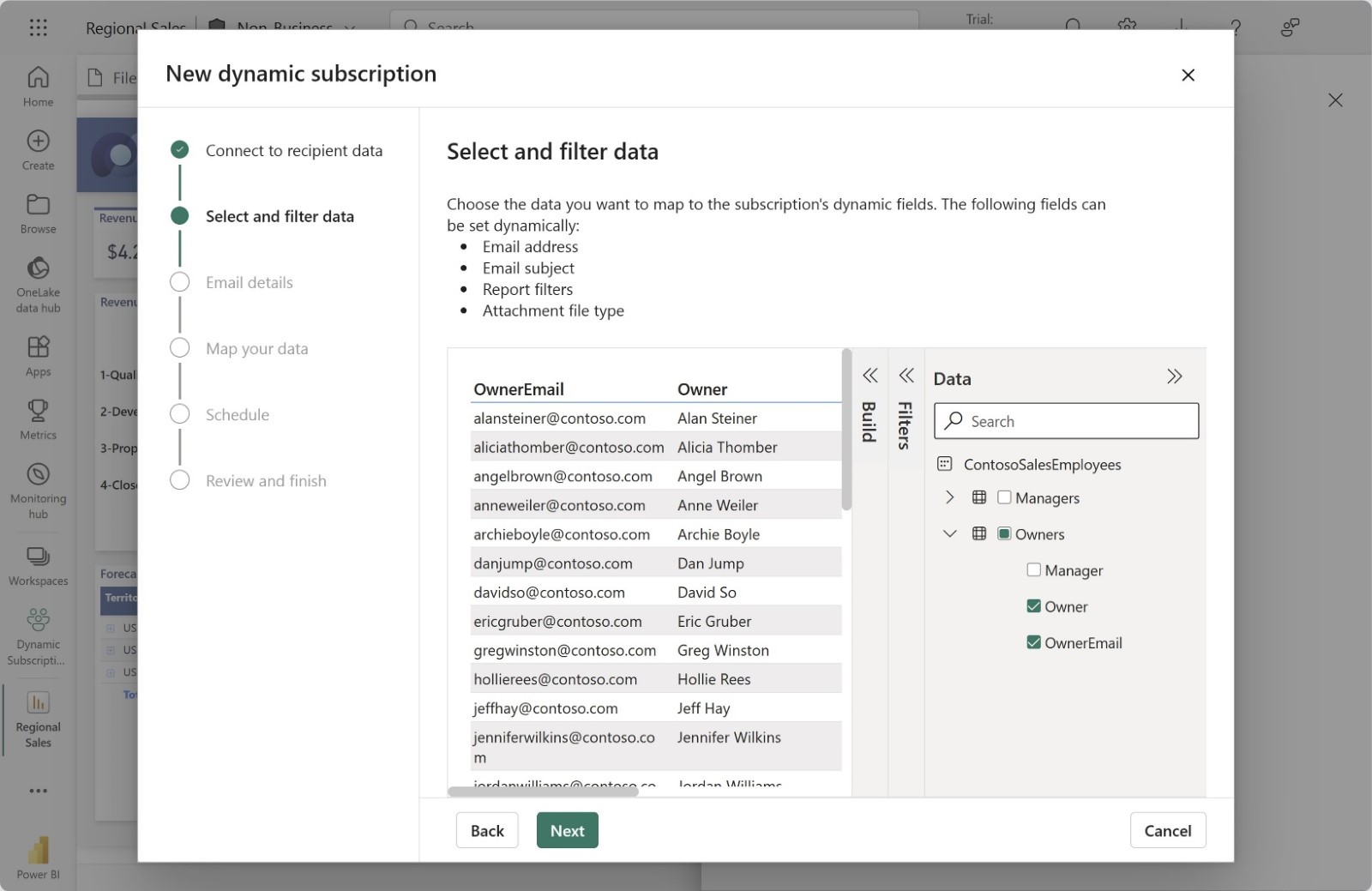
A minor improvement that unifies the Power BI Desktop app with other Microsoft solutions is the Home Page. Upon entering Word or Excel, we have the option to see recent files or choose a template. Until now, Power BI lacked such a feature. However, the Power BI Desktop Home Page has now become available. It's currently in preview, but it's only a matter of time before it's officially integrated into the Microsoft environment.
Power Apps – February highlights
Power Apps also saw updates, including a new tool for Power Platform administrators to prevent unmanaged modifications within the Dataverse environment.
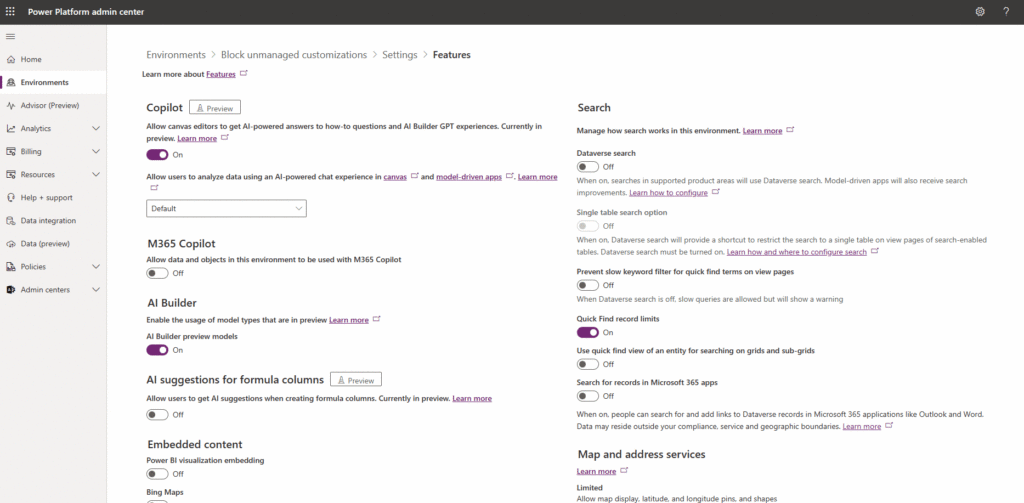
Additionally, Copilot in Power Apps now supports table creation in Dataverse and draft app versions based on prompts, available in eight languages, though Polish is not yet supported.
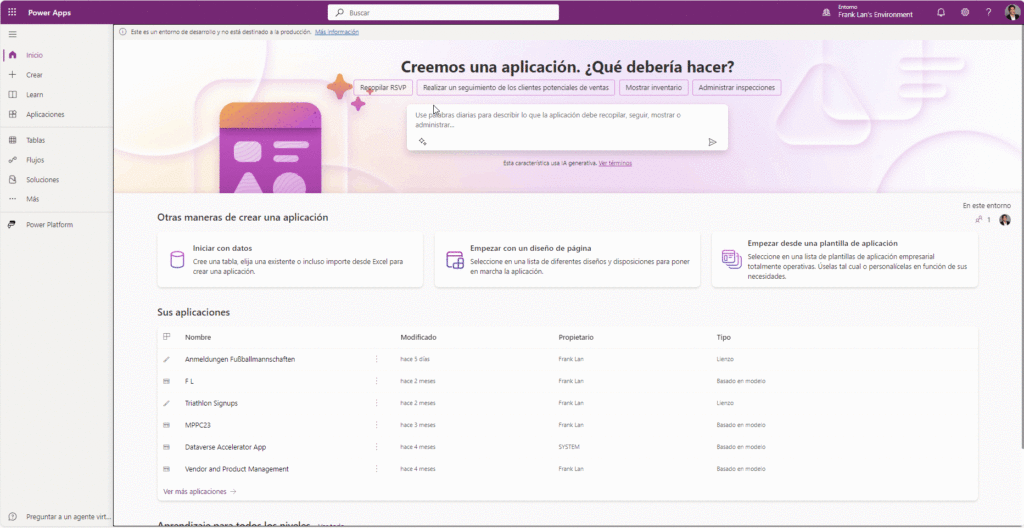
Discover how the changes and innovations Microsoft introduces in its cloud services can impact your business and improve user experience by filling out the form below and scheduling a free consultation with our advisor!