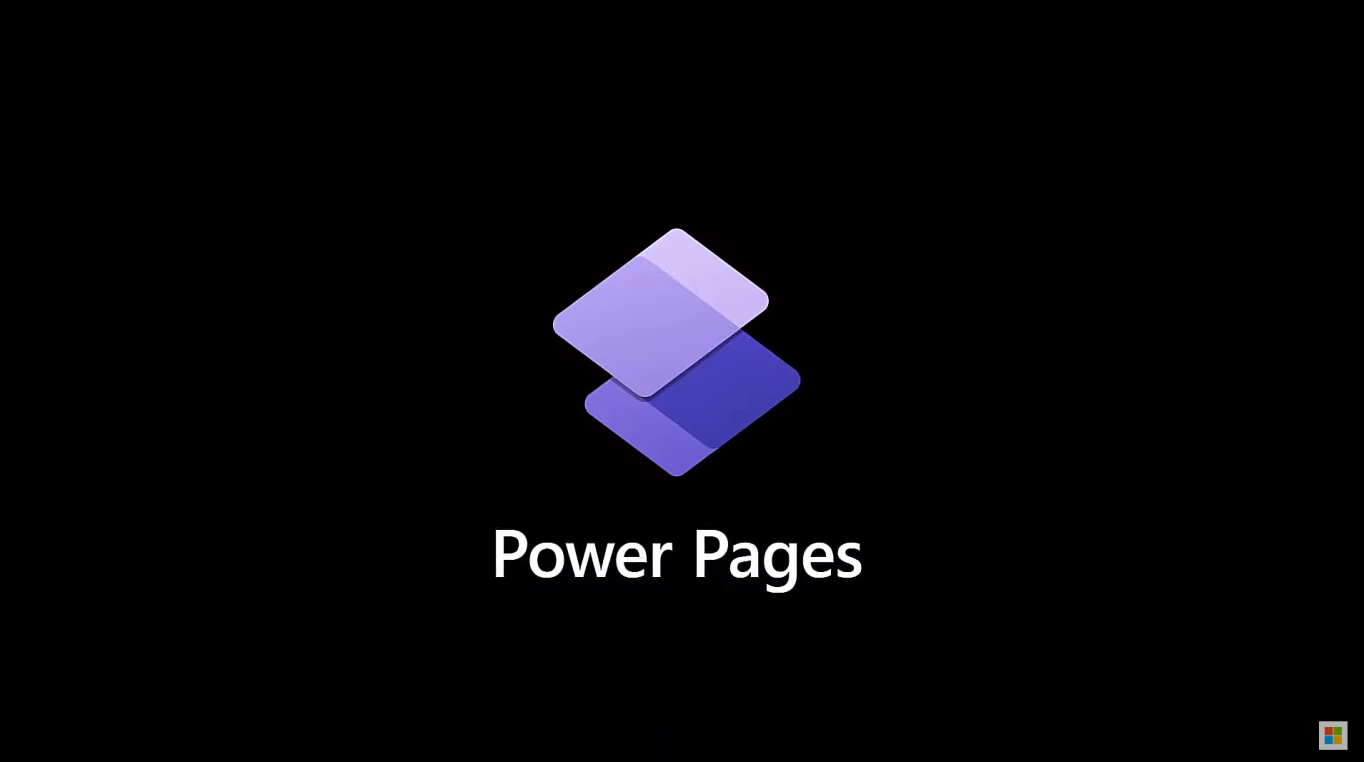Teams, the solution that Microsoft regularly invests time in, equips with new features or improvements every month. In the next installment of our series "What's New in Microsoft Business Applications," we'll show you what's new in the popular collaboration platform. We'll also provide some information about AI-powered assistants in the Power Platform and the "big" ERP, Dynamics 365 Finance.
What's New in Microsoft Teams
Microsoft continues to add new capabilities to meetings, calls, chat, conference devices, and Teams platform management. Recently, the Active speaker view feature was introduced, which works great for large meetings with a few presenters. By selecting the Speaker view option, you can ensure that the person currently speaking and the content they share will be visible in the main application window. However, this feature is not enabled by default.

Interestingly, new settings have been introduced for transcription, allowing you to decide whether it should filter the content and exclude profanity or leave it in its original form. You can make changes in the application settings.
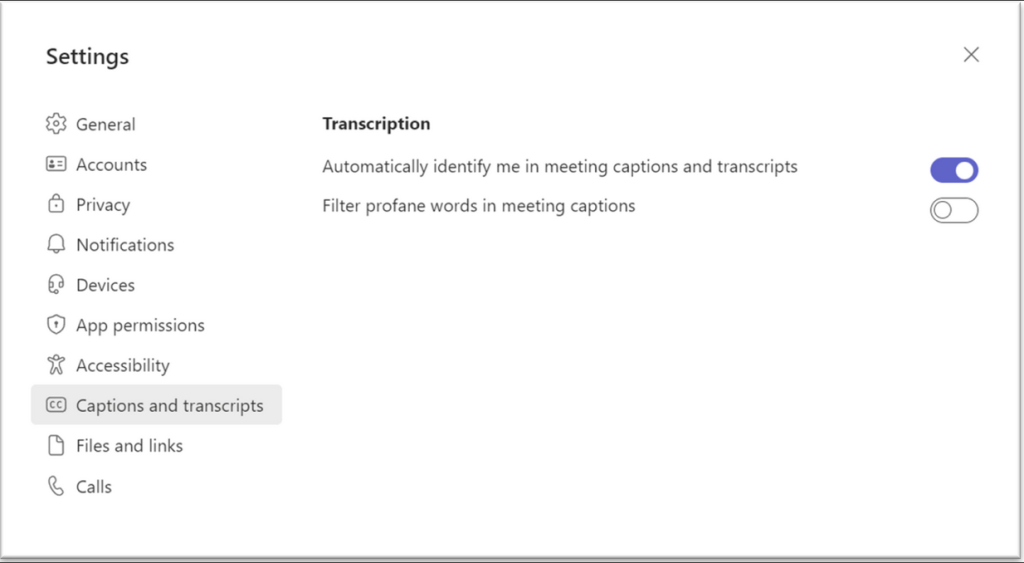
Another improvement is the new meeting recap experience. The "new" recap will be available in a dedicated meeting tab, allowing you to replay recorded meetings directly in Teams and provide better visibility for created notes or meeting transcriptions.
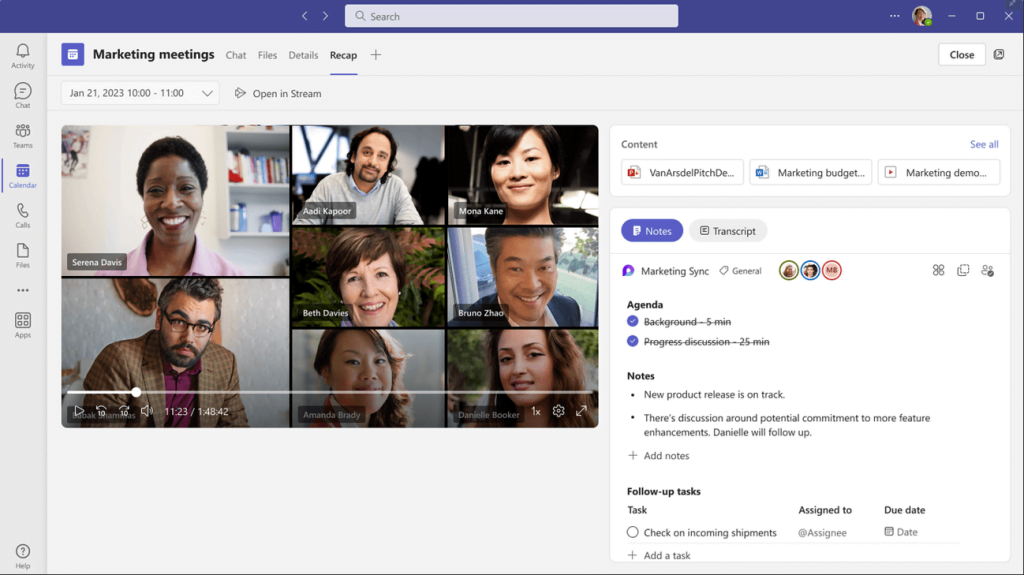
An interesting feature is the ability to create offline meetings from the Teams client. This allows for better management of personal meetings, as well as breaks such as lunch.
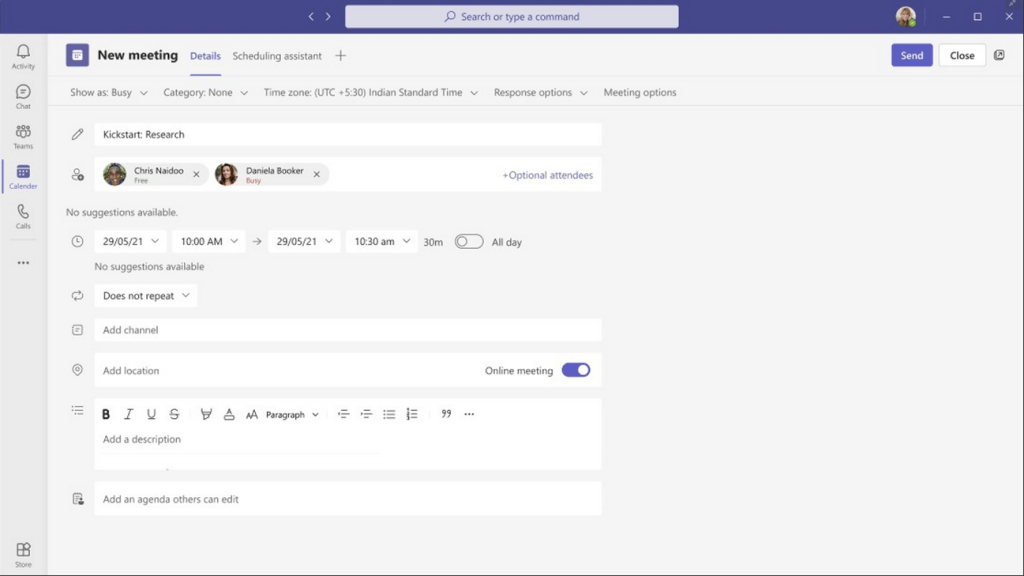
AI Serving Website Creators
Even without AI, Power Pages (formerly Power Apps Portals) already had page templates that could be used for custom business scenarios with appropriate editing. With the introduction of Copilot to the solution, the editing process has become even easier and faster. For example, instead of coming up with content and individual headings, you can simply suggest to Copilot what you want to convey and how it should be styled, and it will provide you with a proposal. The same applies to forms. By defining what the form should contain, Copilot will create it, simultaneously generating the appropriate tables in Microsoft Dataverse. This allows all responses from the form to be immediately stored in the Dataverse database and further processed or utilized, for example, within Power Automate workflows.
Currently, Copilot in Power Pages is only available in preview in North America, so we have to wait for the opportunity to test it in Poland. Unless we set up a test tenant with the United States as its location.
Upgraded Copilot
Copilot in Dynamics 365, specifically in Finance, Supply Chain Management, or Project Operations, was introduced in March of this year. Its main goal was to improve tedious and repetitive tasks and processes. After three months of working with AI, Microsoft collected sufficient data to make adjustments to its assistants and enhance them with additional capabilities to better assist in daily tasks. As a result, the enhanced Copilot was integrated into the mentioned solutions in June.
The first area where the AI assistant will help is information analysis. Both Dynamics 365 and Microsoft Fabric - a platform that brings together tools for data analysis - are based on the Dataverse database. This integration allows for, among other things, creating reports in Power BI using descriptions, sales forecasting, or planning business strategies.
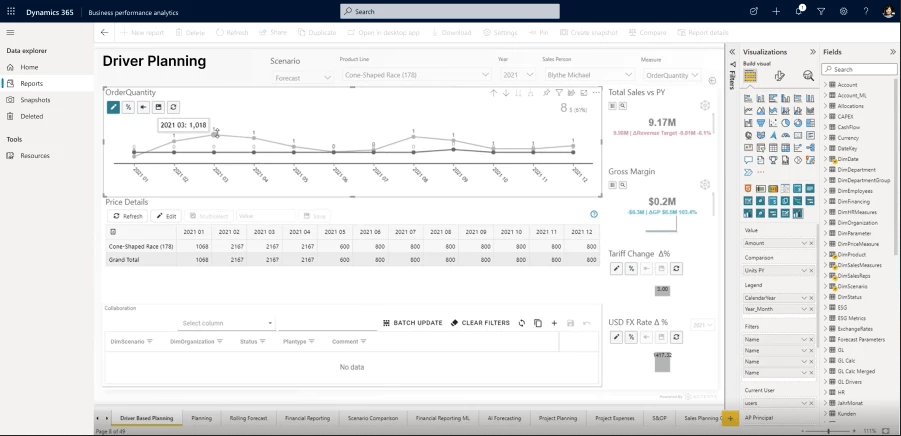
In Dynamics 365 Project Operations, Copilot drastically reduces the time spent on project status reports, task planning, and risk assessment. With Copilot, project managers can quickly create new project plans and tasks within minutes by describing project details in natural language. Copilot will generate a project plan that can be refined by the project manager. The AI assistant can also be used to identify threats and suggest mitigation plans.
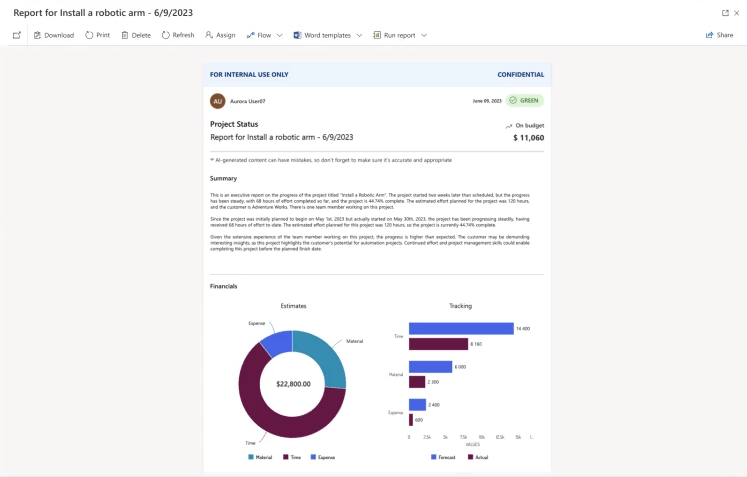
The enhanced Copilot also made its way into Dynamics 365 Finance and Supply Chain Management. In the case of Finance, Copilot assists credit and payment history management for individuals responsible for the collections process. This allows them to prioritize and personalize communication with customers, thereby increasing the effectiveness of collections and proactively maintaining customer relationships. On the other hand, in Supply Chain Management, procurement specialists currently have to review orders one by one for any changes. With Copilot, they can handle these changes much more efficiently, effectively, and on a large scale, while also evaluating risks. This translates into proper supply planning and optimization of subsequent purchases.

External Accountant in Microsoft Dynamics 365 Business Central at Risk?
Here's an interesting tidbit that currently doesn't have major consequences. However, it's worth noting as it may indicate future changes. We're referring to the External Accountant license description, designed for external accountants. It allows three licenses to be granted for free to companies using Microsoft Dynamics 365 Business Central as a Software as a Service (SaaS) cloud model. This means that three individuals working in an external accounting office supporting the company can be licensed completely free of charge. Of course, these accountants must have Microsoft business accounts (i.e., have a tenant with the Azure Active Directory identity management service). This represents a cost optimization and convenience in collaboration, as the External Accountant license provides the same range of system capabilities as a full user (Essentials/Premium), except for user and role management.
Comparing the licensing guide from May to June, the change is apparent. For now, there are no signals that the "privilege" of three free licenses will be withdrawn. However, with the new fiscal year just around the corner, it remains uncertain what changes we can expect.
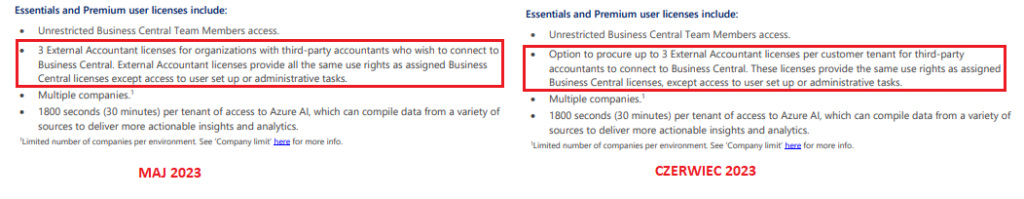
Discover how Microsoft solutions offered by Nav24 can streamline processes in your company and improve the convenience of user work. Schedule a free consultation with our advisor by filling out the form at the bottom of the page!