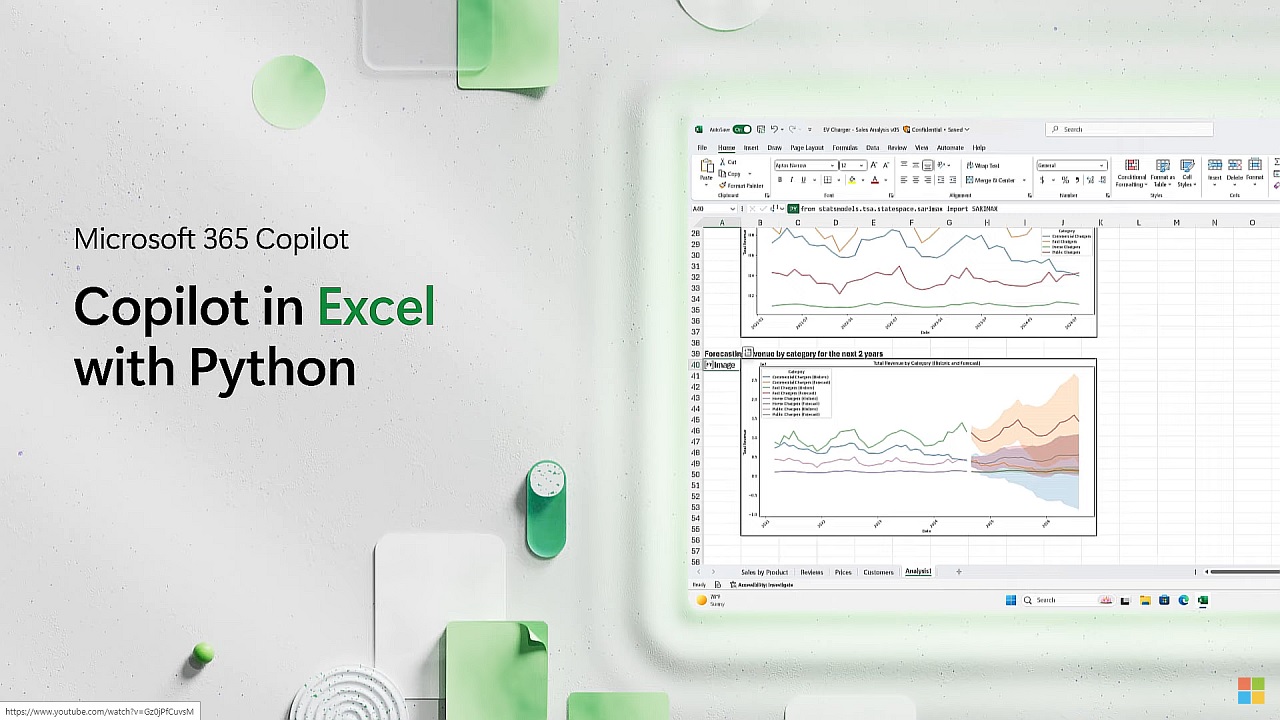September brought exciting updates to Microsoft cloud services. While changes to Microsoft Teams remain a regular occurrence, significant developments occurred in the realm of AI, specifically with Microsoft 365 Copilot—which, incidentally, is no longer called that. Additionally, new visualizations debuted on Microsoft AppSource for Power BI, along with minor improvements to the tool itself. Updates also landed in Power Automate Desktop, enabling automation for older systems. Without further ado, let’s dive into the latest edition of What’s New in Microsoft Business Applications?
Updates to Microsoft Teams
Microsoft Teams continues to be a major focus for Microsoft, especially after its user base exploded during the COVID-19 pandemic. This month saw several key updates:
Rename the "General" Channel
Previously, every new team in Teams included a default “General” channel, whose name couldn’t be changed. Now, Microsoft allows:
- Renaming the “General” channel in existing teams.
- Defining a custom name for the default channel when creating a new team.
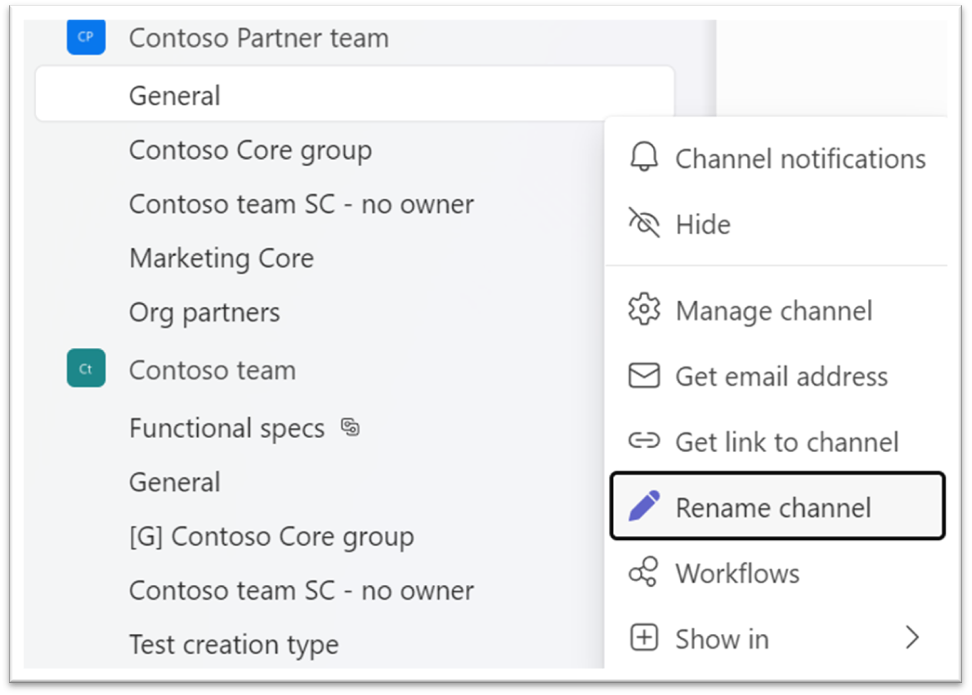
“Files” Tab Renamed to “Shared”
In both one-on-one and group chats, the “Files” tab has been renamed “Shared” to better reflect its purpose: aggregating all files and links exchanged in the chat.
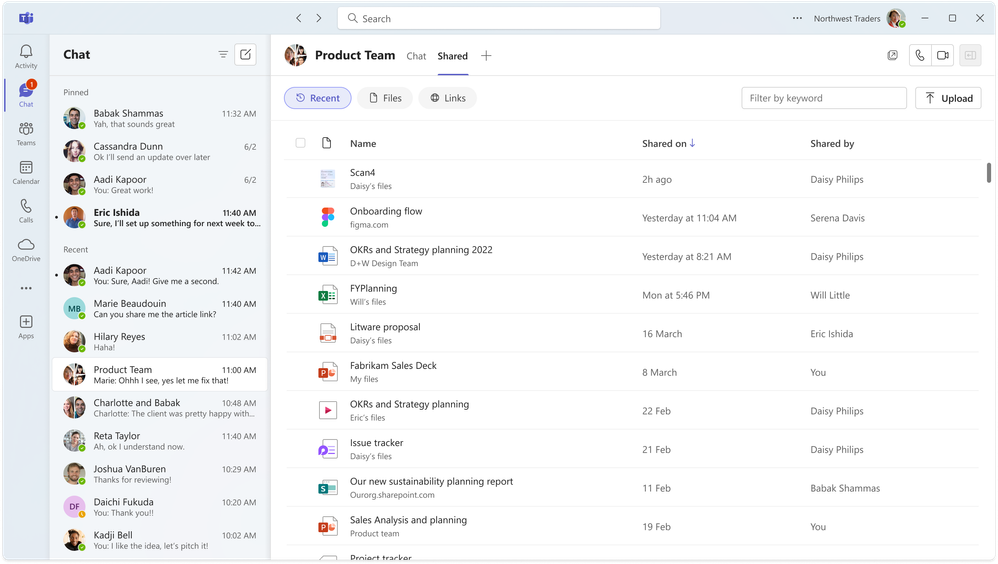
Meeting Summaries in Outlook
After a Teams meeting, you can now access a detailed summary directly from Outlook’s calendar, including links to transcripts, recordings, notes, shared files, and whiteboards. If you have a Teams Premium or Microsoft 365 Copilot license, the summary will also feature AI-generated insights, such as the number of speakers, mentions, and tasks.
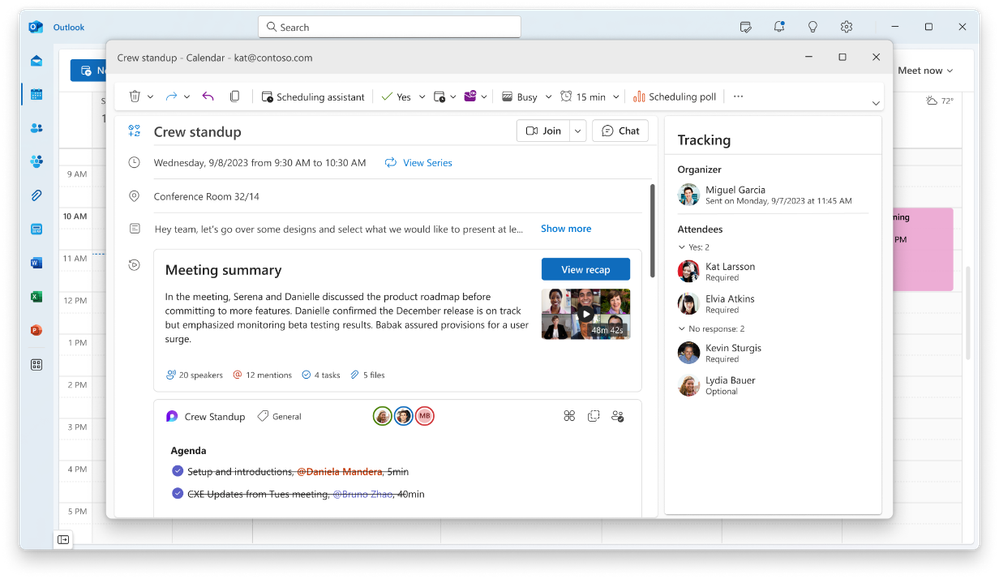
What’s New in Microsoft 365 Copilot?
There are many changes in Copilot for Microsoft 365. Or rather, Microsoft 365 Copilot, as Microsoft decided to rebrand its AI assistant. From now on, it’s not “Copilot for Microsoft 365” but simply Microsoft 365 Copilot. Moreover, if we refer to a Copilot embedded in a specific application, e.g., in Word, we no longer say "Copilot in Word" as before, but "Microsoft 365 Copilot in Word."
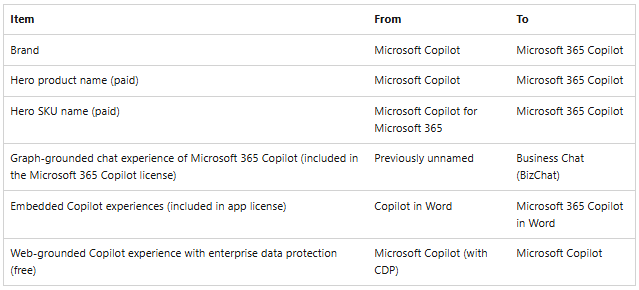
The rebranding is part of the so-called Copilot Wave 2, a wave of updates soon to appear. One of the novelties is Copilot Pages. These are workspaces called "pages" that allow us to edit AI-generated content and collaborate on it with others.
Another new feature is that Copilot in Excel is no longer in preview – it has become generally available (GA). This announcement was paired with another function – Copilot integration with Python in Excel. Thanks to this, with just a few clicks, you can create a sales forecast where Copilot automatically generates a script in Python. If you’re familiar with Python, you’ll have the option to manually edit the script.
As part of Wave 2 Copilot, Copilot agents also became generally available. What are they used for, and how to build agents to assist in everyday work?
Changes in Microsoft 365 Copilot also made their way into applications and services included in Microsoft 365. One of them is the "Schedule with Copilot" option, which, when clicked, allows Copilot to create a meeting, propose a title, convenient time, and agenda.
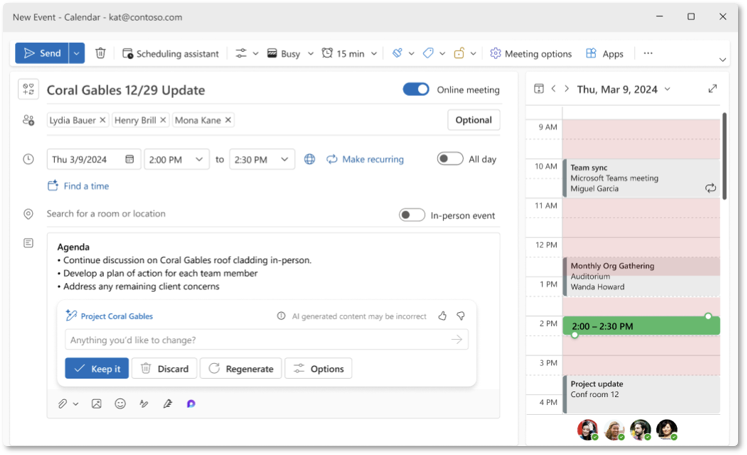
In the case of Microsoft Word, it's worth noting that by using the “Draft with Copilot” feature, you can reference files containing up to 75,000 words. An additional improvement is that when you activate the feature, you’ll be provided with suggestions for specific prompts to use.
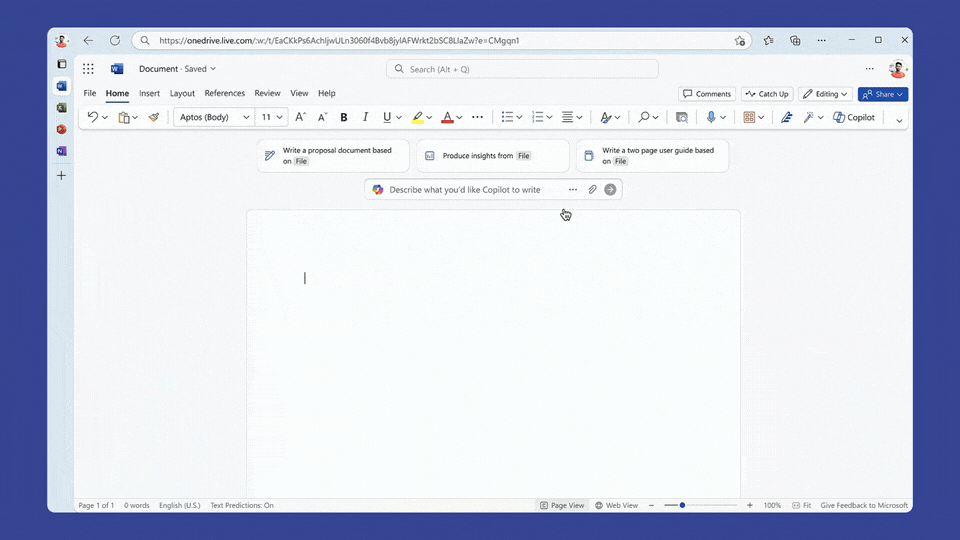
Power Automate – interesting changes in the desktop version (PAD)
Interesting new features have been introduced to the tool responsible for automating repetitive tasks and processes – Power Automate. However, these updates mainly apply to the desktop version, Power Automate Desktop (PAD).
In short – Power Automate Desktop is a tool that allows automating web and desktop applications regardless of whether they have an API. This makes it particularly useful for older systems. The process of building automation essentially boils down to the "drag and drop" method into the workspace, or… you can record performed actions, and PAD will save them for later use (something similar to macros in Excel).
The changes announced in PAD are in the preview phase, so they shouldn’t yet be used in production – Microsoft has sometimes withdrawn certain features during this phase. Nevertheless, among the announced features, creating desktop flows based on a description stands out. Simply describe what you want to automate, and Copilot in PAD will help build the entire mechanism step by step.
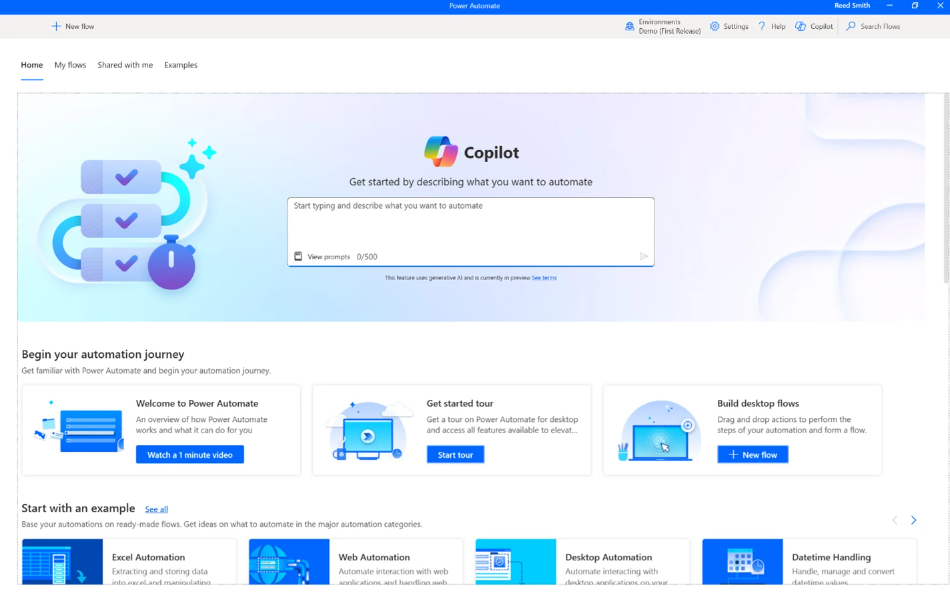
In the browser version of Power Automate, it’s worth mentioning an improvement for flow creators – the ability to more easily copy/paste actions while simultaneously displaying the details of two actions.
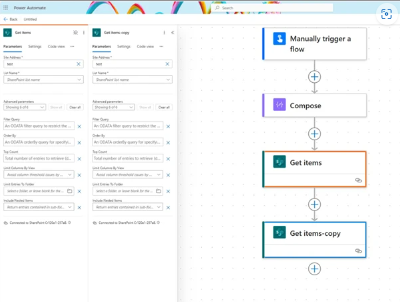
Power BI – autumn updates
Changes also reached the popular tool for data analysis and interactive visualizations, Power BI.
The first one, appreciated by those spending hours working with data, is dark mode. Our eyes will thank us for using it someday.
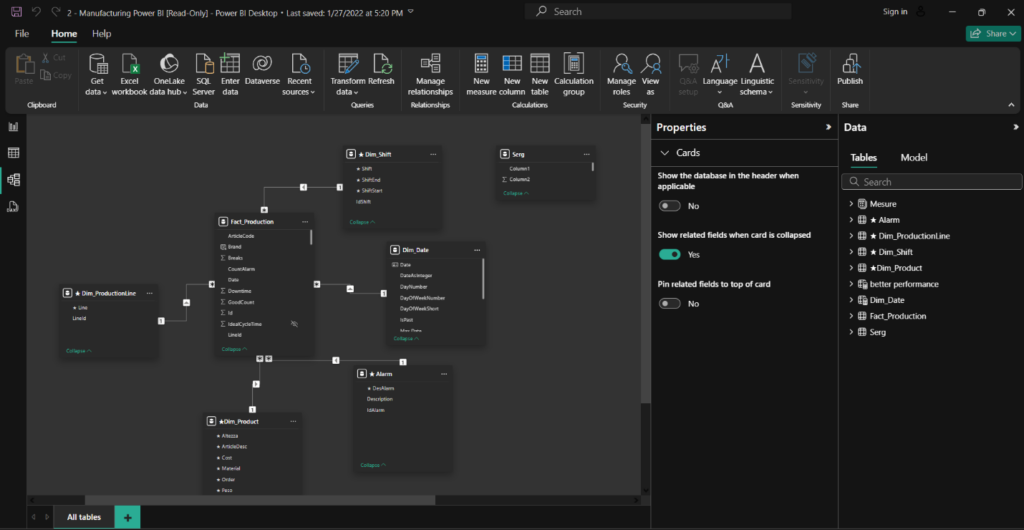
Another update is MFA (Multi-Factor Authentication) support for Power BI in Teams on mobile devices. Microsoft decided that if a user account has MFA configured, access to Power BI via the mobile Teams app will require authentication.
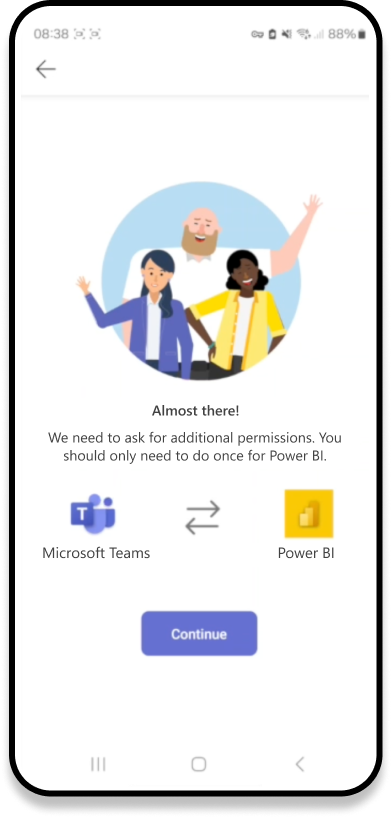
It’s also worth noting the support for NFC tags in the Power BI mobile app. This allows for registering and reading Power BI service elements such as reports, dashboards, or even apps or workspaces through NFC tags. This creates a seamless connection between data and the physical world. For example, a sales manager can quickly access inventory data by bringing their phone close to an NFC tag placed on a shelf or specific item.
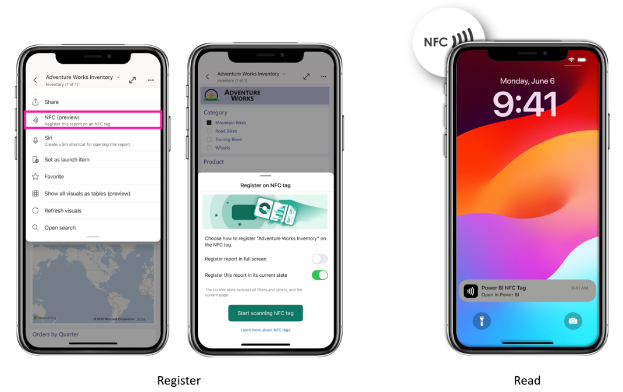
Find out how the changes and innovations introduced by Microsoft in its cloud services can impact your business and improve user experience – fill out the form at the bottom of the page and schedule a free consultation with our advisor!