The first quarter of 2024 is behind us. Its last month – March – brought many interesting improvements and changes in Microsoft's cloud solutions, affecting both Microsoft Teams and the services under the Power Platform banner. Of course, changes in Microsoft's AI assistant, Copilot, were also on the agenda. So, what's new in Microsoft business applications last month? We invite you to read our latest post, in which we take a closer look at the March events.
New features in Microsoft Teams
New features that have arrived (or will arrive) in Microsoft Teams were announced at the annual Enterprise Connect conference. This year's edition took place in Orlando and brought together leading cloud solution providers from around the world. In the context of the popular Teams – Microsoft presented a series of novelties. One of them is the "Discover" feature. It's a personalized feed available upon entering Teams. By clicking on it, users are shown key information from all the teams and channels they belong to – thus having everything in one place.
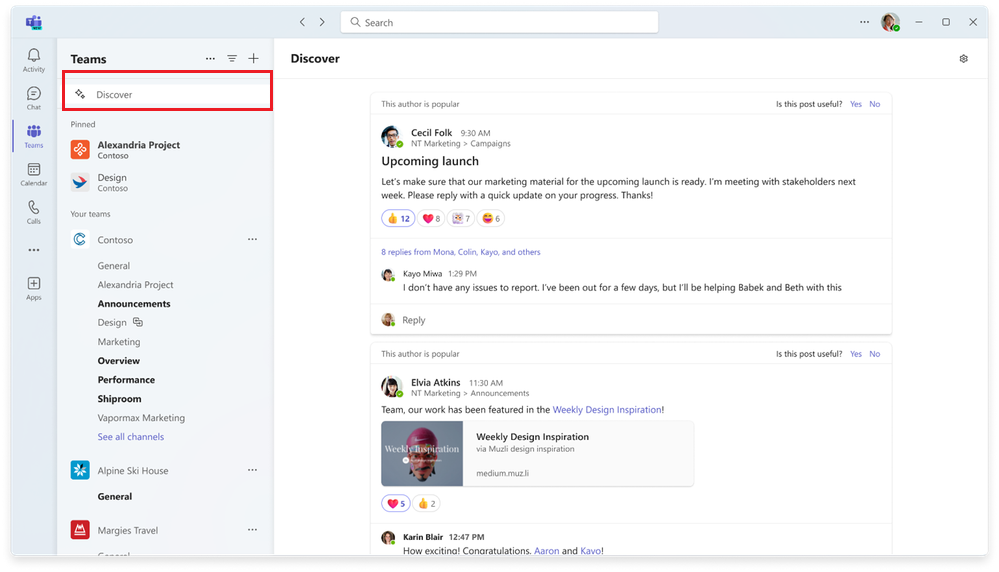
Additionally, there's the possibility to edit the feed. For example, you can specify that posts from a particular person/channel no longer appear in it.
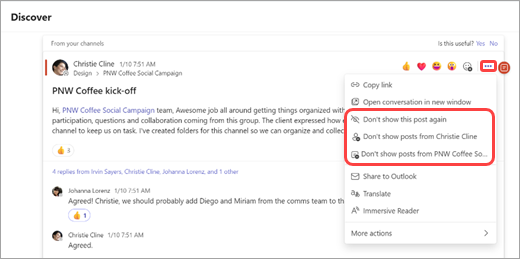
Another novelty is the improvements to Copilot in Teams in terms of co-creating content. However, it's important to remember that this feature requires having a Copilot for Microsoft 365 license. Nonetheless – the behavior of this functionality is very similar to what Copilot can do in the Outlook app. While previously Copilot in Teams could, for example, change the tone of a written message to be less formal, now we can choose from several types of content forms and lengths. We can also write a prompt that will make Copilot improve the draft version of a message, giving it a humorous touch.
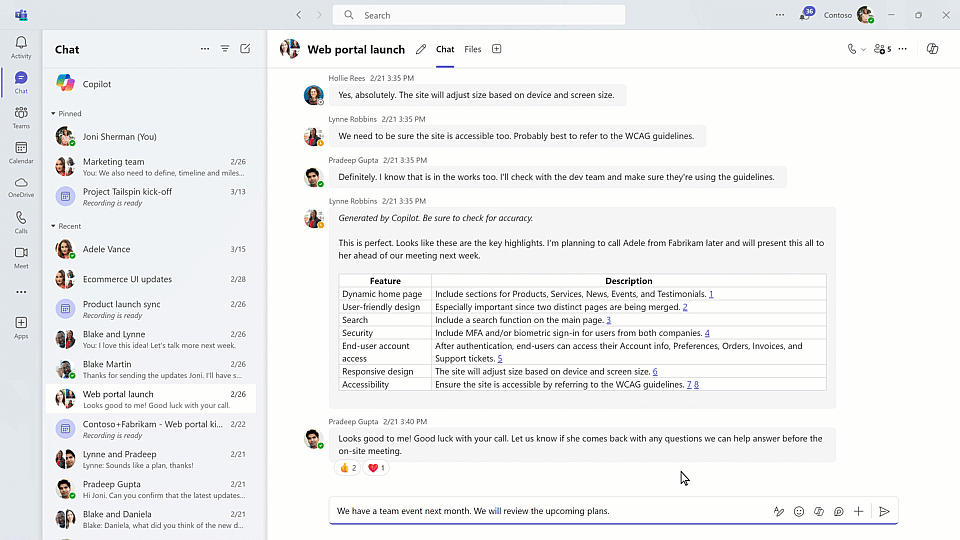
It's also worth mentioning smaller improvements, such as using chat and transcription to provide responses through Copilot in meeting chats, the ability to change notification sounds, or the archiving of channels.
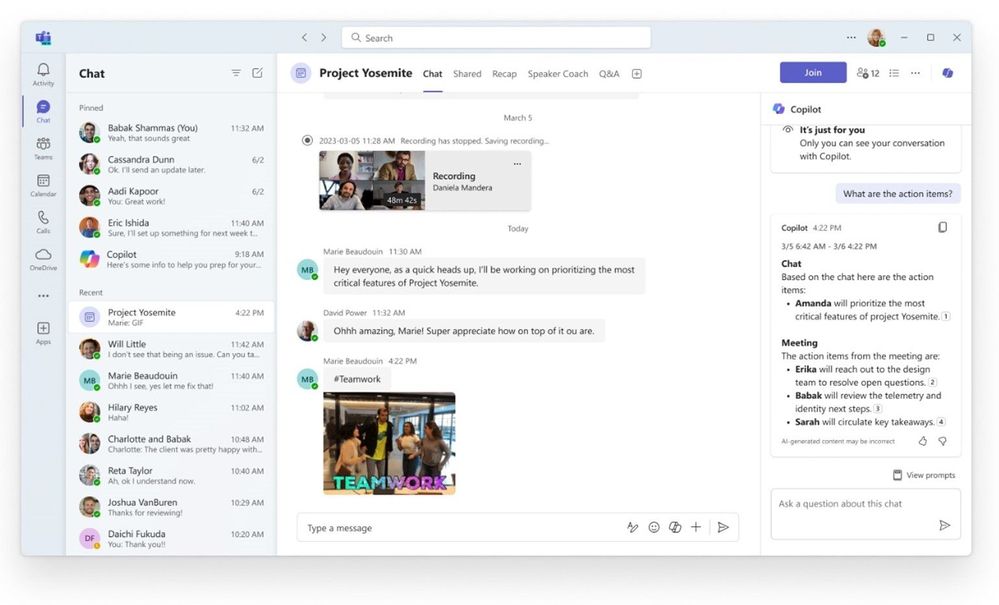
What's New in Copilot for Microsoft 365?
In the March edition of the Microsoft-initiated series summarizing changes and novelties in Copilot for Microsoft 365, special attention deserves the news about the availability of Copilot within the Microsoft 365 mobile app. Thanks to this, from a smartphone, we can work with Copilot and give it commands using business data from our company, e.g., summarize and explain a document or create a presentation based on a Word file.
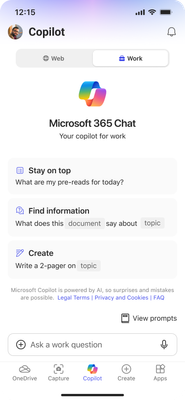
Another novelty is the additional capabilities of Copilot within the new Outlook app. While we are already familiar with options such as thread summaries or assistance in drafting emails, now in Outlook, we can use chat with Copilot, which is available in Teams or Word. Thus, without leaving the email client, we can ask it, for example, to find a specific message from a supervisor, summarize meetings, or point out emails in which we have been mentioned.
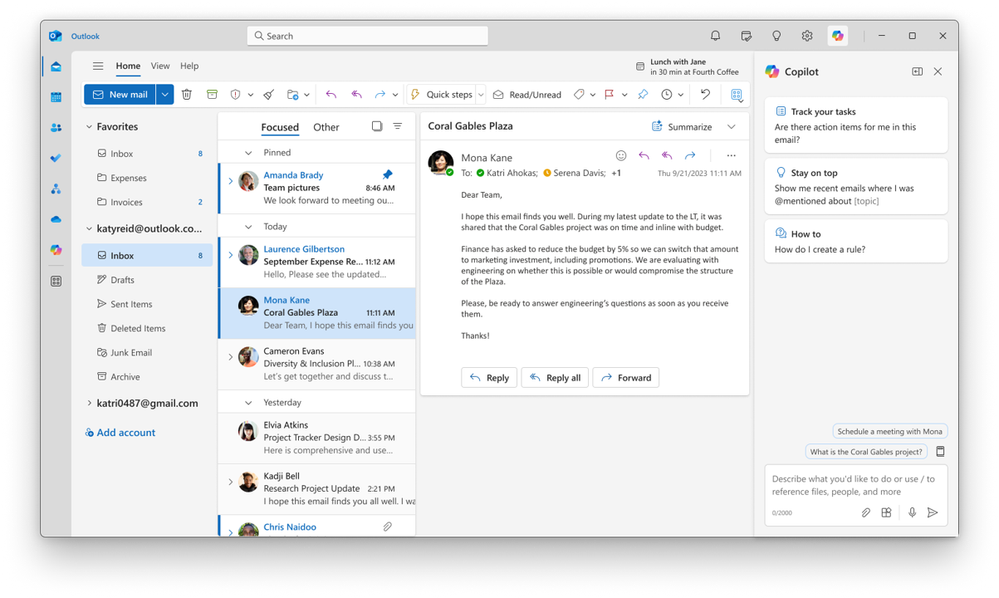
The next novelty appeared in Excel, where in addition to writing a prompt, we can click on a microphone symbol and speak it. This saves us time on typing. Of course, it's important to remember that Copilot in Excel is still in the preview phase.
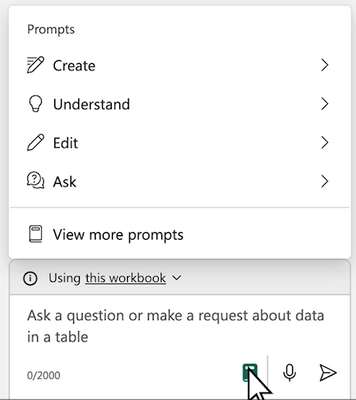
Restricted SharePoint Search is another upcoming feature, designated for administrators. It allows them to specify which SharePoint sites Copilot can draw information from to respond to given prompts.
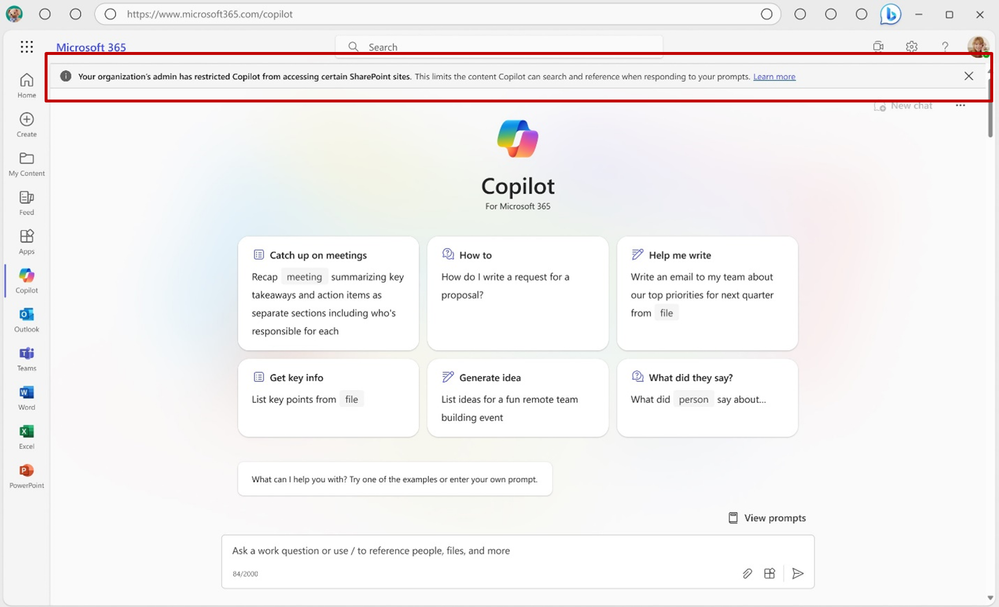
Power BI – March 2024 summary
Developers responsible for Power BI have been busy, as the March summary is – colloquially speaking – very "meaty". Although many of the new functionalities are currently in preview phase, it doesn't mean they cannot be tested. Adding and editing visual calculations (orig. Visual calculations) regardless of whether the report has already been published or not looks very promising.
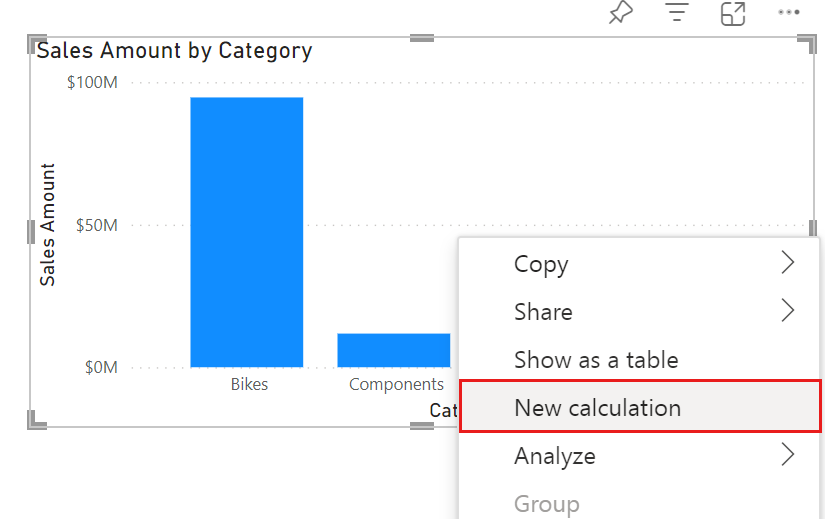
The second novelty – also currently in preview phase – is the automatic creation of a report layout adapted to mobile devices. With this function, the time-consuming optimization of the report for a mobile device falls on us – it is available within a few clicks. The generated layout can always be edited if something is not right.
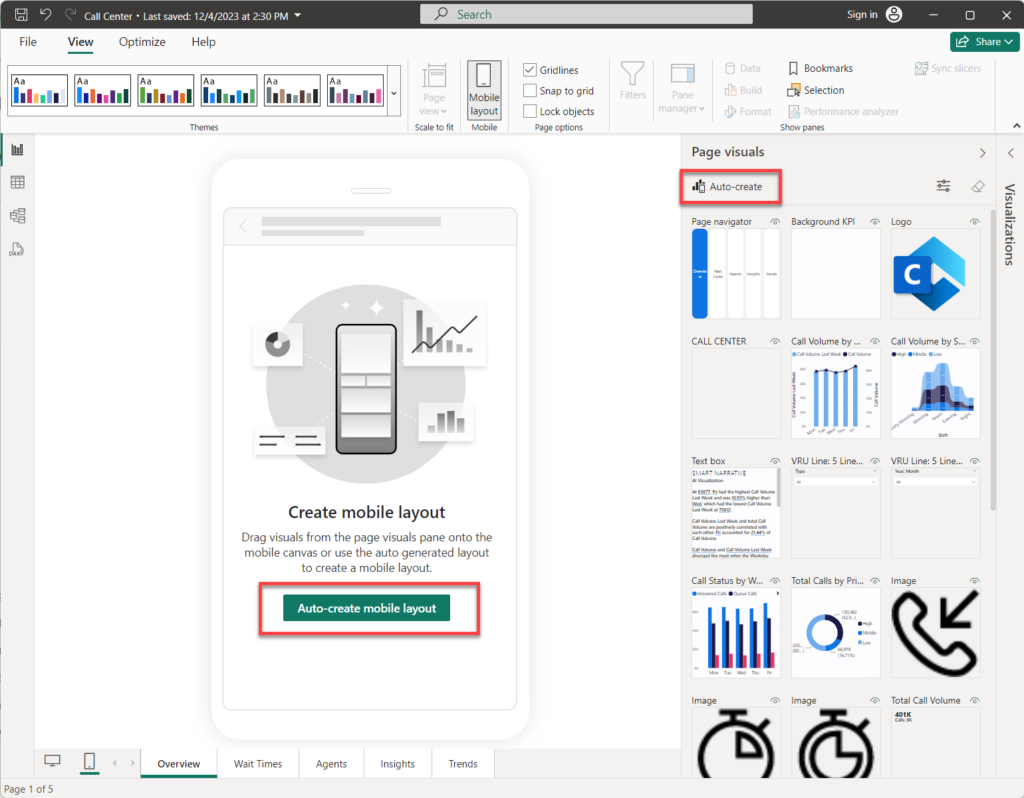
Microsoft is increasingly focusing on the ability to edit and create reports from the browser version, i.e., Power BI Service. Therefore, it's worth noting the improvements that have appeared in this area. One of them is the automatic detection of potential relationships between tables. Of course, these are only suggestions, but if recognized correctly by the tool, they can save a lot of time.
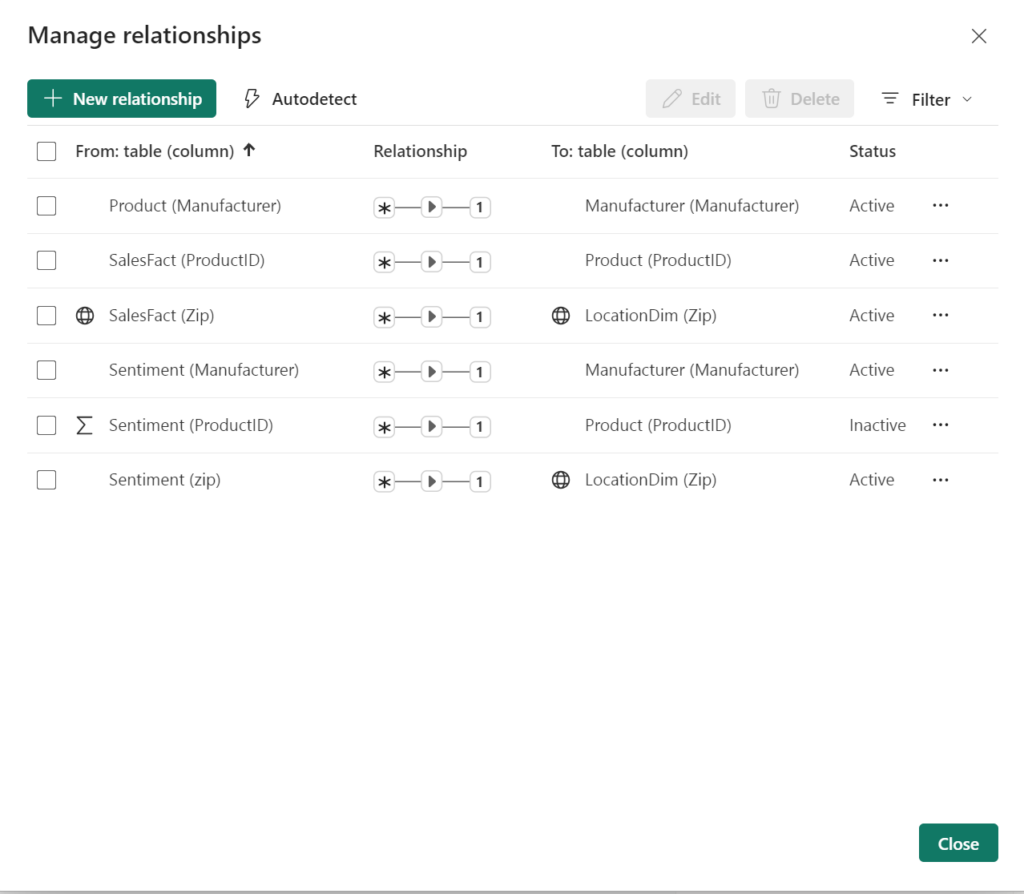
Updates in Power Apps
There have been quite a few new features in Power Apps, though the vast majority are aimed at administrators and creators. The list of changes and new features, along with the division by roles, is available in this blog post. However, focusing on one that might be useful for the user, we would point out the ability to set a startup app when launching Power Apps on a mobile device. Over 70% of Power Apps users use the same app multiple times throughout the day. Taking this into account, as well as the fact that the Power Apps home page loads in between 10 to 20 seconds, we can generate interesting time savings. Not to mention the reduction of frustration resulting from waiting for the launch.
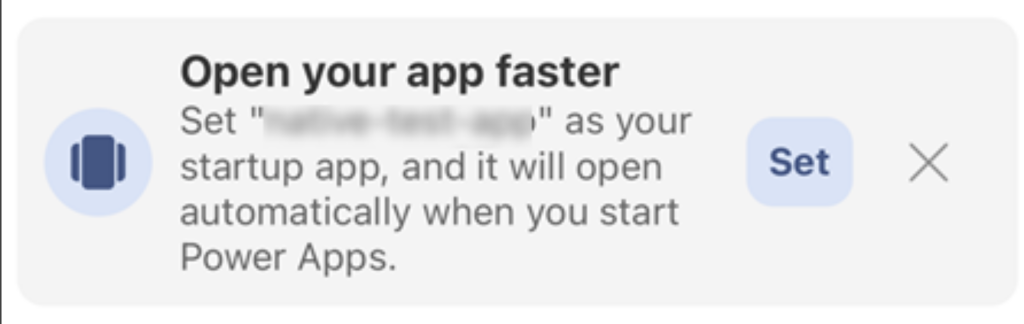
Automatic Assignment of Power Automate licenses
Managing Power Automate licenses is not the easiest task and can be time-consuming. However, in March, Microsoft announced a certain facilitation for administrators in this area. It's about the ability to create so-called auto-claim policies, i.e., rules based on which licenses are automatically assigned to users who need them. Key information:
- Policies are defined from the Microsoft 365 admin center;
- We must possess licenses for them to be assigned;
- Licenses that can be covered by the rule: Power Automate Premium or Power Automate per user plan (legacy license);
- Scenarios – a user sends a license request, a user triggers/saves/enables a flow containing premium connectors.
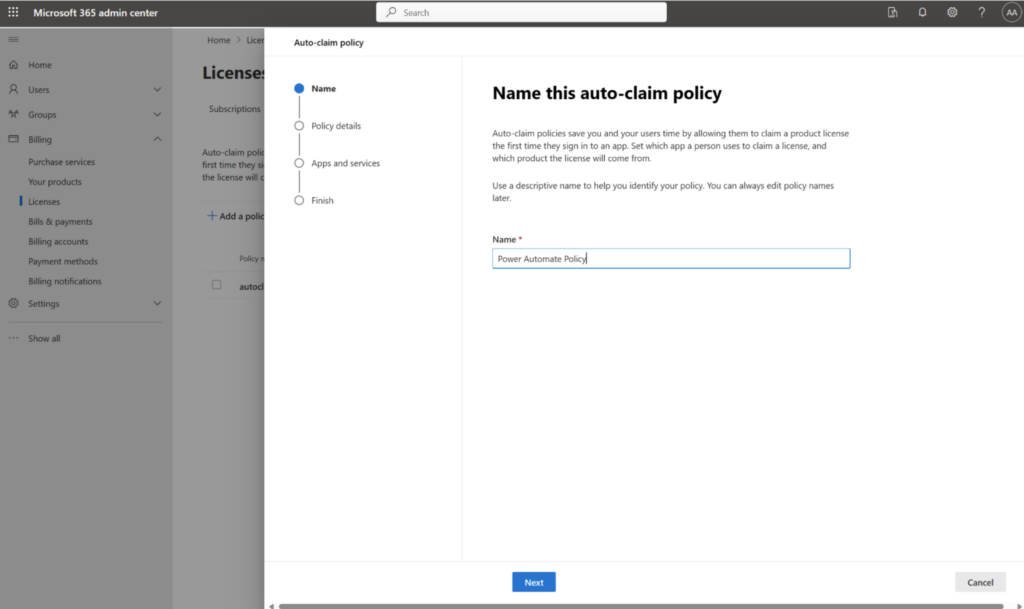
Discover how the changes and novelties that Microsoft introduces in its cloud services can affect the operation of your company and improve the comfort of work for users – fill out the form at the bottom of the page and schedule a free consultation with our advisor!