Imagine that the responsibility for overseeing the automated systems in your company falls on your shoulders. At first glance, it seems like an easy task: the systems are supposed to operate independently and automatically, right? However, reality can be brutal.
What happens when automated processes stop?
worse, your company has several branches, each operating as a separate entity in Business Central, and monitoring them all is a real challenge.
Switching between companies to check the status of job queues is a waste of valuable time. All of this because when the automated system encounters an error, it halts until it is manually restarted.
This means that every day you must check whether all the queues are still ready and functioning correctly. The lack of automatic error notifications can result in critical processes, such as currency exchange rate updates or data exchange with external systems, stopping at the worst possible moment. And—worst of all—no one will know about it.
Such a stoppage is not only an operational problem but also the proverbial straw that could break the camel’s back, triggering an avalanche of new issues. What if system users start posting documents that require up-to-date data, but the automated task responsible for this process stopped working a week ago? Or if they begin creating new sales invoices without updated exchange rates? You can easily imagine the chaos this could cause.
It could have been better…
Now imagine that you have the ability to monitor all job queues from one central location. No more time-consuming switching between companies.
With a single page, you can see which queues are functioning correctly and which have encountered problems and stopped. This central view not only saves time but also significantly reduces the risk of errors.
How can you best solve the problem?
With our functionality — Advanced Queues —you can manage and monitor queues from different companies in one place within the system. This functionality not only centralizes management but also automatically restarts queues that have failed, eliminating the need for manual restarts. Additionally, it will notify you if something goes wrong, minimizing the risk of downtime and related issues.
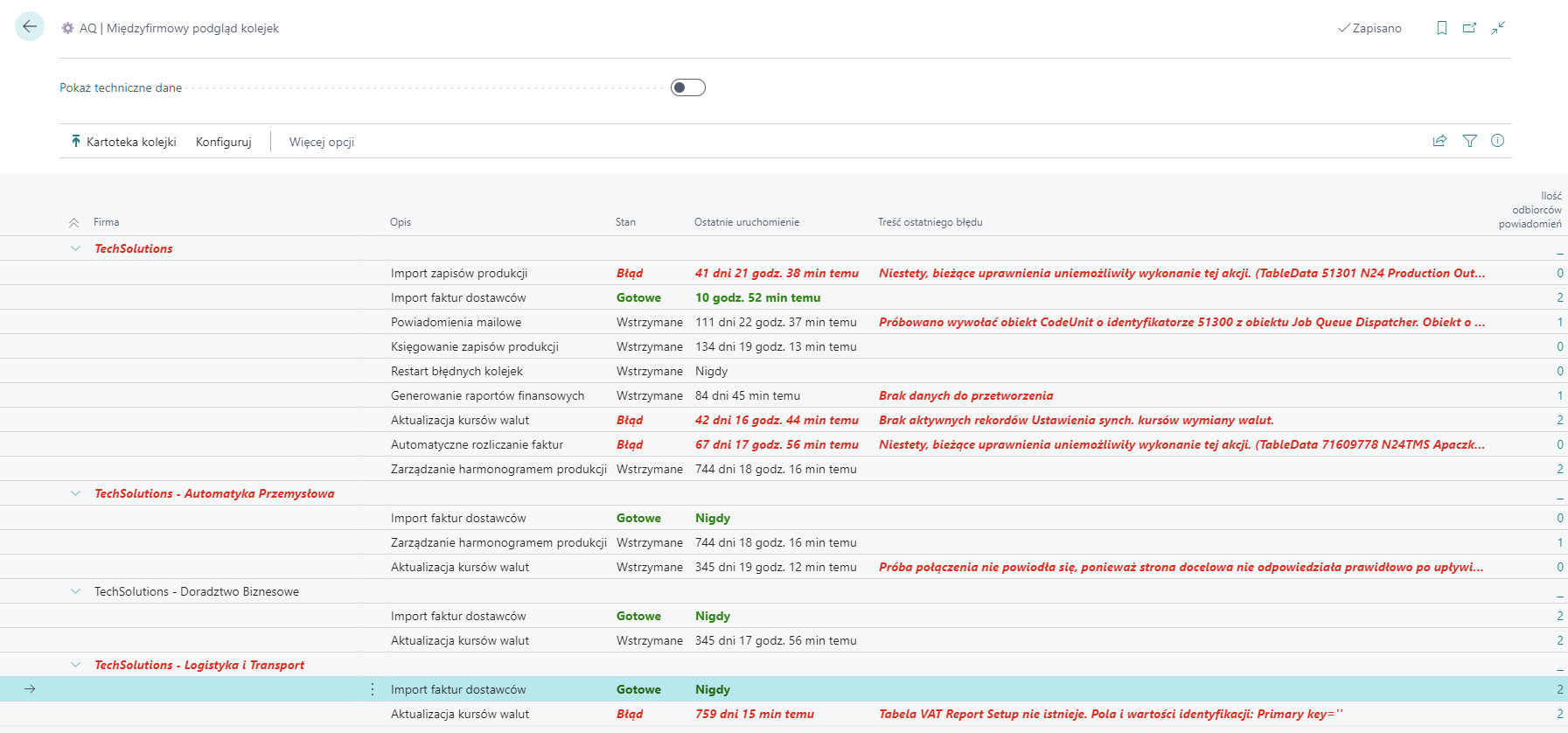
Say goodbye to time-consuming tasks that can be automated!
If you're interested in our solution or need help with managing job queues, use the form below to contact us. The product is available immediately, and if you order now, you’ll get a 20% discount. Just mention this article during the conversation.
You can find Advanced Queues on AppSource and our website: Advanced Queues.