August brought many exciting new features to the Microsoft cloud services ecosystem, designed to simplify daily work and increase team productivity. Microsoft Teams gained a message saving feature that allows you to quickly return to key information, and the ability to use SQL-like commands in the search window – ideal for those looking to more precisely filter results. The biggest change, however, is the introduction of the latest GPT-5 AI model within Copilot, for both holders of a paid Microsoft 365 Copilot license and users of the free Copilot Chat, available as part of a Microsoft 365 subscription. Additionally, Copilot has appeared in embedded Power BI reports for SharePoint Online, significantly simplifying data analysis without leaving the work environment. In this article, we'll take a look at selected updates and see how they might impact the way we use Microsoft tools in our daily lives.
Microsoft Teams news
The August changes to the popular Teams app can be described as minor improvements. Additionally, some of them concern features we mentioned in previous blog posts summarizing monthly news and changes in Microsoft business applications. There are also features that – with the introduction of the new, current version of Teams – were temporarily out of service. One of these is message saving. We had to wait quite a while for this feature, even though it was available in the older version of the Teams client (known as “bookmarking”). Fortunately, it has returned. This feature allows us to save key messages from various chats and access them from the Saved message view.
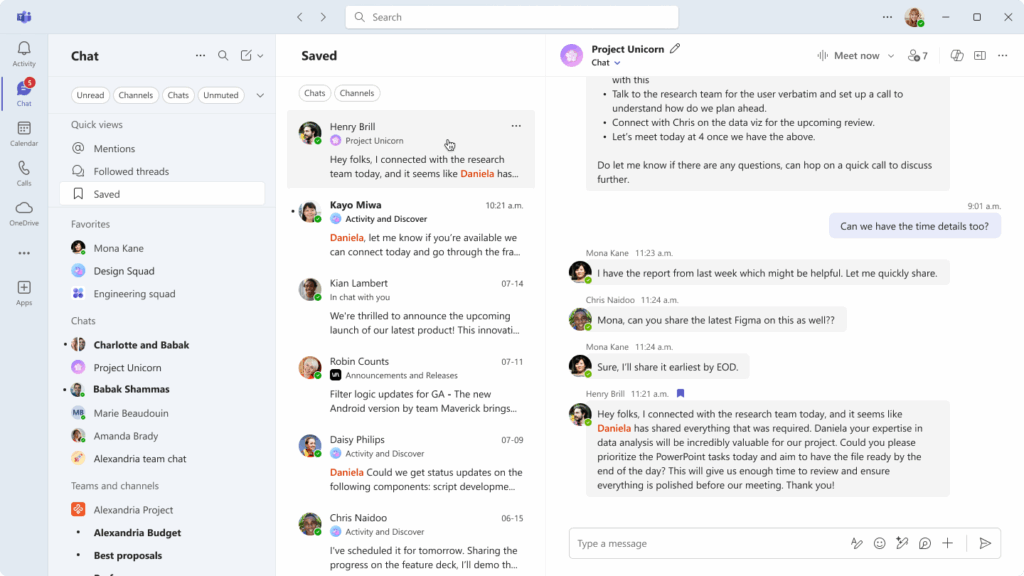
The August changes to the popular "Teams" app can be described as minor improvements. Additionally, some of them concern features we mentioned in previous blog posts summarizing monthly news and changes in Microsoft business applications. There are also features that – with the introduction of the new, current version of Teams – were temporarily out of service. One of these is message saving. We had to wait quite a while for this feature, even though it was available in the older version of the Teams client (known as “bookmarking”). Fortunately, it has returned. This feature allows us to save key messages from various chats and access them from the Saved message view. Another new feature concerns contextual window search. While it may seem like nothing new, it has been enhanced with the ability to narrow your search to include messages that not only contain the search phrase but also have an attachment. This makes it even faster to locate a specific message or file, as the search results display a thumbnail with its name.
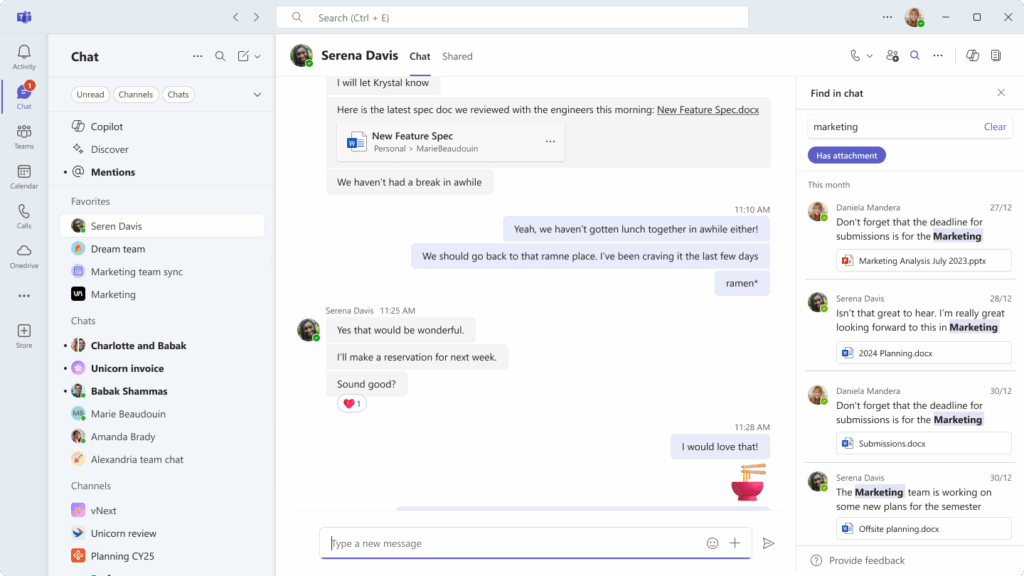
Continuing the topic of search, another change concerns the search field located at the top of the app. This is something for SQL command fans, as you'll be able to use SQL-like queries that make searching Teams content easier, such as from:username or in:channel.
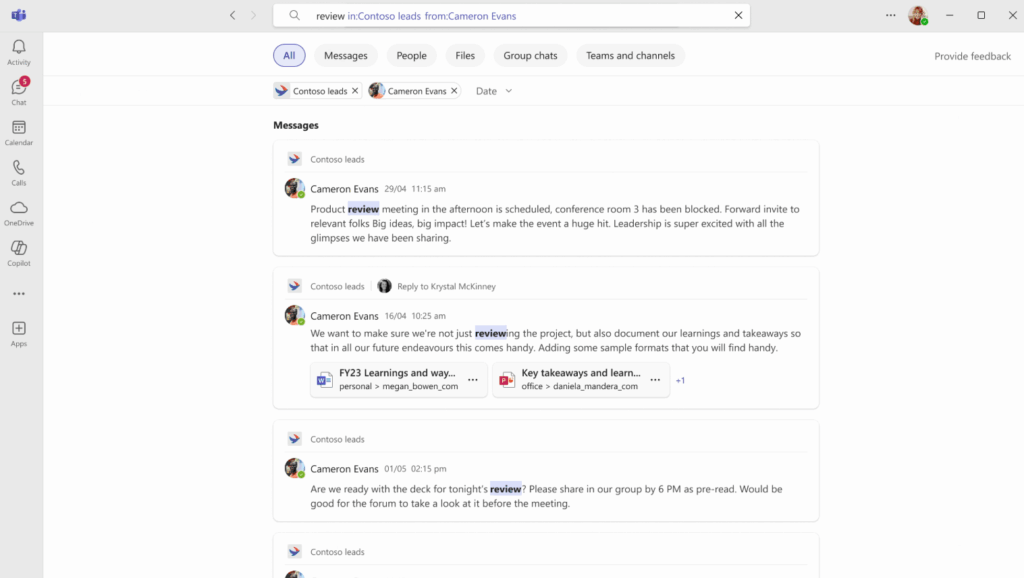
This isn't exactly a business-friendly aspect, but it wasn't available before. In short, a Teams user can now add more than one reaction to a message.
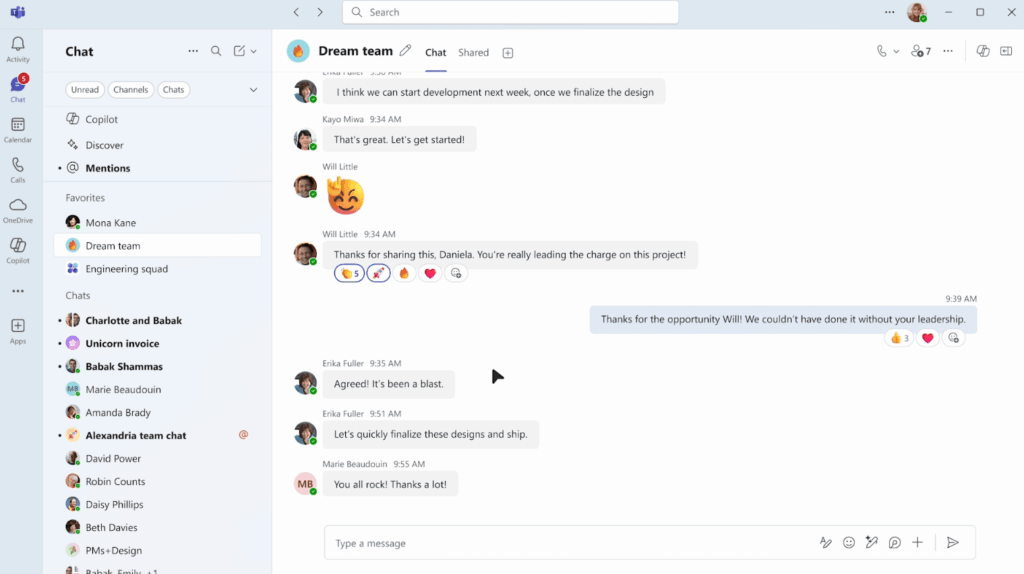
Some less visible changes are worth mentioning. A very interesting feature is the ability to add custom dictionaries to a Microsoft 365 tenant. This applies to the following languages: English, Spanish, Japanese, French, German, Portuguese, Italian, and Simplified Chinese. This feature is available in Copilot Settings within the Microsoft 365 admin center. It's no coincidence that it's included here, as the uploaded dictionaries are intended to support the AI and its Intelligent Recaps, making them even more accurate, understandable, and reflective of the unique business language used within a company.
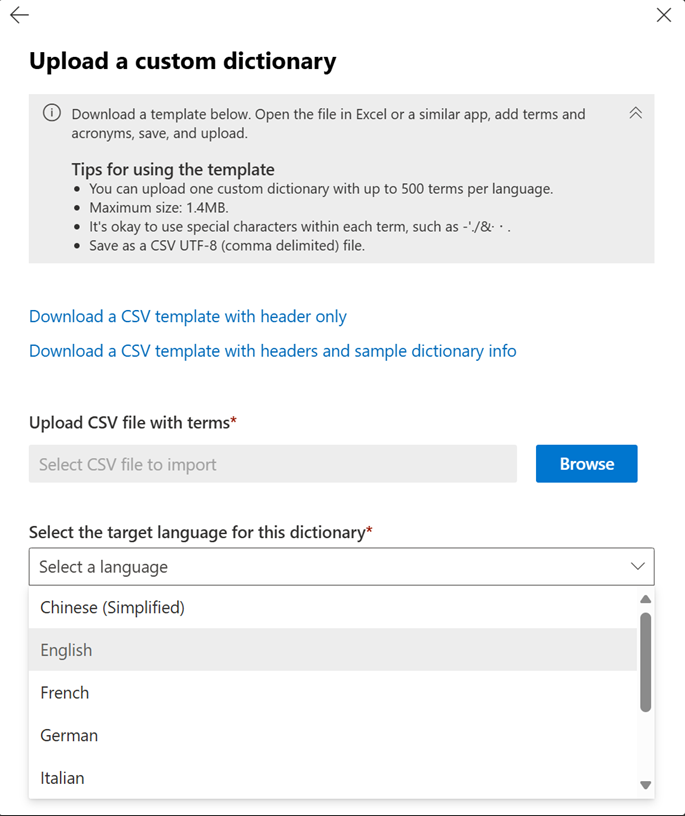
In meetings, the option to change the name displayed by meeting participants will be available. This change won't be permanent but will only be valid for the duration of the meeting. This is intended, among other things, to reflect the roles of specific individuals (for example, instead of displaying "John Smith," who serves as the meeting moderator, John can change his name to simply "Moderator," making it easier for others to identify who holds a specific role).
With a Teams Premium license and the configuration recommended in Microsoft's documentation, a company can use a solution called Places. This solution, developed by the Redmond giant, allows employees to reserve desks within the company. Using the office map, users can reserve a desk next to a specific person on behalf of another person for the entire day or part of the day.
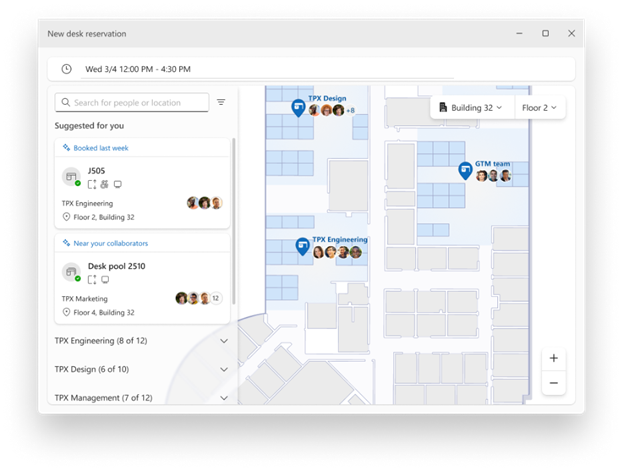
Microsoft 365 Copilot enhancements
Microsoft 365 Copilot is the most dynamically developing service in Microsoft's portfolio. Taking a break from it – and not necessarily for a long time – you might be surprised when you return to using it again by how many new features have been added. One of the most important, released last month, is the release of the latest GPT-5 model for both Microsoft 365 Copilot license holders and those using the free Copilot Chat as part of a Microsoft 365 subscription. Prompt response times are slightly longer, but this is due to significantly more accurate responses. Check it out for yourself!
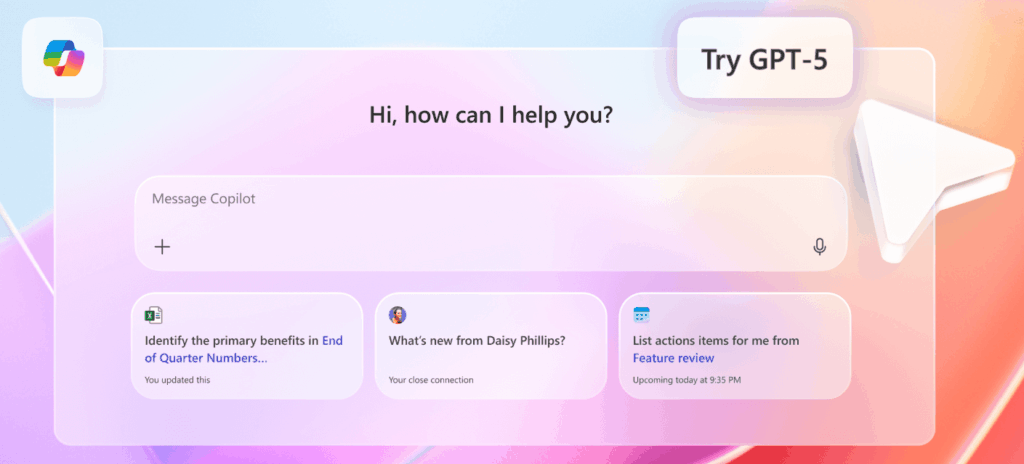
In the context of Copilot Chat, it's worth noting the new "Tools" menu, which has been placed essentially in the command window. The goal was to provide users with easy access to advanced features and AI agents like Researcher and Analyst.
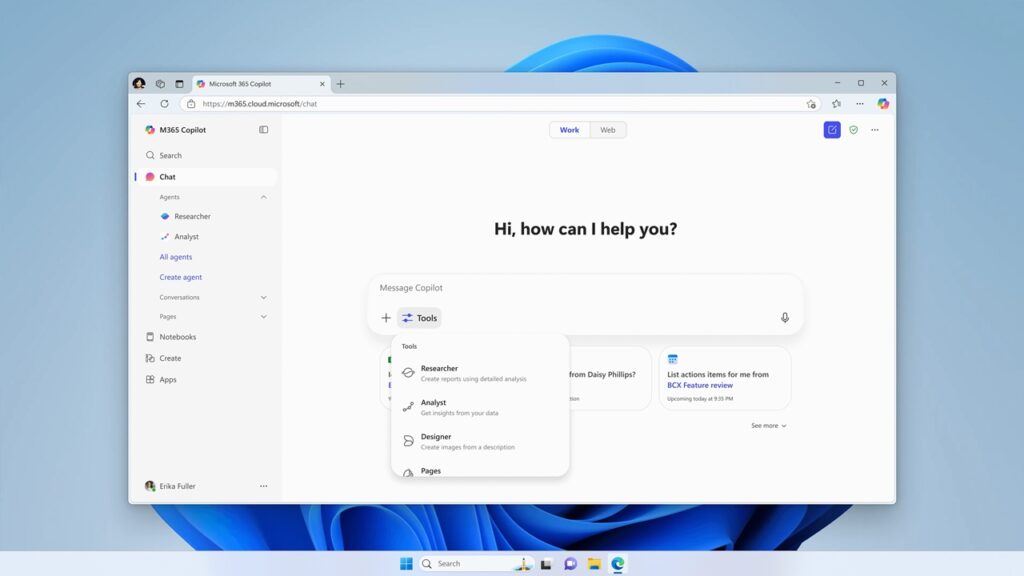
Another new feature, which began rolling out last month, is Copilot's ability to include the content of email attachments in its response. What's going on? When you ask Copilot (in Copilot Chat) to answer a question that references an email message – and that email contained an attachment (whether it is a Word, Excel, PowerPoint, PDF, or even a JSON or XML file) – Copilot will consider not only the message content but also the information contained within the attachment to provide an even better response to the entered command.
Additionally, Copilot Chat will be able to "transform" the idea and its description into a full-fledged PowerPoint presentation, with appropriate structure, visualizations, and formatting.
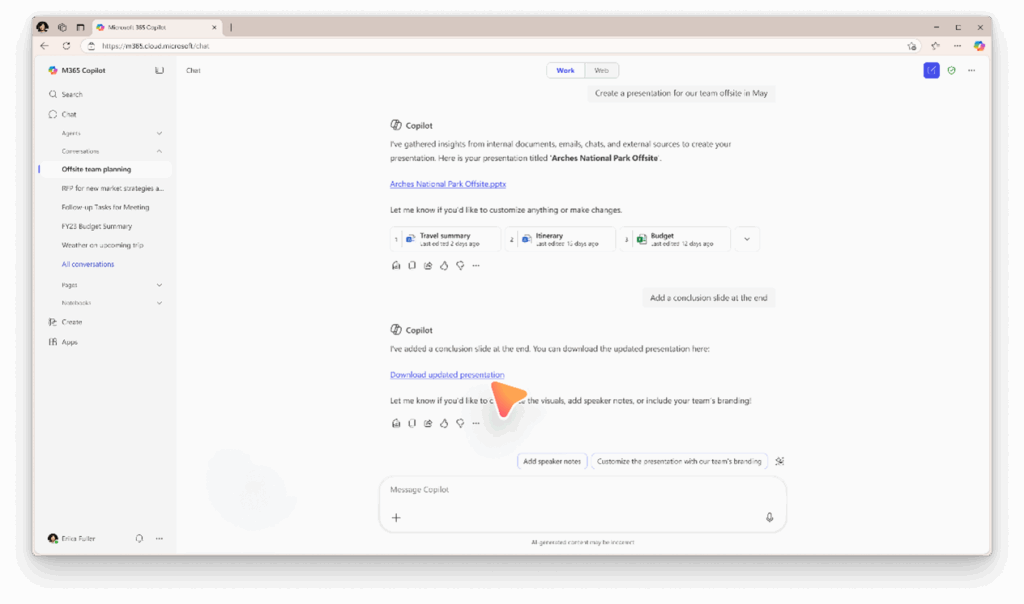
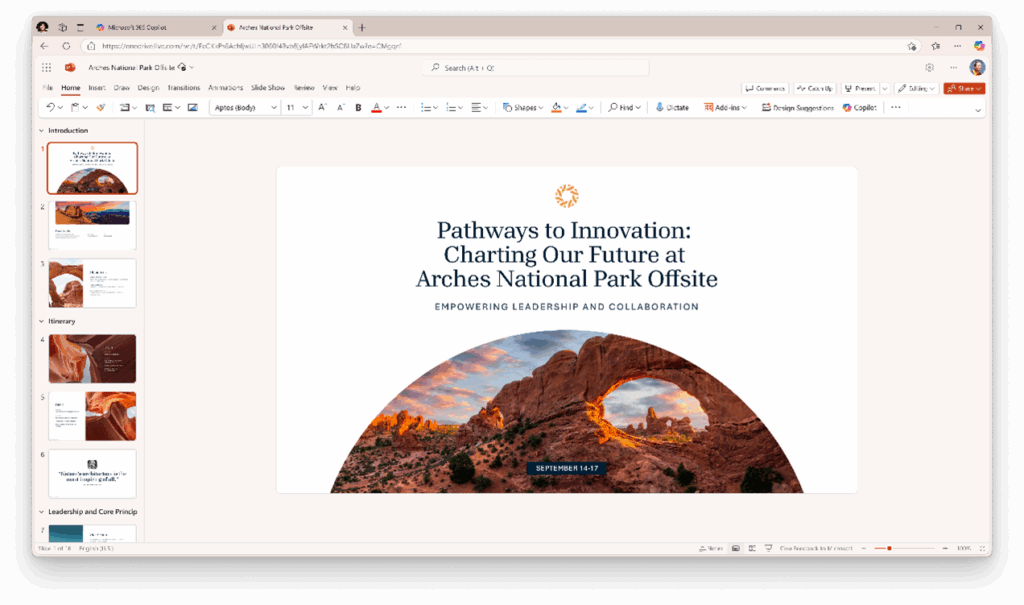
A lot is expected to happen in the context of working with graphics. Firstly, by uploading a PDF, Word, or PowerPoint file containing graphics, you can ask Copilot, for example, "What does the image on page 4 show?" and receive a specific answer. Secondly, from within Copilot Chat, users will be able to generate an image based on natural language – a description they entered in the prompt. Soon, using Copilot Chat to generate graphics will also include a visual editor, without losing the context of the chat. The editor will combine canvas-based control with natural language prompts, helping users make changes faster and achieve the desired results.
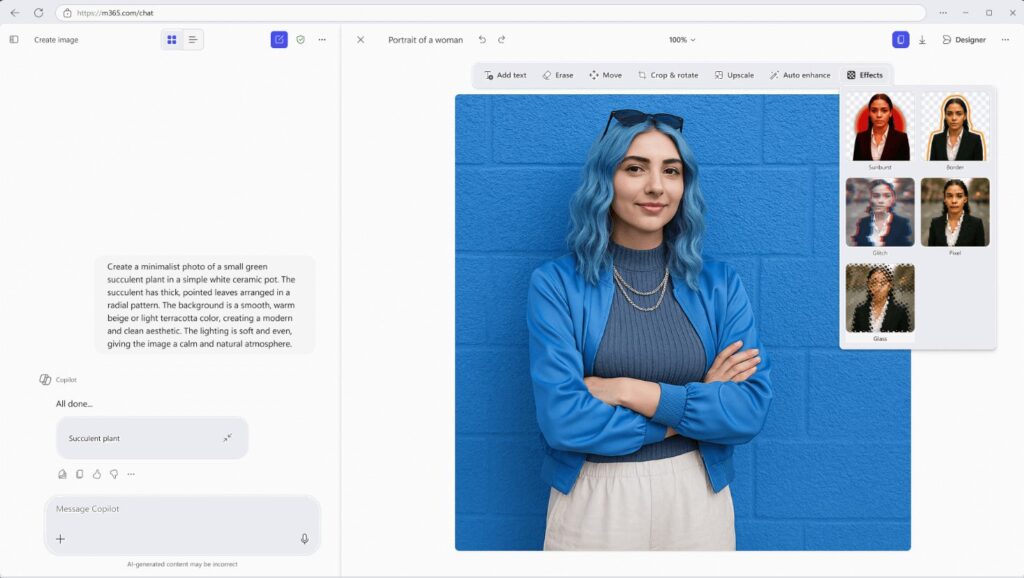
What’s new in Power BI?
The business intelligence tool has seen several interesting new features in the past month. However, the vast majority are reserved for Power BI report creators and administrators, so here are two that are the most universal. One is that Copilot is supported in embedded Power BI reports for SharePoint Online. Of course, you'll need to meet several Power BI licensing requirements and perform appropriate configuration, but if SharePoint is the "heart" of your company, it's worth considering.
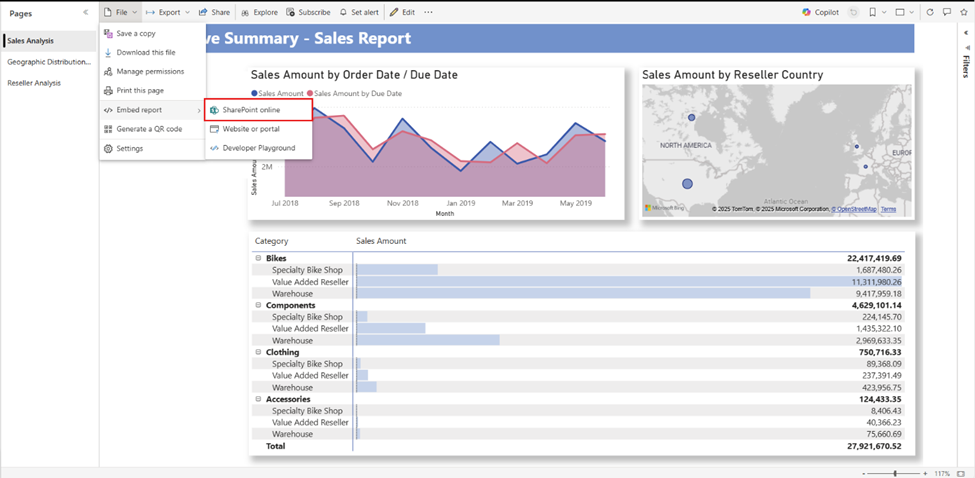
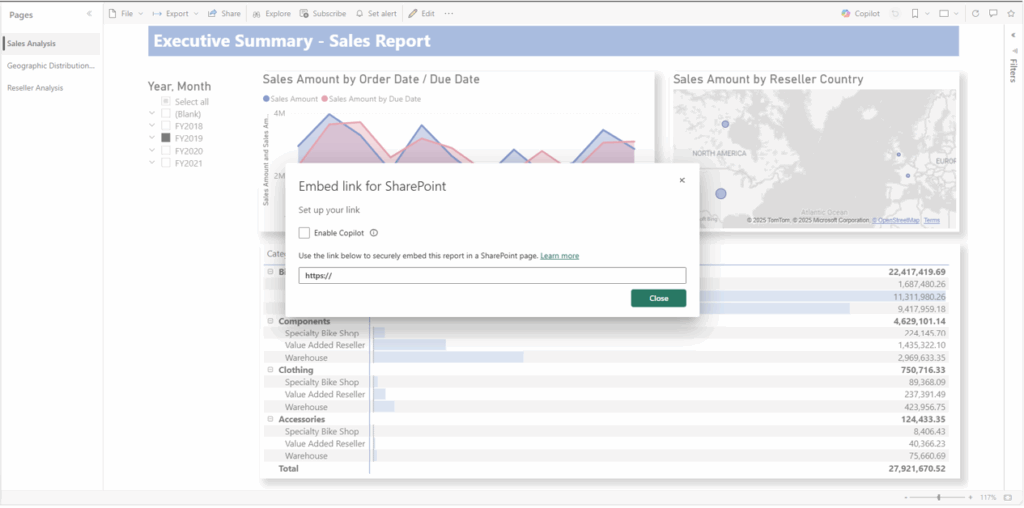
The second new feature – currently in preview – worth noting are improvements to data model editing in the Power BI Service (browser version). These include:
- Improved error handling in Power Query,
- Support for native queries when connecting to a data source in Power Query.
See how the changes and innovations Microsoft is introducing in its cloud services can impact the your company and improve the work experience for users – fill out the form at the bottom of the page and schedule a free consultation with our expert!