September 2025 brought another wave of innovation from Microsoft, confirming that artificial intelligence is becoming an integral part of everyday cloud work. The Redmond giant is consistently introducing AI solutions into its business applications, offering users tools that not only automate routine tasks but also support decision-making and team collaboration. One such option is the introduction of Channel Agents in Microsoft Teams. They are meant to be subject-specific experts and help assign tasks, their deadlines, and answer questions about projects. An equally important step is the introduction of Copilot Chat, a free version of Copilot available to Microsoft 365 subscribers, directly into apps such as Word, Excel, PowerPoint, Outlook, and OneNote. This provides users with a unified experience – they don't have to switch to a chat window with an AI assistant; they can conduct it from within these solutions. Microsoft also hasn't forgotten about the fundamental aspects of users' daily work and has decided to improve Power BI report search. These are now accessible from the Microsoft 365 homepage. This makes access to key information faster and more intuitive than ever before. Of course, these are just examples intended to introduce our monthly summary of changes and new features in Microsoft business applications, which this time focus on those announced (or already introduced) in September.
What’s new in Teams?
The changes and new features in Microsoft Teams, which appeared as part of the September roundup on the Redmond giant's official blog, are largely related to artificial intelligence. The first, currently available in Public Preview, are Agents in Teams channels. A channel is a space that can be used to conduct conversations and exchange information on a specific topic. A dedicated agent in such a channel will therefore draw knowledge from conversations and meetings and act as an expert for the team on a specific topic. Consequently, they will be able to answer questions about that specific topic but also assign tasks and deadlines. This promises to be interesting, but it's worth emphasizing that AI Agents in Teams channels are a feature reserved exclusively for subscribers of a paid Microsoft 365 Copilot license.
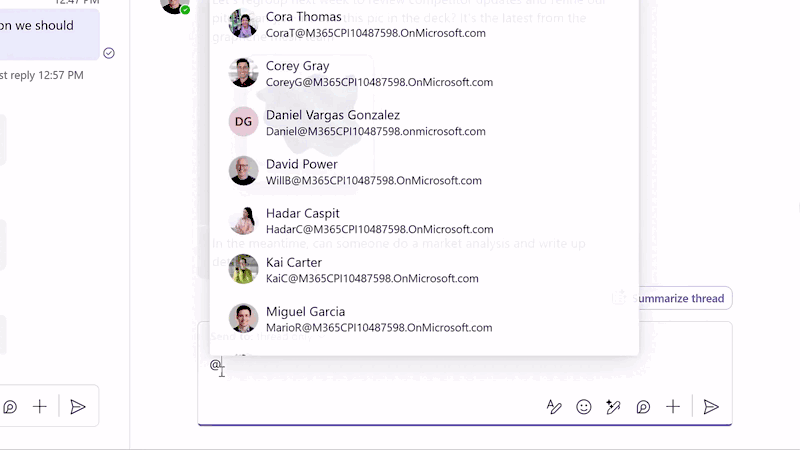
Continuing the topic of Teams channels, another new feature concerns threads. This feature groups conversations within a channel and maintains context, ensuring the main topic of the conversation remains focused. Additionally, threads can be "followed," which allows users to quickly locate the desired thread in the navigation pane. As if that weren't enough, Microsoft 365 Copilot license holders can use the AI-generated thread summary option, which allows Copilot to "review" the thread's content and summarize it in a bullet list.
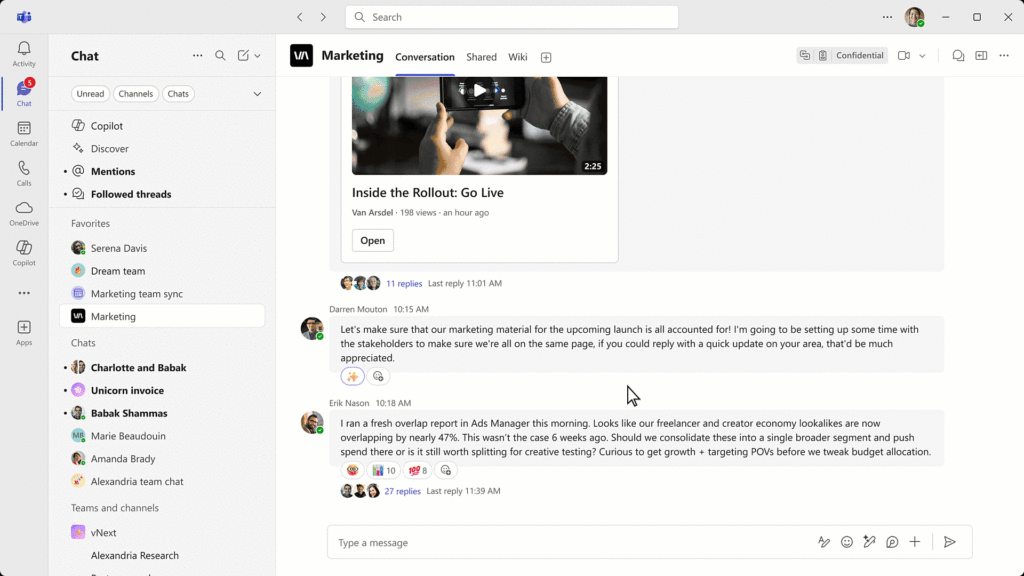
Next improvement is the ease of sharing agents in Microsoft Teams. For a company that has created its own AI agents, such as SharePoint agents, and would like to use them within Teams, all it takes is sharing them within a specific channel. To make things easier, Microsoft has added contextual buttons next to such agents to indicate the next steps after sharing the agent. Referring to the example above, once a SharePoint Agent is shared in a Teams channel, the "Add to channel" and "Details" buttons will appear next to it.
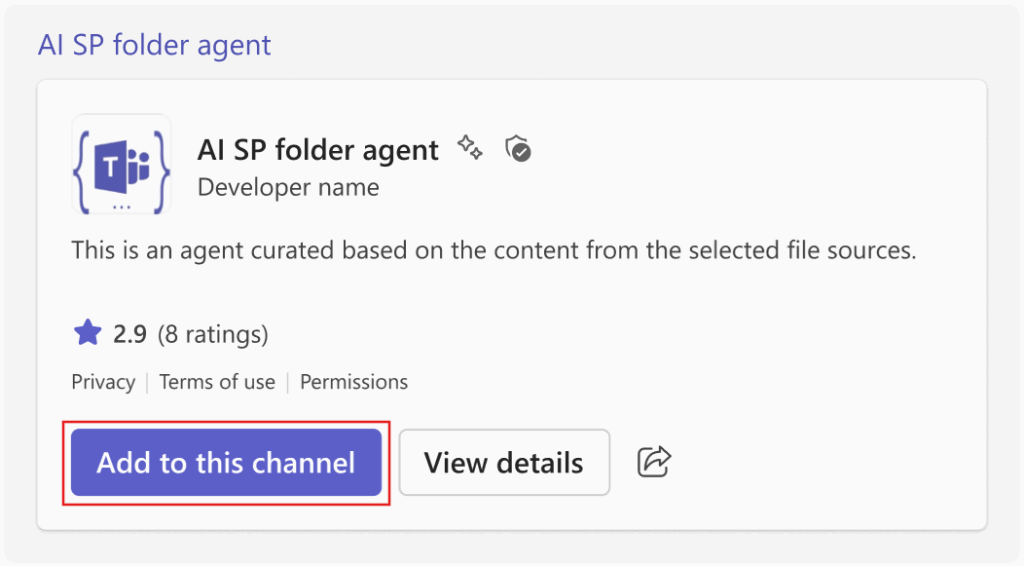
In the context of Teams meetings, it's worth emphasizing that Facilitator Agent is generally available to users with paid Microsoft 365 Copilot license. To be precise about licensing, for the agent to appear in a meeting, the meeting must be created by a user with a Microsoft 365 Copilot license. During the meeting, everyone will see the notes and answers to prompts created by Facilitator. However, prompts can be sent only by users with a paid license. Leaving aside the licensing aspect, it's worth mentioning what this agent can do. And it can do quite a lot:
- manages the entire meeting process,
- provides time reminders,
- takes notes in real time,
- answers questions,
- records tasks and can synchronize them with Planner.
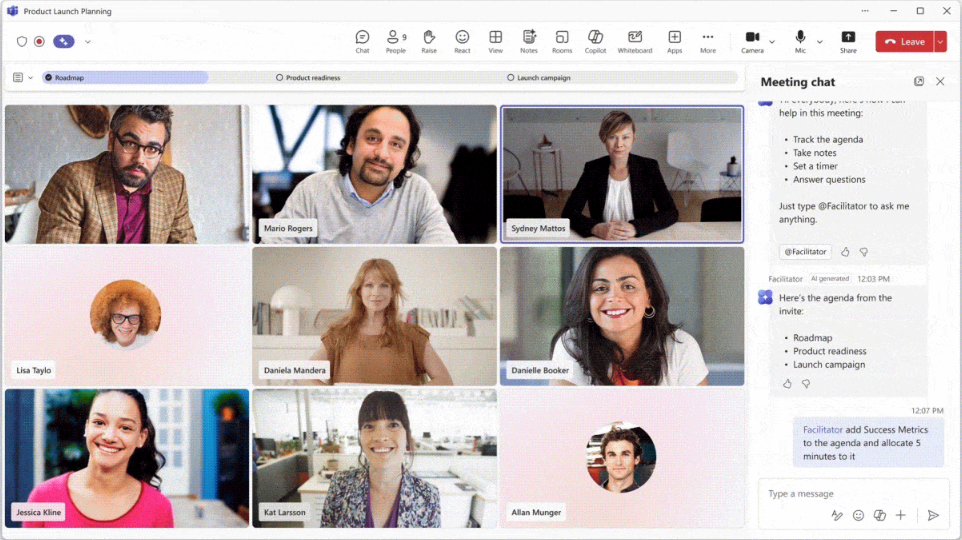
Meetings tend to drag on. Therefore, a countdown timer will soon be available during Teams meetings to help improve time management. As the meeting nears its end, the timer bar changes color to help presenters stay on track.
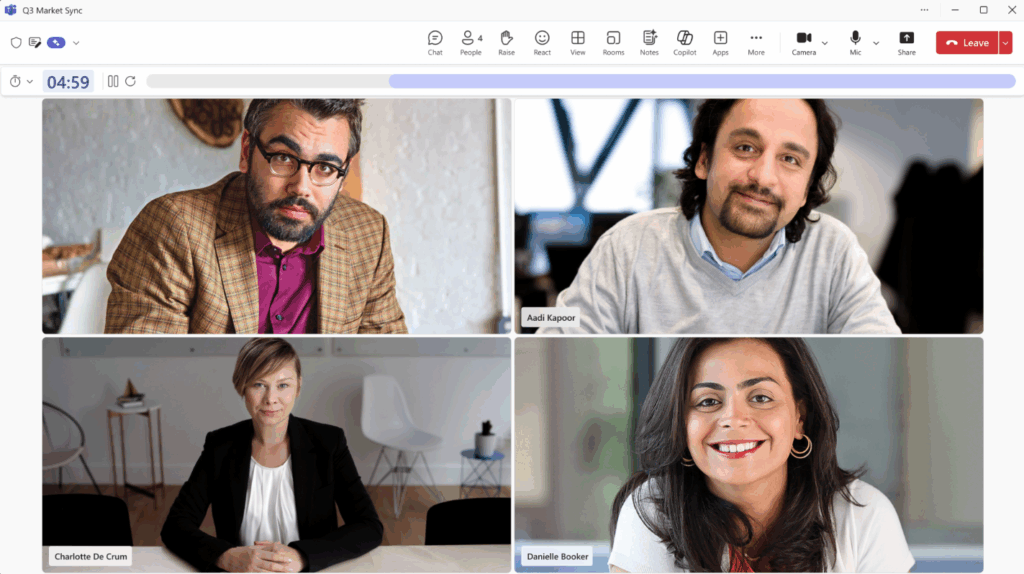
New features in Microsoft 365 Copilot
Microsoft's AI assistant is practically everywhere, and there's a lot of confusion about its terminology. To make things a bit easier for businesses:
- Users with a Microsoft 365 subscription (e.g., Microsoft 365 Business Basic) have access to Copilot Chat – a free version that can help in many scenarios but, as a rule, doesn't bring additional AI features to Office applications (e.g., summarizing, email writing),
- Users with Microsoft 365 Business Basic can have an additional paid Microsoft 365 Copilot license, which functionally "covers" Copilot Chat, is natively integrated with other cloud services, introducing specific AI features, and is able to respond to user commands based on company information stored in Microsoft 365, such as SharePoint and OneDrive files, email attachments, and Teams chats.
Really, that's enough. Going into detail would take a whole article. With these differences now understood, let's move on to the new features Microsoft has announced for Microsoft 365 Copilot. One of these, available within Copilot Chat but reserved for users with a paid license, is the ability to reference a specific Teams chat or channel while creating a prompt. Until now, when writing a prompt, we could ask Copilot to reference a specific email, file, or meeting. Now, this includes chats and the content of Microsoft Teams channels.ormacjach z danego maila, pliku czy spotkania. Teraz dochodzą do tego czaty oraz zawartość kanałów Microsoft Teams.
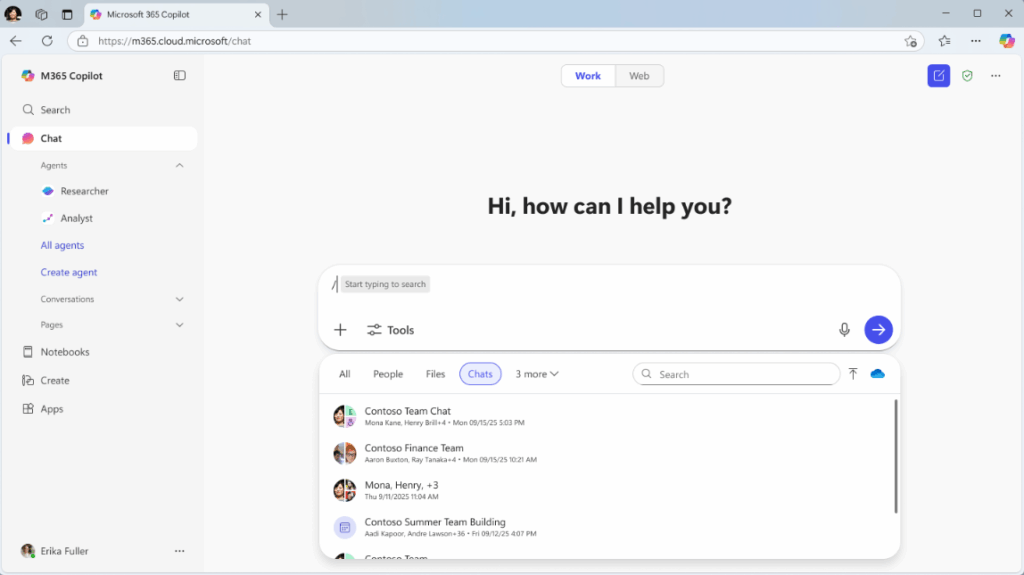
In the context of Copilot in Excel, and more specifically in its browser version, Copilot is supposed to suggest a formula for the user to insert into a specific cell based on the data in the spreadsheet table and its context. Suggested formulas are supposed to appear not in the Copilot chat window, but in the context menu. This change is definitely a positive one.
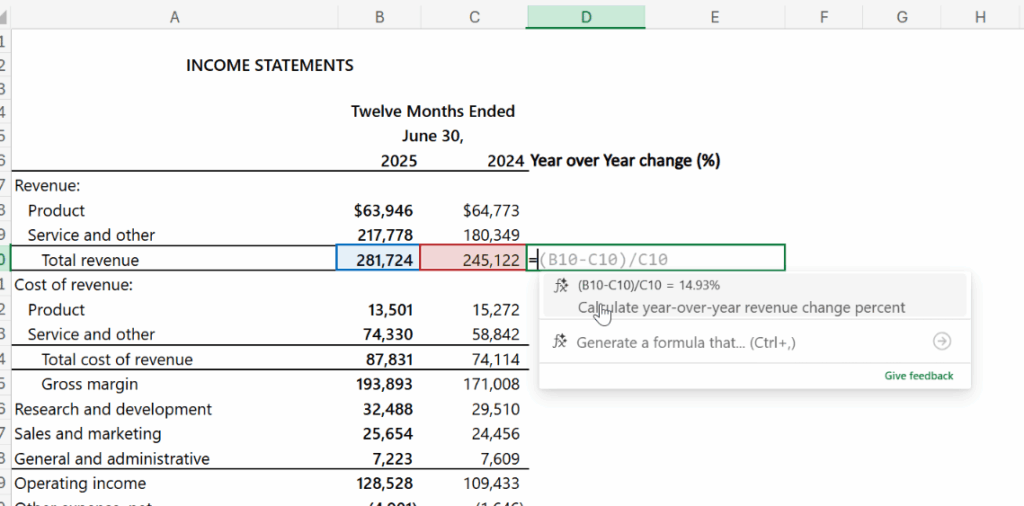
Several new features have been added to Copilot in the new version of the Outlook email client. The first concerns summaries available from the Copilot chat window. After clicking "Summarize," Copilot will prepare a summary of the selected email. Additionally, Copilot will support search by generating results based on emails, documents, and Teams meetings. The third one is that Copilot can help with scheduling a meeting. This feature is already available, but our initial tests showed that it still suffers from "infant diseases," as it provided incorrect results when requesting the three nearest available time slots for a three-person meeting – usually one of the three times was correct. However, this doesn't change the fact that Copilot's development direction in the context of the Outlook calendar is the right one.
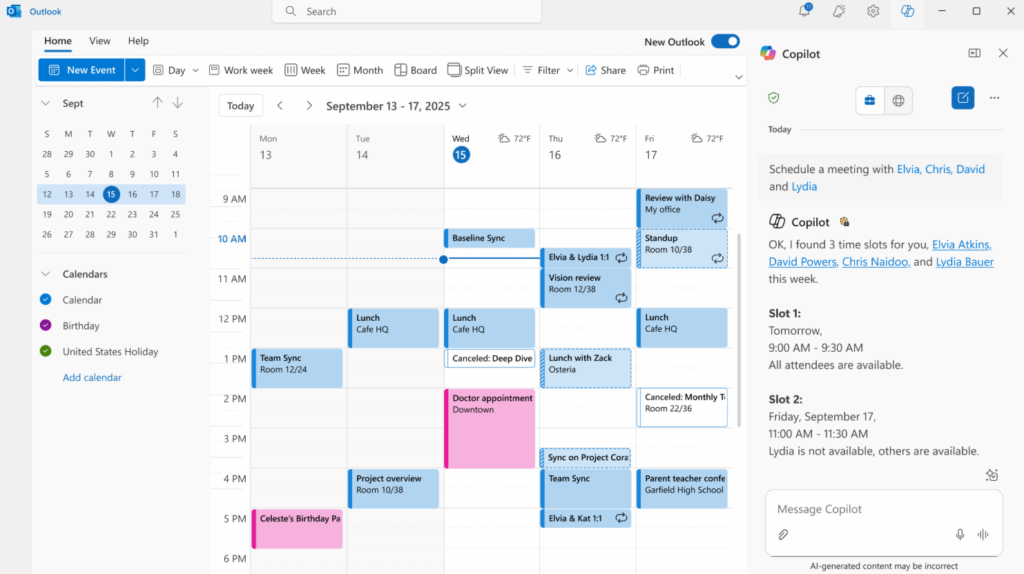
The Fix All option available in Copilot Word Online is a very useful feature. When we make a mistake in the editor, we can correct it, but if there are multiple errors, we must click through each one individually. As the name suggests, the Fix All feature, or more specifically, "Correct Spelling and Grammar", aims to correct all errors in the selected text section. And Copilot can handle it.
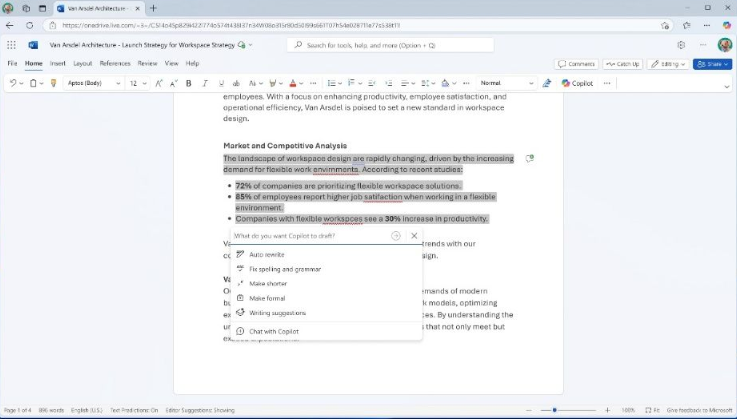
Power BI – September’s enhancements
Power BI, a business intelligence tool, has also received several interesting features. However, the vast majority of these are aimed at report creators rather than end users. Focusing on the user perspective – the report reader – it's worth noting the easier search for Power BI reports from the Microsoft 365 Copilot home page. Interestingly, searches will be available not only from the standard search box but also within a chat with Copilot – so we can use the "find report X" prompt and Copilot should be able to find it for us, provided the report has been shared with us in the past.
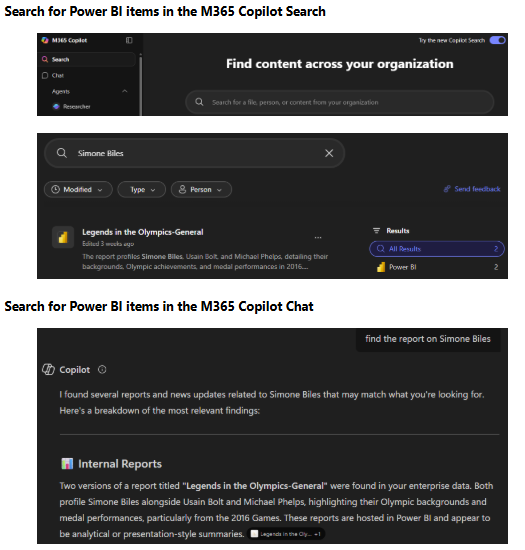
The second new feature concerns shared reports within Microsoft Teams, such as chat. Previously, when we opened a report, it replaced the chat window, making work more difficult. This has now changed – clicking the "Open" button in the shared Power BI element tab opens the report in a separate Teams window, allowing us to simultaneously work with the report and discuss it in the chat.
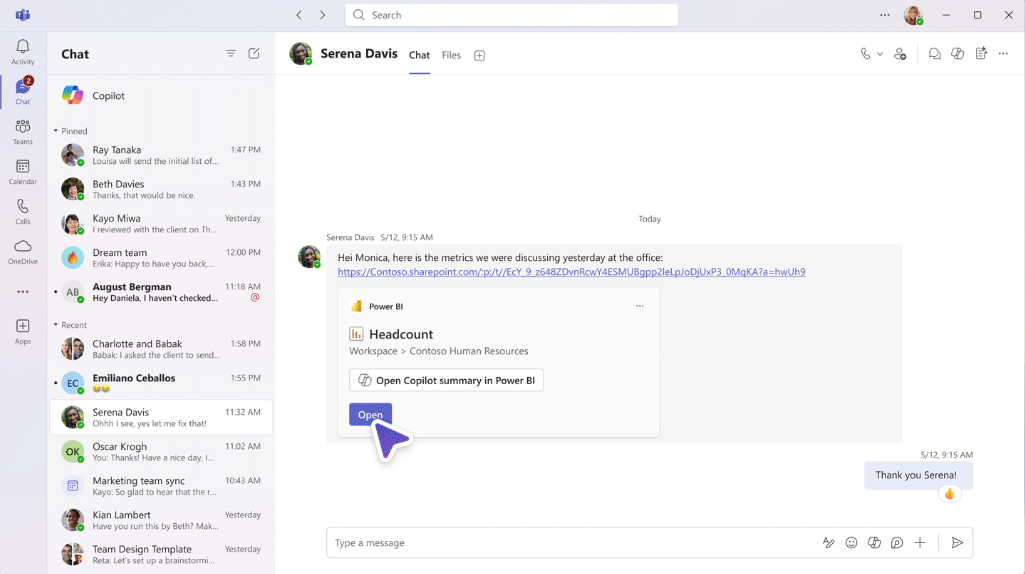
See how the changes and innovations Microsoft is introducing in its cloud services can impact your company and improve the work experience for users – fill out the form at the bottom of the page and schedule a free consultation with our expert!