October has arrived, and with it, the period of implementing changes and new features to Dynamics 365 Business Central, Dynamics 365 Sales and Power Platform solutions as part of this year's second wave of updates – Release Wave 2 2025. Based on Microsoft's documentation, it's safe to say that it focuses on AI-related aspects – Copilot and AI Agents. However, other areas, such as finance, logistics, and sustainability, for which the Redmond Giant has also planned a number of improvements, have not been overlooked. Without further ado, we invite you to review selected changes worth paying special attention to when studying the Microsoft's documentation.
Autofill contact details with Copilot
We're starting with a feature that was presented during this year's first wave of updates in Business Central and has now been improved. However, it's still in public preview, meaning users shouldn't change their workflows because its design and functionality may still change. This includes Copilot's improved suggestions for filling out contact form fields. By analyzing existing data in the system and information from the web (integration with the Bing browser), Copilot suggests values that it believes are best for individual fields. Of course, before inserting it, it informs you of the source of the information. If the suggestion is correct, simply confirm it; if incorrect, change it. It's worth emphasizing, however, that this feature currently officially supports only English, although Microsoft states that it may work in other languages, but not necessarily correctly. However, Polish should be supported in the near future.
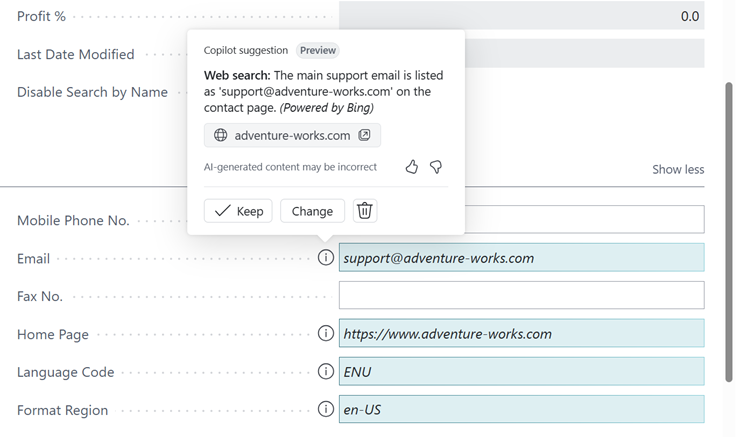
Enhanced analysis assist with Copilot
Continuing the topic of Copilot, another new feature concerns the analysis mode of data contained in lists in Business Central. Copilot, of course, is an integral part of this. Simply enter an instruction into the prompt window – a command specifying what Copilot should do, for example “show inventory from category X, taking into account the vendor's postal code and city”. Interestingly, the Business Central administrator has been given a tool to grant access to this feature. Unfortunately, Polish is not currently supported, and there is no information yet on its support date.
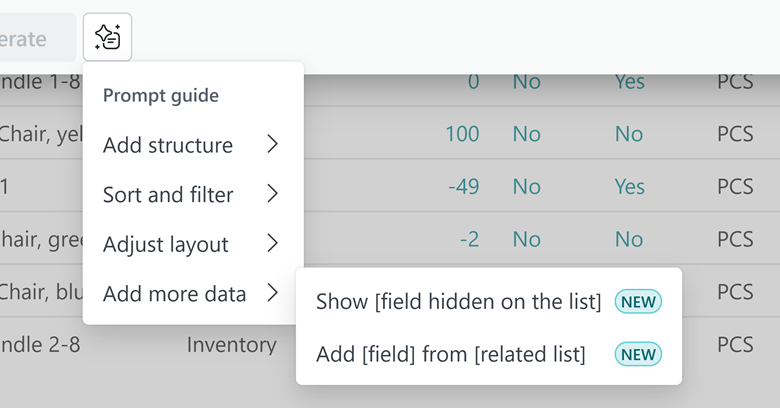
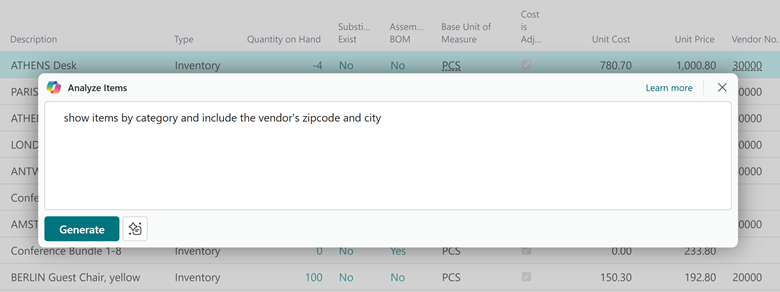
Sales Order Agent to automate sales order-taking
Następna nowość dotyczy Agenta zamówień, który jest dostępny w Dynamics 365 Business Central. Wraz The next new feature is related to the Sales Order Agent, which is available in Dynamics 365 Business Central. With the second wave of updates, the Sales Order Agent can handle the sales order process with the following scenario:
- Zapytanie ofertowe od klienta trafia drogą mailową do udostępnionej skrzynki pocztowej,
- Agent rozpoznaje klienta na podstawie dostępnych w Business Central,
- Sales Order Agent tworzy ofertę na podstawie zapasów uwzględnionych w zapytaniu,
- Podczas tworzenia weryfikuje dostępność zapasów w systemie ERP,
- Wysyła przygotowaną ofertę mailowo do akceptacji klientowi,
- Po otrzymaniu potwierdzenia zamówienia od klienta, agent konwertuje ofertę w zamówienie sprzedaży i wysyła je klientowi.
- The customer's request for quote is sent via email to a shared mailbox.
- The agent identifies the customer based on those registered in Business Central.
- The Sales Order Agent creates a quote based on the items included in the request.
- During creation, the agent verifies items availability in the ERP system.
- The agent sends the sales quote via email for approval to the customer.
- After receiving approval, quote is converted to sales order and sent to the customer.
Importantly, in the Sales Order Agent window, accessible on the right side of the screen, the user can see a history of events, which allow to verify the AI-generated content. It is the user who approves the agent's prepared documents and message content to prevent customer confusion. However, this is the user's only role in the entire process – approving the generated responses – which, before the introduction of Sales Order Agent, had to be prepared by the user. The Polish language should be supported in the future.
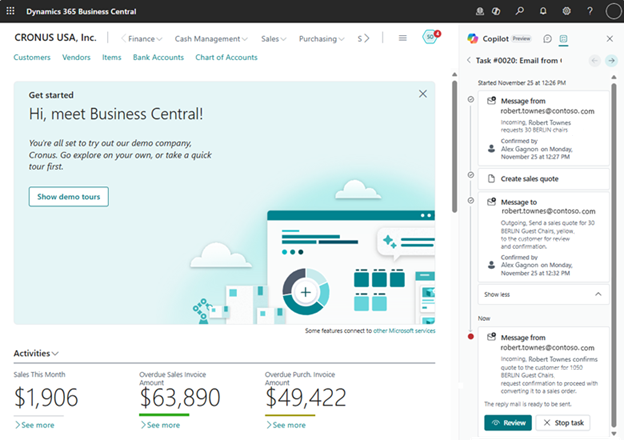
Shopify integration
Shopify's integration with Dynamics 365 Business Central is constantly evolving. This update includes the ability to assign Shopify POS staff to specific salespersons defined in Business Central. This will allow for easier and faster staff mapping across both solutions, allowing for faster sales tracking. Furthermore, the introduction of additional Sell-to and Bill-to fields will streamline logistics and billing processes, not to mention the ability to synchronize product prices based on Shopify-prepared catalogs.
E-Documents Framework
Another improvement planned for Redmond Giant's ERP system concerns the sending and receiving of e-documents. This is the so-called e-documents framework. In other words, this feature allows the mentioned actions to be performed between Dynamics 365 Business Central and other applications using APIs and Power Automate.
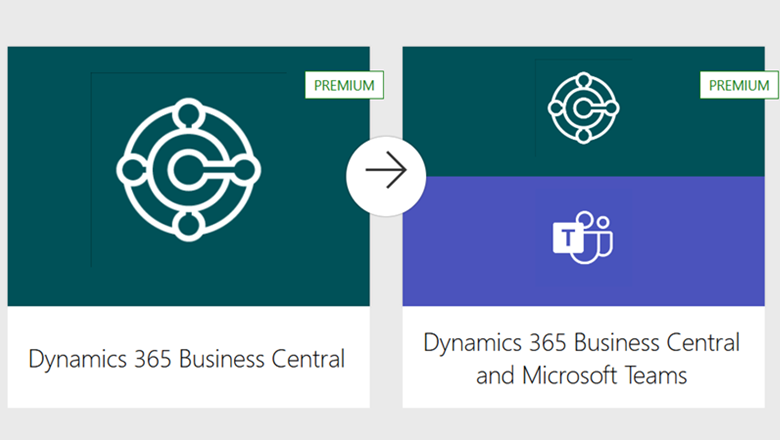
Personalization – more fields and columns
Personalization is a feature that allows Business Central users to customize specific pages within the system. This is especially useful for companies with specific requirements, where out-of-the-box fields may be insufficient. With Release Wave 2 2025, Microsoft decided to provide users with additional fields that can be placed on specific Business Central pages. A list of these fields, along with a list of pages to which they can be added, is available on the vendor's website.
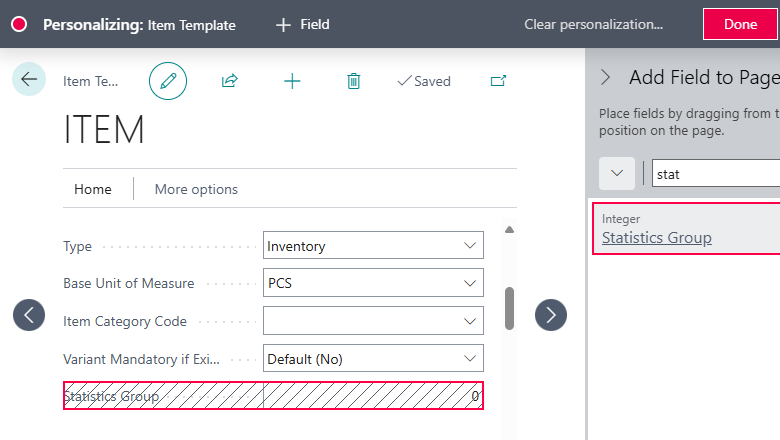
Hierarchical Relationship Visualizer in CRM
Release Wave isn't just about new features in Dynamics 365 Business Central. They're also making their way into other Microsoft solutions, including Dynamics 365 Sales, a CRM system. The Hierarchical Relationship Visualizer, which can be described as a relationship map, looks really promising. The visual representation of relationships between companies or groups of companies is much more accessible and provides users with insights, such as where purchasing decisions are made and whether a given sales opportunity applies to a specific branch or the entire group. This functionality requires configuration, but trust us – it's worth it.
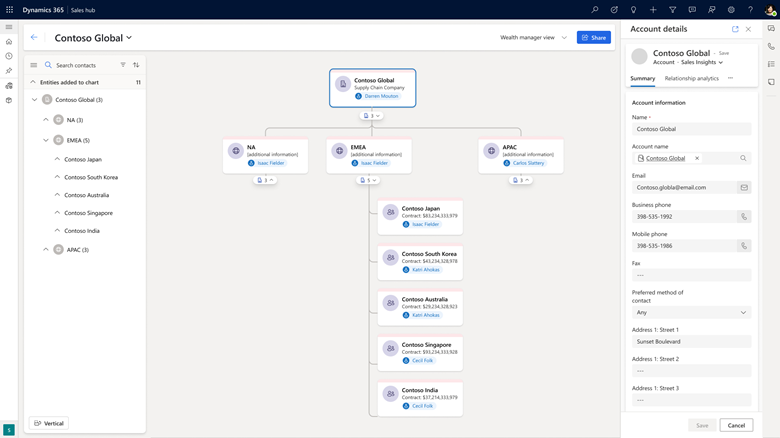
Data entry with form fill assist toolbar
While we recently mentioned the "smart paste" feature in the preview of this wave of updates, this time – in the context of AI functionality in CRM – it's worth noting the form fill assist toolbar. Dynamics 365 Sales will have additional toolbar where users can drop a file (supported formats: .txt, .docx, .csv, .pdf, .png, .jpg, .jpeg, .bmp) and, based on it, AI will suggest data for fields like those in a contact record card. If the suggestions are correct, the user will be able to accept them all collectively and, if necessary, amend the necessary ones. This is another feature designed to relieve users of repetitive tasks and allow them up to more creative work.
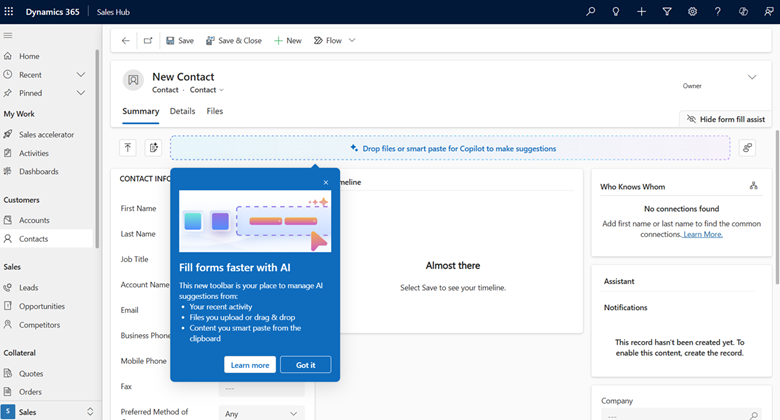
See how the changes and new features that are gradually appearing in the ERP system Dynamics 365 Business Central, Dynamics 365 Sales and other solutions can help you in your daily work – fill out the form and arrange a free consultation with our expert!