Every company is unique. One may employ a thousand workers, another only twenty. Consequently, each has different IT solution needs, not only in security or device management. This diversity is reflected in the subscription plans of the popular office suite. We're talking about Microsoft 365, but also about Office 365 plans, which are still available in the Enterprise segment. In this entry, the seventh installment of the "Licensing Corner" series, we focus on the Enterprise family, following our analysis of plans for SMBs (Business).
Office 365 vs. Microsoft 365 – the main difference
First, let's clarify one point. With the introduction of Office 365, we distinguished between Business plans (for small and medium businesses, discussed previously) and Enterprise plans, mainly targeted at large organizations. Some confusion arose when Microsoft introduced Microsoft 365. While for small businesses, the name Microsoft 365 replaced Office 365, in the Enterprise area, it became a separate product line. So, what distinguishes Office 365 E3 and E5 from Microsoft 365 E3 and E5? The answer lies in management and security solutions. Without these aspects, introducing Microsoft 365 E3 and E5 would be pointless since Office 365 E3 and E5 offer similar functionalities. However, Microsoft 365 E3 and E5 include the Enterprise Mobility + Security E3 and E5 service package, providing advanced IT management solutions, giving them a significant edge over Office 365 plans.
What about Teams?
Traditionally, Enterprise plans included Teams. However, on October 1, 2023, Microsoft changed its licensing approach. For Business clients, there is an option to choose, for example, Microsoft 365 Business Standard with or without Teams (Business EEA). In the Enterprise plans, this choice is not available. Therefore:
- Clients with pre-existing Enterprise licenses can continue using them, increasing or renewing them as needed.
- New Enterprise clients can only choose the EEA version without Teams. If they need Teams, they must purchase the "Teams EEA" license separately.
Available plans
Similar to the licensing plans for small and medium businesses, the Enterprise version is licensed per user. Unlike Business packages, there is no limit on the number of licenses – over 300 can be purchased from any plan. However, this does not mean small businesses cannot purchase, for example, Microsoft 365 E3. Companies choose based on their needs, with segmentation aiding in selection. Additionally, free 30-day trial versions are available.
For Office 365:
- Office 365 E1 EEA (no Teams): The cheapest Enterprise plan, equivalent to Microsoft 365 Business Basic, offers no Office installation rights – only cloud services.
- Microsoft 365 Apps for Enterprise: Opposite of E1, it allows Office installation but includes OneDrive for Business as the only cloud service.
- Office 365 E3 EEA (no Teams): Includes full cloud services and Office installation. Notable for offering a 100GB mailbox, twice the size of E1 and all Business plans.
- Office 365 E5 EEA (no Teams): An enhanced version of E3, including a Power BI Pro license and advanced security features like safe links and safe attachments.
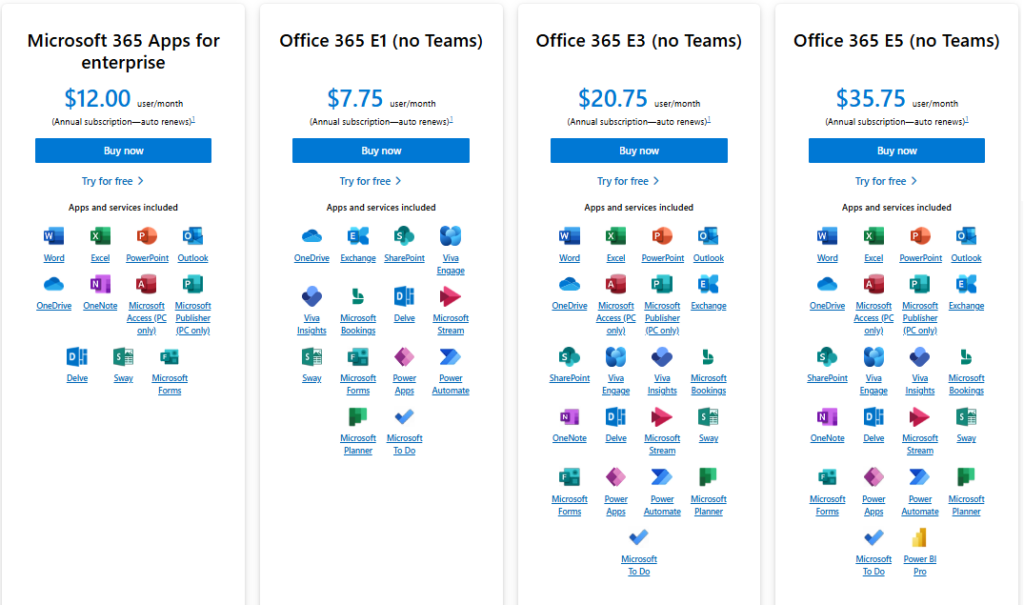
For Microsoft 365:
- Microsoft 365 E3 EEA (no Teams): Equivalent to Office 365 E3 but includes comprehensive management and security tools (Enterprise Mobility + Security E3), like Microsoft Intune, Entra ID Plan 1, and Defender for Endpoint Plan 1.
- Microsoft 365 E5 EEA (no Teams): Provides stronger security for users, policies, and enterprise resources.
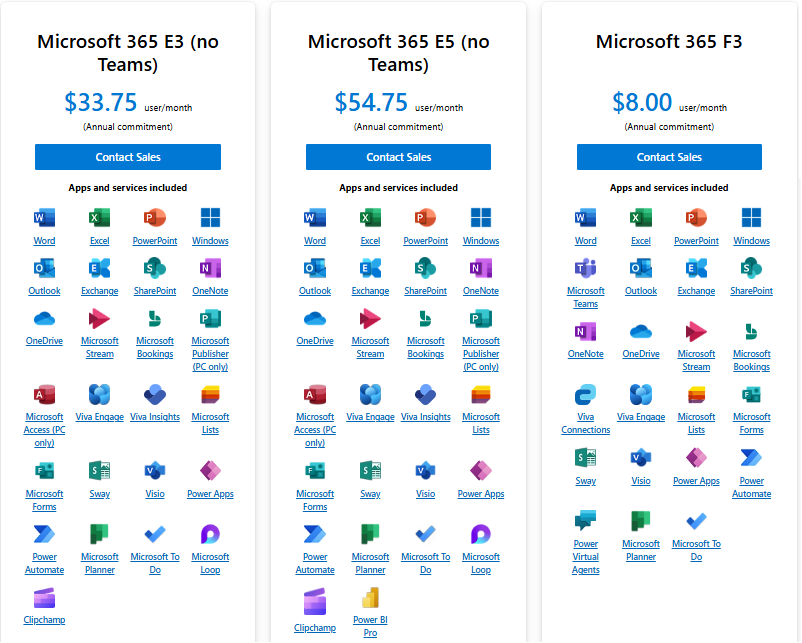
Which plan suits your enterprise?
Choosing the right licenses involves multiple factors, as discussed in our SMB plan analysis. For 300+ licenses, Enterprise plans are the best choice. These can be mixed based on need – Office 365 E1 for those not requiring Office installation, and Office 365 E3 or E5 for those who do. For enterprises lacking cloud and data security solutions, Microsoft 365 E3 or E5 are ideal. They include services like Entra ID for identity management, Microsoft Intune for device management, and Defender for Office 365 for email protection.
If you're considering purchasing or renewing Microsoft 365 licenses, configuring additional features, integrating with Dynamics 365 Business Central, or simply unsure which plan suits your business best, contact us for a free consultation with our advisor.