In July, Microsoft announced a number of changes and new features in its business applications. Some of them are already available to users. A lot has been happening in Microsoft Teams, where it's now much easier to share third-party solutions and AI agents, create automations that will trigger based on given reactions, and Copilot will be available literally with a single click. In the case of Copilot, the "Interpreter" feature deserves special attention, allowing for the breaking of language barriers during online meetings. It's also impossible not to mention the new features in Power BI – a tool celebrating its 10th anniversary. Without further ado, in the following article we discuss selected changes that we hope will positively impact on the daily work of millions of users worldwide.
Changes in Microsoft Teams
As every month, this time, too, there was no shortage of changes and innovations that Microsoft has introduced (or plans to introduce) in the popular "Teams." The first change, which is expected to appear soon, concerns the search aspect via a dedicated field at the top of the app. More specifically, we're talking about suggestions. Currently, when you enter the first few letters of a word, Teams suggests results from people, messages, or files. The new feature is that application and agent suggestions will also appear.
Continuing with AI agents, another improvement concerns the way they are shared. To quickly and easily share a sample with another person, simply hover over their avatar while in a chat with an agent and select the share icon. An additional option will also appear for chats with other people. In such a scenario, simply click the ellipsis icon in the upper right corner of the chat window and use the dedicated option.
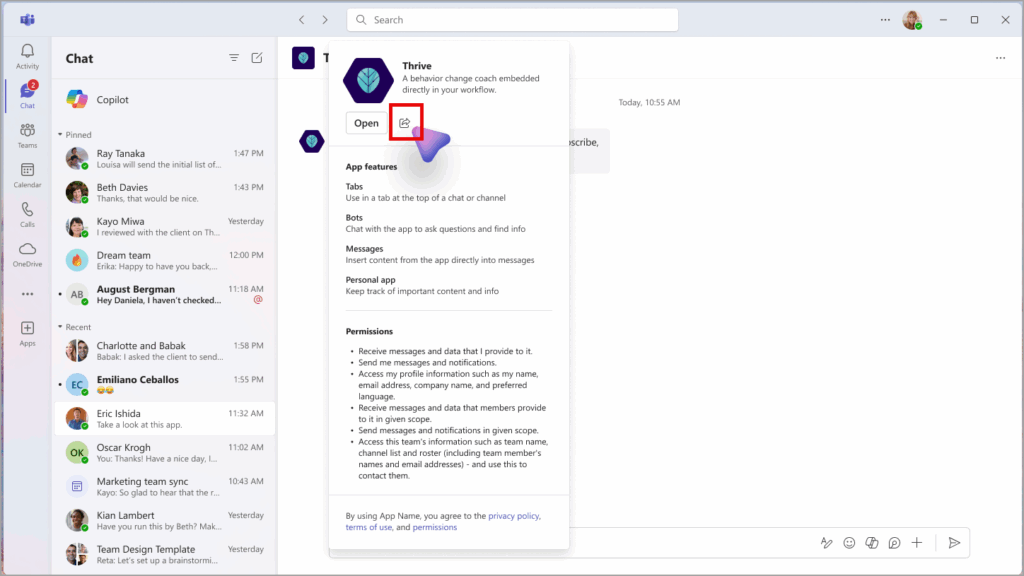
Another improvement concerns Copilot Chat. Regardless of whether you have a Microsoft 365 Copilot license or not, the Copilot symbol will appear in Teams, allowing you to launch it with a single click.
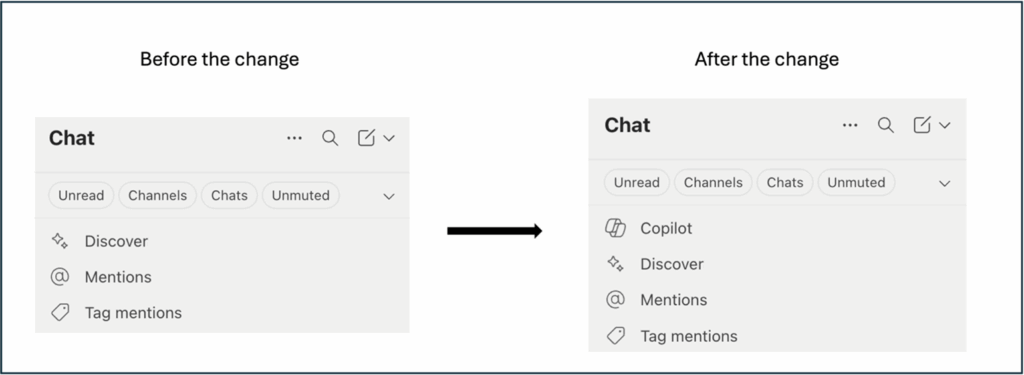
An interesting new feature has appeared in the Workflows app. This solution, developed by Microsoft, can be opened in Teams from the "Add app" option. The interface is nothing more than a "live" Power Automate work canvas, from which you can create flows for Teams. Every automation requires a trigger. This new feature is that Microsoft has added the ability to trigger automation when someone responds with reaction to a chat message. So, the trigger is... an emoji reaction to the message. Regardless, we encourage you to test Workflows within Microsoft Teams.
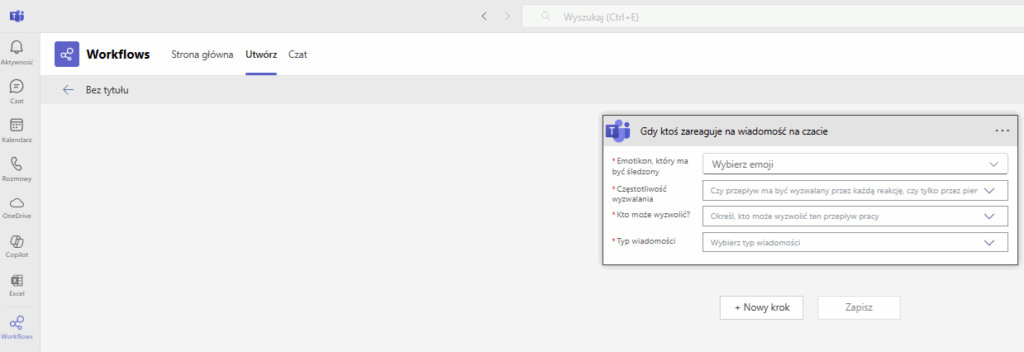
The next change is one that's often described as "cosmetic." As a Teams user, you can adjust the size of the notifications displayed. By default, they're in a size Microsoft originally called "Comfy." However, there's also a "Compact" option, which, as the name suggests, makes the notifications slightly smaller.
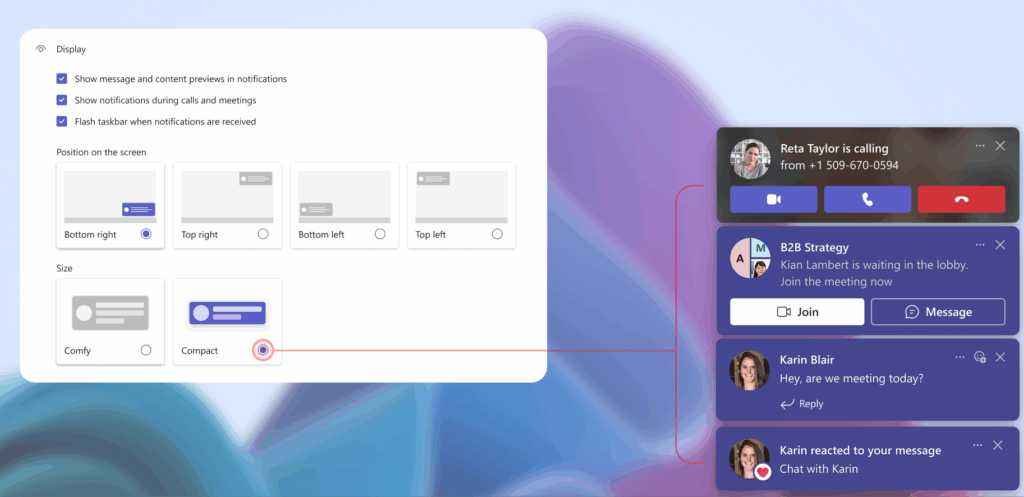
A promising new feature in meetings is the "Interpreter" option. It allows you to break down language barriers during a Teams meeting. By activating the Interpreter agent, you can choose one of nine available languages and communicate in it – both speaking and listening. For example, if you're participating in a meeting conducted in Spanish and don't speak it, simply select English, which will translate the presenter's words from Spanish to English in real time. Please note that you must have a Microsoft 365 Copilot license to use the Interpreter.
What’s new in Microsoft 365 Copilot?
Continuing the topic of Interpreter – that is, AI as Microsoft sees it – it's impossible not to mention what the Redmond Giant prepared as part of its July roundup of new features in Microsoft 365 Copilot. And there were quite a few, across various tools – we've already mentioned two new features in the context of Copilot in Teams. In addition, it's worth noting the ability to interact with Copilot through voice on mobile devices. In other words, if you have an iOS smartphone and install the mobile app, you can dictate prompts instead of typing them, and Copilot will respond to them verbally instead of displaying them.
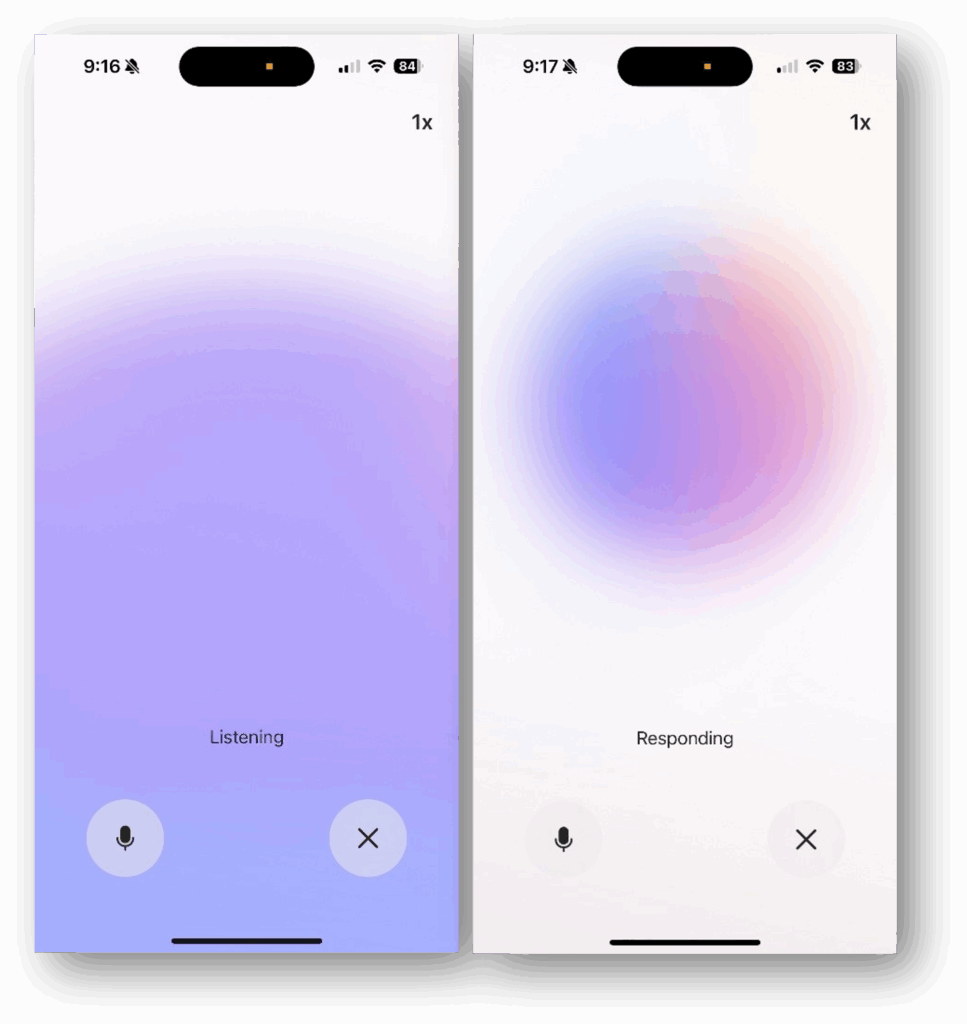
The mobile app will also offer the option of using Copilot Notebooks. This AI-enhanced notebook can serve as a central place for collecting information on a given topic, allowing users to generate an audio overview based on the data stored there.
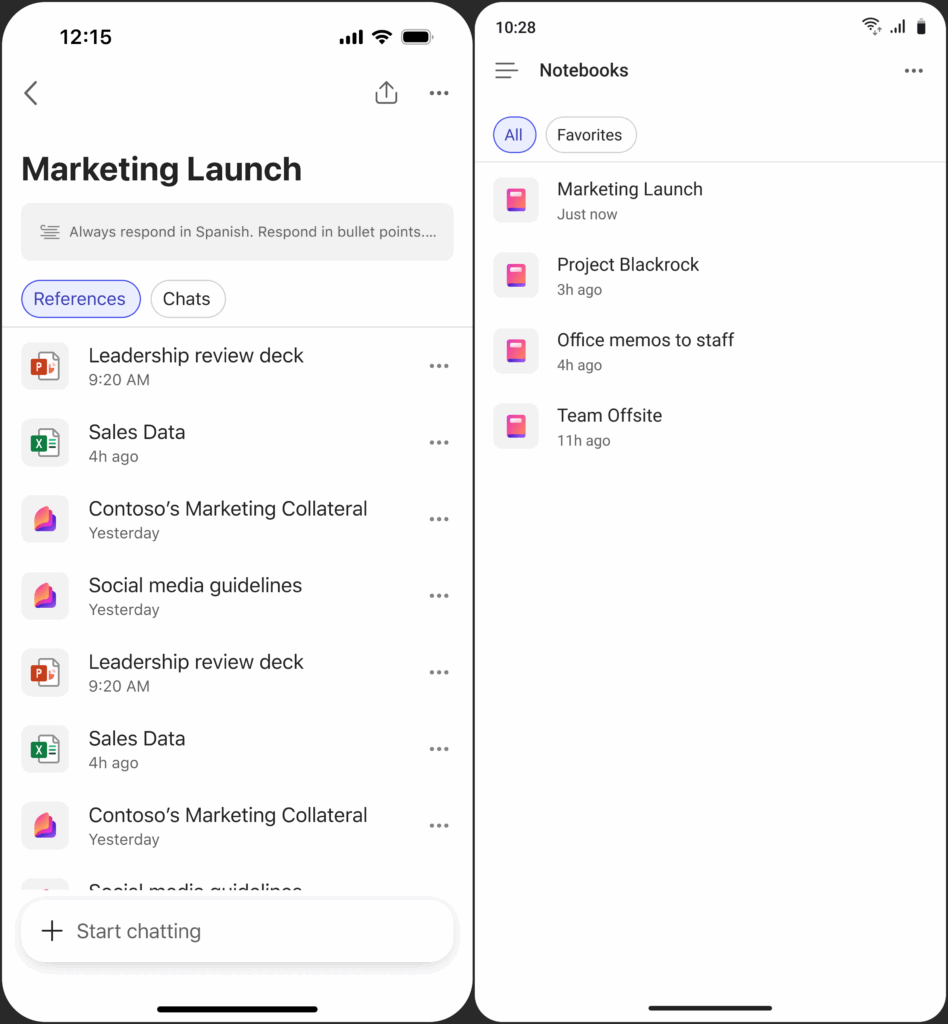
Copilot will also offer an option in PowerPoint that will allow you to specify Excel documents as a source when creating a presentation using the AI assistant. Until now, this file format was not supported.
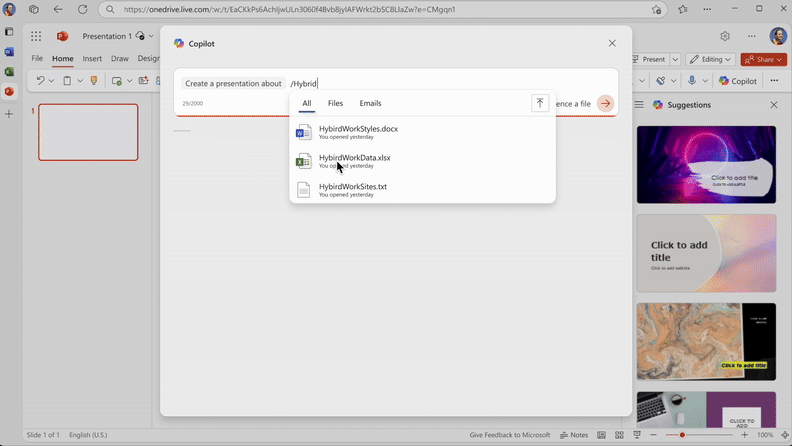
Staying within the "Office Apps family", Microsoft has announced that it will add Copilot Chat to classic Outlook, which will allow access to AI agents. The feature is scheduled to roll out this month.
In Word, it will be possible to use Copilot to generate an audio overview of the open file. The feature's rollout began in July for both the browser-based and desktop versions of the word processor.
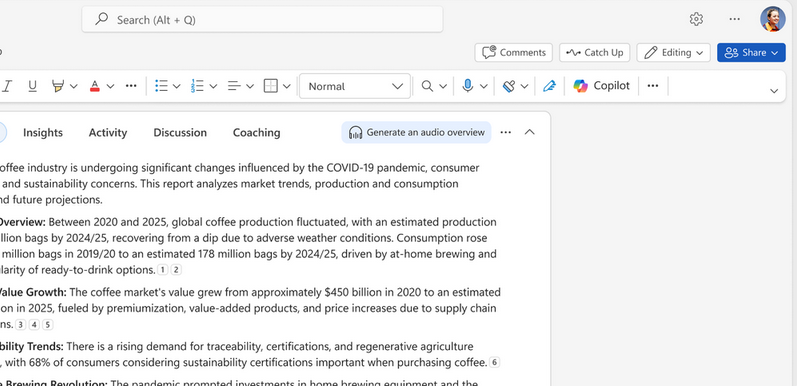
Microsoft also announced improvements to Copilot Chat. When searching for historical chats, you'll be able to filter them by the AI agent used within the chat. Additionally, within the Copilot prompt field, you'll be able to reference files, meetings, or specific people, as well as a specific Copilot Notebook and past chats.
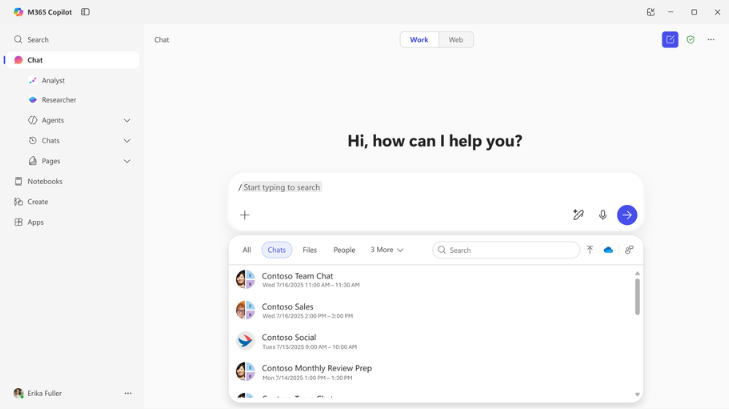
The latest eye-catching new feature is the ability to interact with and mention SharePoint Agents (AI) directly from Microsoft Teams. Adding them to a channel or group chat is incredibly simple – simply add a link to the SharePoint agent in a message in the appropriate Teams channel.
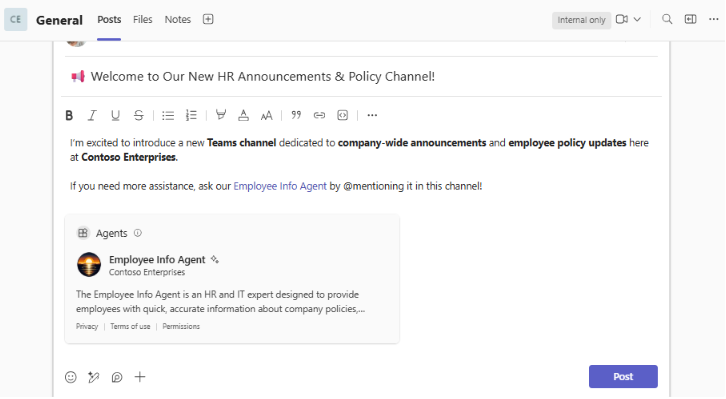
Happy Birthday Power BI!
We concluded our discussion of changes in Copilot with SharePoint Agents available in Teams. Power BI is also available from this platform. It's in the dedicated Teams app that Microsoft has decided to redesign the menu. The left-hand navigation bar, which contains options, is now clearer and—as some say—"user-friendly."
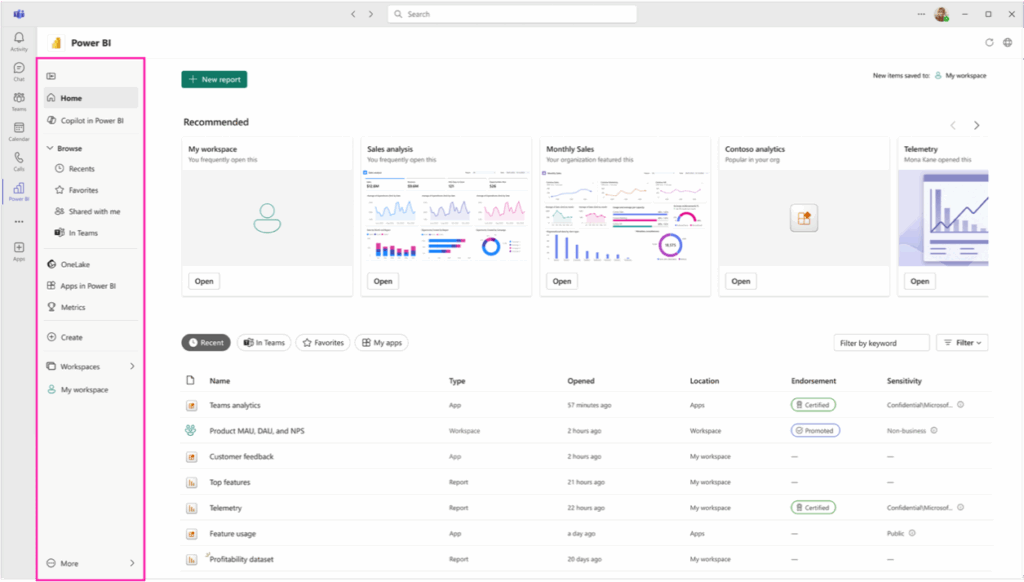
Changes have also been made to the home page in the Power BI mobile app. Recent and frequently used items are now combined into a single section that highlights the most important content. Additionally, a new "Favorites" section has been added, making it easier to access key items. These changes, along with improved navigation buttons at the bottom of the screen, are designed to streamline navigation within the app.
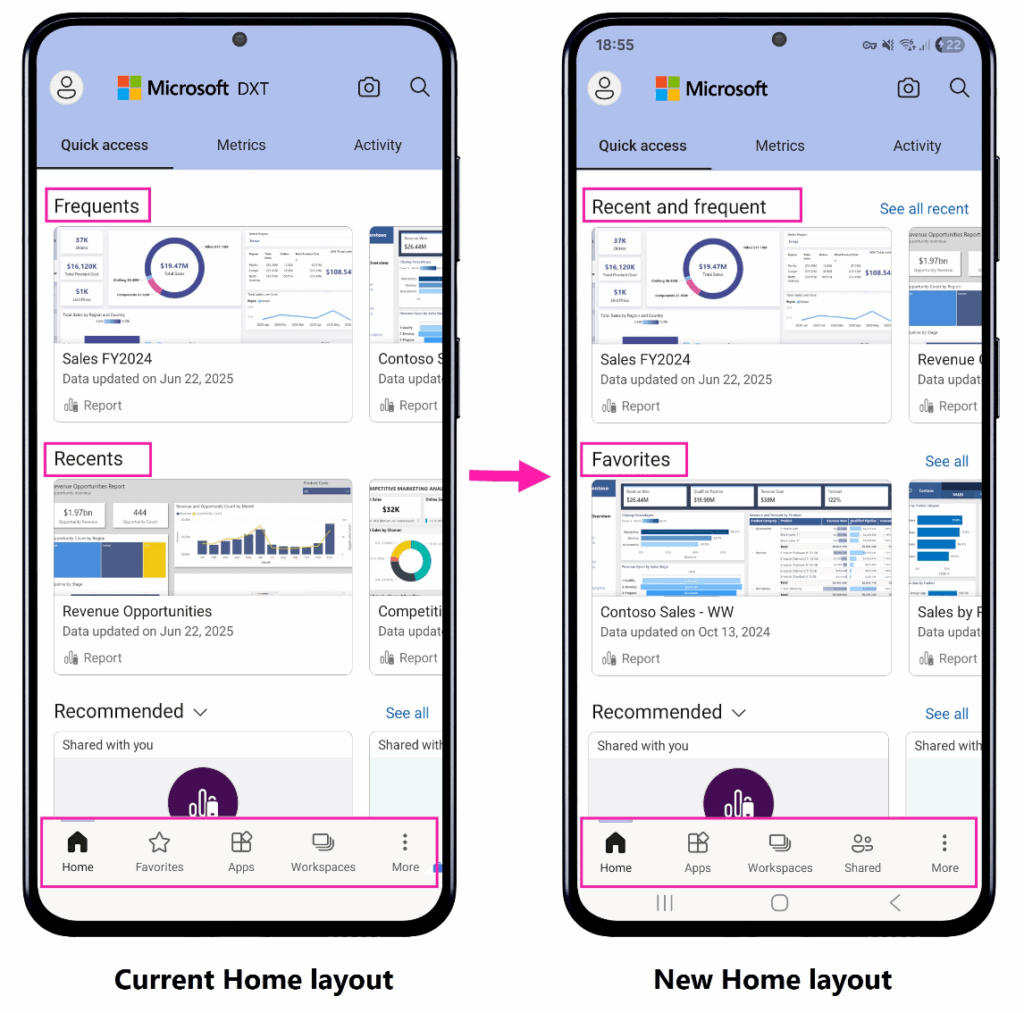
Similar changes have been made to pie charts. The formatting panel now includes a "Slices" section, where report creators can adjust colors, transparency, and borders. These can be applied to selected slices as well as individual series. This makes charts cleaner and gives report creators even more options for modifying individual slices.
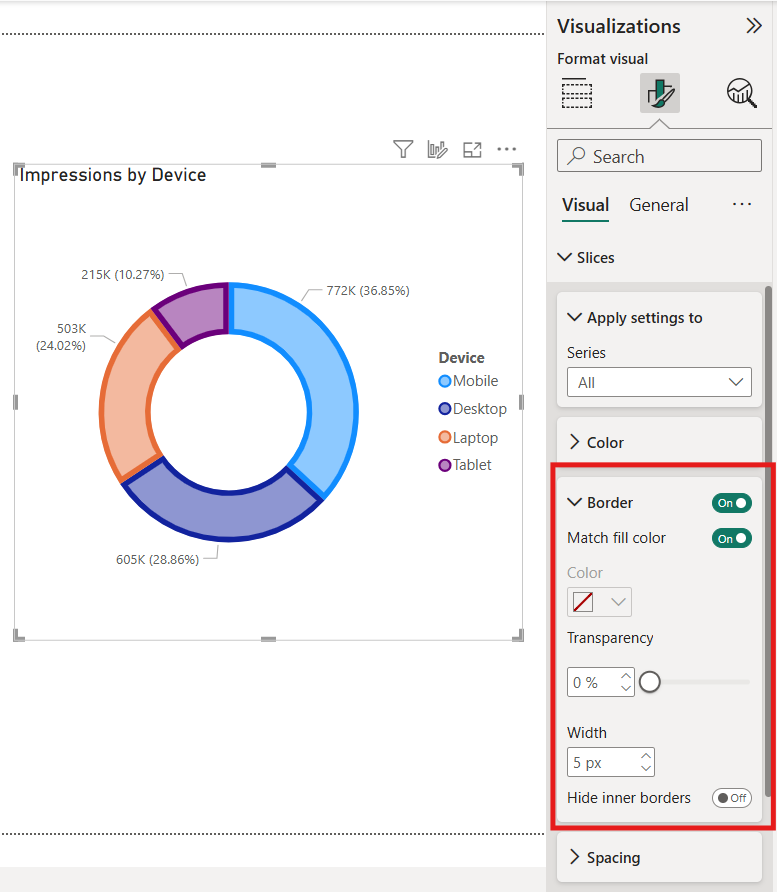
See how the changes and innovations that Microsoft is introducing to its cloud services every month can impact your company and improve the convenience of users’ work – fill out the form at the bottom of the page and arrange a free consultation with our expert!
