Translation suggestions for messages in the preferred language, commands, improving work in a multi-tenant scenario, new base licenses for Copilot for Microsoft 365, adding AI-generated graphics from Word or PowerPoint, creating content from PDFs, discontinuing support for old browser versions, Home Page in Power BI Desktop, visualizations as tables on mobile devices – these are just a few of the updates that appeared in June 2024 in Microsoft Teams, Copilot, and Power BI cloud services. For more details, we invite you to read the next post in the "What's new in Microsoft business applications" series.
What's new in Microsoft Teams?
As every month, the giant from Redmond published a summary of changes, news, and announcements regarding Microsoft Teams. Some of them are closely related to the AI assistant – Copilot. The first one is the ability to customize message drafts. When creating a message in Teams, we can click on the Copilot icon, and then select the "Adjust" option. This will display available customization options for the message. Interestingly, if we don't find anything suitable, we can use the "Custom" option and enter a command specifying what should be changed/added to the created message. For example, we can ask Copilot to add a joke to the content. It is worth noting that this feature requires a Copilot for Microsoft 365 license.
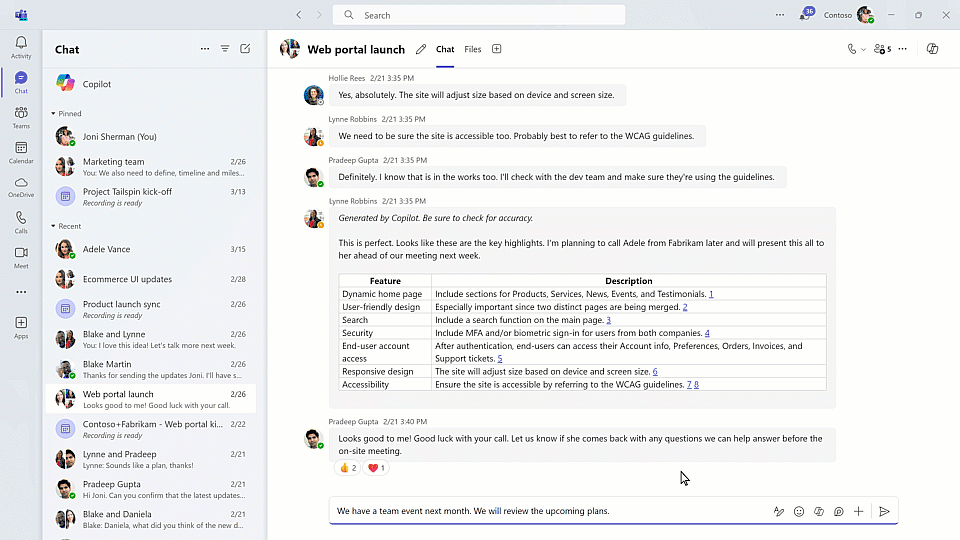
A good piece of news is the announcement of the availability of the Copilot for Sales plugin within Copilot available during Teams meetings. By adding this plugin to a meeting, salespeople can quickly obtain information about a specific contact, company, or sales opportunity conducted in the CRM system. Paraphrasing – they are just a good prompt away. If we have trouble creating it, based on the mentioned keywords during the meeting, Copilot for Sales will suggest the appropriate prompt.
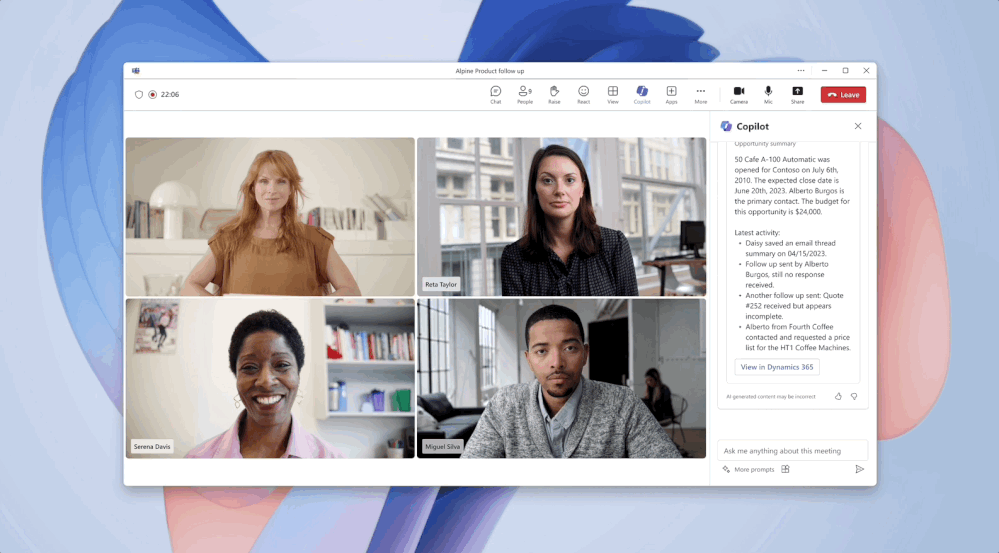
Apart from AI-related updates, Microsoft decided on several other improvements. Small but very useful are the commands available after typing a slash ("/") in the message window. Thanks to them, instead of performing several clicks, just type a slash on the keyboard and choose the appropriate task for Teams to perform, such as opening a new chat window, adding a code block, or going to settings.
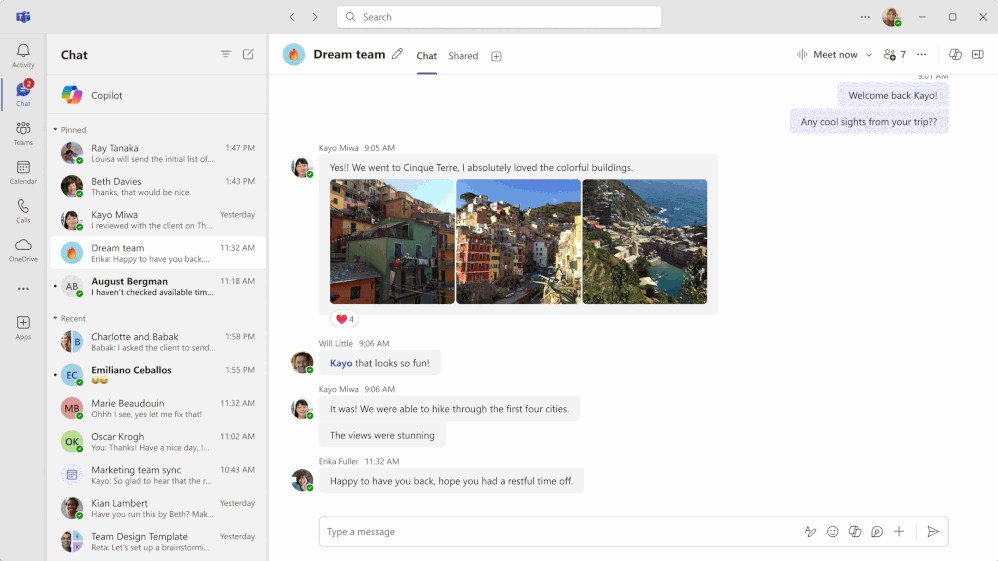
Another very useful update is the translation suggestions for messages. When we use a different language daily and suddenly receive a message in a foreign language, Teams will display a command, which, when clicked, will translate the content into our preferred language. This way, we don't need to switch between different tools to translate.
It is also worth mentioning additional meeting policy capabilities. Until now, it was possible to define a policy that required participants' consent to record the meeting. When it was used, and someone initiated recording, a prompt was displayed, which had to be accepted by each person. The update is that besides recording, the policy can be extended to require consent for transcription.
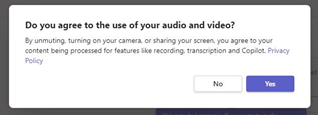
Interesting updates in Copilot for Microsoft 365
So far, Microsoft is keeping its promise and continues the series initiated in February, presenting the updates implemented in the solution each month. The first is the fact that new licensing plans have been added to the base licenses for Copilot for Microsoft 365. The change is already "active" as Microsoft's documentation has been updated. In other words – the vast majority of licenses now form the basis for Copilot.
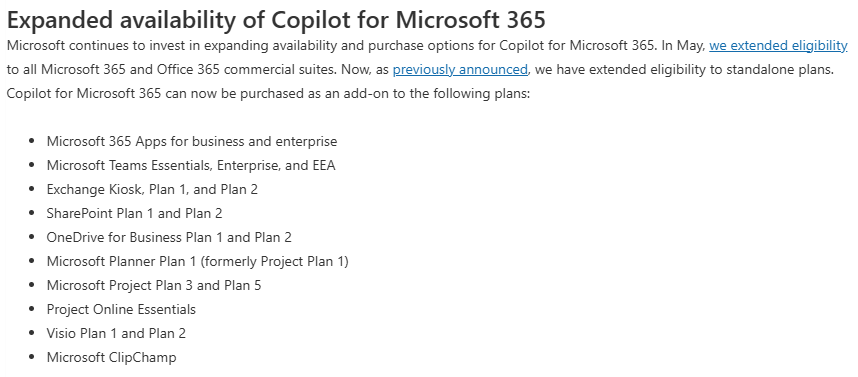
The next update is functional in nature. It is about the ability to generate graphics directly from Word or PowerPoint. Just enter a precise prompt, which will allow Copilot to create an image according to our expectations.
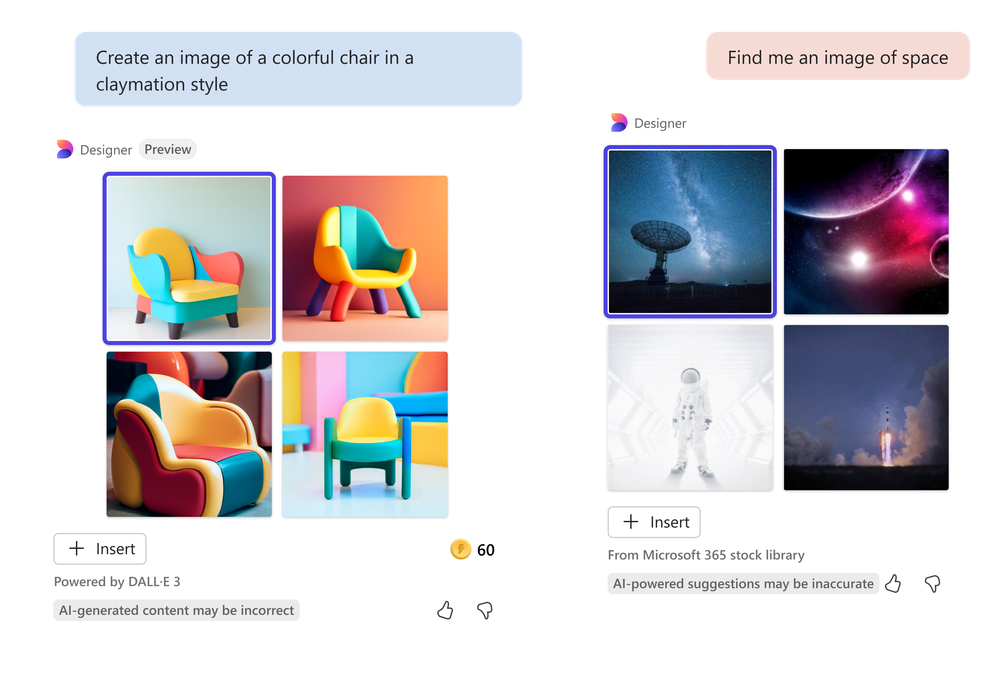
A significant update has appeared in Copilot in Word. Until now, when creating a prompt, we could only refer to .docx (Word) or .pptx (PowerPoint) files, but this has just changed for the better, as it is now possible to refer to .pdf files. This allows us to write a command for Copilot to prepare an offer based on a specific PDF file. Additionally, there will be an option to refer to specific email messages or even meetings.
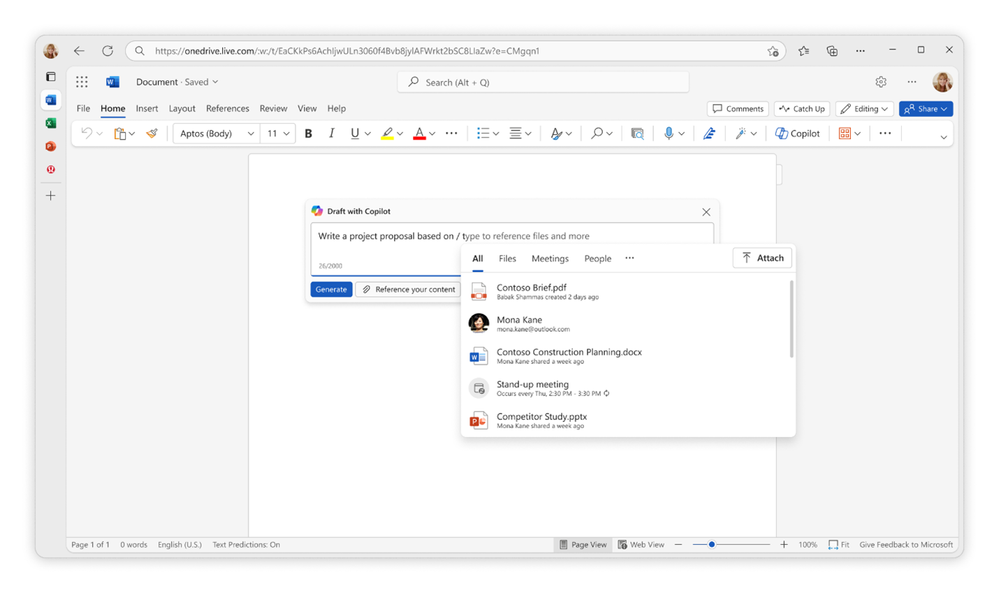
The same improvement has reached Copilot in PowerPoint, where we can refer to a .pdf file, asking Copilot to create a presentation. Additionally, Microsoft has improved the quality of AI-generated presentations.
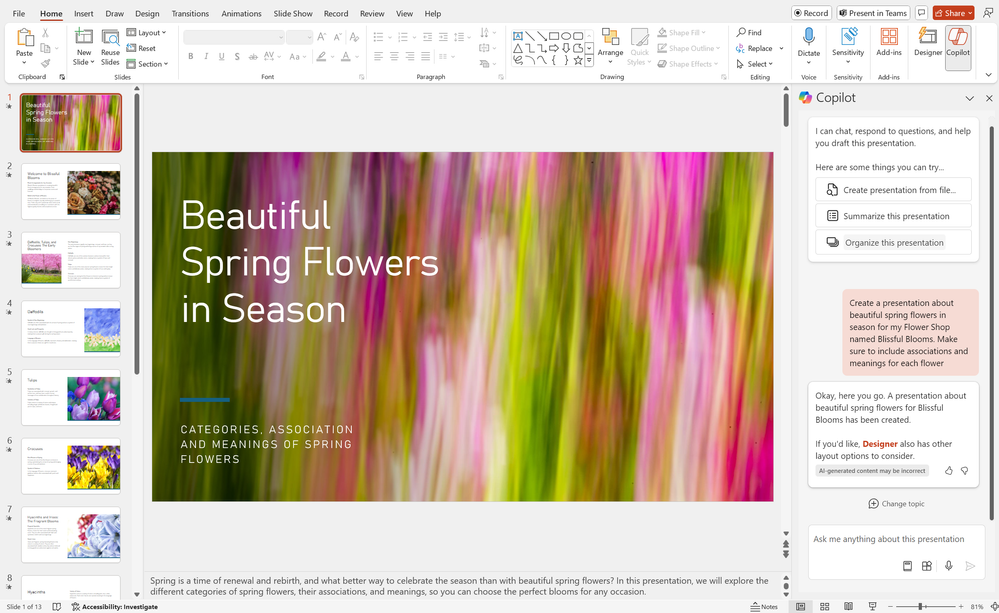
Power BI – summary of last month's updates
Microsoft's Business Intelligence tool is also constantly evolving. This translates into the need to use relatively new browser versions. In June's summary of Power BI news, the giant from Redmond announced that if we use Power BI through a browser, and the version of this browser is older than Chrome 94, Edge 94, Safari 16.4, or Firefox 93, we have until August 31, 2024, to change them. Otherwise, we may lose access to Power BI functionalities.
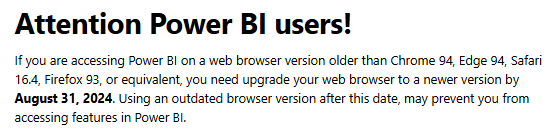
Another update is the general availability of the Home Page in Power BI Desktop. Just like in other Office suite solutions, the desktop version of Power BI finally has its Home Page, from which users can choose the appropriate data source for the report they are creating or quickly access recently used files.
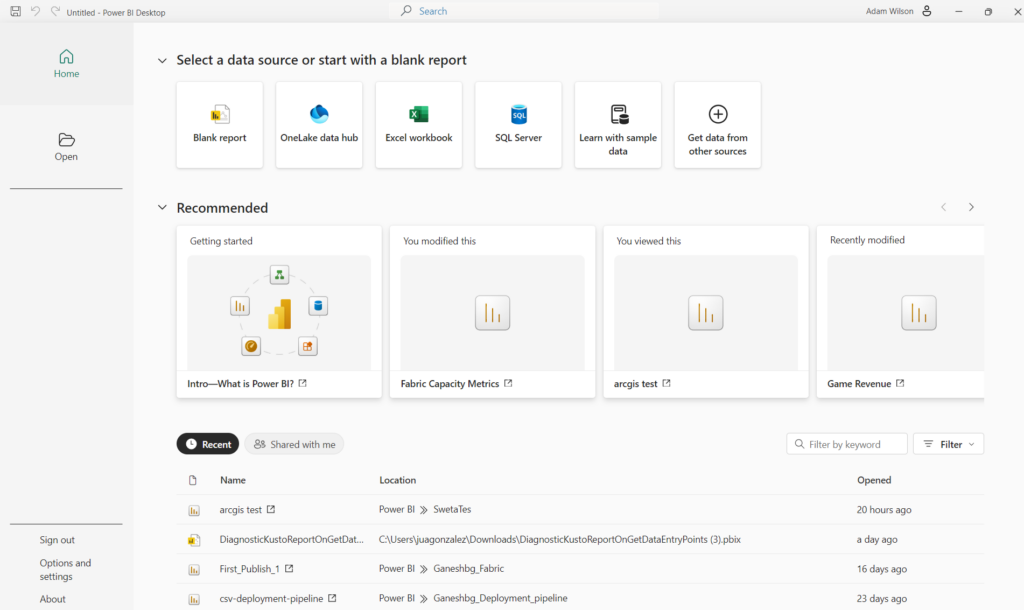
While displaying visualizations as tables in the desktop or browser version is nothing new, this feature on mobile devices is new (currently in preview). This mode will certainly be appreciated by those who prefer a more "Excel-like" view rather than a graphical one, and it can be selected from the options available under the ellipsis symbol in the upper right corner of the mobile screen.
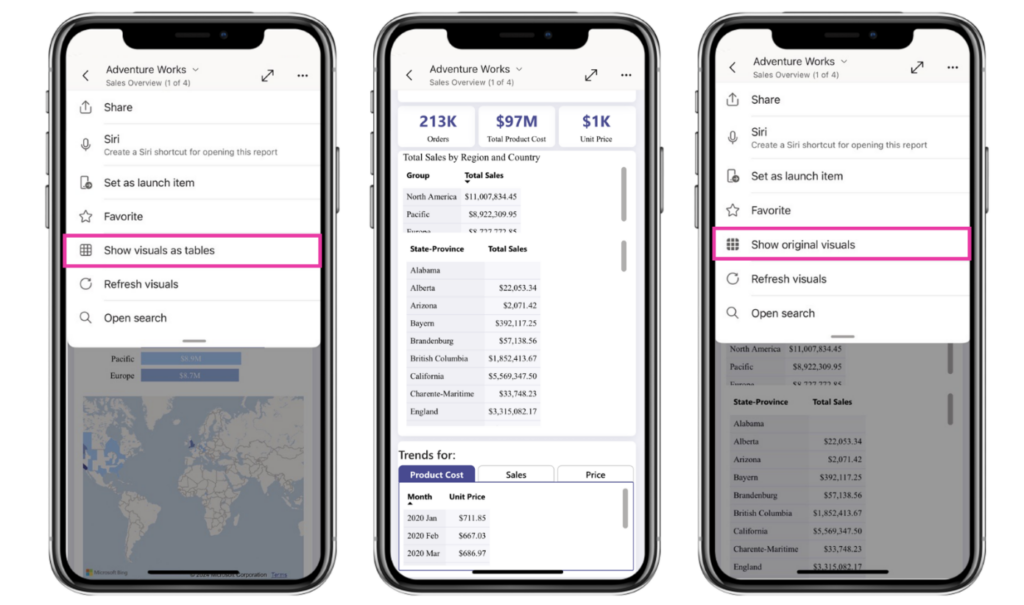
Discover how the changes and updates that Microsoft introduces in its cloud services can affect the functioning of your company and improve the convenience of users' work – fill out the form at the bottom of the page and schedule a free consultation with our advisor!