When people mention “Office suite,” it’s clear they’re referring to Word, Excel, PowerPoint, and Outlook. Recently, terms like “subscription,” “Office 365,” and “Microsoft 365” have also become synonymous with these tools. Businesses now have a choice between purchasing perpetual licenses or opting for a subscription model. With the subscription, besides the standard applications, users get cloud storage, Microsoft Teams, Power Automate, Microsoft Planner, and many other services, which are continuously updated by Microsoft. The available features depend on the chosen licensing plan. Let's explore the options and considerations in this segment of our “Licensing Corner” series.
Microsoft 365: the new office suite
In the IT world, “Office” is universally recognized as a set of tools for office work, including a text editor, spreadsheet, and email client. Several years ago, Microsoft created a solution where Office was the foundation, initially called Office 365 and now known as Microsoft 365. Often described as “Office by subscription,” this isn’t entirely accurate. Most Microsoft 365 plans include an always-up-to-date Office suite along with cloud services like SharePoint, OneDrive, Exchange Online, Calendar, Teams, Forms, Planner, Stream, To-Do, and more, which allow for a reimagined way of teamwork. Given their continuous improvement and development, these services justify the subscription fee, which can be paid:
- Annually upfront (annual commitment, prepaid)
- Monthly within an annual commitment
- Monthly with a monthly commitment (most flexible but most expensive annually)
Microsoft 365 is available for commercial clients (businesses), schools (education versions), and non-profit organizations. Here, we focus on business plans.
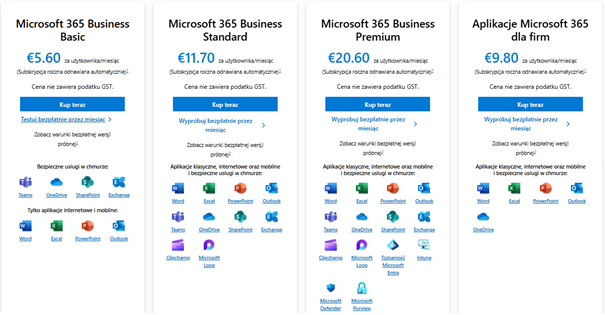
Available plans and licensing facts
Microsoft 365 licensing is relatively straightforward. The fundamental rule is user-based licensing. If your company has 20 employees and each needs an email address and the latest Office version, you need 20 licenses of Microsoft 365 Business Standard or Business Premium. The second rule is a limit of 300 licenses. Business plans are for small and medium-sized enterprises. If you need 301 licenses, you can use 300x Microsoft 365 Business Basic, but the 301st license must be from the Enterprise plans. Additionally, if your plan includes Office installation (Apps for Business, Business Standard, Business Premium), you can install Office on up to 15 devices per user account (5 PCs, 5 tablets, 5 smartphones).
For any Business plan, if you're unsure which to choose, you can try a free 30-day trial available on Microsoft’s website, though it might require a credit card. To avoid this, contact us for a trial without needing card details.
Available plans are:
- Microsoft 365 Business Basic:
- Cheapest option.
- No Office installation rights; includes web and mobile versions of Word, Excel, PowerPoint, and Outlook.
- Microsoft 365 Apps for Business:
- Opposite of Business Basic.
- Allows Office installation but lacks cloud services except for OneDrive for Business.
- Microsoft 365 Business Standard:
- Combines Office installation rights with cloud services like SharePoint, OneDrive, Teams, Exchange Online, Planner, Power Apps, and Power Automate.
- Microsoft 365 Business Premium:
- Includes all Business Standard features plus additional security functions like sensitivity labels, conditional access, Defender for Business, and Windows Autopilot.
Business Basic, Standard, and Premium also serve as the base license for Microsoft 365 Copilot, Microsoft’s AI assistant.
Choosing the right plan for your small or medium business
Although the number of licensing plans isn't extensive, apart from SME plans, there are enterprise plans and “F” series licenses for frontline workers, allowing various combinations. Therefore, consulting a Microsoft partner is beneficial to select the appropriate subscriptions based on specific business scenarios. You can do this by filling out a form on the Microsoft website. Furthermore, some services included in a plan can be purchased separately, such as Exchange Online Plan 1 or OneDrive.
Considerations for selecting a plan
- Existing Perpetual Licenses + Cloud Services: If your company recently invested in perpetual licenses like Office 2021 Standard, consider Microsoft 365 Business Basic to add cloud services without duplicating the Office installation.
- Online Office Suite Sufficiency: If online versions of Word, Excel, PowerPoint, and Outlook suffice, Basic is the natural choice.
- Email Migration to Cloud: For email migration, you need Exchange Online, available in Basic, Standard, and Premium plans. Evaluate other needs to decide accordingly.
- Always Up-to-Date Office + Cloud Services: Business Standard is ideal unless you need device management, conditional access rules, sensitivity labels, Azure Virtual Desktop, in which case Business Premium is better.
- Security Prioritization: Business Premium is the clear choice, offering antivirus and Defender for Office 365 Plan 1 for email protection.
If you’re considering purchasing or renewing Microsoft 365 licenses, configuring additional features, integrating it with Dynamics 365 Business Central, or simply want advice on effective daily use—contact us for a free consultation with our advisor.