The first half of 2024 for Microsoft can confidently be called a period marked by artificial intelligence. We can particularly notice this when we use the tools of the Redmond giant daily. AI features keep appearing in Outlook, Word, Teams, and even in niche applications like Stream. Moreover, these features are continuously being improved and enhanced to work as effectively as possible. Changes also affect licensing policies and the availability of more languages in which Copilot – Microsoft's AI assistant – can respond to our queries. As of today, what are the most important updates about the most popular Copilot, namely Copilot for Microsoft 365?
Microsoft is not slowing down in the AI domain. Its Copilots can be found in a substantial number of cloud services. Administrators and security specialists in companies will certainly appreciate the availability of Copilot for Security, which can assist them in their daily tasks. In Dynamics 365, specifically in Dynamics 365 Sales and Customer Service, we also find AI functionality. If the built-in AI in these services is insufficient, one can purchase Copilot for Sales or Copilot for Service. Furthermore, Microsoft offers the Copilot Studio tool, through which we can... build our own Copilots. Undoubtedly, the most frequently used and accessible one is Copilot for Microsoft 365.
Copilot for Microsoft 365 – "child of Clippy"
Many of you might remember Clippy – the virtual paperclip that helped us, for example, while creating a document in Word. One could say that Copilot for Microsoft 365 is its "child" or an improved successor that can assist us in many repetitive tasks. This includes writing emails, translating them, summarizing, searching for data, or condensing documents.
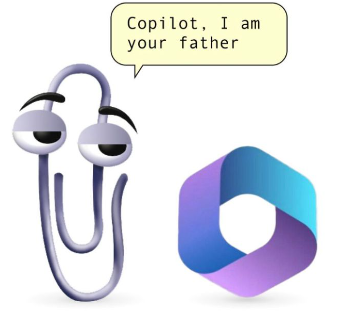
We've detailed what Copilot for Microsoft 365 can do in our post "Copilot for Microsoft 365 – What It Can Do" but it's worth noting that since then, it has appeared or been announced in:
- Microsoft Forms, where based on a defined prompt, it can create a form or survey for us.
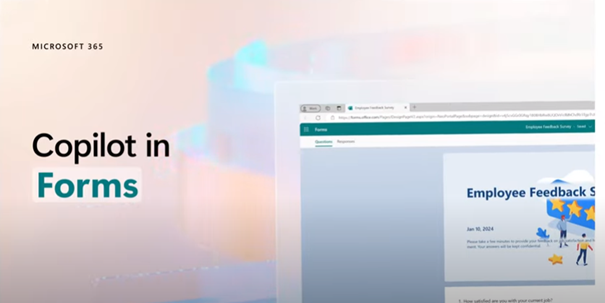
- OneDrive for Business, where it can answer questions based on the documents we have in our cloud storage or those shared with us, such as "What documents should I review to start working on project X?"
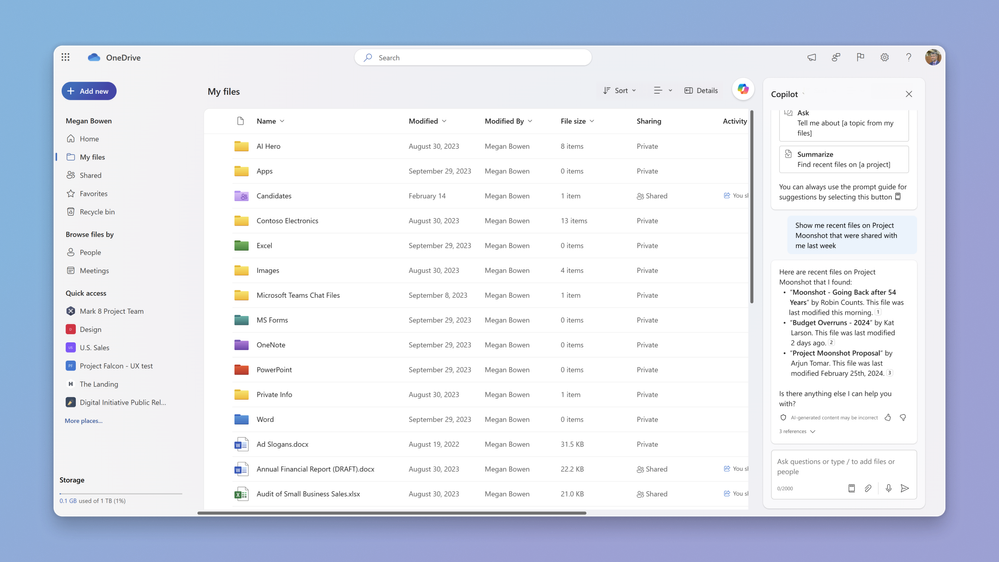
- Microsoft Stream, where we can ask Copilot to summarize a video or direct us to a specific part of the recording where a particular topic was discussed. Of course, Copilot in Stream will only work with videos that had transcription enabled.
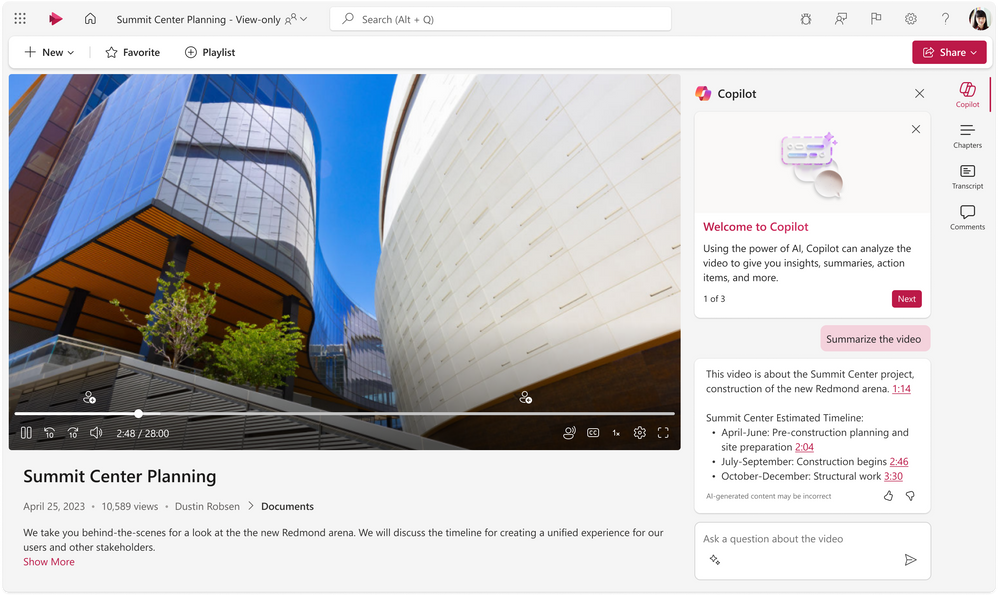
Copilot for Microsoft 365 – Business Basic plan is okay
Microsoft has introduced a significant update regarding the licensing of Copilot for Microsoft 365. It is an add-on, meaning it requires a base license. Until recently, these were limited to Microsoft 365 Business Premium, Standard, E3, E5, and Office 365 E3 and E5 plans, but now almost every plan – except Apps for Business and Apps for Enterprise – qualifies as a base license. Thus, companies using one of the cheapest plans, Microsoft 365 Business Basic, can also purchase Copilot for Microsoft 365. Additionally, it can be an add-on for "F" series plans, designed for so-called "Firstline Workers," including Office 365 F3 and Microsoft 365 F1 and F3. Among Enterprise plans, Office 365 E1 has become another base license. Moreover, Microsoft has not forgotten about the education sector and now allows partners to sell Copilot to schools through the CSP channel (similar to Dynamics 365 Business Central subscriptions), which was initially unavailable.
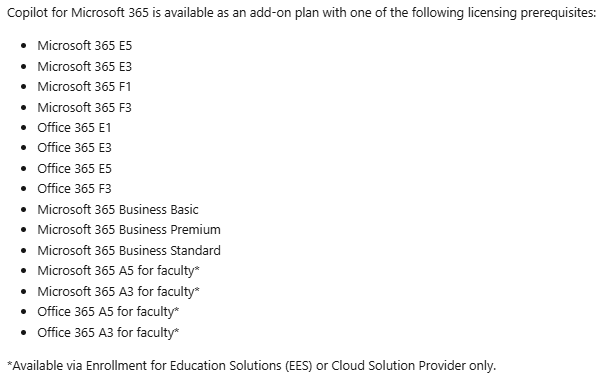
The remaining conditions remain unchanged:
- Copilot for Microsoft 365 is licensed per user.
- There is no minimum purchase requirement – you can buy just one license.
- It is available only as an annual commitment, paid upfront for the entire year.
- There is no trial version available.
From the Polish market perspective, a very significant update is the availability of the Polish language, introduced at the end of last month. Consequently, Copilot for Microsoft 365 understands prompts written in our native language and can also provide satisfactory responses in it. This opens new possibilities for translating content or summarizing English-language documents into several points in Polish.
Browser and mobile devices – it's there too
Microsoft Copilot is available for free, to everyone, through the web browser (copilot.microsoft.com). By entering queries in the chat window, we receive answers based on information from the internet. However, with a Copilot for Microsoft 365 license, our company's data is protected, and we can switch between internet searches and company resources.
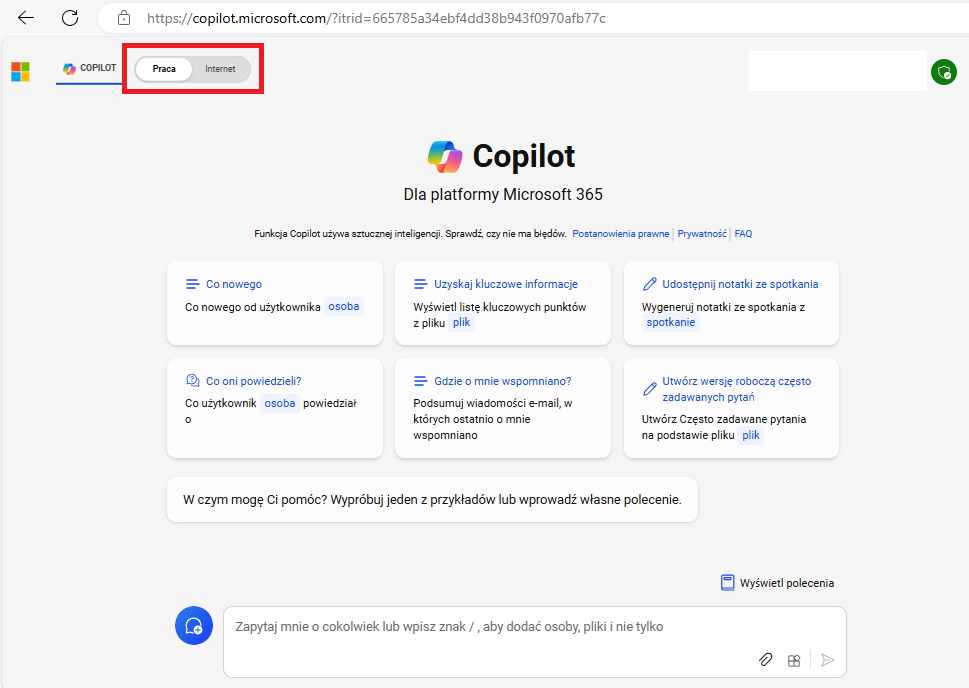
If we aim to collaborate with Copilot solely in the context of data gathered by our organization, it is worth using the chat available on the Microsoft 365 Home page (after logging in at office.com).
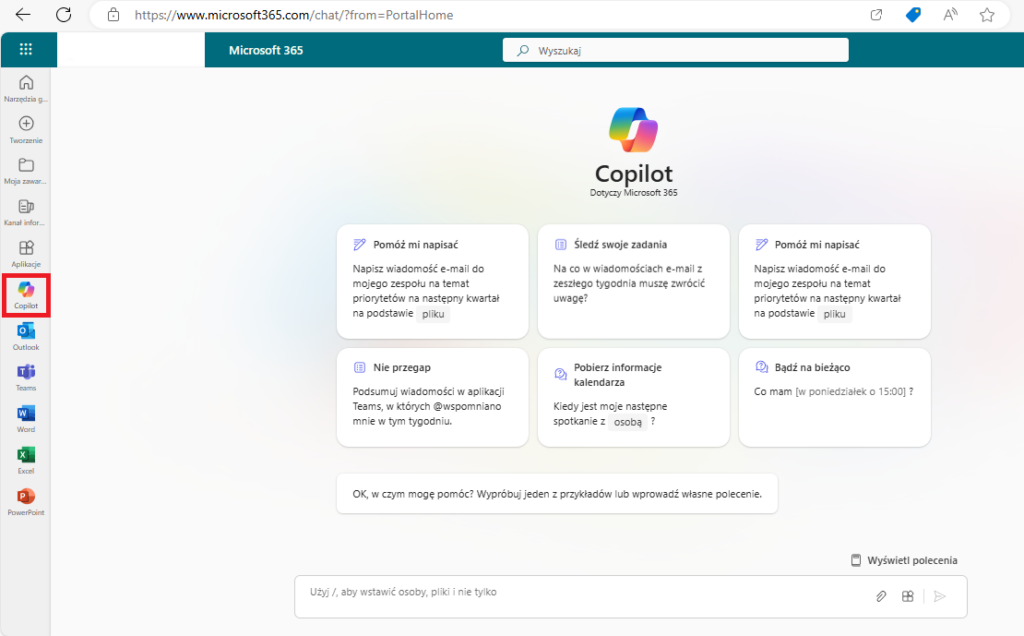
This type of chat with Copilot is also available in Microsoft Teams, Word, PowerPoint, or the Outlook email client. Moreover, anyone can use it from a smartphone. While Copilot for Microsoft 365 has been available within the "Microsoft 365 (Office)" mobile app, where it constitutes one of the available functions, it has relatively recently received a dedicated mobile app named "Microsoft Copilot." It is essentially the web chat brought directly into the user's "pocket." Interestingly, comparing the "Microsoft 365 (Office)" app with "Microsoft Copilot," it is very hard to find differences. Essentially, the only one is the options bar available within "Microsoft 365 (Office)."
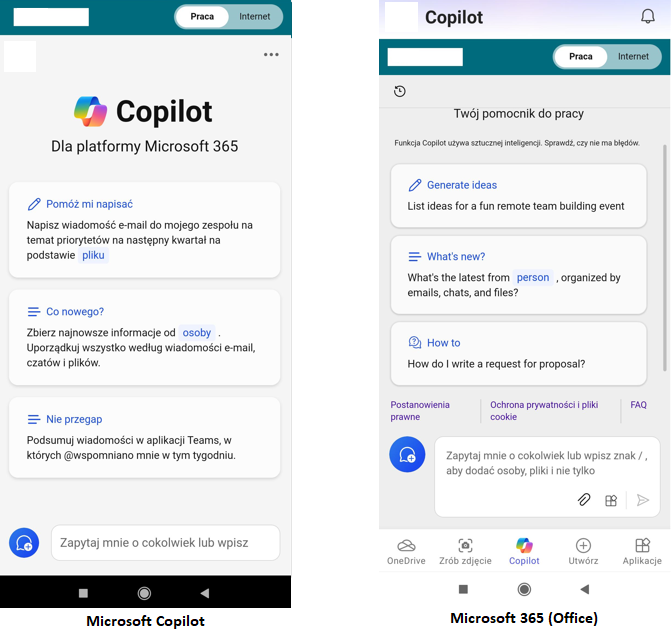
Interested in Copilot for Microsoft 365? Want to learn more about it and discover scenarios in which it can be used? Or perhaps your company has base licenses and you want to inquire about licensing costs? We can answer all your questions – just fill out the form below and schedule a free consultation with our advisor!